- Home
- Photoshop ecosystem
- Discussions
- Re: Photoshop CC 20.0.2: All text layers suddenly ...
- Re: Photoshop CC 20.0.2: All text layers suddenly ...
Photoshop CC 20.0.2: All text layers suddenly disappeared
Copy link to clipboard
Copied
Hi, When working on a heavy document (stuffed with hundreds of layers and groups) at one point I've noticed that every single text layer has gone invisible. I tried to select a text layer with no results - "No pixels were selected". I found a way how to bring them back by double-clicking through all text layers one by one. Double click automatically selects the text within the box and somehow the text gets recovered. I wish it would never happen in the first place, but I'm happy I was able to recover my work (it took quite a time though). I'm attaching a screen capture video displaying the issue. Has anyone else experienced something like this? What caused all the texts to disappear?
Explore related tutorials & articles
Copy link to clipboard
Copied
Here is the link to video: text layer issue in photoshop cc2019 - YouTube

Copy link to clipboard
Copied
Hi
Try enabling the option is preferences and restarting Photoshop to see if it helps
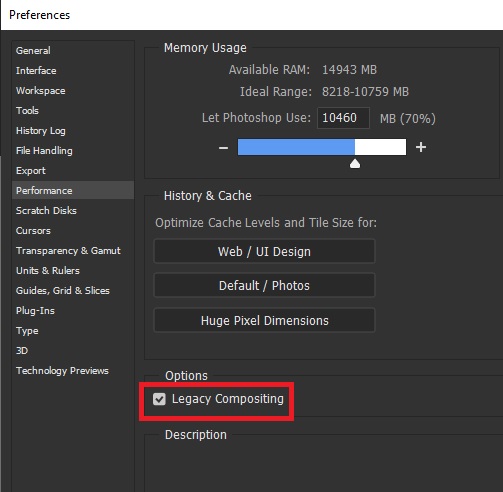
Also there's a recent update to version 20.0.3
Copy link to clipboard
Copied
Unfortunately, it didn't help.

Copy link to clipboard
Copied
Hi
Have you tried resetting Photoshop preferences, you may need to backup your settings first
Migrate presets, actions, and settings

Copy link to clipboard
Copied
Hi,
thanks for the suggestion, I haven't tried resetting preferences, but as I wrote - I found a (time-consuming) workaround. Although I consider this as a severe issue and want to find out what was the reason in order to avoid it in the future.
Find more inspiration, events, and resources on the new Adobe Community
Explore Now