 Adobe Community
Adobe Community
- Home
- Photoshop ecosystem
- Discussions
- Re: Photoshop cc 2014 incompatible with Wacom ?
- Re: Photoshop cc 2014 incompatible with Wacom ?
Copy link to clipboard
Copied
I can't use my wacom on new photoshop no pressure, no touch, very laggy..
In last realase photoshop are jagged and inacurate but i have pressure and bugged touch.
 1 Correct answer
1 Correct answer
Photoshop CC 2014 changes stylus use to use Microsoft system API's, with these API's you need to have Windows Ink enabled. These API's give better stroke results and improve the out of the box experience for users using Windows tablet/convertible devices. If you want to go back to the old WinTab implementation of previous versions do the following:
Create a file that contains instructions to revert to the WinTab functionality.
Create a text file in a text editor such as Notepad.
Type in the followi
...Explore related tutorials & articles
Copy link to clipboard
Copied
Same issue, no pressure with my Wacom Intuos 4 Touch
Copy link to clipboard
Copied
Hi! in order to get help, sharing your operating system, your version of the wacom drivers (did you try to update them) might be needed.
Copy link to clipboard
Copied
We are on windows 8.1
Last Driver wacom : 638-3
Hardware :
Intuos pro
Cintiq companion
Intuos 4
Tablets works fine on other software :
SAI, Manga Studio and Zbrush
Copy link to clipboard
Copied
Windows 8.1
Wacom Driver is 6.3.8-4 (which is latest)
Intuos 4 Touch
Works fine in Photoshop CC just not CC 2014
Copy link to clipboard
Copied
I have installed the 6.3.8-4 driver and no support of wacom tablets in photoshop cc 2014
Copy link to clipboard
Copied
Are you on Windows 8 I have an intuos 5 touch with same driver on Windows 7 Photoshop CC 2014 works well with the tablet.
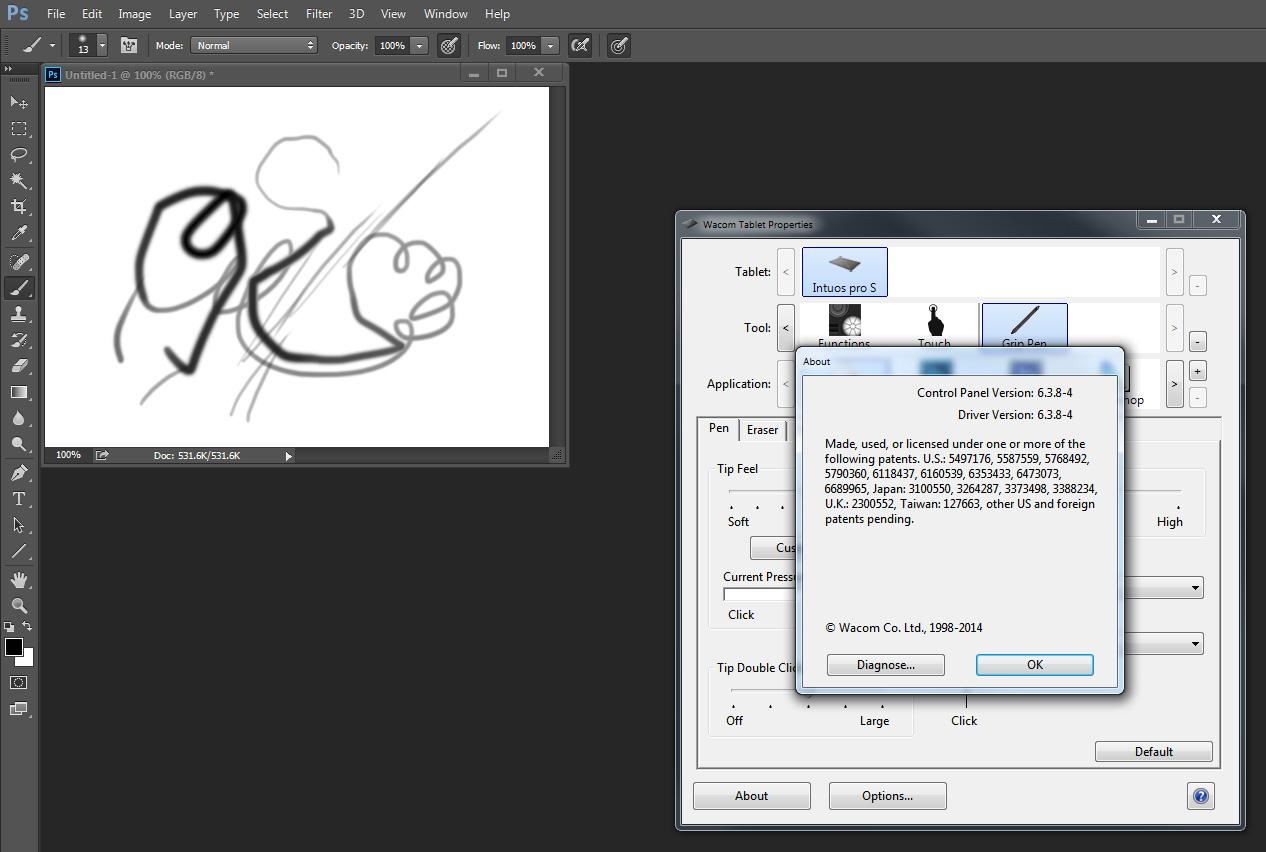
Copy link to clipboard
Copied
Both of us have stated we are running Windows 8.1
Copy link to clipboard
Copied
Try deleting the Wacom prefs from the Wacom Tablet Preferences File Utility.
Copy link to clipboard
Copied
Thank you for your help Masters !
Copy link to clipboard
Copied
This isn't a good enough solution. The wacom driver is having problems with 'Windows Ink'.
I am currently using Intuos 4 on Windows 8.1, driver 6.3.8-4 (latest) in Photoshop CC 2014.
I usually have the 'Windows Ink' option unchecked and everything worked perfectly in PS CC. I have mapped the top button of the Grip Pen to 'right click' in PS to bring up the Brush preset menu.
Moving into PS CC 2014 with 'Windows Ink' unchecked, the program does not recognise pressure sensitivity. Everything else works fine (so far).
When 'Windows Ink' is checked on, pressure sensitivity returns, but using the pen button to 'right click' lags and at times is not recognised at all (unless I hold down the button and move the pen. Pressing the button without moving the pen has no response).
I prefer to have 'Windows Ink' unchecked as it's constant popping up of modifier labels and things are distracting. Is there a solution to this bug?
Copy link to clipboard
Copied
Photoshop CC 2014 changes stylus use to use Microsoft system API's, with these API's you need to have Windows Ink enabled. These API's give better stroke results and improve the out of the box experience for users using Windows tablet/convertible devices. If you want to go back to the old WinTab implementation of previous versions do the following:
Create a file that contains instructions to revert to the WinTab functionality.
Create a text file in a text editor such as Notepad.
Type in the following lines:
# Use WinTab
UseSystemStylus 0
Save the file as a plain text file named PSUserConfig.txt, and save the file into the Photoshop settings folder: C:\Users\[User Name]\AppData\Roaming\Adobe\Adobe Photoshop CC 2014\Adobe Photoshop CC 2014 Settings\.
To turn off the gestalt's functionality, delete the PSUSerConfig.txt file. Or, move it to a different folder if it doesn't contain any other commands, or change the lines so they read:
# Use Win8 native tablet support
UseSystemStylus 1
Copy link to clipboard
Copied
Awesome, thanks for the reply!
I wasn't aware that Windows Ink gave better stroke results, will test it out.
However, with Windows Ink checked, I still have a problem with the pen button and right click menu that doesn't show up.
Copy link to clipboard
Copied
We are aware of that issue, and have reported it to Wacom.
Copy link to clipboard
Copied
Part of the other issue it seems is that if you try to add photoshop within the Wacom utility so you can setup the preferences it does not seem to know the difference between Photoshop CC and CC 2014 because they are both "photoshop.exe". So in my case the profiles had conflicting information and it used the Photoshop CC profile first (which had windows ink disabled). I just have a single Photoshop profile now that uses windows ink and everything else works fine, including the buttons on the stylus. I did wipe the settings first.
Copy link to clipboard
Copied
I have installed on my system (Win 7) three versions of PS: CS6, CC, and CC2014; and LR5.5. I use the Wacom Intuos 4. I have installed the latest Wacom driver (6.3.8-4). My Wacom Utility DOES show three icons for PS (one that looks different, so that's the one for CS6, as it matches the icon on my Task Bar), and two identical ones for the CC versions. I PRESUME that this means the utility allows me to make different settings for each program (I want my settings to be the same for each PS [I don't have any LR settings]), so I have not checked this out.
Copy link to clipboard
Copied
I'm on Windows 8.1 with an Intuos4 tablet. I updated to photoshop CC 2014 and after updating the tablet driver so I had the use Windows Ink checkbox I got the pressure sensitivity back but the lines are horrible and jagged so I'm trying to revert to the old implementation following your instructions and created the txt file named PSUserConfig.txt with the lines
# Use WinTab
UseSystemStylus 0
That worked to get pressure sensitivity to work whether or not the Windows ink box was checked but didn't fix the jagged lines.
I'm not sure I understand the second part of your instructions about turning off gestalt's functionality (Not even sure what that is) Is there supposed to be a PSUSerConfig.txt file because there wasn't one until I just saved the one I made. Is any of this even going to fix the jagged lines or is that a whole different issue?
Everything works just fine in Photoshop CC 64bit
Copy link to clipboard
Copied
Enabling Windows ink brings back the pressure sensitivity, but right clicking with the pen still does not work! Very annyoing!
Copy link to clipboard
Copied
I'm having "issues" that I'm going to attribute to my Wacom tablet (Intous 4). (Mac Pro (2013), OS 10.9.4). Occasionally I get what can only be described as boxes and sometimes checkered patterns around the area I'm using my pen. Only occurs with PS CC 2014. Since I use Oil Paint filter quite often, keeping PS CC--no problems with tablet at all. Also should note occurs more often with I'm using layers and mask, especially empty layers.
Copy link to clipboard
Copied
TY man! That was the only solution that I found to keep pressure and disable Windows Ink.
Windows Ink is a horrible API. Is laggy, especially with the Pen Tool(p), and have issues like the right click commented above.
Copy link to clipboard
Copied
C:\Users\[User Name]\AppData\Roaming\Adobe\Adobe Photoshop CC 2014\ is not a file path on my system.
I am running windows 8.1 64bit OS
I have unchecked the "use windows ink" option in my Wacom preferences and still I have no pressure sensitivity.
Is there any other location I can install this instruction file?
Copy link to clipboard
Copied
That is your user directory, so that path had better exist.
And if the Wacom driver is not working, contact Wacom for help in getting their driver working.
Copy link to clipboard
Copied
I feel stupid for not trying it earlier but I found my AppData was a hidden folder as well as all sub directories.
Thanks for the fast response.
Copy link to clipboard
Copied
Thank you! I do believe that worked for my issue as well!
Copy link to clipboard
Copied
I won't speak too soon, but your solution worked for me after an entire day trying other methods.
But a few days ago using an older driver was the solution, until today.
So here's hoping, and thank you.


