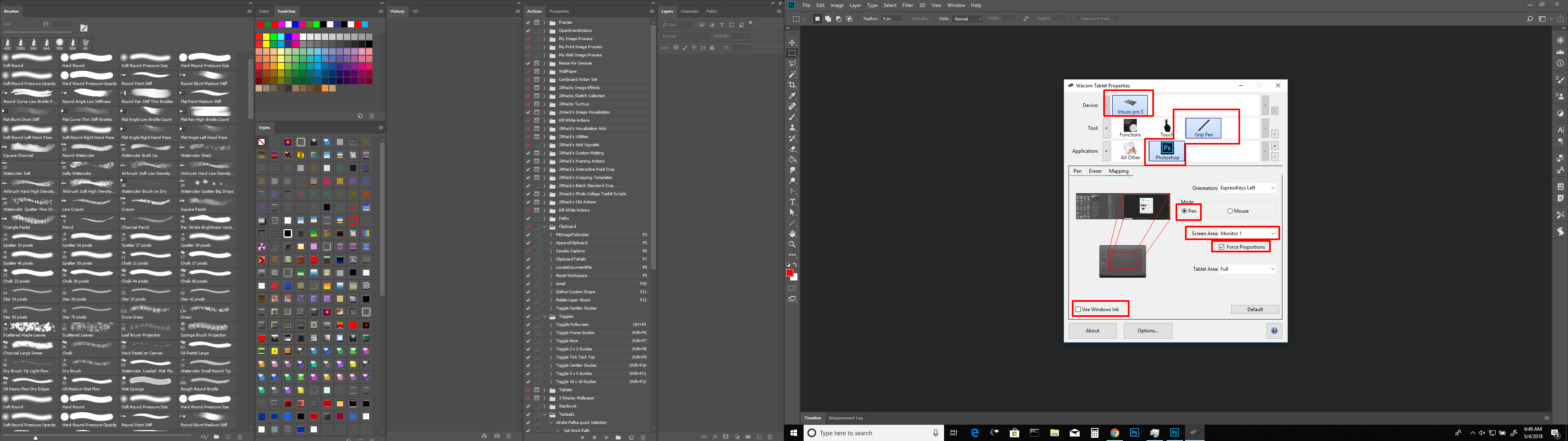Adobe Community
Adobe Community
- Home
- Photoshop ecosystem
- Discussions
- Photoshop cc 2014 incompatible with Wacom ?
- Photoshop cc 2014 incompatible with Wacom ?
Copy link to clipboard
Copied
I can't use my wacom on new photoshop no pressure, no touch, very laggy..
In last realase photoshop are jagged and inacurate but i have pressure and bugged touch.
 1 Correct answer
1 Correct answer
Photoshop CC 2014 changes stylus use to use Microsoft system API's, with these API's you need to have Windows Ink enabled. These API's give better stroke results and improve the out of the box experience for users using Windows tablet/convertible devices. If you want to go back to the old WinTab implementation of previous versions do the following:
Create a file that contains instructions to revert to the WinTab functionality.
Create a text file in a text editor such as Notepad.
Type in the followi
...Explore related tutorials & articles
Copy link to clipboard
Copied
thank you!!! this saved me!
Copy link to clipboard
Copied
I tried saving that file but still nothing is working...
Copy link to clipboard
Copied
Try saving the file as "PSUserConfig" instead of "PSUserConfig.txt"
Copy link to clipboard
Copied
YES!!!!! This works for WINDOWS 10 with CC 2015. Turned off "Use Windows Ink" in Wacom Mapping and followed the steps.
PS: I contacted Adobe ( useless... told me to log in and out of CC... seriously?), Wacom, Microsoft to no avail.
Copy link to clipboard
Copied
I do not own Wacom. Instead I use the Monoprice brand due to cost, but had the same problem with pen pressure being lost since CS6. I stumbled upon this post and tried adding the text file method and it definitely fixed it for me. So thank you!
Copy link to clipboard
Copied
Not only CC 2014, CC 2015 too is incompatible with a lot tablets, not only Wacom.
I tested Wacom and Pentagram - no pen pressure in both Photoshops.
I tried in other graphic apps:
Corel Photo-Paint - not work.
Corel Painter - work.
Manga Studio EX - work.
Changing options in tablet drivers - not work.
My system is Windows 7 x64
Why Corel Painter and Manga Studio EX work with my tablets?
The explanation is simple - these applications offer choice to users, so they are compatible with any tablet.
Example below:
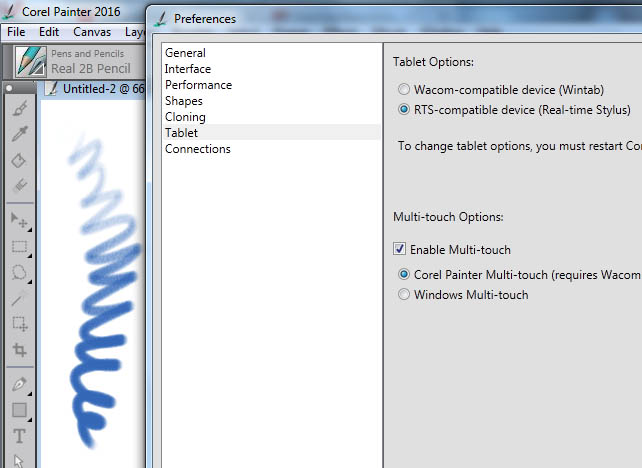
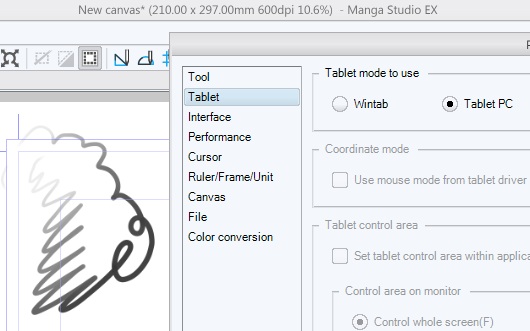
Copy link to clipboard
Copied
What you have shown is that your tablet driver software is not working correctly, and thus not communicating pressure information correctly to all applications.
Check with your tablet maker for updated drivers..
Copy link to clipboard
Copied
Let me ask you something. Wacom tablet running latest drivers, windows 10 and latest photoshop CC 2015 vesrion.
Should Windows Ink be enabled (along with Microsoft's API) or should Photoshop still be forced to use Wintab API (with Windows Ink disabled)?
Copy link to clipboard
Copied
Speaking as someone who is attempting to return to Photoshop after not using it for a while, I'm surprised Adobe would allow problems like this in to their software. It was extremely frustrating to find Photoshop so incredibly problematic.
The answer regarding the PSUserConfig.txt file works great, but there's no way for a user to know that without searching for threads like this one online.
Presumably, Photoshop undergoes at least a modicum of testing before being sent out the door. The problems described in this forum would have presented themselves pretty quickly. Maybe it's a Wacom issue, maybe not. But the fact that Adobe was unwilling to attempt to find a solution speaks volumes about their lack of commitment to quality. I hope they do better in the future.
Copy link to clipboard
Copied
I wasted a few days searching the network for solve the problem of incompatibility CC15 with some tablets.
Wacom's borrowed from my friend, and my Pentagram did not work, despite various attempts.
The other graphics programs (mentioned four posts above) do not have any problems, so I began to use when I will drawing.
I have not used them before, but drawing are seamlessly - with one click you can adjust them to any tablet.
Too bad, I know Photoshop for years, and these programs are new to me, but - they working - and this is most important for me.
I'm not going to buy special / exceptional tablets only for Photoshop. This is not the only one graphics application in the world.
Or maybe next version will be compatybile with tablets? Not only with few of them?
I have that hope. I really will back to working with Photoshop.
Copy link to clipboard
Copied
I did this, it worked for a few hours, then when I had the text file saved, I would be stuck on the eraser tool. (I am on windows 10, I have PS CC 2015, use a Monoprice 19", and my pressure sensitivity works in all other programs. Yes, I installed new drivers and re - installed Photoshop.)
Copy link to clipboard
Copied
hi guys, i've tried everything i found on the web and NOTHING worked for me. this is really frustrating, the PSUserConfig.txt File didn't do anything, once i turn off windows ink i lose pressure sensitivity, no matter what i do, it dissappears. and my bamboo driver doesn't let me to add photoshop cause its driver menu options it's very limited. i also changed photoshop.exe properties to run in compatibility mode for win7 an nothing changed. Can anyone PLEASE PLEASE help me?.
- Photoshop CC 2015 (64-bit)
- Windows 10 (64-bit)
- Wacom bamboo cth-470 (driver 'pentablet_5.3.5-3')
Copy link to clipboard
Copied
I have tried everything also. Nothing works. I still have an 'exclamation' mark next to the 'Pen Pressure' dropdown in 'Shape Dynamics.'
I've uninstalled my Wacom Cintiq HD drivers, rebooted, reinstalled driver 'WacomTablet_6.3.15-3.exe' and still nothing. Window Ink, Text file, nothing works. I'm continuing to search for a solution and if I find one I'll report back here.
-Windows 10 Pro
-Photoshop CC 2015
-Wacom Cintiq HD (used as tablet with two regular monitors)
Copy link to clipboard
Copied
Contact Wacom and see if they can help you get the driver working correctly.
Copy link to clipboard
Copied
Thanks Chris, ha, yea, I did that. The only thing that they had me try that's not in this thread was to change USB ports that the tablet was plugged into. Otherwise, it was not helpful nor was it thinking outside the box. In fact there were a couple of things here that he didn't even suggest.
The good news is that I decided to uninstall the tablet again and then uninstalled Photoshop. I used RevoUninstller to clean any residual keys and files, rebooted and reinstalled everything. It worked. I now have pressure back. But here's the problem. This happened three weeks ago and I fixed it by reinstalling just the Cintiq driver. I'm not sure what keeps breaking it but I suspect it will happen again. So, I've created an image of the good install to use to restore things if it fails again and reinstalls fail.
Copy link to clipboard
Copied
already disabled the rings and the menu when press and hold, but the problem and lag with pen tool (p) and controlers still. also the 'ctrl' 'alt' 'shift' text still appears. another problem is when i'm using the "refine edge" option with quick selecting tool (w) the brush for the borders doesn't recognize pressure sensitivity even when i have "windows ink" enabled. it's really time loosing ![]() .
.
P.S.: sorry for my not so good english!
Copy link to clipboard
Copied
UPDATE: For those who the PSUserConfig.txt file didn't work in windows (like me): Check If you have disabled the option to show File type suffix after the filename; if you does, delete the .txt suffix in the name. Cause if not, you're using it twice. This little detail was driving me crazy til today i've read it in another forum. Just check if you have selected the hide file extension in your folder options and done!
Copy link to clipboard
Copied
Drove me nuts as well until I thought to delete the ".txt"
Copy link to clipboard
Copied
Same! was thinking about selling my bamboo and buy a new model, maybe i will, but now i can wait a little bit more with this!
Copy link to clipboard
Copied
Tried it and at first it didn't work. It seemed Photoshop didn't acknowledge existance of the config file.
I'm not 100% sure how but it started working fine just now after yet another try so in total what i did was:
- clean install (uninstalling previously existing drivers and all Wacom related things from device manager under System preferences - right click on This Computer->Preferences) of the newest wacom drivers (plugging Wacom only after drivers installation and system reboot)
- Unchecking Windows Ink in Wacom Tablet Properties under Pen and Mapping tab
Sometimes Wacom haven't noticed the change of settings so to wake him up I switched throught other tabs, tested pressure in Wacom Pen properties tab or even rebooted the system
- Created a txt file with given lines and saved it as PSUserConfig and NOT PSUserConfig.txt. I think that the file name might have been a reason of previous failures
- Rebooted
- Upon photoshop opening (may not be important but this time I didn't use a shortcut but opened it directly from the root folder) I noticed that my work area covered all 3 monitors and Display Toggle button didn't work so I opened Wacom Preferences once again, switched through tabs to once again check if the Windows Ink is OFF and then while being on desktop tried Display Toggle again. It worked. Went back to photoshop and tried Brush. Everything worked fine. Pressure sensivity works and annoying CTRL/SHIFT/ALT cursor bubbles do not appear.
I hope it stays that way and works for other ppl.
BTW my Pen and Touch settings are:
Press and hold - OFF
Use the pen button as a right click equivalent - ON
Flicks - OFF
Regards
Copy link to clipboard
Copied
Thanks! It worked for me on Win 10, Wacom Bamboo One, PS CC 2015.5. Is there a solution for Lightroom as well? If I enable the Windows Ink option back into Wacom preferences, my LR sliders refuse to move until I'm pass 1/3 of the slider. Sticky sliders. If I disable the Ink think I loose pressure sensitivity on the Adjustment Brush. !
Copy link to clipboard
Copied
I'm having the same problem, pen pressure not working with Photoshop CC. I turned on "Use Windows Ink" in the Properties/Mapping and pen pressure works but now I have the Windows Ink problem of freezing whatever I'm trying to do and trying to pull up the Windows Ink contextual circle/menu so it stops me from working... over and over and over again. It works ok if I'm drawing/painting and I move the cursor quickly but if I hold the pen down for a second too long in one place, it stops drawing & pulls up the Ink circle icon.
This is not a good solution, Windows Ink sucks, the only time you'd ever use it is if you don't have a keyboard. I'm a professional artist and I can't work like this. This is really sloppy on the part of Adobe. I'm going to have to try out some other programs like Affinity or Painter for doing drawing/illustration if they don't put back native support for Wacom or similar products.
Copy link to clipboard
Copied
Until today (PS CC 2018) I have used the solution to disable windows ink and put this file PSUserConfig.txt in the folder
It is just a notepad file save as PSUserConfig.txt with this to lines
# Use WinTab
UseSystemStylus 0
I do not know how to resolve this in other softwares.
Copy link to clipboard
Copied
That is Photoshop part of the INK configuration. The other part is the Pen device driver part. On a Microsoft Surface you would need to install the Wintab pen device driver. If you use a Wacom Tablet you would configure it not to use INK with Photoshop. Wacom Banboo pen's only supports INK and I do not know about other Pen devices, if the can be configured to use Wintab API. Old Perpetual version of Photoshop only support Wintab API for Pen support. Pen support is complex. Lately there have been INK problems with Microsoft software. With the Current Windows version 1803 Photoshop CC default INK configuration works well. On my workstation I have old versions of Photoshop installed. So I configure my Wanom Intuos not to use Windods INK for Photoshop and in my User ID Photoshop CC versions prefernces I add the PSUserConfit.txt file. I also only map the Pen to the display I edit images on in Photoshop. My machines have two or three displays attacged.