- Home
- Photoshop ecosystem
- Discussions
- Re: Photoshop CC 2015 back please!
- Re: Photoshop CC 2015 back please!
Photoshop CC 2015 back please!
Copy link to clipboard
Copied
As expected the update 2017 was far too buggy for me. I havent got the time to mess with it etc. So how do I get my Photoshop CC 2015 back? cant find it now?
thanks in advance
Explore related tutorials & articles
Copy link to clipboard
Copied
Use the creative cloud desktop application to install previous version of adobe applications. Adobe recommends not un-installing previous version to you are satisfied the new version works well for you. Yet Adobe will remove previous version if you do not use the advance install option to change the default option to remove all previous versions.
Copy link to clipboard
Copied
If you did not change the advanced download options when upgrading, to keep the old version, then you can install an older version from your CC desktop.
Use Apps - Find additional apps - Previous version and choose which one to re-install
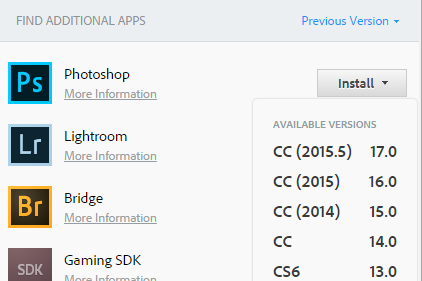
Dave
Copy link to clipboard
Copied
Apparently you don't get this option when you have already installed the latest version. The only way is to uninstall 2017 and reinstall 2015 using the APP. Direct downloads these days are not available but ProDesignTools guy keep posting these links on his website.
Copy link to clipboard
Copied
I am puzzled. I have the latest version installed and those are the options showing on my CC desktop app
Dave
Copy link to clipboard
Copied
It could be because I have old versions on my machine but still why other APPS isn't showing all available downloads?
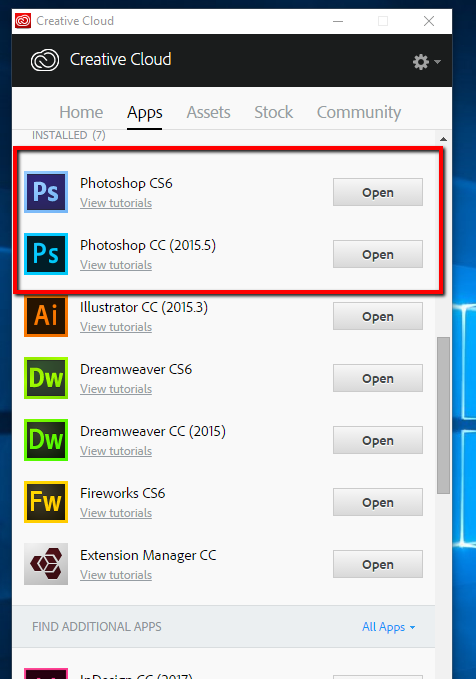
I normally keep the old versions on my system just in case something isn't working in the new version.
Copy link to clipboard
Copied
Change - Find additional apps from "All Apps" to "View Previous Version" it is right at the bottom of the options list
You will then see a list of programs and clicking on install will list the available versions
Dave
Copy link to clipboard
Copied
Hi!
No it doesnt give me any options at all and on the earlier/previous versions there is no PS 2015?? cant believe it really and the new update is just too buggy for professional processing.
Copy link to clipboard
Copied
Hi Christian
Just for clarity this is what I see (it would be good to show what you see for the same menus)
As opened:
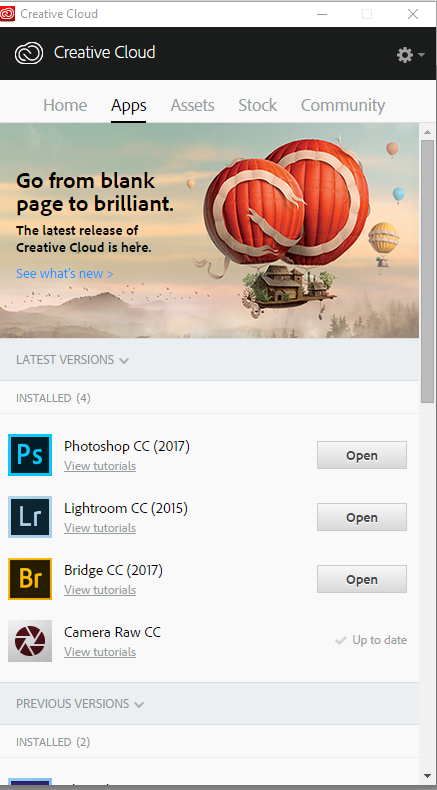
Scroll down:
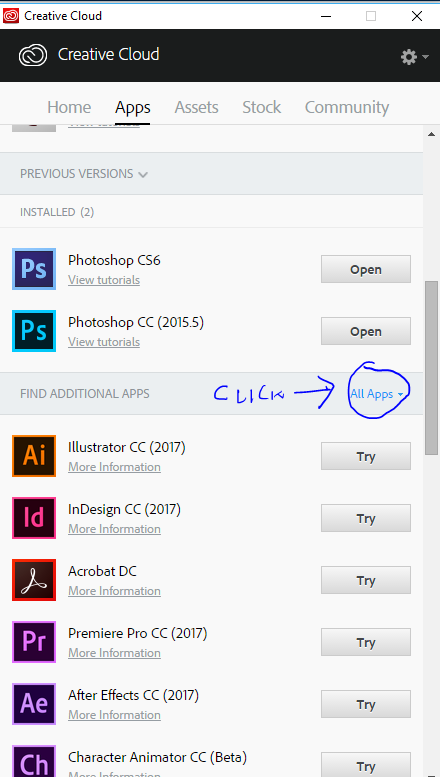
After clicking on All Apps

Then :
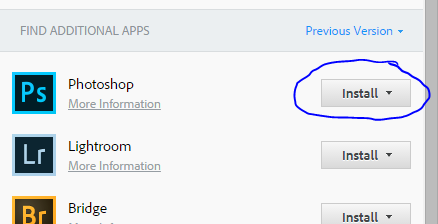
Then

Dave
