- Home
- Photoshop ecosystem
- Discussions
- Re: Photoshop CC 2015 is so slow it is unusable on...
- Re: Photoshop CC 2015 is so slow it is unusable on...
Copy link to clipboard
Copied
I have no idea what is wrong here but this version of PS its horribly slow.
Here is a video i just captured about this issue:
http://cl.ly/2W0P381A1G1y/60fps-PSCC2015-slow.mp4
There is not difference with GPU enabled, there is no difference if I have or not rules enabled. I never experienced something like with with CC 2014.
MacPro with 12 cores and 64GB RAM
Its there something I could do to fix this?
 1 Correct answer
1 Correct answer
We have a suggestion we'd like affected people to try out.
If you have slow menus or laggy commands, can you try turning OFF font preview (Type>Font Preview Size = None)?
(If it was already off, and you still have slow menus or laggy commands, we'd like to know that as well.)
Thanks.
Explore related tutorials & articles
Copy link to clipboard
Copied
Just checked my host file it is 1k. Windows 7 64
Copy link to clipboard
Copied
I reported this issue yesterday. I did get the Graphic Card message the first time I opened PS after the update a few days ago. I disabled the Graphics in the Edit, Preferences as I was told on the forum yesterday.. I have shutdown overnite and rebooted this morning. PS is barely usable and it is killing my system. Hardware on HP Pavillion is 10GB DDR3-1333MHz SDRAM [3 DIMMs] 2GB DDR3 AMD Radeon HD 7570 [DVI, HDMI, DP & VGA via adapter]. This has to be fixed as I am dead in the water with PS and paying my monthly subscription
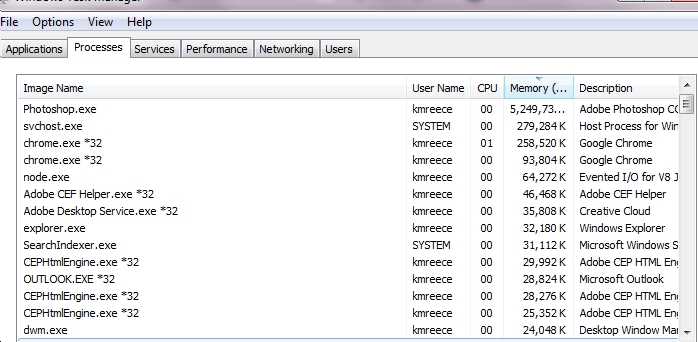
Copy link to clipboard
Copied
My Hosts file is 214 bytes on El Capitan. Photoshop 2015.1 is extremely slow and even freezes the Mac for about 10 seconds before starting to launch. Older version's performance was ok.
Copy link to clipboard
Copied
I mean freezes 10 seconds before starting to launch. Plus launching process takes too long.
Copy link to clipboard
Copied
I was also having this issue and it turned out to be a corrupted font. I shut my font manager down after trying every other suggestion. Photoshop started behaving normally again. Went through my fonts and threw out some old unused fonts and one of them cleared it up for me. Weird that only Photoshop gave me problems though, seems like all the other Adobe apps were fine.
Copy link to clipboard
Copied
If you're still experiencing very poor performance in Photoshop and live near the SF bay area (or SoCal), please let me know. We'd like to set up a time to come visit to try to diagnose and debug the problem. Thanks.
Copy link to clipboard
Copied
Same issues here. Horrible. Crashing. Pinwheel of death. So slow and laggy.
Running on a brand new imac with a 1 week old fresh install....
Copy link to clipboard
Copied
This latest update is HORRIBLE!!! Unusable! Had to go back to 2014 version even after Dec. 16 update.
Copy link to clipboard
Copied
I've been on 2015.1 for about 2 weeks. I have an update waiting, but am afraid to install it. So I open PS today, same version I've had, and it automatically disabled some of the Graphic functions. I have not changed my Graphic Driver from the latest update before I upgraded to 2015.
Copy link to clipboard
Copied
Ran the latest update this morning (12-16-15, 7am CST), PSD CC 15 now works smooth with no lag.
Copy link to clipboard
Copied
Update 1.1 - the UI on my Windows 7 system is now without lag, but when I try to open a new document or and existing one nothing happens...
I will do a system restart and see if it helps in resetting the pagefile or disk-cache (on WIndows)
Copy link to clipboard
Copied
After restarting all seems to be working fine - I will use Photoshop 2015.1.1 today (at least I have 2014 still installed for backup) and see how it goes...
Thanks for the fix Adobe. I am not happy about the time wasted. I won't mind in the feature to be included in early beta programs, but then I want to have the benefit of knowing so.
Copy link to clipboard
Copied
Came back after a weekend and fired up Photoshop. Lag was back
Closed everything, restarted my Workstation, it seems Photoshop has a responsive UI again. I will see how it goes for the rest of the day... Just have to be careful not to use any feature that might break back-wards compatibility so I can open the file in 2014.
I do not shutdown and restart my Workstation on a daily basis, just let it go into sleep mode. This is just the way I have worked since Win 95 came out. Only restart after a mayor upgrade.
I wonder if there is a bug with the way it cache's it's ui.
Copy link to clipboard
Copied
Now have to go back on this - 2015 is still laggy and not responding. Looked like the issue was cleared up earlier in the week with the update, but back to 2-3 second delay when doing something as simple as selecting a layer.
Copy link to clipboard
Copied
I can't speak to the issues of lag in Photoshop happening for Mac OSX platform users.
On the Windows side, I very strongly suspect Microsoft is contributing to these issues with their various maintenance patches. A "patch Tuesday" -or in this case "patch Thursday" will come along and screw up the performance of Adobe applications. My desktop PC running Windows 10 Pro was running the latest versions of Photoshop and Illustrator just fine yesterday. This morning I'm seeing the return of some of the irritating lag. It's not just in Photoshop either. It seems to be a more system-wide thing, affecting Adobe Illustrator and even non-Adobe software like CorelDRAW.
Sometimes I wonder if Microsoft is doing this garbage on purpose -sort of like its dirty tricks campaign it pulled against rival software developers back in the early 1990s, which led to anti-trust legal action against the company. They would change something in the OS to make rival office application software run poorly while MS Office wouldn't be affected.
There are so many possible configurations for Windows-based PCs these days, everything from a cheap HDMI memory stick like device that plugs a basic Windows PC into your TV set all the way to ultra high end workstations that cost $20,000, $30,000 or even more. It's pretty difficult for the OS and software running on it to perform properly on all those different kinds of devices. It would be nice if Microsoft could at least nail down some real hardware and software standards for the Windows platform. I'm under the impression Microsoft is still letting developers do whatever they want to do to keep the platform far bigger than anything else.
Copy link to clipboard
Copied
Sorry but I disagree, no excuse. I have also developed applications for Microsoft and it's WPF-framework is well documented and works excellent. I personally have no issue with any other software I run which includes other high-end tools like 3ds Max, etc.. Either Adobe creates software for the platform I prefer or they don't.
The cause might be because Adobe is most-likely not using the WPF-framework but their own custom ui-framework with it's own caveats to speed up cross-platform development which requires more robust testing and discipline.
They also might have less development resources on core-applications now that Adobe is branching out to include mobile-apps and other related cloud-based services (photo-stock, 3D model-acquisition, file-hosting and font-hosting) fighting for funding to deploy and create streamlined experiences to on-sell within their "cloud" environment. I can fully understand that the strategists within Adobe working for the accounts department and have the responsibility to maximize profits most likely influences the extend to which the "cloud-deployment" is configured to facilitate those additional channels.
Outsourcing a mature and complex source-code for future development to countries with a less expensive work-force might also play a role. I personally have experienced some of the pains when upper-management (who's short term bonuses are incentivised by short-term projections on potential financial gains by outsourcing to a less expensive work-force) have forced such strategies and caused the ruin of a whole project. Software engineers who work within a first-world disciplined culture, intuitively understand and is ingrained with the quality expectation of the target market, and is remunerated relevant to the profits and market-share of the employer, are priceless, especially if you want to produce high performance, competitive, productive and first-class software for the international market.
I can appreciate Adobe's goals as an organisation to maximise the profits for their share-holders, but only if it is reflected back in a tangible advantage to me as an end-user in the form of more productive, up-to-date and trustworthy tools that allow me to be competitive in an expensive first-world market. If the tools I use keeps up their level of excellence I will even be willing to put up with the irritation of being forced to use additional time-consuming and unnecessary interfaces (i.e. the "cloud" console and such) between me and the tools that I see as a pure money-grab strategy.
If Adobe fails in this regard I will move my allegiance to a competitor that focuses first and foremost on the actual tools I use and can deliver according to the standards my market requires.
Fool me once shame on you, fool me twice...
Copy link to clipboard
Copied
What software company isn't outsourcing a bunch of its development to other countries? They're all in on that racket to shrink labor costs, especially if the company is a publicly traded one.
The lag issues I've been experiencing on my own desktop machine at work have indeed been worsened or brought back from the dead immediately following a Patch Tuesday event. Disagree with me if you like, but I am seeing real cause and effect problems system-wide. Things will going along smoothly. Then I get a nice big Patch Tuesday update. The lag returns from the dead, rearing its ugly head. Then Adobe and/or nVidia releases new updates for software or video drivers respectively. That sometimes deals with the problem. Then Patch Tuesday rolls around again and goofs up the works yet again.
Whether one vendor or another is developing their software, drivers, etc. correctly within the platform makes no difference to me (especially with a long history of "anything goes" development style with so many Windows-based applications). I only know that these companies are not on the same page with each other. I don't care who is at fault and I shouldn't have to care either. I just want the problem fixed. Obviously that means people from Adobe, Microsoft, nVidia, ATI, etc. all probably need to have some serious technical conversations with each other.
As it stands, I'm stuck using Adobe's software because their competitors (such as Corel) don't have it together nearly well enough for me to ditch Adobe's software completely. There are no real credible alternatives. But I can switch platforms if the situation on Windows becomes a big enough mess. Strangely enough, based on comments in this thread, it looks like things aren't a whole lot better on the Mac platform either.
Copy link to clipboard
Copied
Okay, so here we are on Tuesday with yet another series of patches from Microsoft pushed to my desktop PC not even a week after get a big load of updates last Thursday. nVidia pushed out another video card driver update. End result: the PC overall is running even worse without having launched any Adobe applications yet. The choppy performance has this machine behaving like a 12 year old museum piece relic rather than a still fairly modern and well equipped desktop PC.
The only way this garbage seems to cure itself is when Microsoft, nVidia and Adobe get lucky and hit upon something that works. Then the machine runs pretty nice for awhile, all until the next security update or whatever breaks everything yet again.
Copy link to clipboard
Copied
Here's one possible tip for Windows users. It doesn't necessarily solve the problem, but may eliminate quite a bit of the lag.
I turned off most of the UI bells and whistles in Windows 10. Go to Control Panel, use the search field in the upper right corner and type the key word "performance." I un-checked everything and re-started. The lag was all but gone. I had to turn on a couple features like Smooth on-screen type so the interface wouldn't look like it was vomited up from the 1990's. Still, the machine is running better than it did. Not perfect though.
Copy link to clipboard
Copied
I am having the same problems on my new $7,500 workstation.
Honestly, as a software engineer and 12-year customer of Adobe, I am absolutely disgusted by the quality of Photoshop.
Copy link to clipboard
Copied
Back to CC 2014. CC 2015 is painfully slow.
Copy link to clipboard
Copied
ok, Adobe peeps.
obviously with the juggernaut of performance complaints here and on other billboards, something is up with CC 2015.
please stop suggesting fixes that do not address the real issue-- and frankly, when i hear suggestions such as 'try turning off the rulers', it makes me worry about how well the software is written.
i have reinstalled CC 2014 and everything is running smoothly, Please fix CC 2015 ASAP; this new model where you make the paying customer the beta tester is bad form.
-john
Copy link to clipboard
Copied
I share John (rimshotgraphix) views. It is unconscionable for Adobe to charge trusting customers of Photoshop CC 2015, when there are so many issues. In my case rendering of about 48 frames 3 second video takes over 24 hours. I mentioned to Chris that I live in Fremont, CA and close to Adobe and can bring my computer to Adobe, but got no further response.
Anil
Copy link to clipboard
Copied
anilk79651720 wrote:
.....I mentioned to Chris that I live in Fremont, CA and close to Adobe and can bring my computer to Adobe, but got no further response.
Anil
I saw your offer, but I didn't see you include an attempt to provide contact information.
Copy link to clipboard
Copied
I think I did mention that Adobe was shut down until after the New year?
Engineering folks are still getting back into the office. I'm not sure if Adam (in this thread) has made it back in or not, but Adam is the point of contact for setting up an in-office visit. Please contact him directly using the direct message feature on the forums (click on his name).
Also, Anil, your cited trouble seem to be with rendering a video; I presume this some kind of video compositing? Is it also 3D? If so, it's probably something very different than what most of the other posters are reporting. Or are you also experiencing the general menu and selection slowness with simple non-video files? And how does it compare to CC 2014 for the same file and operation? You might want to start a different thread for a more focused discussion on your performance problem.
To everyone else: Folks, please share details: what OS, what kind of machine, what kind of files you are working with (sizes, layer count, content type), and exactly what gestures you are doing that are unacceptably slow compared to CS 2014. Very specific test cases help. Any information about non-default settings you are using helps. That's the basis for what we would use to try and reproduce the problems.
Here's an example:
1. Open sample document.
2. Select third layer named 'layer 3' using the layers palette
3. Sweep through menus by clicking on File menu and sweeping right
4. File Menu doesn't react or open for 15 seconds. (BUG)
That's a very simplified example, but it gives us a starting point to try and reproduce. As near as I can tell SOME people are having something like this experience, but most are not. We don't know why.
Also, due to the lack of details in many reports in this thread, it's pretty much a given that people are reporting different problems, further muddying the waters. That's why we need to get our hands directly on some of these cases. So we can get the details, reproduce them, and diagnose them one at a time.
I appreciate your frustrations, but please know that we do want to find out what is happening so that we can come up with a way to mitigate the problem.
