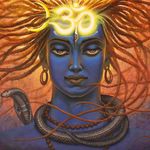- Home
- Photoshop ecosystem
- Discussions
- Photoshop CC 2015 is so slow it is unusable on my ...
- Photoshop CC 2015 is so slow it is unusable on my ...
Copy link to clipboard
Copied
I have no idea what is wrong here but this version of PS its horribly slow.
Here is a video i just captured about this issue:
http://cl.ly/2W0P381A1G1y/60fps-PSCC2015-slow.mp4
There is not difference with GPU enabled, there is no difference if I have or not rules enabled. I never experienced something like with with CC 2014.
MacPro with 12 cores and 64GB RAM
Its there something I could do to fix this?
 1 Correct answer
1 Correct answer
We have a suggestion we'd like affected people to try out.
If you have slow menus or laggy commands, can you try turning OFF font preview (Type>Font Preview Size = None)?
(If it was already off, and you still have slow menus or laggy commands, we'd like to know that as well.)
Thanks.
Explore related tutorials & articles
Copy link to clipboard
Copied
Hi I just closed the panel. But I am still having lag in Photoshop. I need to check again.
hi thanks
i'm keeping 2014 and 2015
i'm uncertain about 2017 , i don't know if it's worse then 2015
Copy link to clipboard
Copied
bought Photoshop Just bought a NEW pc very fast hp pavilion power desktop - 580-015xt Installed photoshop
now its slower than my old pc![]()
Copy link to clipboard
Copied
Hi Dennis,
Can you try the following (suggested by another user):
What finally fixed it for me was to delete the AAMUpdater folder and the OOBE folder in the C:\Users\[your user name\AppData\Local\Adobe folder. You may not be able to completely delete the AAMUpdater folder, as AAM is running. I then did a reinstall of the AAM, actually, since it was installed, and I just deleted part of it, It gave me an option to repair it, which I did.
If you follow the above steps does it help with Photoshop performance on your new system?
Thanks,
Adam
Copy link to clipboard
Copied
This below link helped me out from lagging issue of PS CC 2015
.https://purple11.com/retouching/performance-tips/
Find more inspiration, events, and resources on the new Adobe Community
Explore Now