 Adobe Community
Adobe Community
- Home
- Photoshop ecosystem
- Discussions
- Photoshop CC 2015 is so slow it is unusable on my ...
- Photoshop CC 2015 is so slow it is unusable on my ...
Copy link to clipboard
Copied
I have no idea what is wrong here but this version of PS its horribly slow.
Here is a video i just captured about this issue:
http://cl.ly/2W0P381A1G1y/60fps-PSCC2015-slow.mp4
There is not difference with GPU enabled, there is no difference if I have or not rules enabled. I never experienced something like with with CC 2014.
MacPro with 12 cores and 64GB RAM
Its there something I could do to fix this?
 1 Correct answer
1 Correct answer
We have a suggestion we'd like affected people to try out.
If you have slow menus or laggy commands, can you try turning OFF font preview (Type>Font Preview Size = None)?
(If it was already off, and you still have slow menus or laggy commands, we'd like to know that as well.)
Thanks.
Explore related tutorials & articles
Copy link to clipboard
Copied
That why there is PS C6
What they should do is indicate is that PS will use 50% more ram, be inefficient on laptops, use 65% more system resources, is unstable on some machines. Then people will not have a lot to complain about.
You forgot the UI scaling issue for 4K monitors
BTW where is PS 2017?
Copy link to clipboard
Copied
Yeah, I've been wondering about "CC 2016" (months overdue now) much less thinking about 2017. We're paying $600 per year, which is the equivalent of buying a Master Collection upgrade every time it is released, regardless if it's a great upgrade or not. Under the subscription model Adobe is under pressure to deliver product improvements on a steady, sustained basis. Can't really take 6 months to a year off and still collect all those checks.
IMHO, there is far too much influence coming in from stock investors who don't even use the products. Investors just spit-ball stuff about mobile apps, iPads and other toys and demand far too much of Adobe's development efforts be concentrated on that rather than the "tent pole" applications like Photoshop & Illustrator that provide a foundation for the rest of the suite. Adobe's actual customers don't spend the bulk of their work time creating art on little devices. The work is done on real computers, mainly big desktop machines with huge monitors and notebooks if you're on the go. Phones and tablets might be fun, but they're impractical. The novelty of playing around in a mobile app on a phone wears off very quickly once the user figures out he can't do things nearly as fast or precise.
Copy link to clipboard
Copied
A master collection every year with out the upgrade discount to boot. What makes it worse is for the price, i noticed they have apps like acrobat DC that isn't included in the subscription! For that price you'd think we'd have everything.
What i dont want is another 10 features nobody ever uses and adding 4k and 8k to the drop down menus and call it a upgrade.
Adobe went to subscriptions, because they know their out of gimmick features that can sell the app. I can do almost everything i do now with CS6. If they go to subscription, then they need to make performance their top priority.
If they kept the exact same apps they have now, and if i found out for the last 2 years they just been streamlining it. I'd be happy. Maybe even laptop power efficient version and a desktop full powered version that accesses more cores, more ram, and accesses the graphics card.
The day adobe neglected the PS and AI is the day they lost their backbone. If their not careful, adobe might become the next Quark. Having full industry saturation today, doesn't mean it'll stay that way tomorrow.
Copy link to clipboard
Copied
In regards to Acrobat DC, that is included in a full Creative Cloud subscription. I use Acrobat DC quite a bit. Typekit is another CC service one didn't get in a regular Master Collection CS suite. Adobe does have quite a few commercial typefaces from many foundries that would cost an arm and a leg to buy in the regular way versus sync-ing the fonts to the computer.
Nevertheless, I get pretty annoyed by "gimmick" features and lack of attention being paid to issues that have frustrated users for many previous version releases. I don't have very many complaints about Photoshop in this regard, but I do have quite a few long-standing ease of use complaints about Illustrator. Take object alignment for instance. Too many extra clicks involved and other hang-ups. Meanwhile supposedly inferior applications like CorelDRAW do it a whole lot better. That app in particular is so much easier to use for creating technical drawings than Illustrator. The engineers need to pay more attention to improving ease of use, precision and application speed rather than piling in more gimmicks. Illustrator has strange math issues dating back to its earliest days that remain unsolved. Rival and now dead apps like Freehand didn't have that problem.
Copy link to clipboard
Copied
Same boat. I noticed that the Photoshop node process was taking a poll on my cpu.

I was doing very simple task on a maxed Retina 15' (i7, 16g) and the beach ball became a subject of study for me at this point.
Copy link to clipboard
Copied
Well, just found this post, but it seems the only consolation is that I'm not alone! I've been suffering thru slow response on Lightroom CC (anything that involves metadata - like selecting 3 or more images to do something with..). And then I realized that Photoshop CC (2015.5) is agonizingly slow. The roll back instructions don't seem to work for me, other than going back to the last versions I bought (PS 6 and LR 5), and there are several improvements that I DO want. Here's my Creative Cloud Apps panel
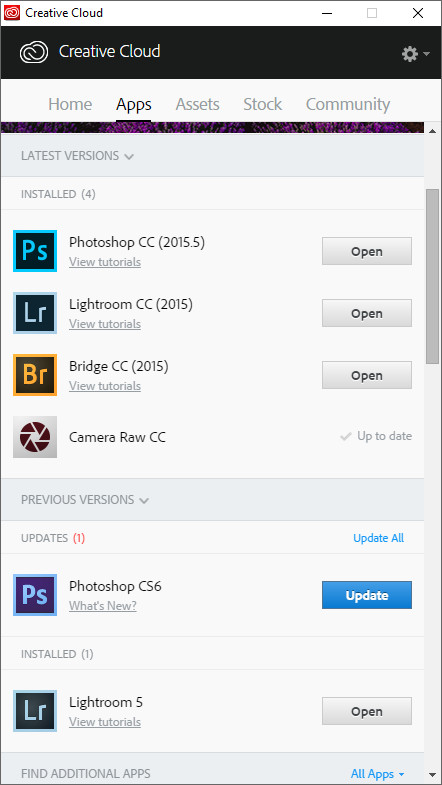
If I scroll to the bottom, there is NO option to revert to CC 2014. Here's what it looks like:
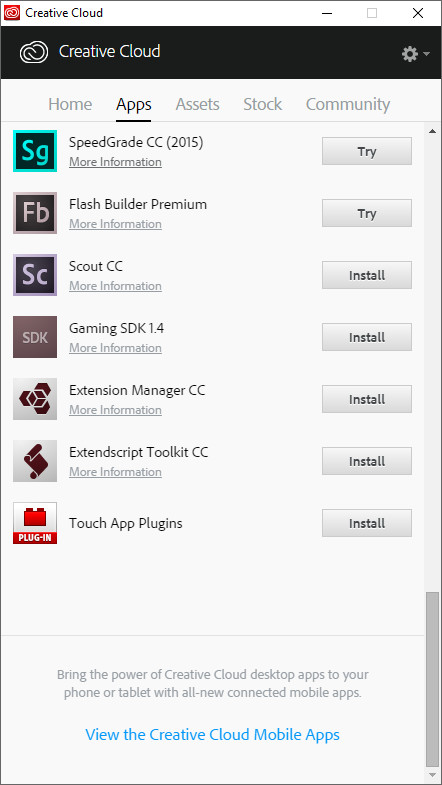
To the point of Photoshop lagging, I had thought it was something in the main computer which I built myself. I upgraded to a video card recommended as excellent for Photoshop (sorry, on my laptop right now and traveling, and can't get to the specs for my main machine) instead of using the graphics built into the mobo. Found that Lightroom is a bit better on the laptop, but Photoshop is nearly unusable.
I would be happy to provide specs, try things, etc. as a beta tester once I get back home. I'm assuming that since there are recent posts to this thread that it's still being moderated.
Copy link to clipboard
Copied
Hey all.
I have been experiencing the same lag issues. For me it's something to do with the library and the CEP HTML engine. I disabled basically everything in plugins. Quit photoshop and illustrator and then reopened it and so far it's working fine. This is the amount of CEP HTML process I have running. Sometimes there are more (32-bit versions) as well.

Copy link to clipboard
Copied
Throwing my headache into the ring.
I am having this lag as well, on Windows 10.
- I cannot use my Wacom Cintiq with Photoshop without the software lagging or hanging ALL THE TIME. Using Step Backward never fails to cause this.
- Using Export As just doesn't work at all. Like, I click on it, and nothing happens.
- Takes at least 3 minutes to start up each time, menus unresponsive for a minute or so after software opens
Photoshop never used to be this terrible.
I use a computer that handles Maya just fine, so it's not the computer.
Copy link to clipboard
Copied
2015 is just a bad release...
Same issues here, late 2015 iMac becomes almost unusable when the anything from the Creative Cloud is opened
Copy link to clipboard
Copied
I have two PCs: 1) Dell T5500 workstation with dual Xenon 2.4 Ghz processors, 12GB storage, two hard drives, dual monitors running off NVIDIA Quadro NVS 420 adaptors and 2) a Dell Inspiron 15 7000 laptop with Intel HD Graphics 520 display adaptor, Intel i7 2.5 Ghz processor, 12GB memory. Both are running Windows 10 64 bit operating system and have Adobe Creative Cloud CC installed at latest update levels.
Ever since I went to the CC level of Photoshop, my performance on the workstation (which is where I do my Photoshop work) has become miserably slow. I was fine on the CS6 level. For example, if I use the magic wand tool, after about the 3rd or 4th click (in add mode), I can go make a cup of coffee while waiting on PS to give me back control on the workstation. On the laptop, I see NO performance problems using the tool. It has reached the point that if I want to do any selection work I have to send the file to the laptop and do it there then send it back to my work station.
I have been following this thread for sometime and trying all of the suggestions. Nothing has resolved the problem. How do I go back to the CS6 level under my Creative Cloud subscription. At least at that level I could get work done.
Copy link to clipboard
Copied
Copy link to clipboard
Copied
Gene, thanks. I can now go back and try prior releases to find a level that works.
Copy link to clipboard
Copied
Installed CS6 level on my workstation and then tried the magic wand tool. It ran fine with no performance hits even after 20 plus selections in an image. On CC levels (at least the last couple) it would die after 3 or 4 selections. Now to work my way forward to see if I can use one of the earlier CC levels or if I am stuck on CS6 until Adobe resolves the performance issues.
Copy link to clipboard
Copied
I tried newer levels to see where my performance began to fail. CS6 and CC (V14) have no problems. When I install CC 2014 (V15), my issues with the magic wand and other tools start. I used common settings on each release for the tests and used the same photo to make sure I was comparing performance in the same environment.
Copy link to clipboard
Copied
I have jut made the leap from 5 to 15, thinking that as I have a sparkling new fast machine it would be a good move. Not so. Few real improvements in the program and so so sooooooo...ooo slow. Why did I fork out the money for this?
Copy link to clipboard
Copied
I went back to the CS6 Level per the link supplied by gener7: Install a previous version of any Creative Cloud application
Since I have a Creative Cloud subscription, it was easy to install various prior levels of Photoshop per the instructions in the link. I will keep trying as new levels come out but thus far have had some type of problem with all of the CC levels. Unless something changes, I may be stuck on CS6 until I decide it is time to replace my graphics workstation.
Copy link to clipboard
Copied
Hello. I've been searching for a fix of Adobe programs lagging for quite some time now. I even opened a new thread, as I have some observations to share that might help someone with some input in how things work - to understand what happens and, maybe figure out a solution. I saw here a lot of people with a lot of problems with software, but it seems there are many different ones (problems), so this thread became very cluttered ... But I will share my observation here too, hoping for the best ![]()
So, to try to cut this short: I am using Adobe Photoshop, Illustrator and Lightroom cc 2017 now. My machine is way over Adobe suggestions, even way over my real needs, so, problems are definitely not from a machine. I am using Windows 10 as of 6 days ago (was long-time windows 7 user, skipped 8 ...)
First time I noticed a problem is after Illustrator cc 2015 update. So, original Illy 2015 (one with orange/purple splash screen girl illustration) was OK! After that one, Illy started lagging, after 10-15 minutes of working. so, I rolled back to the one that was OK, and stopped updating. Same thing happened with Lightroom cc (6.6) update.
Now, I installed windows 10 and all CC 2017's, and the lagging is here again. When Illustrator starts behaving poorly, everything else start going bad. Photoshop, windows, everything. Solution is to turn off programs and start them again and then I have 10-15 minutes of good times ![]()
I tried everything I've found on this thread *(and others, but this thread actually HAVE IT ALL ![]() ). Nothing helped.
). Nothing helped.
Here are my observations I didn't find here:
- When the lagging starts, it is on for things like showing menus, moving mouse over anything clickable ..
Trying to, for example, put up layer properties is a nightmare, it takes at least 5 seconds (though, I saw much worse cases on this thread) ... But the program itself is working fine (so it is - making it start to work that takes time). I have a PS test to check for speed: new 300x400mm document, press D for resetting colors, add noise - uniform, monochromatic, maximum setting, then go radial blur - best quality, maximum setting. PS on my machine does radial blur part for around 24 seconds, when it is behaving ok or when it is lagging, it is the same. But, it takes lot of time and frustration until I press that final OK on radial blur tool, when Photoshop is lagging. - Photoshop in my case do not start lagging unless I am working in Illustrator. For this I am not completely sure, since I often need Illy in my work, but so far - PS never lagged on it's on.
- Here is the one from tonight: When illustrator started behaving bad, I noticed that whenever I put mouse arrow on top of something clickable (menu, file name on window ...) - blue spinning circle under mouse arrow starts showing up, and it does it exactly every 5 seconds. I also tried on other things: windows start menu, task bar, chrome tab, photoshop buttons ... ... everywhere is the same: every 5 secs circle shows up for a sec and then it is gone for next 4 secs ... Now, it doesn't show on a chrome page, or my desktop, or inside illustrator artboard ... Just if mouse arrow rests on something clickable.
Then I turned off Illustrator, and the circle is GONE! And Photoshop is behaving good again!
So, it must be that Illustrator is turning something up ... Which brings me to another problem I had with cc14 - Adobe Aftereffects, Audition and Premiere cc 2014 could not open up - they froze when it came to starting up dynamic link library. What caused the freeze was my AVG. AVG addressed that issue and now programs start up. But, can this be something similar?? Maybe Illustrator is using some processes/files in it's work that cause antivirus software to have hard time dealing with it?
Sorry if I am making this old thread still on, but I hope a solution will come soon, as I like new Adobe cc 2017, and don't want to roll back with Illustrator...
Copy link to clipboard
Copied
Hey hostenegro! I have exactly the same problem, Illustrator works flawlessly for 10-15minutes and then it starts acting as if I only had like 2gigs of RAM and a CPU from stone age. Here comes the hammer now, my PC specs:
-i7 6900k 8 Cores
-2x GTX 1080 (no SLI bridge installed, so PS/Ai is just adressing one 1080)
-1TB SSD & 4TB HDD
-64GB RAM
My PC can't be the issue here! Iam running the latest CC 2017 versions.
The laggs are easily to reproduce on my end, just work in Illustrator for 10minutes and the menu gets extremely unresponsive and simple things like offsetting a path feels super unresponsive aswell, I can record a screen cast or show it live to the Adobe staff. The lagg in Illustrator also seems to push onto Photoshop, because since both apps are opened and Illustrator start to lagg, the menus get all laggy in Photoshop aswell. But if Illustrator is closed, Photoshop never starts to get laggy.
PLEASE help me Adobe, Iam relying on these tools (I was running CC2015 and Win7 without any problems, but had to upgrade my PC, now Iam forced using Win10 and CC2017...)
Copy link to clipboard
Copied
I noticed you apologized for having made this old thread still on. However, to this day, the issue hasn't been addressed yet. I am experiencing the exact same problems that have been described throughout this thread, and especially those mentioned in the very last post, the only difference being the software that's creating these problems, which in my case is Photoshop (it makes around 80% of my workload).
However, I experience these issues only after an idle time (i.e. a few minutes during which I don't use Photoshop). It's particularly bad after the entire computer is idle. When I put up Photoshop again, I immediately notice a mouse lag (not very significant at first). If I click on a menu item, it takes some time for the dropdown to show up, not to mention that the mouse is slow to respond to clicks. Selecting layers in the layer panel also becomes slow. Before the idle time, I would click on a layer and it would be immediately selected in the panel. After the idle time, it would take around 2 seconds to be selected. Editing text layers is also quite bad at this point. If I click inside a text layer to edit it, it takes some time to become editable. Normally, the line cursor would show up, but after the idle time, the default one appears instead (clearly indicating a lag/slow response). The move tool is impossible to use as well since the mouse is lagging. The measurement guides take some time to appear, which makes it difficult for me to align layers, space them evenly, etc. Plus, if I want to transform a layer, it takes forever to do so as the keyboard isn't responding properly. I.e. I use the arrow keys to move a few pixels up or down, or input a numerical value. It takes a few seconds for the letters to appear (or for the values to change when I use the arrow keys).
I first noticed these issues with my workstation. Here's the configuration I have: Xeon E5-2699 v4 22 cores, nVidia Quadro K1200, 32GB RAM, SSD, Windows 10. After installing and using Photoshop CC 2017 for a few hours, I started experiencing all the problems I described above, with the difference that everything else was also performing very bad. The problems were showing up after the idle time, but I was sometimes experiencing them while using Photoshop.
I uninstalled Photoshop CC 2017 and installed Photoshop CC 2015.5 instead (after reading about how other users were facing similar issues, which was solved by simply rolling back the PS version). The problems persisted without any improvement.
I installed Windows 8.1 on the same workstation (now using Photoshop CC 2017), and I noticed the issues I described above were present only after the idle time. Everything else is performing well though. Earlier today I had to quit Photoshop as it became totally unresponsive. After opening it up again, it was performing well.
All the problems I described above were also present on my Dell Precision M3800 mobile workstation. Here's the configuration: i7 4702HQ, nVidia Quadro K1100M, 16GB RAM, SSD, Windows 10.
Can anyone from Adobe provide a proper solution for the above?
Copy link to clipboard
Copied
Don't expect anything here really, active users should be around 4 or so, only thing we can do is file a bug report and then wait 2-3 months for something to happen.
Copy link to clipboard
Copied
i think after 10 pages of ignored complaints by us... its pretty obvious how this is going to go.
and i caught a typo... "2-3 months" i believe you mean "2-3 years" lol
Copy link to clipboard
Copied
I noticed a massive slow down with 2015.5 compared to CS6 (downgraded back to that to test. 2014 was fast too but not as fast as CS6)
I work in the 3d field and have multiple layers in a 4k PSD/PBS's. Above 40 layers. Extreme, but works for this testing.
In my case, I narrowed the lag to the fx layers. If I hide those layers in 2015.5, it performs much faster, but still not nearly as fast as in CS6. In CS6 the file runs fine with all layers visible. I got the best high end hardware (128gb ram, 6950x, 1080Ti...so that's certaily not the issue)
Obviously the code in 2015.5 is not as optimal as in previous versions. I would start with finding the coder responsible for the post fx...narrowed some test to the shadow fx when testing. I noticed there is 2 shadow slots in 2015.5 now so I bet that code got rewritten to the worse. Might be other fx add more to this lag as well.
Overall, this kind of lag seems to be a industry wide problem. Faster machines cause laziness. Programmers cut corners assuming computers will be fine running their small change. There is no longer any restrictions for code size since HD's are larger. Most likely individuals test their code and see their fix works, but once everyone's code get added together, the combination turns it all into snail speed.
Reverting back to CS6 for now. It worked well before and does what it's intended to do for me.
For the missing features, I use other software. There is plenty of competition by now.
In general, the entertainment industry has asked for multiple tools for years without any response from Adobe.
Starting with deluxe paint - mirror brushes...but we need wrap brushes to create seamless textures...clone multiple layers so you don't have to redo your work 4-6 times. Now we got replacements for these from studios like Allegorithmic, The Foundy, Pixologic that are getting closer to replace Photoshop 100%.
As a note to Adobe + Listen to your users 110% if you aim to be at the top.
Copy link to clipboard
Copied
I have two iMacs - one running OS X and the other running - thankfully not upgraded - OS 8 Mountain Lion.
I use CS6 to produce very large image tiles(3GB) usually layered. When I updated my new 4k Retina iMac to OS 9, CS6 performance ground to a halt and in fact I am no longer able to use it. Even trying to use a small eraser causes the "busy doing something color wheel" to spin for over 5 minutes at times. Using my old iMac, same files and moves gives me instant results. I have read on one forum that Mac changed it's memory paging from OpenGL to one proporietary one called Metal. Has anyone else heard this?
I'll never buy another Mac until this issue is fixed...not sure whether the Photoshop group are working on a fix or Apple are...but until it is fixed I'll never buy another Mac.
Copy link to clipboard
Copied
Thats why i keep my g5 with Adobe CS 3 on it. Its getting so bad with adobe, i may make the g5 my work machine at this rate. back then Adobe apps just worked.
Its not Apple, i work on PC's and Mac's. Often if my mac laptop isnt around, ill jump on a PC at work and do some resizing etc.
You have to give adobe credit. they've managed to do something amazing. Have two platforms with 2 different code sets. However, they managed to slow down the app equally and have the bugs for both.
I have a over clocked 5ghz i7 with top line gfx card, solid state drives, 32 gigs of ram. That thing tanks just like my macbook pro.
Copy link to clipboard
Copied
I don't know why you don't want Apple involved in your purchase, but there is no other way unless you contact Affinity team directly, also the App Store is a great way to keep your software updated, I have no found a single reason to not use it, is even more easy than the Adobe purchasing system, also, most OSX software comes from the App Store, you will have a really hard time getting software directly from a webpage nowadays.

