- Home
- Photoshop ecosystem
- Discussions
- Re: Photoshop CC 'Middle Eastern Features' is disa...
- Re: Photoshop CC 'Middle Eastern Features' is disa...
Photoshop CC 2015 'Middle Eastern Features' is disabled on Mac
Copy link to clipboard
Copied
I just downloaded the trial version of CC on my Mac and when I try Type-->Language options, 'Middle Eastern Features' is disabled.
Any idea how I can enable this? I have to type in Persian.
Thanks a lot!
[Subject edited by mod to include version. This thread is from 2015.]
Explore related tutorials & articles
Copy link to clipboard
Copied
Did you first go to Photoshop CC>Preferences>Type and check Middle Eastern and South Asian?
more info:
Photoshop Help | Arabic and Hebrew type | CC, CS6
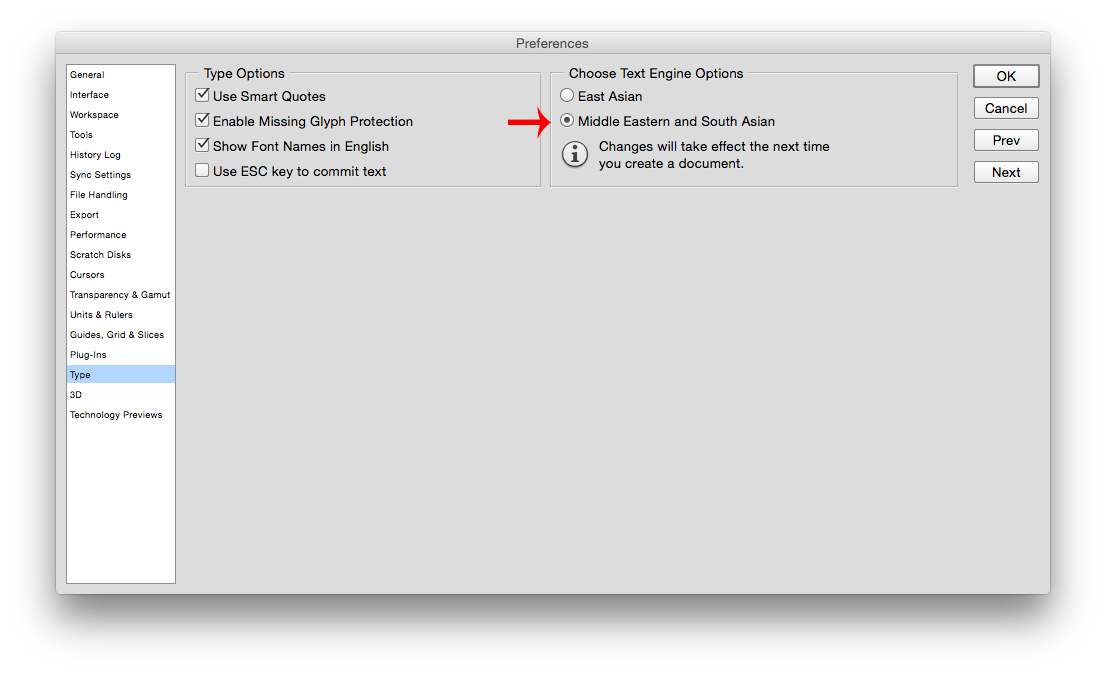
Copy link to clipboard
Copied
This doesn't work in Photoshop CC 2015 (MAC). Why is that? It is still disabled. I know this is an old post, but do you have any idea how to make this work? This is frustrating. ![]() Photoshop CC 'Middle Eastern Features' is disabled on Mac Photoshop General Discussion
Photoshop CC 'Middle Eastern Features' is disabled on Mac Photoshop General Discussion
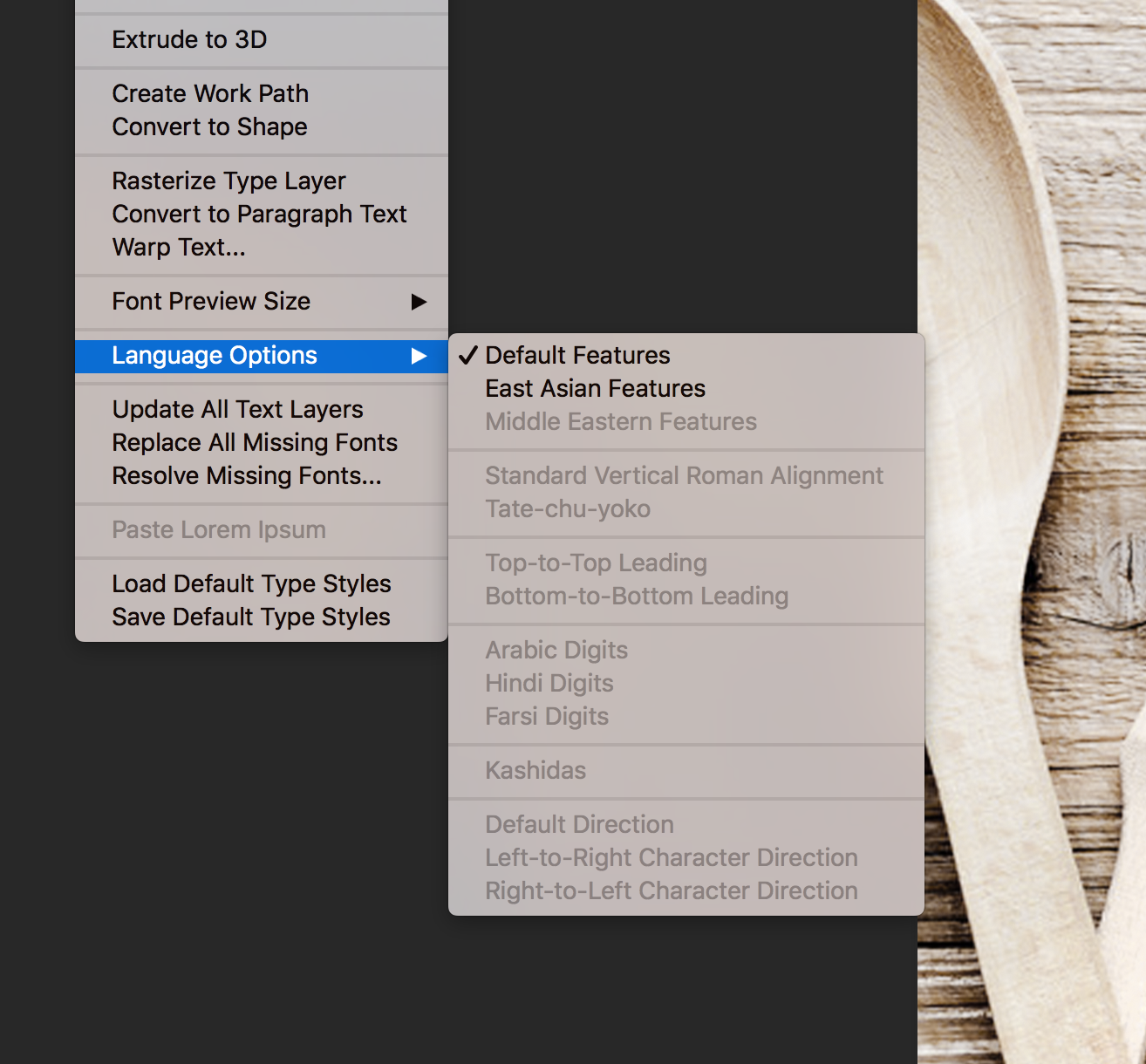
Copy link to clipboard
Copied
After you change the Text Engine Option to Middle Eastern, you should restart photoshop cc 2015 and then open a new document.
Photoshop CC>Preferences>Type
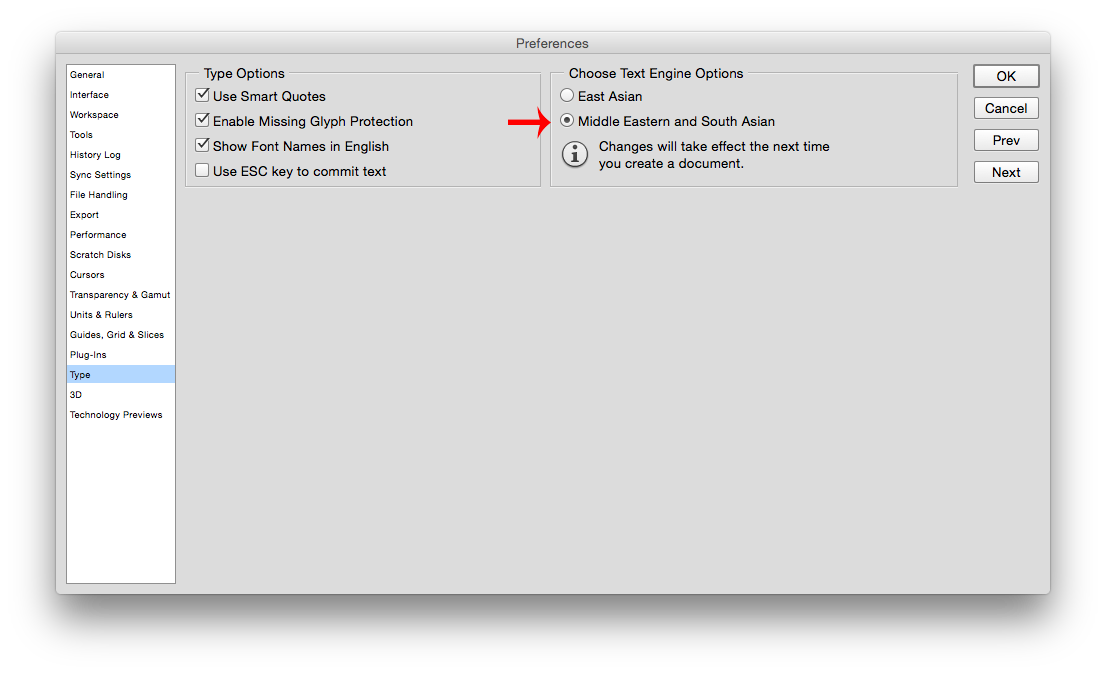
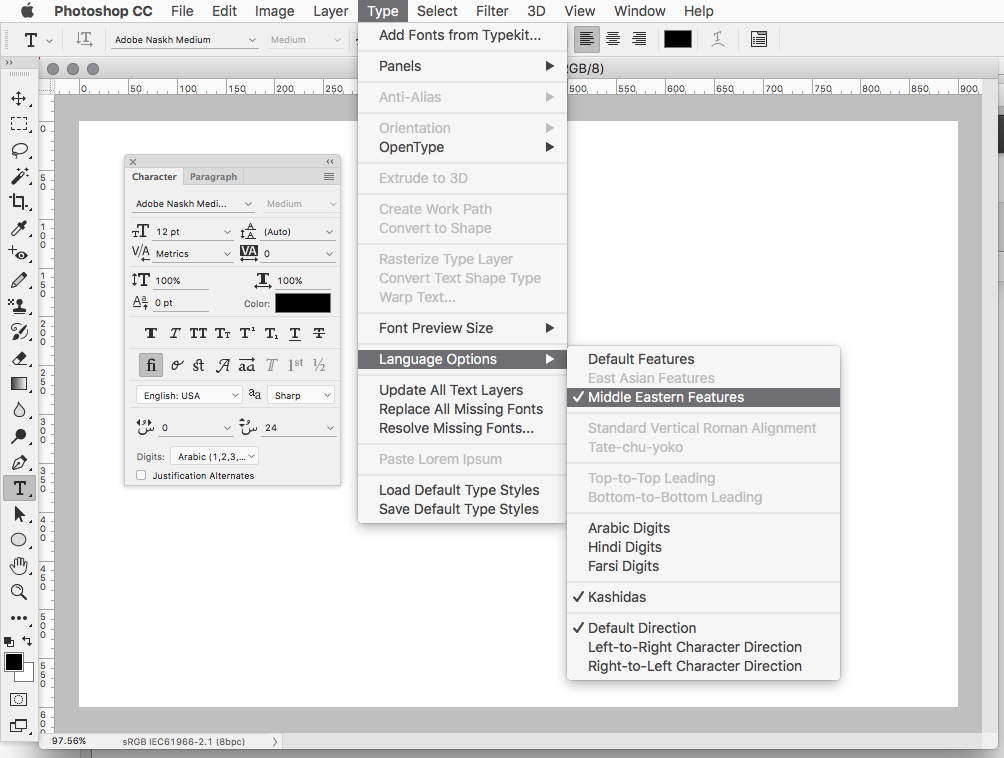
Copy link to clipboard
Copied
Copy link to clipboard
Copied
You have to set your computer for an Arabic Input Source and then switch to that while typing in photoshop.
mac
https://support.apple.com/guide/mac-help/type-language-mac-input-sources-mchlp1406/mac
windows
Copy link to clipboard
Copied
این تو فتوشاپ 2020 جواب نمیده
Copy link to clipboard
Copied
had the same problem . these options already in the internet are not working in adobe 2020 . I fixed it by chnging language to world ready layout in the paragraf section . yoy should do it in paragraf section only
Copy link to clipboard
Copied
https://www.youtube.com/watch?v=EyZP4pbCtlM - how to fix in newest version/s
Copy link to clipboard
Copied
Thanks
Copy link to clipboard
Copied
Hello my friend.
to add middle eastern support to photoshop cc 2020, you have to change your region and select a middle eastern country like iran or iraq etc. in windows settings.
- Click on Start Menu>Settings>Time & Language>Region>
- Click on "country or region" drop down menu and select desired country.
- Restart photoshop.
I hope this will fix the issue.
Copy link to clipboard
Copied
This worked for me, thank you!
note: (it only worked when i put iraq not saudi arabia)
Copy link to clipboard
Copied
thank you ! . its working fine
