 Adobe Community
Adobe Community
- Home
- Photoshop ecosystem
- Discussions
- Photoshop CC 2017 crashes on opening
- Photoshop CC 2017 crashes on opening
Copy link to clipboard
Copied
I have just installed the update for Photoshop CC 2017. Using Bridge to process the Raw file, Photoshop then opens and when the Photoshop screen appears, the notation "Adobe Photoshop CC 2017 has stopped working. Program then closes. Uninstalled Photoshop and then re-installed, but same problem arose.
I tracked down an XML file from the update buy do not know how to add that to this discussion,
Any assistance will be appreciated.
 1 Correct answer
1 Correct answer
Please refer the article below to solve this issue Photoshop crashes with Lavasoft Chrome extension installed
You may also simply rename the file LavasoftTcpService64.dll to Old.LavasoftTcpService64.dll located :-C:\Windows\system32\LavasoftTcpService64.dll and that should fix the problem.
~Akash
Explore related tutorials & articles
Copy link to clipboard
Copied
Hey DavidWyerVideo try this, In file explorer, open C drive
and in search window type EasyRedirect64.dll. When the dll is found right click
on the name of dll. to open the folder location. Find the EasyRedirect64.dll,
right click on dll. and rename, put old in front of the OLDEasyRedirect64.dll.
and click enter. Open PS and see if it’s
working correctly. The ~ worked for me but than I had a Microsoft word dll to crash my PS and by adding old
in front of the dll. my PS is now working and so is my Micro-word. I hope this works
and helps your problem.
Copy link to clipboard
Copied
Still crashing for me (need to force close the no responding PS from Task Manager) and have no EasyRedirect64.dll ![]()
Now my Cloud won't start because I've tried the above and other methods on the plethora of Adobe services running Task Manager and can't remember which ones.
Think I might try CS6 if I can since CC is nothing but hassle.
Copy link to clipboard
Copied
PS keeps crashing just after it loads for me too, has done for ages. With 2015.5 and 2015.5.1 I could set it to open recent documents when loading with these versions and it would bypass the crash. With 2017 it crashes even if I do this so hopefully putting the ~ in front of the spaces folder works.
When PS crashes for me I have to close it from task manager and I always see 1 or 2 AdobeSpaces services in there. What is this Spaces thing? More bloat?
Copy link to clipboard
Copied
Rename the 'Spaces' folder to '~Spaces'. Simply put a '~' in front of 'Spaces'. This folder should be found in C:\\
Program Files\Adobe\Adobe Photoshop CC 2017\Required\Plug-Ins\
Copy link to clipboard
Copied
Had the same issue, tried adding 'old.' to the lavasoft .dll and it worked, but then all my other Adobe programs would crash. Putting '~' infront of the 'Spaces' folder name worked and I can open all of them now. Will update if anything goes wrong, but man..this is annoying. I just signed up for the Creative Cloud package and the first thing I installed required me to find a fix for it...
Copy link to clipboard
Copied
Help?
I see that this is a windows post and I may have been quite a bit late but.
Today i've been experiencing issues with my Photoshop CC 2017, every launch will crash no matter what.
I've reset, restarted my computer and nothing has really worked.
Any MAC (MACOS) help?!?!
Copy link to clipboard
Copied
Ok this is a quick test if your setting are screwed up.
Your going to create a new account then launch Photoshop (I'm at work on my Win10 workstation I have a MacPro at home so this will be a little wonkyy)
1) Go to your Systems Preferences
Account (unlock and enter your password)
Add a new User (name it anything)
2) OHHH ya turn off your "sync preference" (this will insure it's not your settings)
3) Logout out off your "real" account or restart
4) Login to your "Test" account You might have to Login to your Adobe CC account (don't worry about multiple logins on Adobe CC looks at your computer as a whole)
5) Launch Photoshop
If it's all "good" then it's your settings
(If it doing the same thing then you can go through the Usual Mac "protocols"
Zap the "P Ram" and stuff. Hardware Level stuff
Copy link to clipboard
Copied
I have the same issue after I think updating Bridge, it crashed PS cc2015. I then updated to cc 2017 with the same massage,:
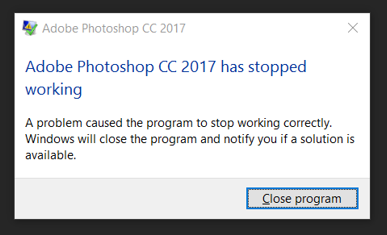
I am using Windows 10. Please pardon my ignorance, but where is this "Spaces" folder?
Thanks
Copy link to clipboard
Copied
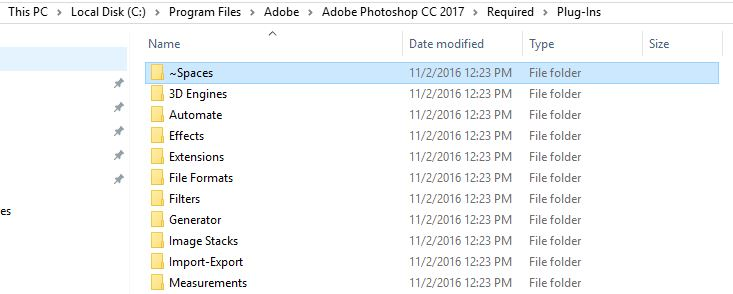 This image is from scotts52453901 comment in this thread. I hope it helps
This image is from scotts52453901 comment in this thread. I hope it helps
Copy link to clipboard
Copied
Look at entry #59 in this discussion thread.
Sent from my Verizon 4G LTE smartphone
Copy link to clipboard
Copied
Thank you. It works perfectly!
Copy link to clipboard
Copied
im on a frikin mac i need help with MAC PLSSS
Copy link to clipboard
Copied
I’m not a Mac person but I’d suggest you find the “Spaces” folder in the location where Photoshop.exe is stored. Look at entry #59 for the path inside of Photoshop.
Copy link to clipboard
Copied
Tried it, doesn't work
Copy link to clipboard
Copied
Yes. it worked! Thank You! (Renaming Lavasoft in Old)
Copy link to clipboard
Copied
For me, renaming Lavasoft caused problems for network printing .
Sent from my Verizon 4G LTE smartphone
Copy link to clipboard
Copied
Well your still kinda screwed. JK So before you start deleting and renaming files in your User/Library I would try these quick fixes first . Under your real account
Set your Adobe Application to it's defaults (hold down the Options key while launching application
For any application directly using your video card disable this feature (for now)
Re-Direct your cache to a new folder sometimes purging your data/cache does not work so just point it to a new folder (I point all my files to a different hard drive all together
or uninstall that application along with the option of deleting the preferences associated with your Adobe application
Copy link to clipboard
Copied
It worked!! Uninstalled Lavasoft and now photoshop works again. ![]()
Copy link to clipboard
Copied
When I tried that solution Photoshop worked but my network printing failed.
Copy link to clipboard
Copied
I've been battling this problem for days... randomly starting crashing on me after opening. I did all of the suggestions listed, updated everything, and nothing worked. Contacted Adobe support and they found a problem was some kind of conflict with an AMD driver dll file (atig6txx.dll). So I had to disable it, but but now I get a message that there is a problem with the display driver and has to disable enhancements using the graphics hardware -- and then it crashes again. Great. ![]()
UPDATE: For others that may be experiencing this issue and not finding a solution... my particular problem was caused by some kind of conflict with AMD Radeon, dual monitors, and the graphics processor. Once I disabled my second monitor, I was able to uncheck the graphics processor. Oddly I cannot even look at the performance settings if I have both monitors on. Very frustrating. So for me it's an AMD issue ~ I didn't have this problem with my old machine that had a NVIDIA grahics card.
Save
Copy link to clipboard
Copied
After about a month of applying any and all of the fixes suggested through Ps and AE forums - because 'fixing' one usually meant the other crashed - plus hours with Adobe Support with no luck, it appears I have CC working.
I believe my issues were related to Win10 and to an issue with my Administrator profile as one by one things started to crash with my PC since CC 2017 was loaded. So did a system reset (after a system restore did not work). Had to reload and update a bunch of drivers incl. for NVIDIA GeForce and now - touch wood - all good.
Probs a drastic solution but wasn't prepared to lose another month of my life I wouldn't get back.
Copy link to clipboard
Copied
For MAC users who are experiencing the same issue after installing the latest version of PS.
What worked for me was to shut down the computer and start again. Try it and see if it helps.
Copy link to clipboard
Copied
I had called Adobe for the same problem and they took over my computer and they uninstalled the Lavasoft Web Companion app. After that I had no more problem with Photoshop cc 2017. I hope this helps others with the same problem.
Copy link to clipboard
Copied
A great thank you! It solved my problem!
Copy link to clipboard
Copied
Thank you Akash Sharma!
That worked like a charm.


