 Adobe Community
Adobe Community
- Home
- Photoshop ecosystem
- Discussions
- Photoshop CC 2017/Mac: type tool very slow
- Photoshop CC 2017/Mac: type tool very slow
Copy link to clipboard
Copied
Using the type tool and trying to change any type options using the Character and Paragraph palettes is very slow after updating to Photoshop CC 2017. These didn't help:
- resetting Photoshop's preferences
- disabling GPU acceleration
- Type > Font Preview Size > None
I'm using Photoshop on a MacBook Pro Late 2013, 8 GB RAM, macOS Sierra 10.12.1.
Any other troubleshooting ideas?
Thank you.
 1 Correct answer
1 Correct answer
Howdy Jacek,
Thank you for this "silver bullet" -- I can see what you're encountering and, even better, I can tell you that we have a fix. You should see it in the next update to Photoshop. I'm not allowed to say when that is, but it shouldn't be too long...
Thanks,
David
Explore related tutorials & articles
Copy link to clipboard
Copied
I guess it's best time to buy Mac and start using Sketch instead of Photoshop if Adobe cannot fix main tool for five months.
Adobe's software without CC subscription was perfect and well tested. CC subscription is buggy, slow, laggy and underdeveloped.
Conclusion is simple: since Adobe has introduced CC subscription, company doesn't have to seek a customer, because customer will pay subscription anyway 😉
Copy link to clipboard
Copied
And one more thing - if I hear "issue is well known and already fixed, will be pushed with new update but we can't tell wheeeen" I see before my eyes sentence "We don't know what is going on with our tool and how to fix it, but be patient, we will broke something else in new release and fix previous bugs" 😉
Copy link to clipboard
Copied
Hi David,
For me the Glyph Alternates was never checked before so it's hard to say if it improved things to have it unchecked. I've just checked it and I don't notice a real performance difference.
When I select type block with multiple paragraphs, there's a noticeable lag and sometimes the rainbow pinwheel pops up... same when attempting to change the font family or style or size of a selected text block.
Because I have a brand new Macbook Pro, I'm perhaps feeling the effects of this slowdown less than others do but it's still noticeable on my machine.
The font I'm working with on a current project is Lato from Google Fonts so that should be solid. I've also changed the font to just Helvetica Neue and that's still performing in the same way.
I'd be happy to do a screenshare or whatever you think would be helpful in isolating the trouble so we can be more informed about next steps.
I'm unavailable for the next 3-4 hours but available after and I think you can get my email right?
Copy link to clipboard
Copied
Howdy Daniel,
How about we set up something for Monday? I'll follow up with an email.
Thanks,David
Copy link to clipboard
Copied
Fonts used for Arabic, Farsi/Persian, Hebrew, and Indic scripts are the most common culprits
Totally agree with you on this David, it is common to see slower behaviou with Type tool in Photoshop ,Illustrator and InDesign when using not well written Arabic fonts.
Copy link to clipboard
Copied
https://forums.adobe.com/people/David+Mohr wrote
You can check to see if your problem is related to this one by going to Preferences > Type and unchecking Enable Type layer glyph alternates.
Finally a workaround. Thank you, that fixed the problem for me.
Copy link to clipboard
Copied
I'm glad it worked for you, Tudor. Please note, it doesn't handle ALL cases, just the majority.
Thanks,
David
Copy link to clipboard
Copied
Hi David,
disabling glyph alternates unfortunately doesn't solve the problem of a slow type layer for me either. I see it with specific TTF/OTF fonts on PS CC under Sierra. For example with 2 official Arial versions (see screenshot, fonts are managed with FontExplorer X 6).
Regards
Chris.
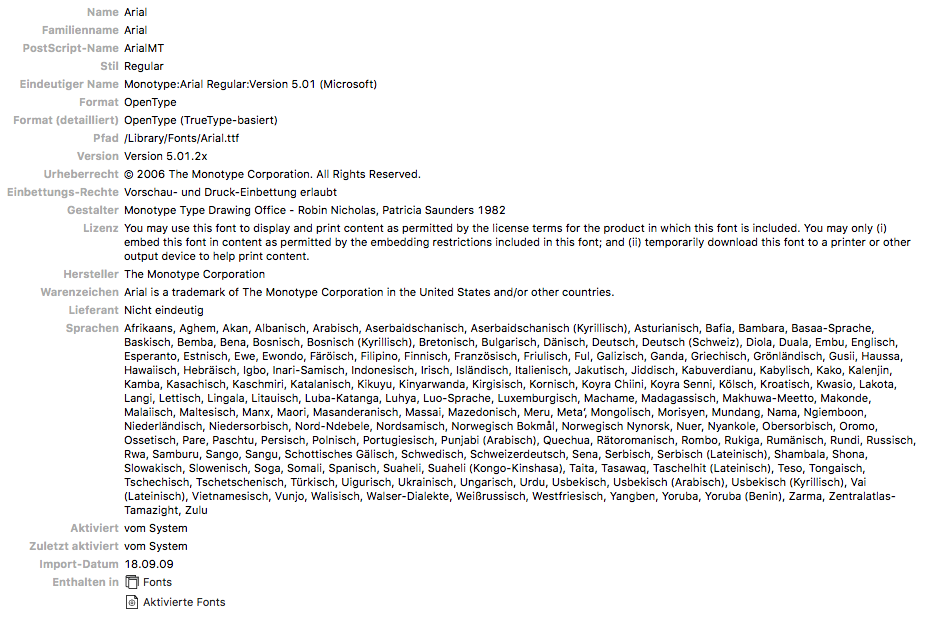
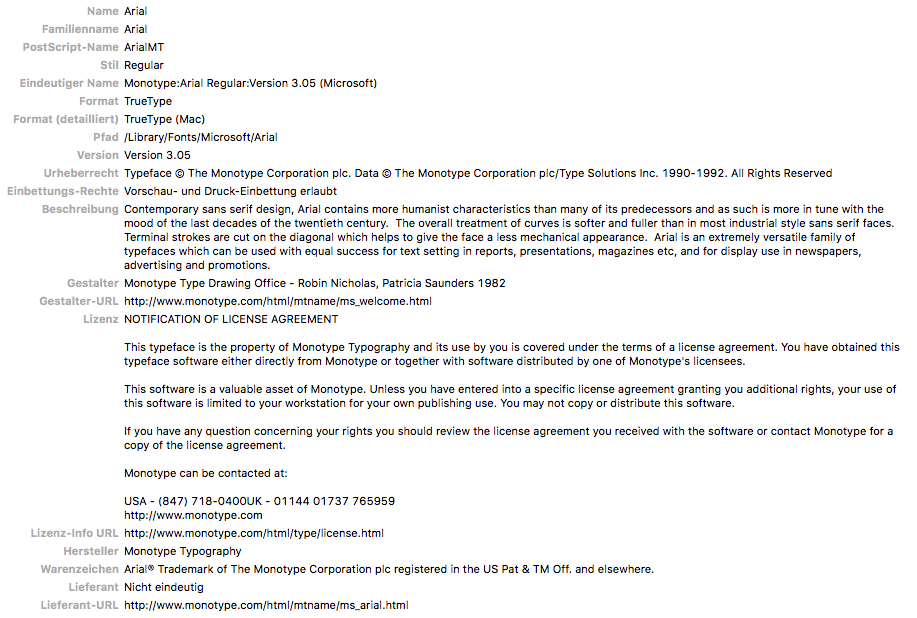
Copy link to clipboard
Copied
Howdy Christopher,
You are correct; turning off Glyph Alternates doesn't solve the problem for everyone, but it does handle the majority of fonts. There is a further fix which cannot be easily demoed (unless you're in our prerelease program) but which should solve the rest of the issues.
Keep in mind, if you're using the Middle Eastern / South Asian text composer, that IS slower than the European / CJK composer as it must deal with complex scripts (Arabic, Hebrew, Indic).
Hope that helps,
David
Copy link to clipboard
Copied
Hi David,
I'm not in the prerelease program and am using the European composer. So i guess I'll sit tight and hope for a quick update. ![]()
Thanks anyway,
Chris.
Copy link to clipboard
Copied
Better buy comfortable chair for sitting , because I`m waiting since 10/2016 for fix...
Copy link to clipboard
Copied
Where the heck is update?
How is it possible, that users have to wait since October 2016 for Adobe kindly fix god damn basic tool as Type Tool?....
Copy link to clipboard
Copied
Because Adobe has us by the balls/or lady-balls #feminism.. or at least till a Indy developers releases better software.. maybe for free (we can only dream) until then - Please Adobe just fix this problem.. We don't have time to wait for a mayor release adding kak we don't need. Just roll out the patch already!
Copy link to clipboard
Copied
Hi Edward, Jacek, Rayan, and everyone,
A dot-release is on its way out soon; you won't have to wait for a major release. The fix will be public in the near future. Unfortunately, we cannot share the exact date.
Please note, this bug is largely solved simply by using well-made OT fonts. Yes, that's not a great solution, but the bug wasn't intentional (obviously) and we have a fix.
Thanks,
David
Copy link to clipboard
Copied
And where is the solution?
Is that really such a big problem to push patch or quick update for users waiting 6 months for fix?!
It`s ridiculous! CC 2017 TYPE TOOL IS STILL UNUSABLE!

Copy link to clipboard
Copied
Dear David,
Let's face it. Type Tool is absolutely unusable in Photoshop CC 2017. For a long time.
I know the team is probably working on a fix, but this problem exists for many months. I believe that we, your customers, should be at least compensated for this (Adobe should provide extra months to our subscription periods) to cover this issue. Cause how we can pay for product that we can't even use properly? Is it honest? I think it's not.
And I'm pretty much sure that problem is not in 'bad' fonts, be it TrueType or OpenType.
The problem is what exactly Photoshop is doing with fonts and letters. And how it's doing it.
Even if I just choose Text and place empty text box somewhere on the canvas, without even typing anything, CPU usage instantly goes to 100%. And never drops below until I switch tool or leave editing mode. I tried turning off show glyph alternates setting, disabled font preview, even closed all the text-related panels, tried different fonts. Nothing helps. Nothing.
In my opinion, the true reason of lag is because Adobe added too much functionality to Type tool: all those Match the font service, Typekit integration, type classification service, real-time glyph suggestions and, probably, even more. And the quality of code is obviously not good as it makes everything so slow and unresponsive.
I also don't understand the fact, that you cannot share the release date for us, your customers. Why? We, your customers, rely heavily on Adobe products, as we have our work in the pipelines that needs to be done, we have schedules, responsibility.
I may understand that you might not want to share major release dates as it may contain new, unique, world-changing features and etc.
But for bug fixes? Minor upgrades? Why no ETA for us, David?
It is what that just should be done and instantly pushed into Creative Cloud so people can install a patch and continue to work normally. We want to work normally.
Copy link to clipboard
Copied
100% agree.
Copy link to clipboard
Copied
Hi Alexey,
I get that this bug is causing you serious problems. Sorry about that. Shipping this bug was not intentional and we've been working to get a fix in since we identified the problem.
The trouble is, this bug does NOT appear for the vast majority of users or workflows -- no one in prerelease encountered it nor did anyone in-house. That's literally hundreds of different configurations and yet no one ran into it. That might not help you, but it should give you some perspective. It's hard to address an issue that you can't encounter, right?
Now that we have figured it out, we have a fix. True, while the bug is mainly tied to TT fonts, there are a few cases where it can happen with OT bugs. In those cases, the size of your selection is the largest factor to triggering the bug -- a small selection should have a much smaller lag than a large selection does. Remember, if nothing is selected, then the entire layer is...
Validating a bug that's hard to encounter in the first place takes time. Moreover, this is not the only fix that's going into the next release. But, as an employee of a publicly-traded company, it would be a violation of inside-trading laws to unofficially announce a release date. And in addition to possibly getting me arrested, it would probably get me fired. So, please understand that "soon" means that it will be out as quickly as we can get it there. We're being as transparent as we legally can be.
As for the causes of this bug, no, what you're describing isn't accurate. This bug is the direct result of a specific assumption which has been now altered.
If your CPU is getting pegged at 100% when the Type tool is active, I would have a SERIOUS look at the quality and number of fonts you have installed. Here's a tool that can help you -- Troubleshoot fonts issues in Adobe Photoshop CC, 2015, 2014, CS6, CS5. Photoshop actually does a LOT of font validation under the hood for you -- a bad font can, however, lock that up as the app looks for a solution (instead of crashing). If you want to compare with Illustrator, you'll find we launch quicker. That's because we wait to validate fonts until we know someone is going to use them, namely, that they've activated the Type tool. A short CPU spike is expected while we're enumerating. If it remains at 100% then either a) you've more fonts than your hardware can handle at once and/or b) one or more of those fonts is misbehaving.
I hope that helps. Honestly, we're trying to get the highest quality product out to you as quickly as we can.
Thanks,
David

Copy link to clipboard
Copied
Hi David,
At first, I want to thank you for your time and for a such detailed and informative answer.
I fully agree with you that it is hard to address an issue that you can’t encounter or reproduce in-house or during the pre-release tests.
But let me give you some facts.
I tend to believe people and I said to myself: well, why not? Maybe David is right and correct, and I have too much fonts (in reality, not that much), probably some bad and corrupted fonts (most of my fonts are purchased from well-known foundries and are not ripped off or downloaded from somewhere), and legacy stuff on my machine. Anyway, who knows.
Let’s erase everything and do clean install.
Here’s what I did:
1. Erased my drive.
2. Installed fresh macOS Sierra. No upgrades, no Time Machine restore. Just an original, clean, fresh copy from my usb drive, straight from Mac App Store. Done.
3. Right after OS install, I downloaded Creative Cloud app and installed Photoshop CC 2017 from it. So it is the only custom app I have in my system now (to be honest, I also installed Intel CPU Monitor from Intel website, to track cpu speed and power usage). Also, absolutely no additional fonts were installed — only default Apple and Adobe fonts. Only.
4. Launched Photoshop and chose Type tool. That’s the end of the story. Immediate ~100% CPU usage, CPU frequency almost maxed out to ~3.2GHz. Obviously Photoshop using the whole single core to perform some resource-intensive operations, even with just blank text area with the cursor blinking in the beginning. So, unfortunately, my initial assumptions were correct. There’s definitely something going on. And CPU never drops below 90%-100%. I waited for some time just to prove — it never drops. I was literally doing nothing, just staring on the screen with empty text area and increasing temps, power and freq usage.
5. Selecting text fragments (yes, you are correct, sometimes it depends on the size of the selection area, but in most cases it just heavily lags all the time), changing fonts, sizes — everything is very slow and requires you to wait for seconds for each operation to complete and refresh.
6. Well, in the end I commit and leaved editing mode, by pressing ESC. Everything back to normal. Photoshop uses 3.5% CPU, and CPU was successfully throttled to 1.4-1.5GHz just as it should.
So, David, do you really still think that the problem is in quality of a very handful amount of default fonts that Apple and Adobe bring to us by default?
I doubt it.
If there are any concerns related to my machine specs, here they are:
MacBook Pro 15-inch, Mid 2012 (non-Retina)
Intel Core i7 2.6GHz, Turbo Boost up to 3.6GHz
NVIDIA GeForce GT 650M 1024MB + Intel HD4000 1536MB
16GB 1600MHz DDR3
SSD 512GB Samsung 850 PRO
I doubt that the machine with those specs can’t handle such simple things like Type tool with an ease.
It still rocks and outperforms some Retina MacBooks in many other way more resource intensive tasks.
Obviously, the Type tool is broken in many ways now. Adobe screwed it with recent updates.
And we really need a fix.
Thanks,
Alexey
Type tool (editing mode):
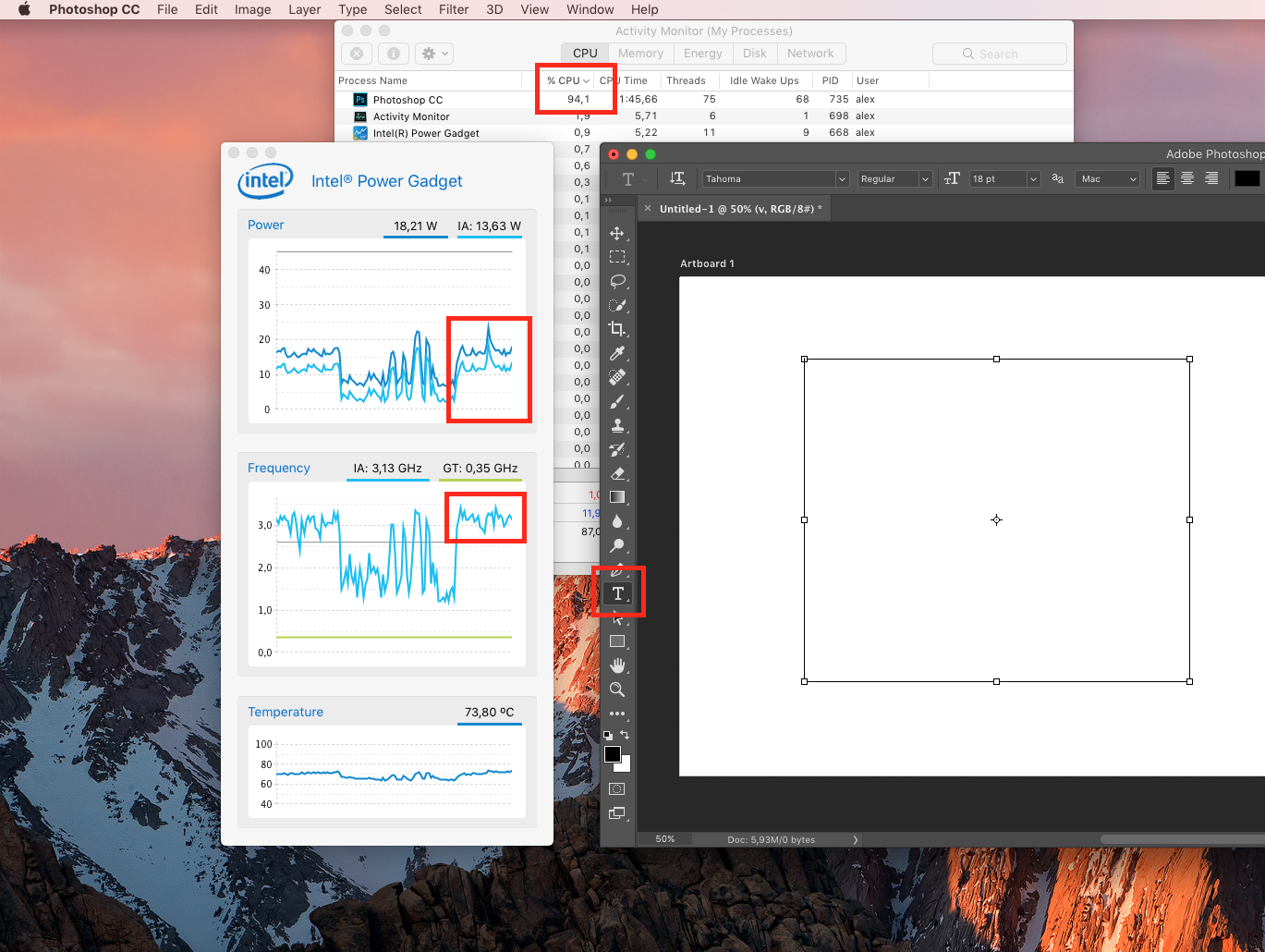
Type tool (editing mode leaved):
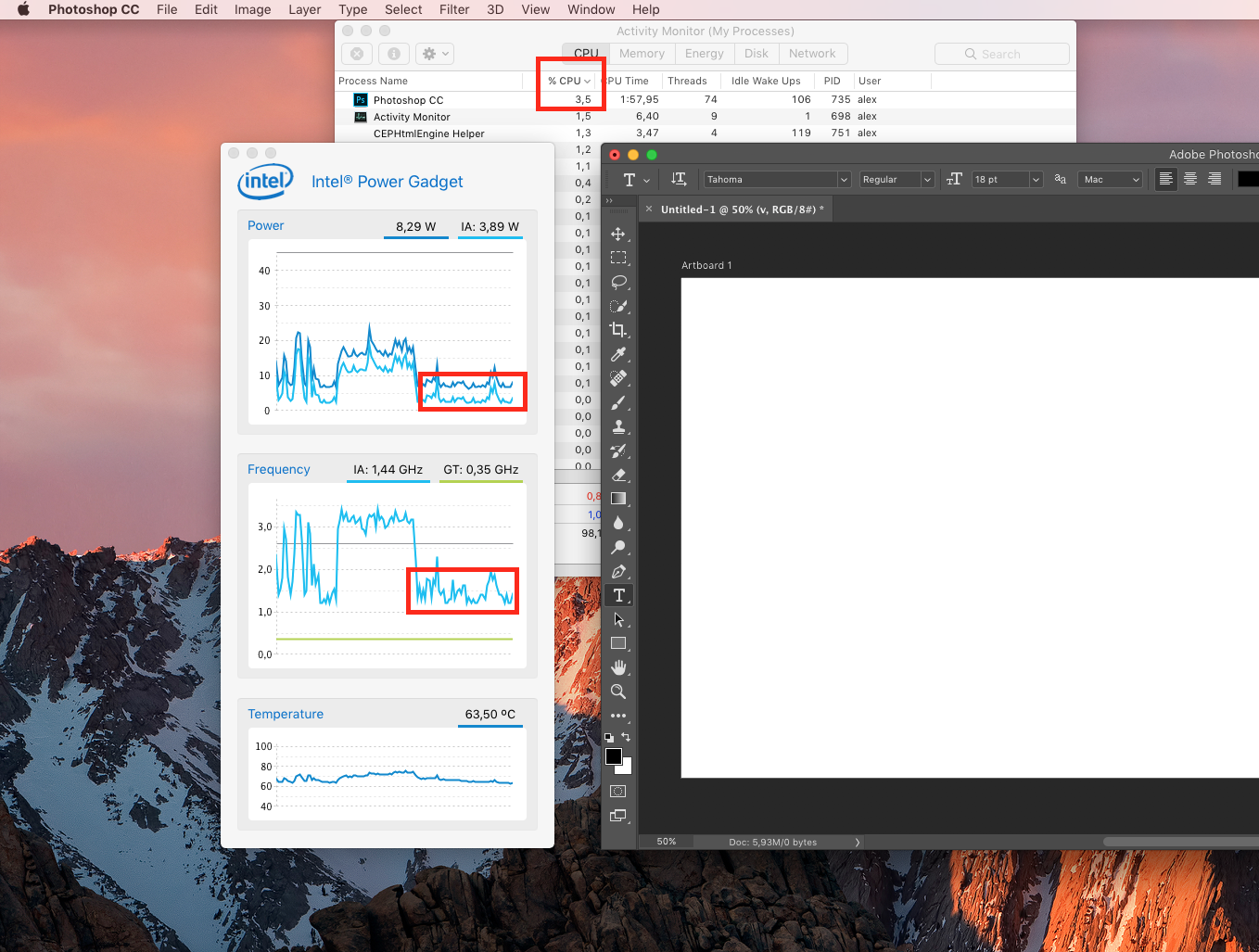
Copy link to clipboard
Copied
"A dot-release is on its way out soon; you won't have to wait for a major release. The fix will be public in the near future. Unfortunately, we cannot share the exact date."
when is soon? we're still waiting for a fix on this for over a year and over a month when you said the fix is coming.
Copy link to clipboard
Copied
Changing the settings within preferences does not achieve a result. Type tool is rendered useless. Please see my original post, page 3 of the forum.
Thanks. I know it's a bitch running down a bug. Been there, done that. But I do expect compensation for the time I'm out of business, just as your company would.
Please fix immediately. It's in Adobe's best interest. Please also note, any future experiments asked for from adobe will come with handling charges. I'll set that price. Understand?
Copy link to clipboard
Copied
Hi Len,
So, I scanned over this forum for your post on page 3, but couldn't find it. Your latest three posts actually all appear on this page which is page three. What post number is it? That might help. Also, are you sure it is in this forum thread?
If you want to describe the issue you're having here, I'd be happy to look into it. At this time, the lag with type should be resolved with the latest update. As noted in other posts, you may need to delete your system and Photoshop font caches. You can find detailed steps on how to do that here Troubleshoot fonts issues in Adobe Photoshop CC, 2015, 2014, CS6, CS5 or you can just trash your PS prefs and we'll do it for you.
There IS a difference in performance between the two type engines, which is why I suggest using the European and East Asian composer if you're encountering lagging behavior. The Middle Eastern and South Asian composer supports complex scripts making it more versatile and powerful, but the trade-off is responsiveness and speed.
Please keep in mind, these are USER-to-USER forums. Employees get on here to help. We're not asking you to perform any experiments -- we're trying to help you solve the issue that you're facing.
Thanks,
David
Copy link to clipboard
Copied
Hello, I'm using the latest updates and am still having this problem.
Something that should be taking me minutes is now taking me hours. This is costing my company a lot of wasted time.
Please, at least offer a temporary solution that works, if not an update that actually fixes it. I've tried every solution in this thread and every other thread about this issue I can find. I'm fed up
Copy link to clipboard
Copied
Try
Affinity Designer as an alternative. It has the same keyboard shortcuts and familiar work layout, no monthly fees and
their text tool does not bug out. Oh and did I mention that it is a vector and pixel editor in one ![]()
Affinity - Professional creative software
Maybe some competition will wake Adobe up.
Copy link to clipboard
Copied
Hi,
Please update Photoshop to its latest update for CC 2017.1 which includes the fix for Photoshop CC 2017: TypeTool Slow | Photoshop Family Customer Community
Refer: Photoshop CC 2017.1 (April 2017) Update Now Available
Regards,
Mohit

