 Adobe Community
Adobe Community
- Home
- Photoshop ecosystem
- Discussions
- Re: Photoshop CC 2017 not opening after update
- Re: Photoshop CC 2017 not opening after update
Photoshop CC 2017 not opening after update
Copy link to clipboard
Copied
I just updated to Photoshop CC 2017 on my Windows 8 Computer and it won't open.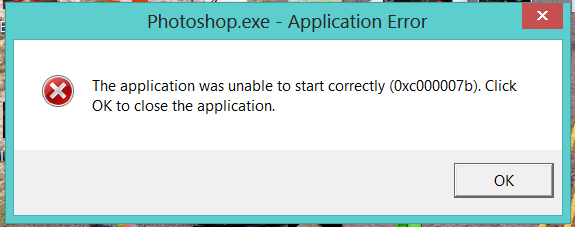
Explore related tutorials & articles
Copy link to clipboard
Copied
Post the crash report use windows reliability history viewer.
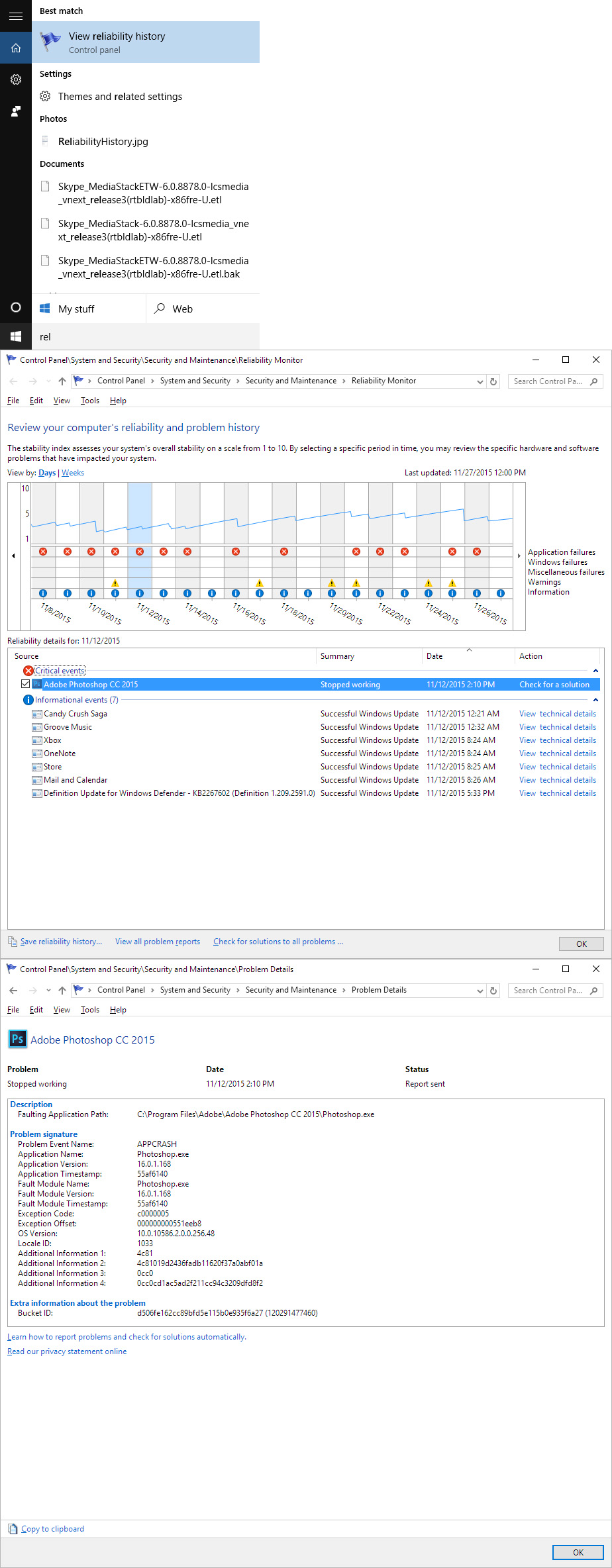
Copy link to clipboard
Copied
There is no crash. I won't start. The windows reliability history show no photoshop entry
Copy link to clipboard
Copied
If you can not find a fix there. I would the try to uninstall CC 2017 the user Adobe Cleaner to maks sure not of CC 2017 is hanging around. Make sure your system and all device drivers are up to date. Then install CC 2017 again.
Copy link to clipboard
Copied
Which of these options should I check to fix Photoshop CC 2017?
I don't want to remove Lightroom as well. It's working fine.
Or does the cleaner only fix what is not woking?
Thanks fo the help.
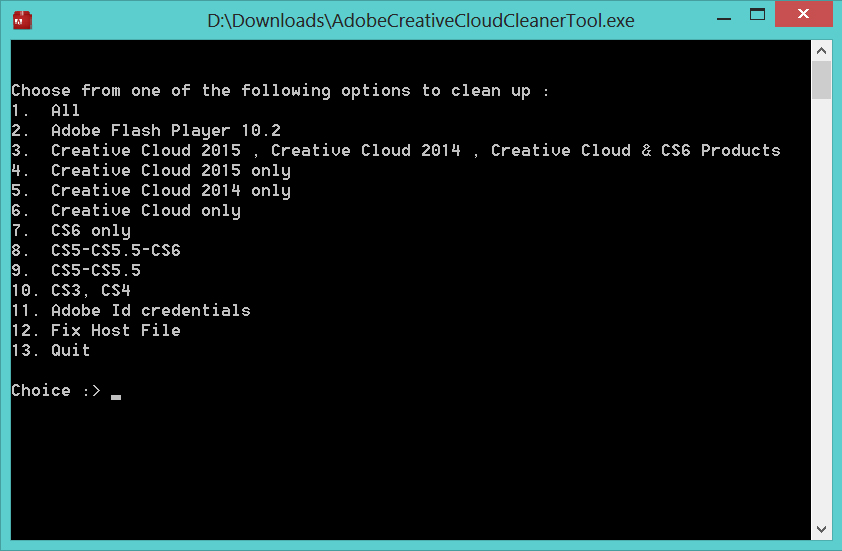
Copy link to clipboard
Copied
I have never had to use Adobe cleaner so I do not konw. If what you do removes LR you will just need to install it again. I do not install LR. I do not use LR for it does not have layer support it is not a good image editor. Its good for developing RAW file and making local adjustments. LR has some output features and library system I have no need of.
Copy link to clipboard
Copied
I've just gone through this now, try restarting your computer, worked for me ![]()
Copy link to clipboard
Copied
Thanks Robbie.
You mean the Adobe Cleaner? Did you have to re install Lightroom as well and what option did you select on the cleaner window.
I've gone back to 2015.5 so I can continue working.
Copy link to clipboard
Copied
I didn't have to re install or do anything. after the update PS 17 wouldn't open but after a restart (computer) it works as it did on previous versions.
Copy link to clipboard
Copied
Oh. I see. I did the install then restarted as prievious versions but it wouldn't start and still won't.
I have too much work to get finished under deadlines to fool with this right now so I'm staying with 2015.5.
Perhaps they will have a patch soon.
Thanks again.
Copy link to clipboard
Copied
Try updating your video driver.
Also try running sfc/ scannow from the command prompt with "administrative rights"
