 Adobe Community
Adobe Community
- Home
- Photoshop ecosystem
- Discussions
- Re: Photoshop CC 2017 not opening any psd or jpeg ...
- Re: Photoshop CC 2017 not opening any psd or jpeg ...
Photoshop CC 2017 not opening any psd or jpeg files
Copy link to clipboard
Copied
After updating to Photoshop CC 2107, I am unable to open any files in photoshop. I've tried a number of ways to try to open the file (bridge, file->open, open with, etc.) and nothing seems to work. I've uninstalled and reinstalled photoshop, restarted my computer, ran other updates and nothing has seemed to fix the issue. I'm on a PC running Windows 7 professional. Any help would be greatly appreciated as I'm right in the middle of a large project!
Explore related tutorials & articles
Copy link to clipboard
Copied
What is the error message that you receive?
Do you meet the requirements for PS 2017? Check this list:
Copy link to clipboard
Copied
I don't get an error message at all, just nothing happens. It will close my open window once I select the image I want to open, and just never load in Photoshop.
Copy link to clipboard
Copied
This won't help you (and possibly irritate you!) but it's a reminder to all that you don't upgrade an application, or operating system, in the middle of an important project.
Have you kept Photoshop CC2015?
Copy link to clipboard
Copied
Words to live by, Derek Cross
Copy link to clipboard
Copied
Definitely noted - thanks! I tried to see if I could reinstall a previous version of Photoshop from Creative Cloud, but the option is not available.
Copy link to clipboard
Copied
I think there is a way of reinstalling an earlier version of Photoshop, but I can recall. Can someone chip in with a suggestion.
Copy link to clipboard
Copied
Creative Cloud icon > Find Additional Apps > Previous Versions (blue) > View Previous Versions > Install drop-down > select version
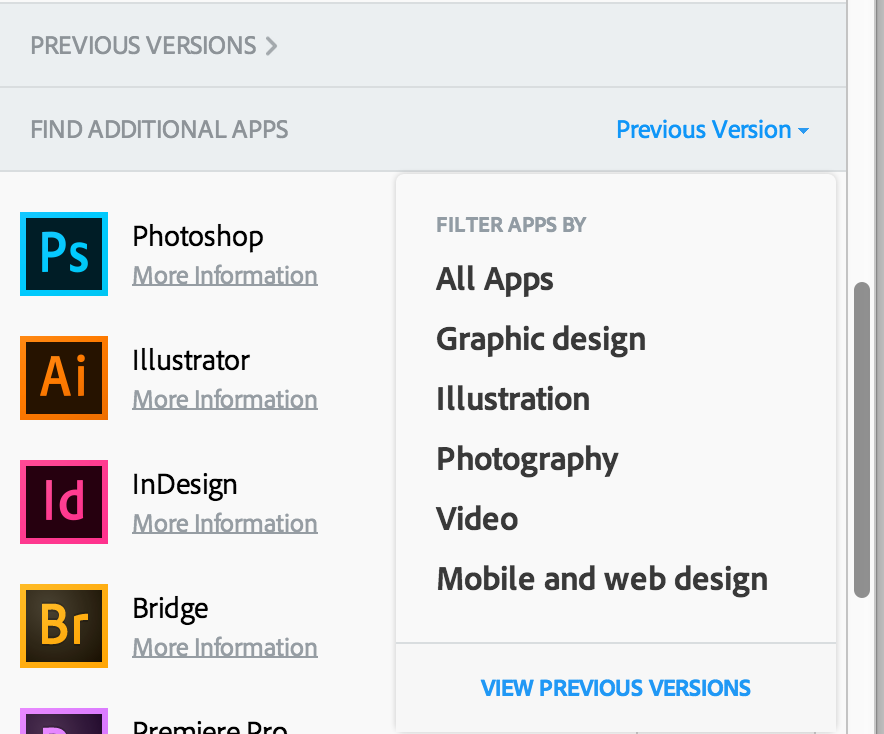

Copy link to clipboard
Copied
Restoring to 2015.5 seemed to do the trick. Thanks everyone! Hopefully they'll work out the issues with 2017.
Copy link to clipboard
Copied
I'm sorry 2017 isn't working out yet, but am so glad you can finish your project!
Copy link to clipboard
Copied
i have the same problem, i have also photoshop cc2015 and also it has the same problem...
Copy link to clipboard
Copied
You can't open PSD files?
Copy link to clipboard
Copied
Had the same issue with PSCC 2017. Removed it and installed PSCC 2015 and ok for a few days and then the problem reoccurred. So far Adobe Support have taken control of my laptop 5 times and they can't fix it. They don't know why its happening. It is interesting though to note that if you open an image in Lightroom Develop and the press Ctrl E, the jpeg image will display correctly in PSCC. So, what's the issue?????
Copy link to clipboard
Copied
Same symptoms for me ... opening anything, you don't get an error and you don't get the document.
Old trick I remembered ...
Flush Photoshops' settings/cache on startup.
When you launch Photoshop, you get a loading image.
While this is up, press and HOLD Ctrl-Alt-Shift until that splash screen is gone.
May take a minute so be patient.
When the loading sequence is complete the splash screen goes away.
Should work normally now. If it didn't try closing out and this time, get ready to press Ctrl-Alt-Shift sooner.
Really hope this helps you, my heart rate has only just returned to normal.
Copy link to clipboard
Copied
Not quite. Ctrl+alt+shift is right, but you need to do it quickly the instant you launch the application.
You will get a confirmation dialog if you do it right.
Hit yes, and the preferences are wiped and will get rebuilt. Of course you'll lose all your customizations.
Copy link to clipboard
Copied
This worked for me even after I updated PS CC to 2017.
Invalid JPEG Marker error when opening images in Adobe Photoshop
Copy link to clipboard
Copied
If you cannot open any file or cannot create a new one in Photoshop CC 2017 please try this workaround
Under Preferences > General
deactivate option 'Show "Start" workspace when no documents are open'
activate 'Show "Recent files" workspace when opening a file'
activate 'Use legacy "New document" interface'
and restart Photoshop.
Please write a short feedback if these steps solved the problem with opening or creating a new document.
Copy link to clipboard
Copied
Thank you, that did the job.
Copy link to clipboard
Copied
Golden rule – never upgrade your application or OS in the middle of an important project!
Copy link to clipboard
Copied
I had the same problem and discovered my notebook had simply run out of RAM, so there was insufficient system resources to open the PSD files. In my case, the culprit was firefox, which was running multiple firefox.exe instances under system processes (task manager) and hogging 13.5 GB of memory! (which was because Firefox Multi-process tabs was enabled). Once I closed Firefox, problem solved (and permanently solved the process by disabling Firefox Multi-Process tabs).
So, if Photoshop isn't opening any of your PSD's, before you try the complicated & time consuming solutions, first check out how much memory is available for Photoshop to run on your machine... could be as simple as closing down some apps to free up memory... if this doesn't work, then work through the various more complex solutions suggested.
Hope this helps!
Copy link to clipboard
Copied
sometimes opens psd files. but in general does not open jpg.. i have projects must be done.
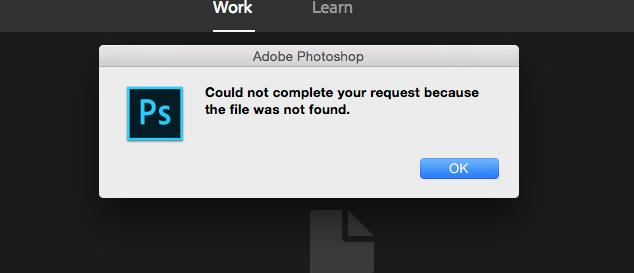
Copy link to clipboard
Copied
Your message is confusing – are they PSDs and/or JPGs and do you know where you've saved them, and what other (if any) messages do you get?
Copy link to clipboard
Copied
once i bought creative cloud package, and updated my softwares, the photoshop doesn't open any file type PSDs or JPGs. the message is Could not complete your request because the file was not found.
i tried to remove all the applications and re install older version but still the same problem.
now i am trying to update my OS system. i hope it will fix the problem.
Copy link to clipboard
Copied
Are you trying to open from the "recent files" list in the start screen? If the file has been moved this would happen.
Copy link to clipboard
Copied
no am not opening any recent files. any file cannot be opened.
-
- 1
- 2


