- Home
- Photoshop ecosystem
- Discussions
- Re: Photoshop CC 2018 19.1.4: Cursor way too big w...
- Re: Photoshop CC 2018 19.1.4: Cursor way too big w...
Photoshop CC 2018 19.1.4: Cursor way too big when using a 4k monitor / Windows 10 / 150% scaling
Copy link to clipboard
Copied
Hello, I'm using a 4k monitor with Windows 10 (Version 1709) and 150% scaling.
Photoshop UI is perfectly scaled but the tool cursors are way too big.
Here's the pen tool in Photoshop:
And here's the pen tool in Illustrator:
I don't understand why the UI in PS is perfectly scaled but the tools are way too big.
However I think the tools and head up display in Illustrator (as well as InDesign) is a little bit too small but it's much better than these huge cursors in Photoshop.
I tried any kind of "Interface" settings and also "align UI to OS" in PS but it seems that all these settings don't have any effect at all.
Explore related tutorials & articles
Copy link to clipboard
Copied
Hello, can you post a screenshot showing the entire UI?
Did you restart Photoshop after changing the interface settings?
Copy link to clipboard
Copied
Hi, here are 2 screenshots of the entire Photoshop UI with the big cursor:
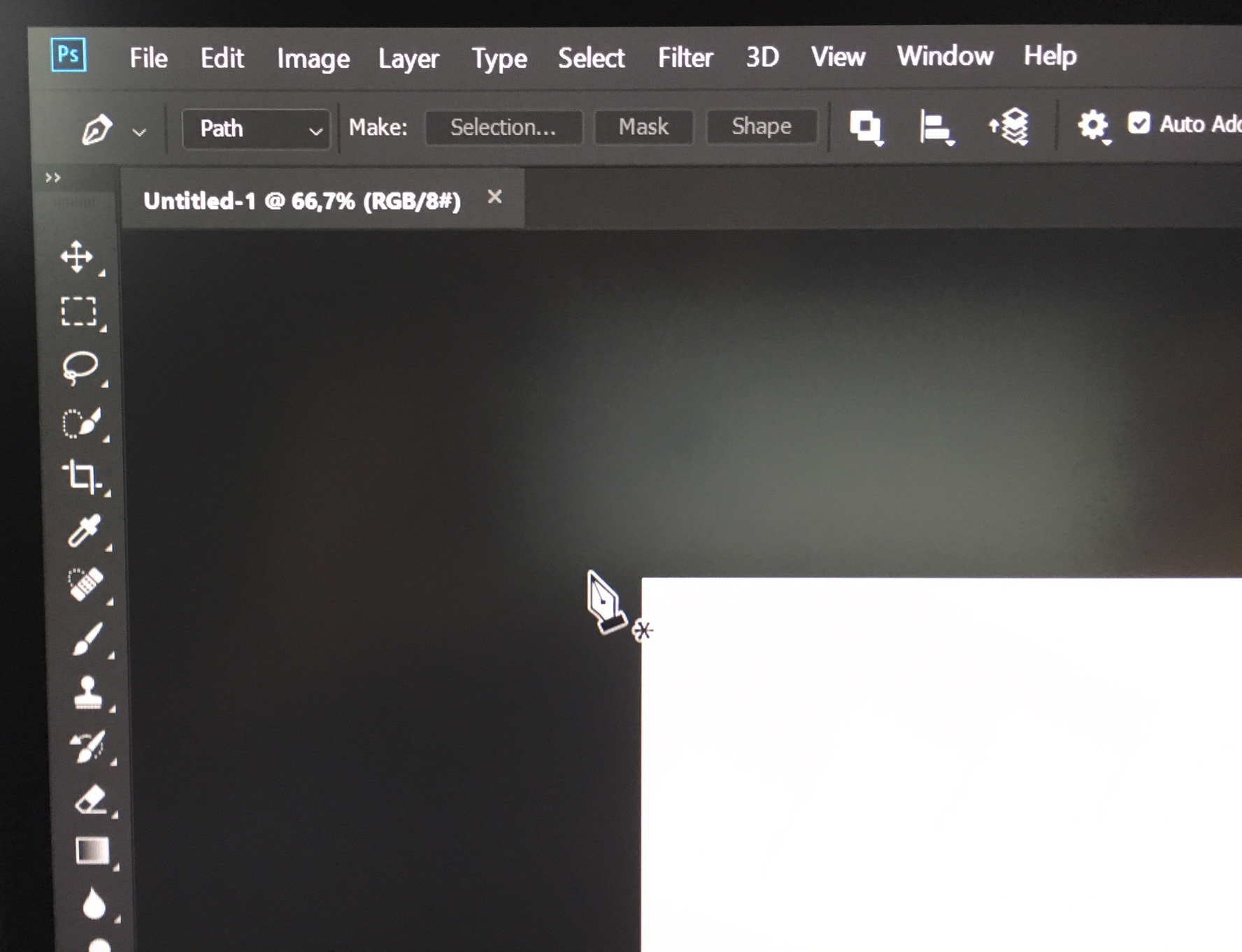
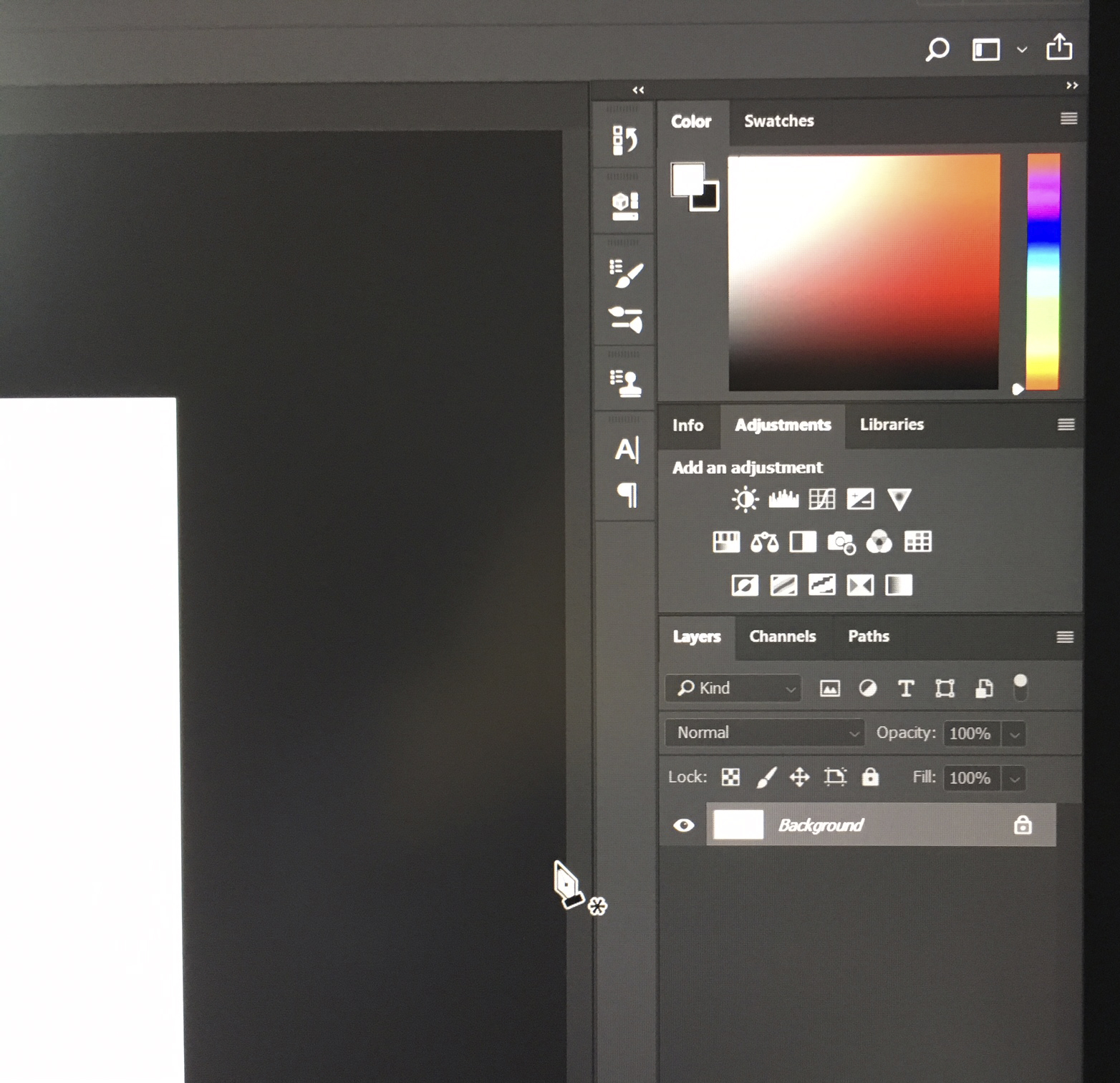
And here is the Illustrator UI. Cursor size is fine:
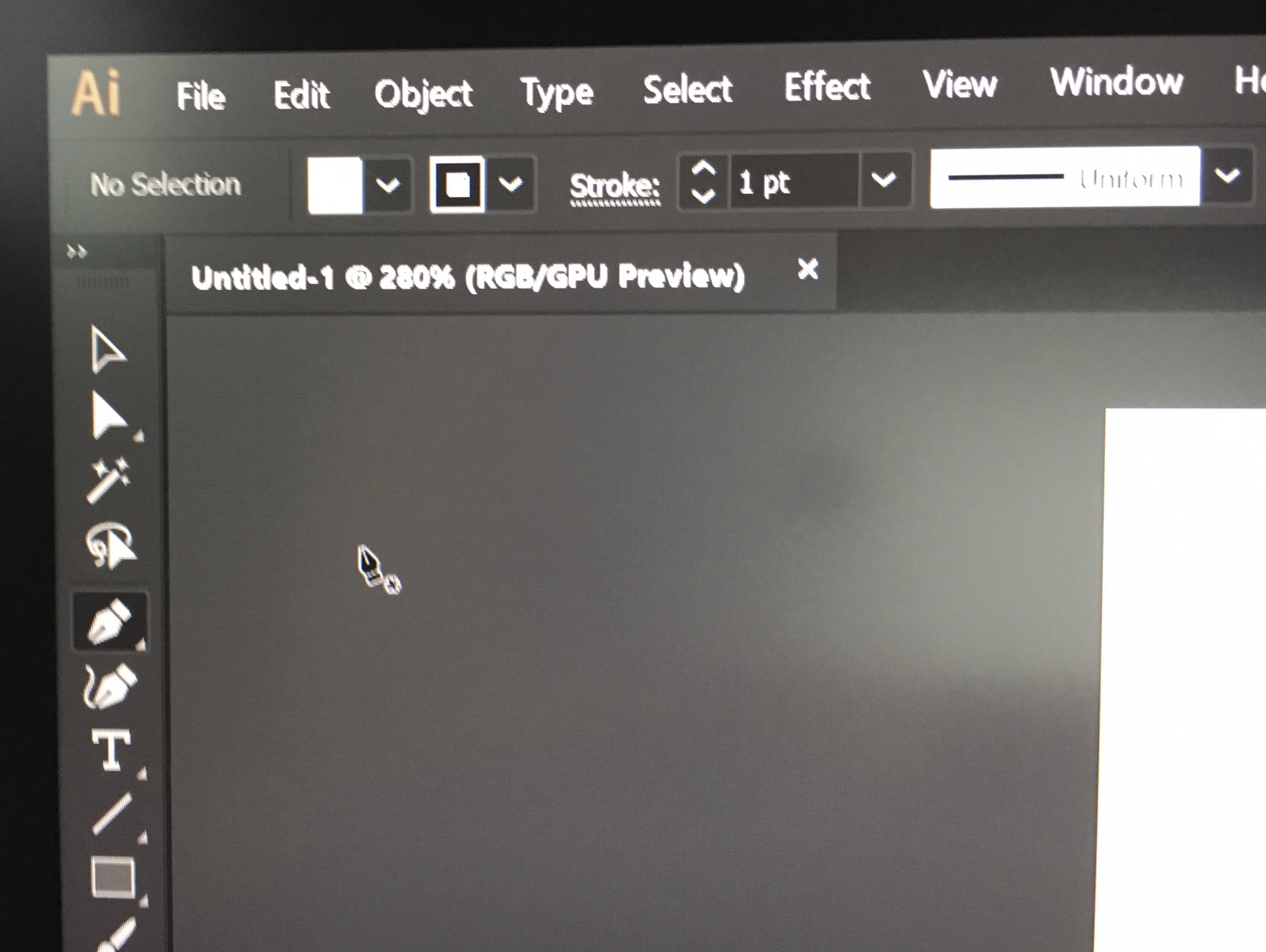
I restarted Photoshop, I even reset the settings (shift + ctrl + alt) when launching PS.
Both UI (PS and AI) are the same size and perfectly scaled (not too big and not too small). But the cursor's are different. In PS they are way too big.
Copy link to clipboard
Copied
Ok, is there a cursor scaling option in the OS that might influence Photoshop's?
Copy link to clipboard
Copied
Unfortunately not. In Windows 10 there's only one scaling option available. "Scale size of text, apps and other elements" set to the recommended 150%.
I wonder if this is a problem of Photoshop or only for me?

Copy link to clipboard
Copied
You can adjust the size of the cursor in Windows 10, but it doesn't affect the Pen Tool cursor size.

Copy link to clipboard
Copied
Thanks, but I don't think that's the way to go. It doesn't effect the cursor inside Photoshop.
I think Adobe has to fix it because there's no setting in PS, isn't it?

Copy link to clipboard
Copied
snapo wrote
It doesn't effect the cursor inside Photoshop.
I did mention that in my post
Copy link to clipboard
Copied
I'm also having this issue. It has been a long frustrating experience with Photoshop since I upgraded to 4k. I even considered downgrading my display because of this but that is ridiculous. I only have the cursor issue and the rest of the scaling is fine. Help Adobe! I have been a pro customer for 20 years beginning on Mac but now Windows 10.
Copy link to clipboard
Copied
Hello, is it the case also at other scaling ratios, or only 150% ?
Copy link to clipboard
Copied
I recommend to post in this thread started by the original Poster: https://feedback.photoshop.com/photoshop_family/topics/photoshop-cc-2018-19-1-4-cursor-way-too-big-w...
State also your Photoshop version, and as many useful details as possible...
Copy link to clipboard
Copied
Now it`s 2024 version out and the problem still exist. I have exactly the same issue, the cursor of tools is way too big. Did someone find out how to fix it?
Copy link to clipboard
Copied
Hello - I'm also having this issue on the 2024 version. The cursor is large -- but only in the work area of InDesign, not the toolbar area. And it's only on my 2nd monitor. Tested on two different PC work stations and from 2 different Adobe accounts (my work and personal accounts) All other Adobe programs have no issue so I know it's not an issue with my dispay settings. It was not an issue with InDesign 2023 for me, only after I upgraded to 2024. I have also tried different settings with the UI scaling in InDesign and that didn't change anything. Win 11 -- 2nd monitor is HP M241
Copy link to clipboard
Copied
I had the same issue as you mentioned. I used 1920x1080 screen before, now I use 2560x1600 2.5K. In photoshop only working area makes cursor bigger. Could you solve this issue, its very disturbing for me.


