 Adobe Community
Adobe Community
- Home
- Photoshop ecosystem
- Discussions
- Re: Photoshop CC 2018 Browse in Bridge
- Re: Photoshop CC 2018 Browse in Bridge
Copy link to clipboard
Copied
Just wondering if anybody else with windows 10 is able to use File>Browse in Bridge from photoshop cc 2018 to bridge cc 2018.
For me using it with bridge cc 2018 open or closed causes the creative cloud desktop app to open like it does if one doesn't have bridge installed.
The Tools>Photoshop commands and opening files into photoshop.doesn't work either.
 1 Correct answer
1 Correct answer
Works fine here in Win 10 pro.
Did you keep the "remove old versions" checkbox? I'm thinking it could be another side effect of removing old versions after the new one has been installed.
Also, are all the startup scripts enabled?
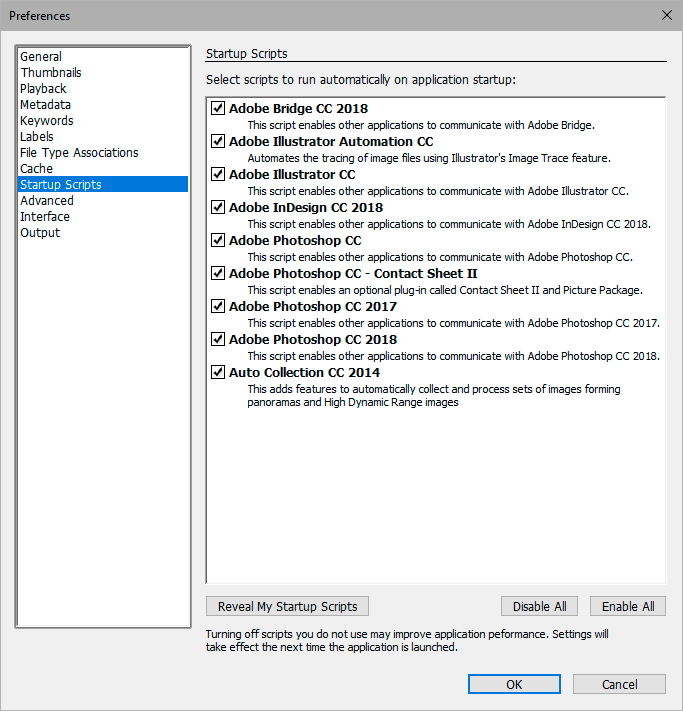
Explore related tutorials & articles
Copy link to clipboard
Copied
Works fine here in Win 10 pro.
Did you keep the "remove old versions" checkbox? I'm thinking it could be another side effect of removing old versions after the new one has been installed.
Also, are all the startup scripts enabled?
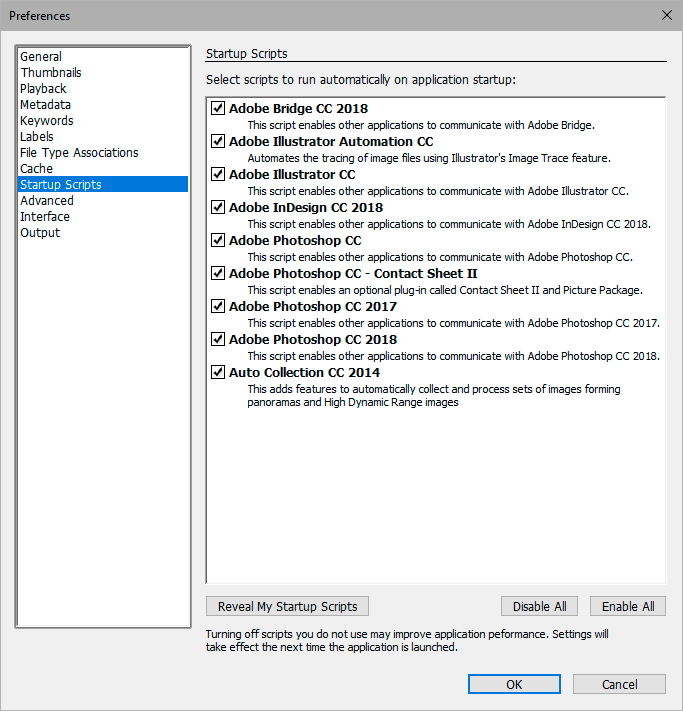
Copy link to clipboard
Copied
Thanks for checking.
After i unistalled/reinstalled both photoshop cc 2018 and bridge cc 2018 a couple of times everything started working.
Weird since i didn't have the installer remove any previous installs and all the startup scripts were enabled, so maybe a registry entry wasn't getting written for some reason.
Anyway, thanks again.
