- Home
- Photoshop ecosystem
- Discussions
- Re: Photoshop CC 2018 Brush lag
- Re: Photoshop CC 2018 Brush lag
Copy link to clipboard
Copied
Hi,
I updated PS yesterday and everytjing was fine, but today suddenly I got big brush lags. With smoothing on or off, no difference.
Lag gets even worse while zooming above 50%.
I've restarted preferences and PC and nothing happens.
I'm losing half a day trying to figure it out and its really nervous situation. Any ideas how to fix it?
Windows 7, 16 GB RAM, GTX 970, Intel i5 4570
 2 Correct answers
2 Correct answers
Try to set smoothing to 0% on normal brush and then back to healing brush
SOLVED THE PROBLEM
It looks like Adobe, if I'm not mistaken, added a new option in the 2019 version and by default, it's on. What worked for me is turning off "Enable Preserve Details 2.0 Upscale" under the Technology Preview preference. Let me know if this works for you guys.
Explore related tutorials & articles
Copy link to clipboard
Copied
How do you reinstall the 2017 version?
Copy link to clipboard
Copied
Open Adobe CC apps section, choose "other versions" below the small arrow on the left side of the screen and choose older version of PS
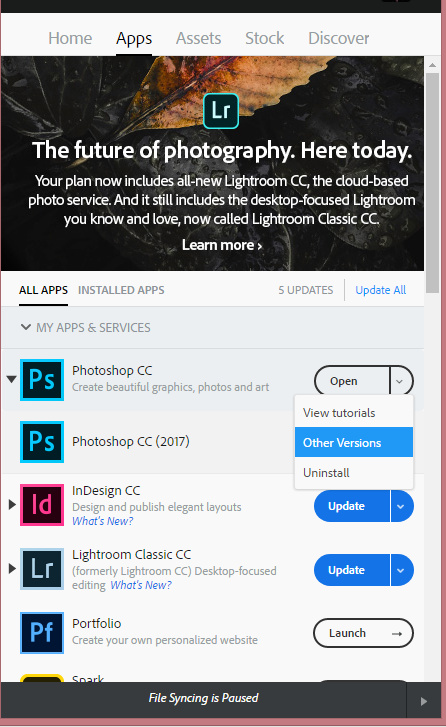
Copy link to clipboard
Copied
I am so glad that it's not just me going mad with bad luck. I only one week ago bought myself a Wacom Mobile Studio 13 iCore 7 256GB 8GB DDR3 RAM, thinking that Wacom had screwed me over with a duff product with rubbish specs (despite it being better than my 2010 iMac 27inch).
I paint and traditionally animate using Photoshop, illustrate and do text design using Illustrator and Cross-animate using Animate. The biggest flaw of this is that the brush tool in ALL of these applications are effected by this brush lag problem. Photoshop and Animate have a nasty frozen delay upon stroke, only "snap-rendering" when I release the pen off of the screen. Illustrator gets it worse by destructively "zig-zagging" your strokes. There will be early moments where the brush tool works just fine, but then suddenly it will cause the PC to tax and lag for some unknown reason.
How in the hell did this happen!? 😕
Drawing a simple black pencil line is now a disruptive pain, ruining my working operation to produce content. My custom built Desktop PC computer however doesn't experience this issue at all...
I love what Adobe has to offer with creating, but this has made the software unworkable for portable use (considering I have never experienced Photoshop/illustrator/Animate's brush tool working on this new tablet since I got it). I hope this can be resolved soon.
Many thanks,
Jack
Copy link to clipboard
Copied
Is Adobe monitoring this!? I'm trying to finish illustrating my book and cant work! The paint brush is practically unusable pausing every couple of seconds! I'm losing my mind!!!!!
When will this be fixed? can someone please recommend the best way to contact Adobe? I feel like they don't even know about this problem!
ADOBE! is anybody listening? Please respond...
Copy link to clipboard
Copied
Yes, we are listening and looking into it.
Copy link to clipboard
Copied
Thank you.I have updated to the latest version and still have the problem.
Copy link to clipboard
Copied
I would like to try and get more information on those that are seeing this:
- Screenshots or relevant information:
- OS and Video card. Photoshop Menu > Help > System info
- Document Size settings (e.g. 8bit, 8x11 300ppi etc)
- What Brush?
- What size of the brush?
- What type of tablet?
- Screenshot of your Painting Workspace (e.g. what panels or are open/visible) or What Workspace?
- Are you running Full Screen ( "F" key)
- Do you have Rulers on?
If we can swarm on this information the more likely we can reproduce and fix the issue.
Copy link to clipboard
Copied
Re request for info:
Affecting 2 machines, one is a HP Z800, other a HP Z620
Both same OS
Operating System: Windows 7 64-bit (pro)
Version: 7 SP1 6.1.7601.23915
Both running nvidia Quadro, one is a 2000, the other a 4000
Documents are 300ppi, 16 bit colour, usually around 7620 by 4912 pixels (a D800 file), but file size does not seem to matter.
Using the paint brush (B), size of brush does not seem to affect the problem, the issue is apparent at all sizes used.
No tablet, just mouse input.
Pretty standard working space: http://prntscr.com/hbcfog
No, not running full screen.
Rulers, yes on one machine not on the other - this makes no difference.
There seems to be at least some correlation between the new smoothing and the problem.
Copy link to clipboard
Copied
Thank you, this is super helpful.
One thing I forgot to add on that list is if you are working on 1 or 2 monitors (e.g. Cinitiq + Monitor = 2)
Getting a screenshot of your workspace WHEN this happens can show us things you may not have thought to mention.
BONUS points for a Screen Recording!
Copy link to clipboard
Copied
Apologies, meant healing brush, not the paint brush, doh!
Copy link to clipboard
Copied
The end of pink stroke is the actual location of the brush tip. The brush is slow with Wacom tablet and pen (Intious 4 and Intuos Pro, new model), the same problem with the regular mouse. You may see system info in the end of the video. The size of document is 1000 x 1000px, 72px/inch. The size of document and type of brush does not to affect the problem.
Copy link to clipboard
Copied
Did you NOT watch the launch showing HOW the smoothing functions work with brushes? That's working as it is supposed to. The delay that this thread is talking about it with regards to the healing brush following use of the paintbrush WITH smoothing turned on.
Copy link to clipboard
Copied
I see, thank you for answer. I didn't know about that. Looks like I won't use the smoothing function anymore. It's impossible to paint something at least for me. Sorry for confusion to everyone.
Copy link to clipboard
Copied
Good point, since this thread has a mix of issues...
Please be specific which Tool > Healing Brush and/or Regular Brush (drawing.) ![]()
Copy link to clipboard
Copied
I have the same issue. I thought it was my pc problem. but it is same with high configuration pc.
Copy link to clipboard
Copied
I have a Wacom Intuos Pro Large (2017) tablet and I just updated PS CC 2018. When it comes to the pencil tool, or yet even the regular brush, the lag happens for a split-second right when I start drawing with the pen, then the rest of the drawing is normal. This also happens with PS CC 2017. I tried my Intuos tablet with MS Paint and the split-second lag is gone, so i'm pretty sure it's a PS problem
EDIT: I also noticed that when using keyboard shortcuts like undo, redo and such take at least more than a second for it to work. I check with 2017 and it doesn't take more than a second, it quickly responds. But with 2018 it takes more than a second for the keyboard shortcuts to work.
Copy link to clipboard
Copied
Windows 10 64 bit, PSCC2018
I started having multiple brush problems this afternoon. Also shortcuts didn't work. Ctrl-Z didn't work, brackets for brush size didn't work, when I changed brushes, then adjusted brush size, it would go back to the previous brush. When holding Space bar down, it would take at least 15 seconds before it changed to the hand, Ctrl-click to select layers wouldn't work, zoom tool took at least 15 seconds to work, and Shift with the brush to complete a straight line wouldn't work.
I uninstalled the last software that I had installed (Nik Collection, installed this morning). After reboot, no effect on PS.
I made sure anti-virus hadn't found anything weird. No.
Paused my online backup service. No effect on PS.
Started having issues with keyboard, checked properties, no updates needed, all working. Rebooted. No effect on keyboard or PS.
Then finally, my keyboard wouldn't work at all, with ANY program.
Rebooted computer, Windows did an update, everything worked. For about 10 minutes; then started having all the same issues.
When the keyboard starting acting weird again, I took a look at Control Panel->Keyboard: nothing odd.
Then I noticed a strange icon in the System tray. I pointed to it and it said "Filter Keys". I'd never seen this before. Upon opening the dialog, both filter keys and sticky keys were turned on. I unchecked everything, applied it, then went back to work in Photoshop. Its been about an hour and I have not had a single problem with keys, shortcuts or lag of any kind.
Control Panel->Ease of Access Center->Make the Keyboard Easier to Use->Uncheck Filter Keys and Sticky Keys->Apply
It would seem that the Windows update set a Filter Key default of 8 seconds, meaning that if you hold down the right Shift key for more than 8 seconds, it activates Filter Keys. Which messed everything up for me.
Not saying this is everyone's problem, but it DEFINITELY was mine. Hope this helps someone else!
Copy link to clipboard
Copied
I also have this problem, and it is making me seriously think about cancelling my subscription. The healing brush is virtually unusable as is Select and Mask. This problem has gone on for far too long. Asking the end user to alter all their settings is NOT fixing anything. We are being treated as guinea pigs, not paying customers. None of the suggestions work, and only serve to frustrate the end user even further. It is long past the time that this should have been fixed. Why put out updates that so obviously have not been thoroughly tested. Photoshop becomes increasingly buggy with each "improvement" It is more than a little broken, it is completely unusable for editing purposes. Infinity is silky smooth and does many things that photoshop should be able to do, but doesn't
Copy link to clipboard
Copied
I ran into the exact same issues. After pouring over this thread, unsuccessfully fixing the problem by resetting prefs and renaming folders, turning rulers on and off and on, yanking out my hair and ALMOST giving up in utter creative and spiritual exhaustion I FINALLY found a solution that worked for me.
It came down to removing and ungrouping any active artboards.
I was illustrating and hit the 'brush lag' brick wall and just couldn't seem to figure out why. Like you, it would only happen after zooming in past 50% and all was fine until recently. Couldn't work out why until I gutted the performance resources in prefs and upon reopening my file it prompted me with "Yo - I can't handle these framed groups without some GPU help". It then dawned on me that I had recently added an artboard for my refs and color palettes. I deleted the second artboard, ungrouped my main one and voila! No more lag.
Hope this happens to help someone out that may be experiencing this issue due to the same bug.
Happy (and stress free) Holidays!
Copy link to clipboard
Copied
I'm having same issue, but I just discovered something weird....
PC Specs:
Intel® Core™ i7-4790 CPU @ 3.60GHz
EVGA GTX 1050
16 GB RAM
2TB HDD
Fun Part comes here... I use a Cintiq companion Hybrid as a second screenx|, this is where I had the brush issue, started looking around on the internet (got me here) then started experimenting with other programs (Like autodesk sketchbook, mischief) Had no problem at all there, just at photoshop, changed the cintiq as primary monitor, nothing, changed to only view it on the cintiq, nothing, still laggy, changed pens (I thought maybe it was that) and nada, now... I said "well maybe it's my tablet..." Changed to my Intuous pro.... and well... fun part... is there is no more lag... changed to my intuous... no lag too... so... what now?
Copy link to clipboard
Copied
i dont understand what you did
Copy link to clipboard
Copied
Hello everyone,
I have recently made the update too on Photoshop CC 2018. Two pcs got the update
PC1:
Ryzen 1600x
8Gb RAM
GTX 1060 3Go
Single monitor setup
windows 10 pro version 1709 build 16299.125
PC2:
Ryzen 1700x
16gb RAM
GTX 1080
tripple monitor setup
windows 10 pro version 1709 build 16299.125
PC1 works flawlessy with no problems whatsoever, no lag with brushes etc.
PC2 always launches Photoshop on my third monitor and not my primary monitor for reasons I do not know why. One in every other startups it would not detect my GTX 1080 card, although ACR finds the card no problem. Brush problems are present, even zooming in and out sometimes crawls to a halt.
My guess is that Photoshop CC 2018 is having problems with multiple monitor setups, I'll try launching it with only one monitor active again tonight to confirm, but for now it's very frustrating to deal with this bug. Previous version of CC never had this problem and I have been doing 3 screens since July no probs.
Copy link to clipboard
Copied
I'm having the exact same problem. damn.
clearly it's a bug right? Hope photoshop can fix this soon!
Copy link to clipboard
Copied
I believe it's now solved. In CC2018 the default setting of brush tool might have been setr to 'smoothing' which is a badly implementen new feature to make the brush follow a smooth path.
Untick the box of 'Smoothing' in the 'Brush settings' window as shown below:

Good luck!
Copy link to clipboard
Copied
Ok, I've tested the above method and can attest that it does solve the issue. However the lag is still present after heavy work. It creeped back after about a half an hour or so.
A permanent fix that I have found was to switch to single monitor mode when working with CC 2018 along with the above brush smoothing fix, but in doing so I lose three screens and thus I have to alt tab my way around my workflow which hinders a lot of my retouch process ![]() . I do hope Adobe finds the issue and issues a fix so I can use multiple screens again.
. I do hope Adobe finds the issue and issues a fix so I can use multiple screens again.
