- Home
- Photoshop ecosystem
- Discussions
- Re: Photoshop CC 2018 Brush lag
- Re: Photoshop CC 2018 Brush lag
Copy link to clipboard
Copied
Hi,
I updated PS yesterday and everytjing was fine, but today suddenly I got big brush lags. With smoothing on or off, no difference.
Lag gets even worse while zooming above 50%.
I've restarted preferences and PC and nothing happens.
I'm losing half a day trying to figure it out and its really nervous situation. Any ideas how to fix it?
Windows 7, 16 GB RAM, GTX 970, Intel i5 4570
 2 Correct answers
2 Correct answers
Try to set smoothing to 0% on normal brush and then back to healing brush
SOLVED THE PROBLEM
It looks like Adobe, if I'm not mistaken, added a new option in the 2019 version and by default, it's on. What worked for me is turning off "Enable Preserve Details 2.0 Upscale" under the Technology Preview preference. Let me know if this works for you guys.
Explore related tutorials & articles
Copy link to clipboard
Copied
What I did, I turned of the smoothing found in "brush setting" then "brush tip shape" then set the spacing to 7%. It worked for me.
Copy link to clipboard
Copied
I have the same problem,nothing seems to work. I contacted adobe online support twice, they´ve checked everything that was possible to check and still doesn´t work. Smooth on or off, it´s the same. I downgraded it to 2017 version (the last version it worked fine) and to my surprise, I had the same issue . So what now? I need it to be fixed, I have clients that are waiting, I lost two days of work trying to fix this and not even Adobe support can give me a solution.
Around 2015 I contacted adobe for an issue I was having with Ps. It was different from this but the solution was right and I think that the solution here it might be the same: first they asked me to delete some adobe log from one of the system folders (can´t remember now) then, they asked me to install the previous version and It worked. So...? I can´t think of any other solution. I did everything that was in this forum and the only idea is to go backto 2017 version and make it work by intaling Adobe CC 2017 or doing something like I did in 2015.
Copy link to clipboard
Copied
Try this (from another thread about poor PS performance): "Delete the AAMUpdater folder and the OOBE folder in the C:\Users\[your user name\AppData\Local\Adobe folder. You may not be able to completely delete the AAMUpdater folder, as AAM is running. I then did a reinstall of the AAM, actually, since it was installed, and I just deleted part of it, It gave me an option to repair it, which I did."
Copy link to clipboard
Copied
I'm leaving this here as an extra info for the staff. My problem was a really annoying a few second delay on brush strokes and if I wouldn't move the brush at all it would not leave anything on the paper even with build up turned on. Disabling smoothing fixed it for me and at least with a very short test it seems to run like a dream. This problem started only recently, after re-installing my entire pc - I had the PS CC 2018 running even in the last one too with smoothing on 10% with no problems.
I have Cintiq 27QHD + an Asus monitor + PS CC 2018 with all the current updates.
Copy link to clipboard
Copied
anna-mariau93674430 wrote
I'm leaving this here as an extra info for the staff.
Hi Anna. No Adobe staff here. You can leave comments on the Feedback site, if you want to get information to the development team. Jeff Tranberry and others follow that site.
Photoshop Family Customer Community
If you search that site for 'brush lag 2018' you'll find a few hits.
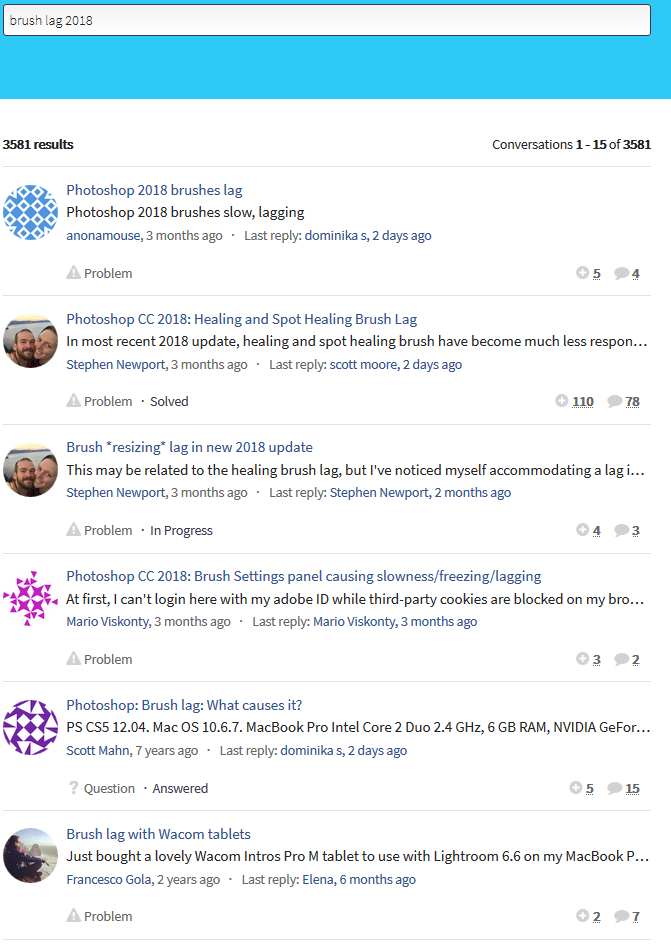
FWIIW, I am using three large screens, Windows 10, and an Intuos4, and I never have any lag issues. I work with rulers turned on.
My system is a six year old 3930K with 32Gb memory. Until two days ago it had a GTX970, but I had to remove that because it is going in a new 7900X build, so I am now using a GTX570. While things like Select & Mask are not working well with the old GPU, I have absolutely no difference regards brush lag.
The test we use is to create a 30,000 x 30,000 pixel document, and run a 5000 pixel fully hard brush with spacing set to 1% from corner to corner. This takes 31 seconds with the GTX970, and is two seconds slower with the GTX570.
Copy link to clipboard
Copied
Go to Preferences > Performance > Graphics Processor Settings > Advanced Settings > Set Drawing Mode: Basic
This allows you to us minimal resources from your graphics card and should still allow you to use the rotate canvas, which is something I can't live with out, while getting rid of that annoying brush lag.
Also, remember to restart photoshop to make these settings take affect.
I hope this helped ![]()
Copy link to clipboard
Copied
Even in CC 2017 that doesn't works neither.
Copy link to clipboard
Copied
I just worked on a issue with this problem. I turned off the "Open Cl" in advance graphics settings and restarted PS and it worked. Can anyone confirm this as a potential fix for brush lag?
Copy link to clipboard
Copied
Most of the time, switching off all advanced graphics all together works. I've only had this issue on older machines with newer versions of CC.
I wish I had stuck with my old Wacom drivers, Windows 7 and CS6. Those were a good few years of no issues or workarounds.
Copy link to clipboard
Copied
So I'm still having the brush tool problem (both of them) and I'm seeing it now on my friends MacBook too. Now I haven't used the 2018 update since the first solution was to reinstall 2017 which works fine for me, but I think the whole Adobe CC 2018 update is having bugs, like pictures and text glitching in InDesign, files not opening and so on.
So when is there an actual real solution coming from you (Adobe) guys coming? that patch did not work for me or others.
Kind Regards,
Yailan
Copy link to clipboard
Copied
I have almost the same set up as the very first post and original question i this thread but i have two monitors. As soon as i disabled the multi display and worked on the one monitor, volla instant fix! Thanks Spectroplasm for the full break down.
No other solution worked for me.
Copy link to clipboard
Copied
You're welcome, I'm glad it worked out for you. I have recently tested out a Wacom Cintiq and the problem is the same, I'm certain now it's a multi monitor issue and not just an option to turn off in the brush smoothing. On a single monitor only setup brush smoothing is left on by default and everything works flawlessly.
For people having problems on their PCs and they are running on single monitors, try checking if:
1: you have Optimus enabled PCs, if yes, try configuring Photoshop to use the nvidia card.
2: if you have dual cards in your system try disabling one to see if it helps.
3: if you are on a desktop and have an integrated card try disabling in in Bios and only use the discreet gfx card.
If we can narrow this down it might help the guys over at Adobe to supply a fix.
Copy link to clipboard
Copied
It wasn't just the "spot healing brush" i was having issues with. Playing of actions that normally Zip through, chundered away and patch tools, pretty much a slow down all over. Described as laggy..
(20/01/2018) EDIT - As of today I am now experiencing "lag" again, single screen is not fixing the issue! Ill keep an eye on this thread to say how it pans out.
Copy link to clipboard
Copied
New update seems to fixed the issue? You ?
Copy link to clipboard
Copied
Allow me to throw my hat into the ring with this ridiculous brush lag. Adobe is just nauseating as a company. Call in and talk to overseas nincompoops who are just reading things off a screen. Tried all the above, and nothing works.
Copy link to clipboard
Copied
Going back to 15.5. THE last known working version of this program. Anyone who has touched it since then should be fired.
Copy link to clipboard
Copied
I'm trying to troubleshoot this too.
I'm trying to turn off all gestures (within in Wacom software) and within Photoshop. I've turned off General/Tools/Enable Gestures and General/Tools/Rich Tool Tips and it seems to be helping.
Copy link to clipboard
Copied
seems now ive updated the latest CC release my problems are solved, you could try that!
Copy link to clipboard
Copied
It helped me! I had more problems than tool lag and it helped me with all the lagging! Whew!
Moving smoothing to 0% never worked for me.
Copy link to clipboard
Copied
New patch did not help for me, I still have the lag.
Copy link to clipboard
Copied
Im noticing other odd glitches now, crashing when using the line selection tool and weird glitches with using the hand tool (move) too.
Anyone else or is this just me?
Going to try and screen cap my issues. In the mean time this morning ive noticed in my CPU monitor that my CPU is running at half speed?? which is no doubt another and separate issue.. But all of this since the adobe fixes and upgrades of late. Seems like a cluster F to me.
I cant even work now, i get huge delays from trying to select options in drop downs and the ongoing issues are getting me down...
Copy link to clipboard
Copied
Solution:
Turn to Photoshop 2017 till adobe fix it in 2018.
Many losted days and is the only way.
Juanma
Copy link to clipboard
Copied
My situation appeared to be adobe but....
I had my tech guy take a look at my system. We can only think a Windows update caused my system to alter some drivers. It changed the CPU usage to throttle to half power. Discovered this is the windows CPU monitor. We fixed by getting all the latest drivers from teh Mobo site. Changed the Bios back to default, settings, then rebooted again. Then changed the bios back to all my previous settings and im running back at my over clock rate again. I have honestly no idea how long my machine had been running at 1.6 Ghz now its back at 3.8 again. Photoshop seems sweet again.
Copy link to clipboard
Copied
Best solution is to switch back to Adobe CC 2017 and wait until Adobe CC 2018 is fixed or until CC 2019 is released
Copy link to clipboard
Copied
I got the CC 2018 running on two systems - an older one and a brand new workstation.
It's not the system - this is for sure - because everything worked flawless until I installed the CC2018 version.
I recently had the feeling that also the whole system might lag in general - other apps as well - and this occured right after I installed the 2018 version.
However - I really am sick of all those solutions like "turn off this and switch on this"
I am paying for a program to use as is. I am paying for a programm to make money. I use a high end software to work with and fulfil deadlines and such things.
I am not paying to become a beta tester.
I rather stick with the same version for years before I have to use a buggy version.
I just switched back to CC 2017 and guess what? The lag is gone!
No lag with brush strokes, no lag with moving elements...
Please ADOBE - FIX your software!
