- Home
- Photoshop ecosystem
- Discussions
- Re: Photoshop CC 2018 crop tool
- Re: Photoshop CC 2018 crop tool
Copy link to clipboard
Copied
Old Photoshop had a crop tool to cut photo to equal 3rds. Is it not available on the new Photoshop CC 2018 ?
 1 Correct answer
1 Correct answer
Did you customize your Toolbar and remove the tool? If you did restore Defaults.
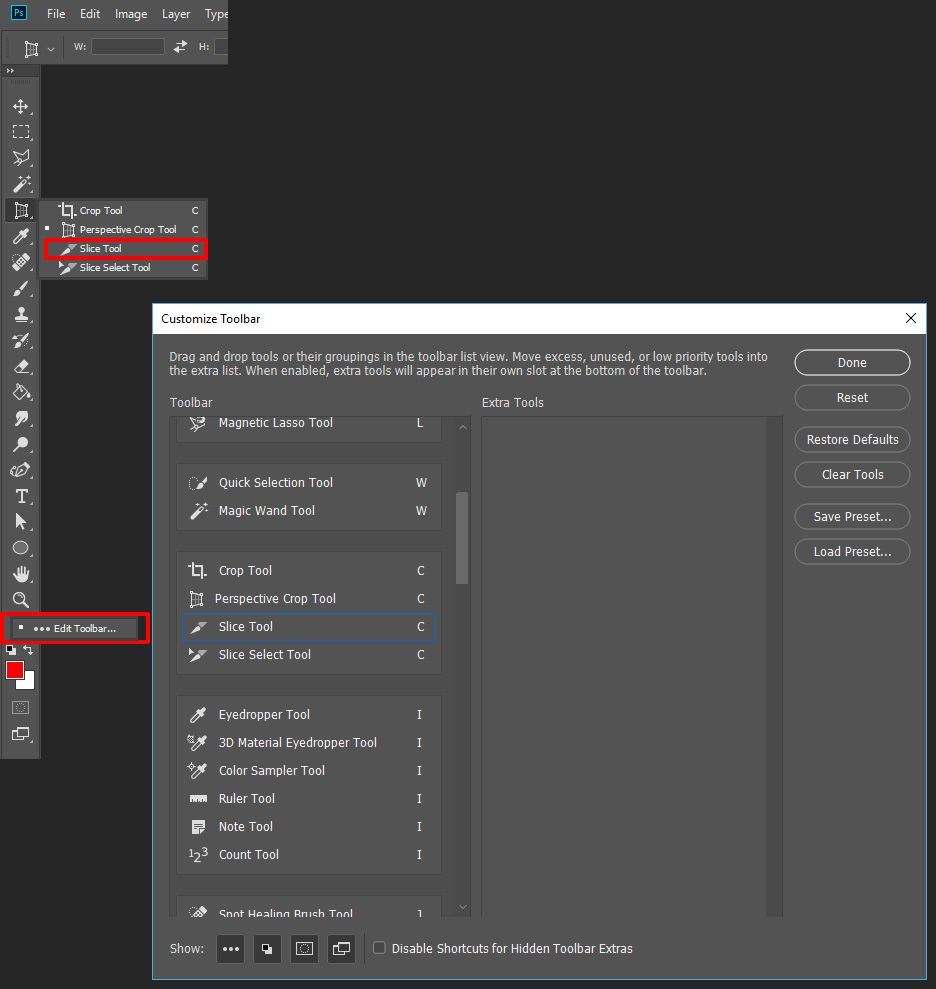
Explore related tutorials & articles
Copy link to clipboard
Copied
Actually is has several rules. But you need to click on a corner to have the guide be displayed. Always Show Overlay alone does not do it....
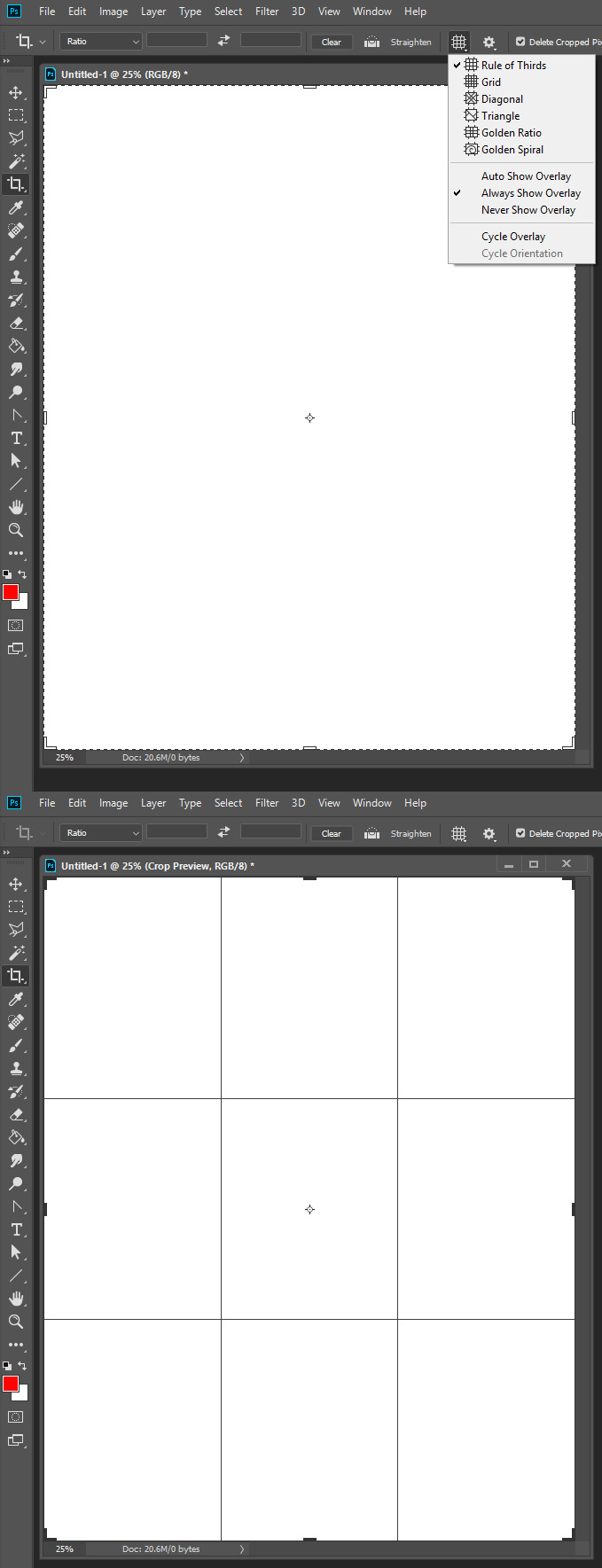
Copy link to clipboard
Copied
pretty much solves my problem!
Copy link to clipboard
Copied


 I meant cropping it into 3 equal sections from 1 panoramic photo and saving it. In the older version of Photoshop it has this crop tool.
I meant cropping it into 3 equal sections from 1 panoramic photo and saving it. In the older version of Photoshop it has this crop tool.
Copy link to clipboard
Copied
To do that you would need to create three new document each beeing 1/3 the image, Could easly be done by setting a fixed size selection. 100% height 33.3% wide. Copy and past the three 1/3 selections of the background layer. Delete the background and save layers as files.
Copy link to clipboard
Copied
The old Photoshop had the "Slice Selection Tool", it was easier. What ever happened to it ? Why was it not included withe the new Photoshop CC 2018 ?
Copy link to clipboard
Copied
Did you customize your Toolbar and remove the tool? If you did restore Defaults.
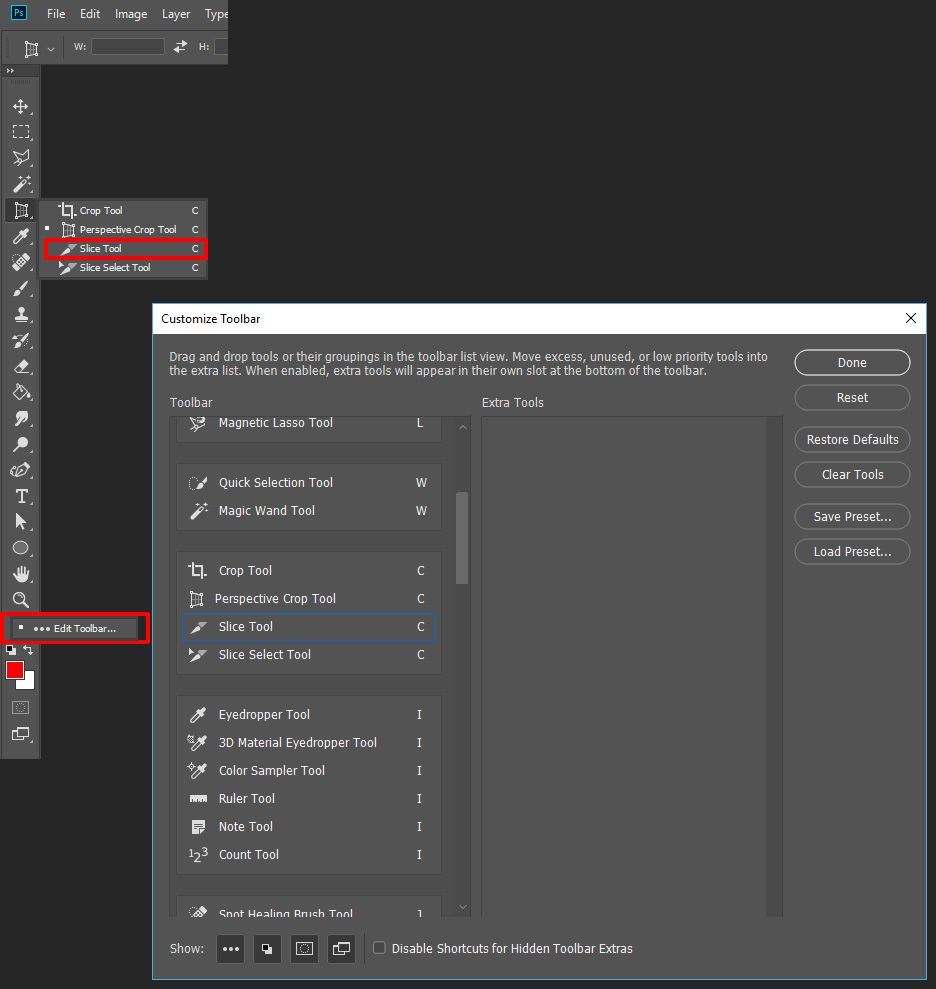
Copy link to clipboard
Copied
Must have accidentally customized the tool bar, restoring it to default solved the missing slice tools.
Thank you very much.
Copy link to clipboard
Copied
This really helped me out. I was struggling so much trying to figure out why I couldn't find the Slice Tool. Even though I haven't changed or personalized my tool bar i went through the steps you showed and found the Slice Tool. So I appreciate you posting such a helpful response to this question.
Copy link to clipboard
Copied
You can use guide, choose View > New Guide Layout ... And enter the 3 columns
Get ready! An upgraded Adobe Community experience is coming in January.
Learn more
