- Home
- Photoshop ecosystem
- Discussions
- Re: Photoshop cc 2018 keeps reverting Keyboard Sho...
- Re: Photoshop cc 2018 keeps reverting Keyboard Sho...
Photoshop cc 2018 keeps reverting Keyboard Shortcuts to Default
Copy link to clipboard
Copied
Having an issue with newly installed Photoshop cc 2018 after a fresh system reformat where on startup it will automatically revert keyboard shortcuts to the default photoshop settings. I have tried overwriting the default keyboard shortcut keybinds, and making my own custom keyboard shortcut profile (as shown below), no matter what I do photoshop always reverts back to default keys on startup.
Imgur: The magic of the Internet
How can I fix this?
Explore related tutorials & articles
Copy link to clipboard
Copied
You are running Windows. Let's try right-clicking on Photoshop CC 2018.exe in your Photoshop folder and choose "Run as Administrator" to give Photoshop elevated privileges in Windows.
Then change to your custom shortcuts and see if it holds.
Gene
Copy link to clipboard
Copied
I'm thinking you'd have said so if it was the case, but do you ever reset of change the workspace you use? We have the option of saving custom shortucts, Toolbars and menus with custom workspaces. It's an extremely useful facility, and lets us re-task shortcuts according to the project we are working on, the workspace that suites it. It's a feature I make extensive use of, and I switch back to, and reset the Essentials workspace when I need the default shortcuts.
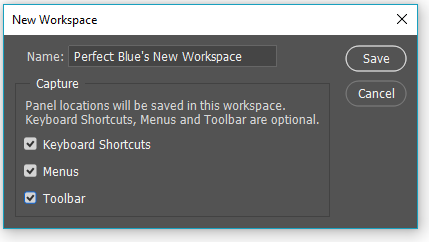
If all else fails, you could create and save a custom workspace, and store your custom shortcuts in it.
Another thing that comes to mind are User Permissions. If the file where the shortcuts are saved is read only, then you'd lose them on a restart. What operating system are you using? From memory, I think this was mainly a Mac issue, and not a recent one, but worth looking at.
Basic troubleshooting steps to solve problems and issues in Adobe Photoshop CC
Copy link to clipboard
Copied
Whats going on here??
I always use my customized keyboard layout. Today it was set to Adobe Premiere Pro Default for no reason. When I edit the shortcuts and click "Save" it jumps back to the default setting.
This must be a new bug. @Adobe: Please fix ASAP. This is messing up my workflow.

Copy link to clipboard
Copied

