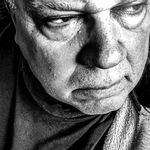Adobe Community
Adobe Community
- Home
- Photoshop ecosystem
- Discussions
- Re: Photoshop CC 2018 - line spacing tool failoure
- Re: Photoshop CC 2018 - line spacing tool failoure
Copy link to clipboard
Copied
Since the Update of Photoshop CC 2017 to Photoshop CC 2018, the line spacing tool is not working anymore.
When I try to enter a number, it randomly changes it to another one. Also if I try to change the number via draging over the tool-symbol it first works and then jumps to a number over 8000...
How to fix this? Thank you in advance!
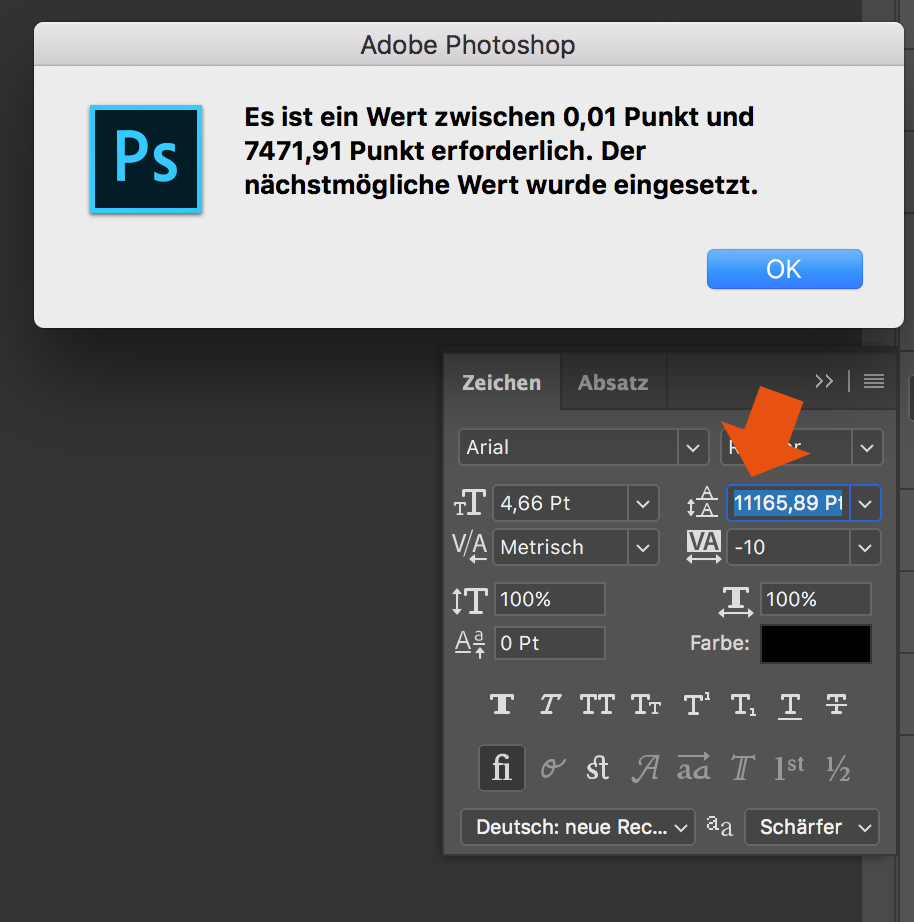
 1 Correct answer
1 Correct answer
Hi
Yes it only affects text that has been transformed. The workaround appears to be type the value into properties and the correct value will appear in the character panel
I am not sure what they call the properties panel in German but I have circled it in the menu which may help you find it. It is the same panel used for Live Shape properties
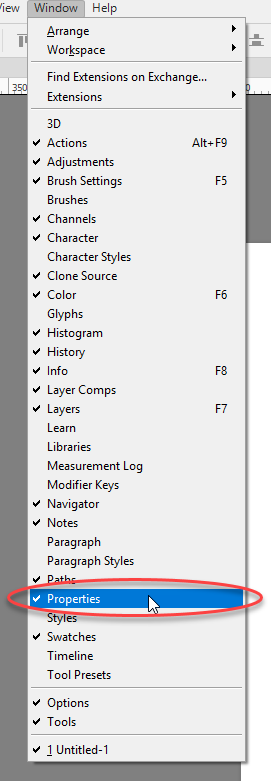
Dave
Explore related tutorials & articles
Copy link to clipboard
Copied
Yeah, making each text element again from scratch is the only reliable solution until the fix comes out. Any text layer inherited from an older document, or which has been transformed in any way is subject to spooky haunting.
Copy link to clipboard
Copied
Hi Dave,
Issue still persist even after typing the value and scrolling from mouse in both character and properties panels.
Copy link to clipboard
Copied
it's happening to me even in properties panel. It will not let me type in a value anywhere. I either need to separate out the text into separate text boxes or use the preset menu, which usually not the leading i'm looking for.
Copy link to clipboard
Copied
Habe den gleichen Fehler, tritt nur auf wenn man den Text transformiert. Bis das gefixt ist empfehle ich die Texte nicht zu transformieren sondern rein über das Eigenschaftsfeld zu ändern.
Copy link to clipboard
Copied
Hello, switch the language of the Cc app to install the language pack of your choice, then switch language in Ps preferences: Change the language setting of your Creative Cloud apps
Copy link to clipboard
Copied
I have the same problem with the text that was created from scratch. I cannot write, slide or copy the leading value I want. All I can do is to choose from pop-up menu (which is from 6 to 72 - and it doesn't fit my text)
Copy link to clipboard
Copied
@davescm, would you clarify something about what is meant by text being previously transformed? Are you referring to a block of text that is selected and its overall size changed visually by adjusting the size of the box rather than by changing the actual size of the fonts using the character panel? I do this sort of visual resizing when I have used multiple fonts used in a quote and then want to change the overall size relatively up or down, rather than going in and changing individual words or lines in the character panel. Is that what you mean?
Copy link to clipboard
Copied
Ozona wrote
@davescm , would you clarify something about what is meant by text being previously transformed? Are you referring to a block of text that is selected and its overall size changed visually by adjusting the size of the box rather than by changing the actual size of the fonts using the character panel? ?
That is exactly it - resized using the transform handles
Dave
Copy link to clipboard
Copied
Thanks. That helps me understand this better.
Copy link to clipboard
Copied
The line height tool is COMPLETELY broken in Photoshop 2018. You guys need to implement a hotfix as soon as possible. Adobe has made for a very annoying Monday in many agencies and studios.
Copy link to clipboard
Copied
rogerc81 wrote
...........You guys need to implement a hotfix as soon as possible.
We are just users of Photoshop, the same as you.
Adobe have picked this up, in the meantime have you tried the workaround :
a. Enter the leading value in the Properties panel.
b. When you hit enter the value in the properties panel box will change to something different (that is a bug) but will now show correctly in the Character panel
c. The value applied to the text will be the same as you entered and now shown in the character panel
Note : The workaround does not work backwards - you must enter in the properties box.
Dave
Copy link to clipboard
Copied
lol, thanks Dave, didn't check close enough, thought it was adobe admin replying, my bad.
The workaround seems to work, but a lengthy pain so hopefully they'll address soon. Thanks for your help though.;)
Copy link to clipboard
Copied
No problem - hopefully a proper fix will come sooner rather than later ![]()
Dave
Copy link to clipboard
Copied
Agreed that the tool is broken. I went in to do a very common line-height change (click in the field, hold Shift, tap up arrow) and watched as the values went up into the tens of thousands immediately. Tapping down and Shift again made them climb further still. Type-in was my only option.
Copy link to clipboard
Copied
Did not work for me. =(
Copy link to clipboard
Copied
having the same issue on MacOS high sierra. trying to adjust in properties it seem to put what it wants. i can type in a value, as soon as i hit enter it changes to something else.
Copy link to clipboard
Copied
Hi
See post #26 for the workaround
You type the value into the Properties panel. It will change but that value will then show correctly in the Character panel and be applied to the image
Dave
Copy link to clipboard
Copied
i saw, been doing it. just a pain. i'm glad i found this post cuz i thought i was loosing my mind when i would go to adjust and i got all these crazy numbers and i couldn't type in there lol
i was like what did i do!
i mainly just wanted to post that it's messed up in MacOS as well.
Copy link to clipboard
Copied
No worries - Adobe have picked this up
Dave
Copy link to clipboard
Copied
Just to add fuel to this fire. I'm getting the exact same problem so we need a fix to this pretty quickly. By the way davescm, the vignette style lighting in the background of your photo makes it seem like you have a Doc Brown style haircut at a glance.![]()
Copy link to clipboard
Copied
Haha - I sometimes feel like I'm going back to the future. Actually - any hair would be good ! ![]()
Dave
Copy link to clipboard
Copied
Davescm, you've been very helpful with this problem. I just discovered it today, with text in a text box that was transformed (resized via expanding the text box by grabbing the handles) in a file that was created in Photoshop CC 2017. What worked for me was copying the text and pasting it into a new text box using Photoshop CC 2018. Now any leading changes made in the properties panel sticks (rather than jumps to an arbitrary point size), and is also the same in the Character panel.
System El Capitan.@
Copy link to clipboard
Copied
It sucks because the new pen tool is amazing. Much quicker and accurate, but I won't update my work computer until the character panel/ line height is fixed. It literally haults work flow because I work with a lot of text lockups.
Copy link to clipboard
Copied
That's true. It slowed me down quite a bit today. Hopefully a hotfix will be released soon enough.
Copy link to clipboard
Copied
Ivor_J! Thank you for this second workaround option! It is working well for me until Adobe can get the real fix done. I appreciate you adding it as another way we can potentially work while the bug is still a problem. I find your method of copying and pasting the transformed text into a new text box a bit more intuitive than by using the properties panel workaround.By the way, I am using OS Sierra on a Mac with the new Photoshop CC 2018.