 Adobe Community
Adobe Community
- Home
- Photoshop ecosystem
- Discussions
- Re: Photoshop CC 2018 - line spacing tool failoure
- Re: Photoshop CC 2018 - line spacing tool failoure
Copy link to clipboard
Copied
Since the Update of Photoshop CC 2017 to Photoshop CC 2018, the line spacing tool is not working anymore.
When I try to enter a number, it randomly changes it to another one. Also if I try to change the number via draging over the tool-symbol it first works and then jumps to a number over 8000...
How to fix this? Thank you in advance!
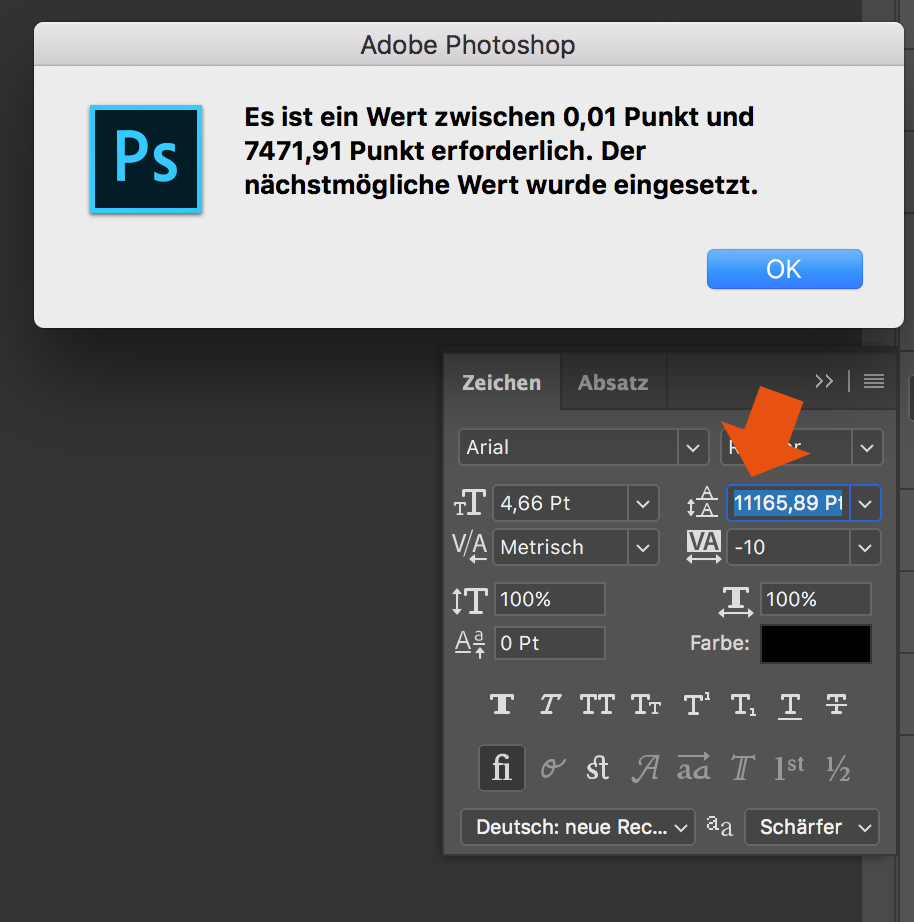
 1 Correct answer
1 Correct answer
Hi
Yes it only affects text that has been transformed. The workaround appears to be type the value into properties and the correct value will appear in the character panel
I am not sure what they call the properties panel in German but I have circled it in the menu which may help you find it. It is the same panel used for Live Shape properties
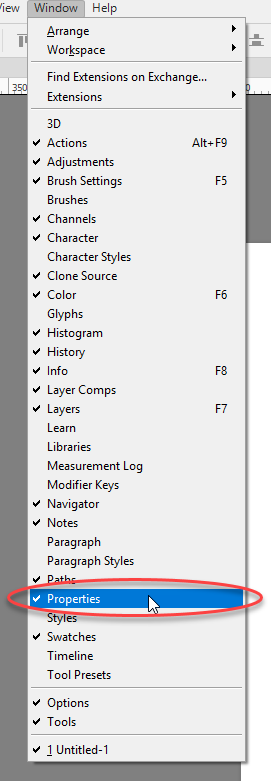
Dave
Explore related tutorials & articles
Copy link to clipboard
Copied
If no one has mentioned this already, I just discovered for myself at least that turning off Windows Ink fixes all these scrubby slider issues! I use a Wacom Intuos Pro pen tablet and have ran into several issues with Windows Ink so maybe give that a shot until the bugs are really fixed-- good luck!
Copy link to clipboard
Copied
Hmmm...already have WindowsInk disabled in the registry and yet the issue persists since the last update. Maybe next year, hey Adobe?
(Nothing but love, but...sometimes it's hard to believe how expensive this software is.)
Copy link to clipboard
Copied
And… It's fixed!! Finally! Thank you!
Copy link to clipboard
Copied
Thank heavens, it's finally fixed. The long nightmare is over.
Copy link to clipboard
Copied
Hello, this has been fixed indeed in the latest update, Photoshop 19.1.
Copy link to clipboard
Copied
Hello, which version of Photoshop are you running?
Only the latest version fixes that issue..

