 Adobe Community
Adobe Community
- Home
- Photoshop ecosystem
- Discussions
- Re: Photoshop CC 2018 - line spacing tool failoure
- Re: Photoshop CC 2018 - line spacing tool failoure
Copy link to clipboard
Copied
Since the Update of Photoshop CC 2017 to Photoshop CC 2018, the line spacing tool is not working anymore.
When I try to enter a number, it randomly changes it to another one. Also if I try to change the number via draging over the tool-symbol it first works and then jumps to a number over 8000...
How to fix this? Thank you in advance!
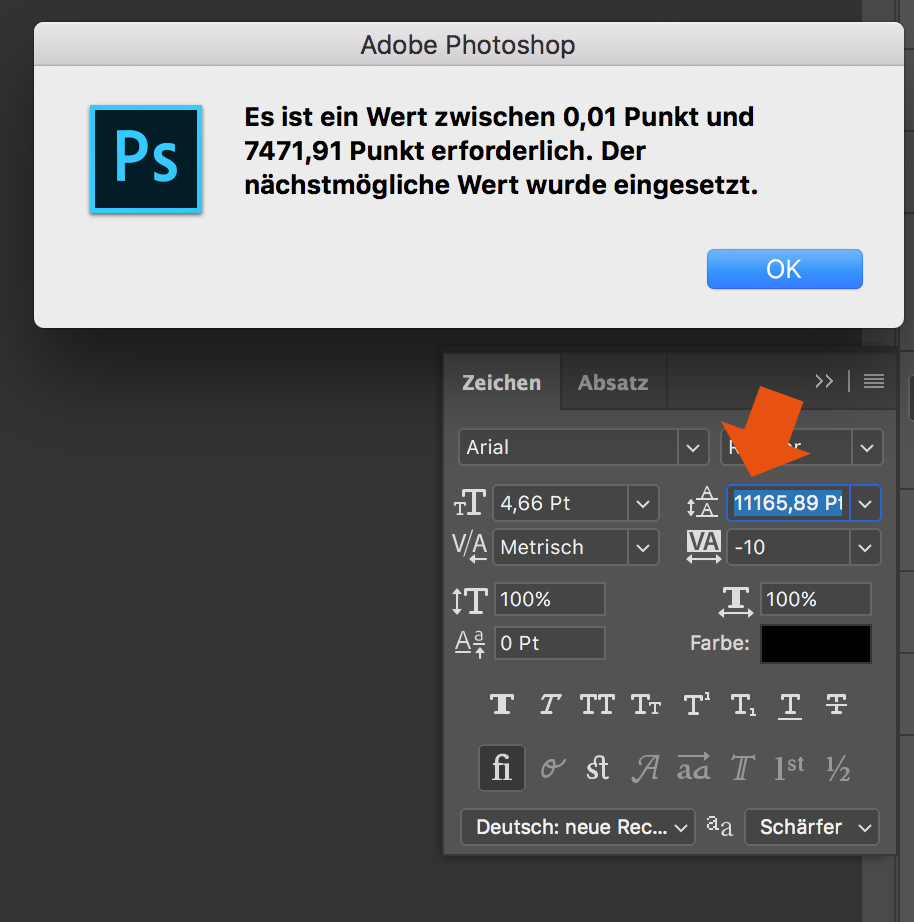
 1 Correct answer
1 Correct answer
Hi
Yes it only affects text that has been transformed. The workaround appears to be type the value into properties and the correct value will appear in the character panel
I am not sure what they call the properties panel in German but I have circled it in the menu which may help you find it. It is the same panel used for Live Shape properties
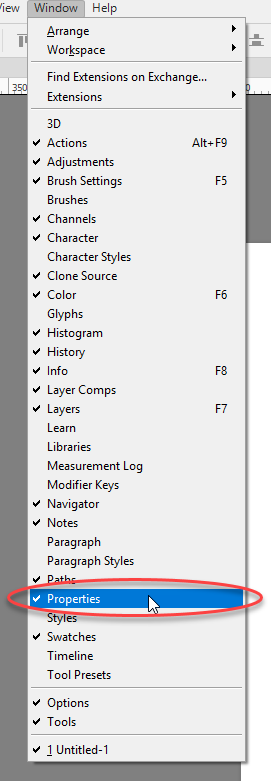
Dave
Explore related tutorials & articles
Copy link to clipboard
Copied
It's really sad that this bug renders photoshop useless for 2 weeks now! Fix it Adobe
Copy link to clipboard
Copied
Stupidest and annoying bug.
Copy link to clipboard
Copied
How can Adobe roll out this product without being aware of this bug. This has come and gone in throughout various rollouts. This is supposed to be the industry professionals tool and it makes adjusting type a nightmare.
Honestly adobe....get it together. How is this not fixed yet?
Workaround solutions? Lol.
Copy link to clipboard
Copied
Same thing here!
This is a serious bug... 80% of my work is with the type tool.
Only work around is creating separate layers for each line of text
You can use the auto spacing but it never looks good if you have different font sizes...
ADOBE PLEASE FIX!
Copy link to clipboard
Copied
Big shame for adobe
Copy link to clipboard
Copied
Me too. I thought I was going crazy. With all due respect Adobe, this update is a total pile of dog doo. I'm being as polite as I can, but the entire 2018 update with its myriad of work stoppage bugs is just not fit for release. I hope you're listening. So far bugs that have greatly affected my work are 1) This text bug 2) Healing brush lag 3) colors inconsistent between 2017 and 2018 (ADOBE??!!! You messed up the most basic and essential thing - color accuracy).
At least you fixed the issue of "image turns black when spanning two monitors in a dual monitor setup", I mean, it took 10 months!!!!!! Seriously. You are not doing well.
Copy link to clipboard
Copied
@bellvue scott
What issues are you seeing with color accuracy between versions? I am seeing no problems here. If you are hitting issues, then it will be worth starting a new thread.
Dave
Copy link to clipboard
Copied
I've just installed the Photoshop update from this morning, and I believe the problem has been resolved.
Copy link to clipboard
Copied
The problem has been resolved, but the leading does not update in real time like it used to. You have to commit the new leading amount before seeing what it looks like. Which isn't great.
Copy link to clipboard
Copied
Yes, changing the values for leading or font size by using the arrow keys doesn‘t evoke a real time update any more.
Copy link to clipboard
Copied
2017-11-14 Photoshop update
I think the problem is fixed. No more leading problem
Copy link to clipboard
Copied
just in case I had the issue on windows seven since the 2018 rollout and just updated to windows 10 and no more problem with it.
Copy link to clipboard
Copied
was talking about the leading issue. the text live update problem is still there. but I'm going to investigate because my colleague whom has the same windows 10 and creative cloud version don't have the problem. he can change the text size, while it is selected, in real time. 😕
Copy link to clipboard
Copied
Ok.. this is bizarre.. but I'm now having a separate issue with the text tool.
My text is so small you can't read it, regardless of what size or font you select. It also doesn't matter if it's in a paragraph text box or not. I've shut down Photoshop, opened new files - exactly the same.
When I go to transform what I've written I get "Could not transform because the initial bounding rectangle is empty."
Any ideas guys?! Currently can't use Photoshop at all because of this!
EDIT: I've fixed the issue. For anyone else experiencing it, I deleted "Adobe Photoshop CC 2018 Prefs.psp" from the settings folder.
Copy link to clipboard
Copied
An update to CC 2018 is out. Check your CC Desktop Manager and see if it helps. Use Check for Updates in the side menu if it doesn't show up.
Copy link to clipboard
Copied
gener7 escribió
An update to CC 2018 is out. Check your CC Desktop Manager and see if it helps. Use Check for Updates in the side menu if it doesn't show up.
Is there a way to check the changes log? Can't find it anywhere. Thanks.
Copy link to clipboard
Copied
No, no announcements or changelog anywhere. It just showed up on my CC Desktop manager last night. The Alt-Backspace bug on Windows has also been fixed.
Gene
Copy link to clipboard
Copied
Seems it's only half fixed. The random increments are gone, but the line-height does not change visibly anymore unless you commit to the new value. The up/down arrows in the value field change the number correctly, but that adjustment is not directly reflected in the visible text like it used to.
So my frustration has not quite gone away yet.
Copy link to clipboard
Copied
Same for me, can't preview text changes when changing the font size, so no complete fix for me.
Also the first time I started PS 2018 I encountered an old friend: The text palette button is pressed but no palette is showing. SO I restarted and found the half fix. Will use CC2017 for the time being ![]()
Copy link to clipboard
Copied
cclavo_barcelo wrote
gener7 escribió
An update to CC 2018 is out. Check your CC Desktop Manager and see if it helps. Use Check for Updates in the side menu if it doesn't show up.
Is there a way to check the changes log? Can't find it anywhere. Thanks.
Release notes: Photoshop CC 19.0.1 now available | Photoshop Family Customer Community
Copy link to clipboard
Copied
More specifically, the fix is listed here: Fixed issues in Adobe Photoshop CC
Copy link to clipboard
Copied
After update, the "Leading" issue is resolved. It's not going nuts no more. Thanks for that.
But "Font size", ""Tracking" and "Leading" are not showing real-time results, until you press enter or switch to other settings of the text.
Copy link to clipboard
Copied
Yes, this is maddening!
Real-time updating of text parameters is kaput.
Copy link to clipboard
Copied
As someone who puts in double digit hours in Photoshop each day, this makes me want to pull my hair out. I might just downgrade back to 2017 for the time being. Thanks Adobe!
Copy link to clipboard
Copied
i am doing that as we speak....
