 Adobe Community
Adobe Community
- Home
- Photoshop ecosystem
- Discussions
- Photoshop CC 2018 - line spacing tool failoure
- Photoshop CC 2018 - line spacing tool failoure
Copy link to clipboard
Copied
Since the Update of Photoshop CC 2017 to Photoshop CC 2018, the line spacing tool is not working anymore.
When I try to enter a number, it randomly changes it to another one. Also if I try to change the number via draging over the tool-symbol it first works and then jumps to a number over 8000...
How to fix this? Thank you in advance!
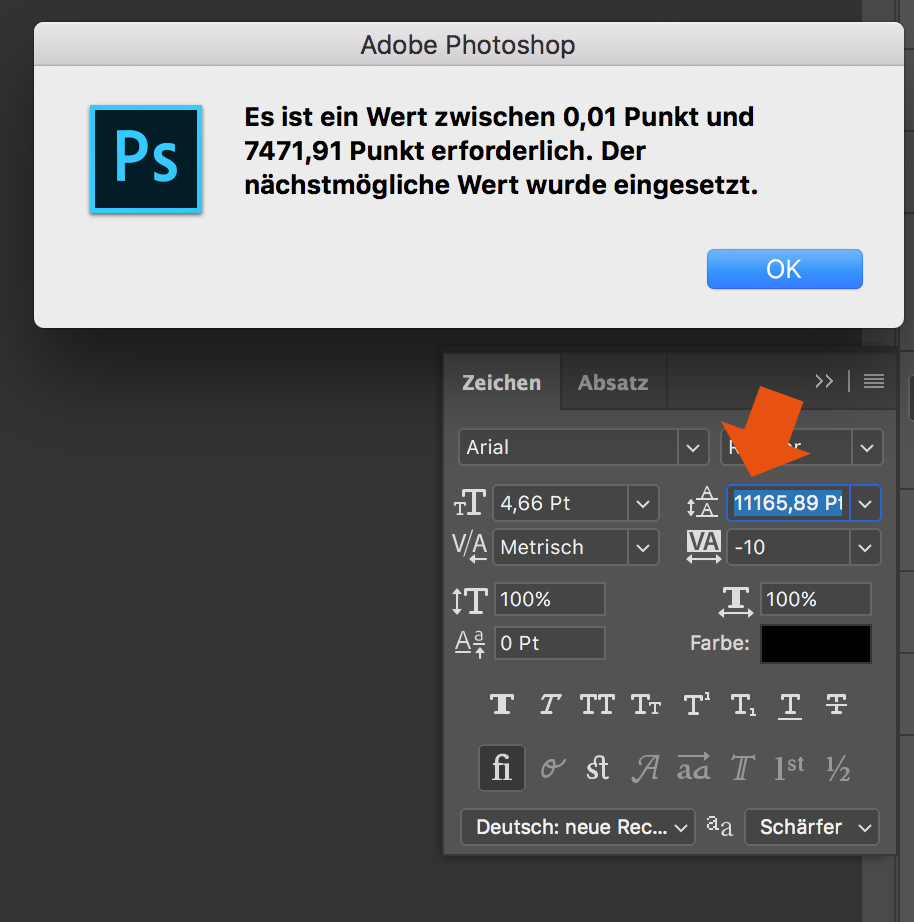
 1 Correct answer
1 Correct answer
Hi
Yes it only affects text that has been transformed. The workaround appears to be type the value into properties and the correct value will appear in the character panel
I am not sure what they call the properties panel in German but I have circled it in the menu which may help you find it. It is the same panel used for Live Shape properties
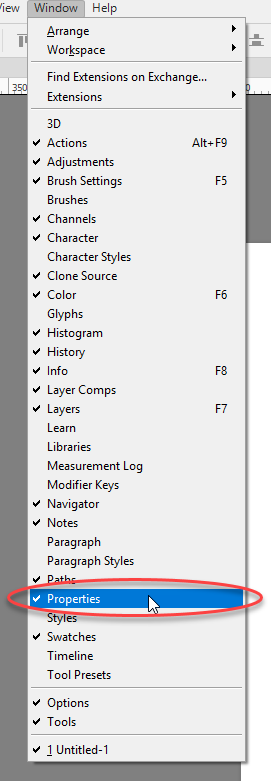
Dave
Explore related tutorials & articles
Copy link to clipboard
Copied
The best workaround is to use CC 2017 instead.
Copy link to clipboard
Copied
Hi, Same problem here with the text tool panel, very annoying and im paying for the whole suite every month....
Copy link to clipboard
Copied
I have a make-shift solution until Adobe patches this issue... to decrease or increase leading 2 points or pixels:
- Mac:
Option + Down Arrow or Up Arrow
- PC
Alt + Down Arrow or Up Arrow
Copy link to clipboard
Copied
same issue!!! WTF Adobe
Copy link to clipboard
Copied
Start testing BEFORE you release!
Copy link to clipboard
Copied
It's been a few weeks with this now and it's getting super annoying. I get completely random numbers
Copy link to clipboard
Copied
Hi
Yes it is annoying , have you tried the workaround posted earlier in this thread ?
a. Enter the leading value in the Properties panel.
b. When you hit enter the value in the properties panel box will change to something different (that is a bug) but will now show correctly in the Character panel
c. The value applied to the text will be the same as you entered and now shown in the character panel
Note : The workaround does not work backwards - you must enter in the properties box.
Dave
Copy link to clipboard
Copied
me too T T
Copy link to clipboard
Copied
Come on Adobe - you're better than this....
Copy link to clipboard
Copied
Adding another "ME TOO". Just updated to 19.0 today and the problem appeared.
Copy link to clipboard
Copied
I have the same issue with leading behavior. When I want to increase a number go from 10pt to 14457,89 pt.
Pls Adobe fix this awful bug ASAP, the monthly subscription is not that cheap! :((((
Copy link to clipboard
Copied
Having the same issue. Its a rather interesting one and cumbersome to correct. since I made 16 artboards from the very first "transformed" text frame - now have to go in manually and adjust. Not ideal. and also this might explain why my styles werent applying properly. I think there needs to be a Redefine Scaling 100% - similar to the InDesign one where it sometimes will missinterpret the formatting but can be restored to 100%. or something.
Copy link to clipboard
Copied
same thing here, the update really sucks
Copy link to clipboard
Copied
Best fix?
Open Adobe Creative Cloud/ Apps / Right to Open is a down facing arrow - click it / Other Versions / Install CC 2015 / grab coffee mug, wait for update.
Good luck.
Copy link to clipboard
Copied
![]()
I can't believe it.
20 days without Adobe's correction.
Waiting until tomorrow and then going to downgrade....
![]()
Thanks for the hint
Lucas
Copy link to clipboard
Copied
Same problem here.
The leading setting is bugged in both the Character panel and Properties panel.
Copy link to clipboard
Copied
Same problem here in Brazilian version 19.0
Can't do it in Character window nor in the Properties window (same bug)
Can Adobe work in this fix? SOON?
Thanks
Copy link to clipboard
Copied
I posted this earlier in the thread but as we are now on page three, and for the benefit of anyone joining now :
Adobe have picked this up, in the meantime there is a workaround :
a. Enter the leading value in the Properties panel.
b. When you hit enter the value in the properties panel box will change to something different (that is a bug) but will now show correctly in the Character panel
c. The value applied to the text will be the same as you entered and now shown in the character panel
Note : The workaround does not work backwards - you must enter in the properties box.
Dave
Copy link to clipboard
Copied
WTF Adobe!!! More than 2 weeks and you still didn't fix this issue. I'm working in software dev too and we fix such bugs in hours, not weeks. I'm going to cancel my subscription, this is nuts!
Copy link to clipboard
Copied
On this forum we are volunteer Photoshop users - not Adobe (unless you see the red staff badge).
Dave
Copy link to clipboard
Copied
Right, Dave.
Any way for having an answer from some Adobe Specialist / Employee / Staff / Team / Developer / worker????
That would be awesome (otherwise should fill a bug report)
cheers!
Lucas
Copy link to clipboard
Copied
Hi
Bug reports have already been filed and fix is being worked on. Adobe tend not to release fix dates in advance.
Dave
Copy link to clipboard
Copied
If you cancel your subscription, where are you going to go for software? Crayons? Adobe knows they have us by the *ahem* balls and there's nothing we can do about it. Wish there were still some competent competitors to keep Adobe on their toes.
Copy link to clipboard
Copied
The text tool is very unstable. Beside this line spacing bug, i often have a total freeze of Photoshop when i do cmd+S and enter a text area without to wait the end of the saving... can't escape anymore from the text area and have to restart Photoshop (mac os 10.13 on macbook pro Touchbar). Im hating Photoshop...
Copy link to clipboard
Copied
kyulkyul escribió
The text tool is very unstable. Beside this line spacing bug, i often have a total freeze of Photoshop when i do cmd+S and enter a text area without to wait the end of the saving... can't escape anymore from the text area and have to restart Photoshop (mac os 10.13 on macbook pro Touchbar). Im hating Photoshop...
This happens a lot to me too, as well!
