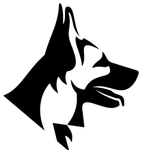- Home
- Photoshop ecosystem
- Discussions
- Photoshop cc 2019 Brush Lag and Bugs
- Photoshop cc 2019 Brush Lag and Bugs
Photoshop cc 2019 Brush Lag and Bugs
Copy link to clipboard
Copied
Hey guys, after updating to PS CC2019 I'm having a ton of issues with the brush tool.
1. After I make multiple consecutive brush strokes photoshop cant seem to quite keep up, if I make 5 brush strokes in rapid succession the first one may appear in real time but they rapidly begin to fall behind where my cursor actually is. This does not happen in cc2018 where i'm using the exact same brush on the same document size. These are simple round brushes on small documents, I'm really not pushing it. (This may have improved with a preference reset its hard to tell)
2. It seems to occasionally (every 3rd to 5th input) skip a brushstroke, making only a single low opacity circle or no mark at all without drawing the rest of the line. I can scrub the cursor across the document at full pressure and it makes no mark till I lift the pen off the tablet to make a new mark.
3. If I hold a brushstroke for any more than a second or two I get a busy cursor (a ring of rotating dots) this happens no matter if Im using my mouse or the wacom. It no longer allows me to see the brush tip shape but will continue to make the brush stroke just fine. This happens no matter how small the document or how simple the brush.
To clarify I have reset my photoshop preferences repeatedly, made sure I have updated wacom drivers. These seem explicitly connected to 2019s brush engine because I can compare them side by side and not have any of these problems in 2018. Also their performance preferences are set up identically but I have tried increasing them in 2019 and it seems to make no impact. Thanks for the help!
-Ben
iMac (Retina 5K, 27-inch, Late 2014)
macOS Mojave 10.14
4 GHz Intel Core i7
32 GB 1600 MHz DDR3
AMD Radeon R9 M295X 4096 MB
Wacom Cintiq 27QHD
Explore related tutorials & articles
Copy link to clipboard
Copied
Count me in here.
Wacom Intuos with Adobe Photoshop 2019.
TOTALLY BUGGIN.
Yesterday I received some strange message in multiple languages in the Wacom preferences pane of systems preferfences that my pen was Kaput or something. WTF! I had to re start. But didn't really help...
All day long the pen lags and eventually becomes useless.
Yesterday, I chatted with Wacom support and was told that this is some new bug that somehow has to do with Mojave.
Sounds like a Wacom driver bug.
I was told to re-install the driver, whenever this happens and to wait for the driver update to be released.
This totally blows if you ask me, cause I have to ask my manager to type in his admin PW everytime I want to re-install the driver which needless to say, is annoying for everyone.
And what really really sucks, is that not being able to use my pen with PS completely slows down my work progress.
Wacom needs to get their act together .
I recommend bitching about this to Wacom, cause this is only an issue when the Wacom Tablet comes in to the equation!!!!
Copy link to clipboard
Copied
Wacom sent me these instructions earlier, so I thought I share.
I haven't tried this yet, but if it works please update the thread.
Thank you for contacting Wacom Customer Support. It is a pleasure to assist you.
In this case an outdated or corrupt preference file could be causing an issue, please follow the instructions shown below:
- Go to the Wacom Folder and open Wacom Utility (you can also find it typing "Wacom" on the operating system search).
- Under "All User Preferences", please select "Remove".
- Disconnect the tablet from the computer and remove the driver using the Wacom Utility. After removing the driver with the utility, you can manually check to see if anything is left behind in the following folders. So while in our desktop we want to click on ‘Go’ (upper left corner), then on ‘Computer’. Once inside, please access your main hard drive (by default should be named Macintosh HD). Once we’re here anything that’s related to Wacom, would need to be removed from the folders. The same will have to be checked in any respective User’s folder on the system. On OS X 10.7 Lion or later, the User Library folder has been hidden. To access it, you must select 'Go' from the top of Finder and select 'Go to folder...’. Here, enter ' ~/Library ' to access the current user's Library folder. Please check for Wacom related files and remove them from inside the next folders:
Applications/Wacom TabletLibrary/Application Support/TabletLibrary/Frameworks/WacomMultiTouch.frameworkLibrary/Internet Plugins/WacomTabletPlugin.pluginLibrary/Launch Agents/com.wacom.wacomtablet.plistLibrary/LaunchDaemons/com.wacom.displayhelper.plistLibrary/LaunchDaemons/com.wacom.RemoveTabletHelpter.plistLibrary/LaunchDaemons/com.wacom.TabletHelper.plistLibrary/PreferencePanes/WacomTablet.prefpaneLibrary/Preferences/TabletLibrary/PriveledgedHelperTools/com.wacom.RemoveTabletHelperLibrary/PriveledgedHelperTools/com.wacom.TabletHelperUsers//Library/Preferences/com.wacom.ProfessionalTablet.plistUsers//Library/Preferences/com.wacom.wacomtablet.prefsUsers//Library/Preferences/com.wacom.wacomtouch.prefsAfter this is complete then there should not be any leftover files of a previous Wacom driver file. A restart and a repair of your disk permissions would be important steps before installing a driver. Again, make sure that the tablet is plugged directly into the computer, not into a USB hub or keyboard/monitor.Next, please proceed with the driver installation:A restart will be required after installing the driver, please make sure to close and save all your work before following these instructions.
- Disconnect the tablet from the computer.
- Download and install the driver from:
- http://www.wacom.com/services/wacom/get-download-url.aspx?plat=mac&dver=6.3.20-3&dt=drivers&redirect...
As always, make sure your tablet is connected directly to your computer. Avoid using USB hubs, keyboard/monitor ports, or docking stations with the tablets, as they can cause inconsistent behavior.If there is still any issue after that, please do as follows:
- First, please go to System Preferences > Security & Privacy > Accessibility. Once here, click the unlock icon, you will need to enter your admin credentials. Once unlocked check WacomTouchDriver.
- Next go to System Preferences > Security & Privacy > Automation. Again, click the unlock icon and enter your admin credentials then check Wacom Desktop Center and WacomTabletDriver.
Thank you for choosing Wacom Customer Support. Please let me know if there is anything else that I could assist you with.
Copy link to clipboard
Copied
Same problem. Total BS. I sketch really fast and the little rotating circles are driving me nuts. I hope this is solved soon.
iMac 2017
Radeon Pro 560 4096 MB
Wacom intuos 6X9 2015 model
Copy link to clipboard
Copied
Same here. Total BS. the rotating circles are driving me crazy, not able to work with precision.
Overall performance dropped significant!!
Copy link to clipboard
Copied
I'm in the same boat. Tried all suggestions here including the steps from Wacom support and still have the busy cursor popping while up while using my Wacom tablet and the brush tool to refine masks. Never had this problem before. Have latest and greatest MBP with i9, 32MB RAM, etc. Very frustrating since it seems like there's always some annoying bugs like this that get through Adobe's QA every single major release version (PS and LR).
Copy link to clipboard
Copied
HERE'S HOW I SOLVED:
I just downgraded to Adobe CC 2018.
If you think this is a stupid answer go on reading.
Ok guys, my name is Steve and I am a retoucher, so you could imagine how important is working in real time for me.
I have experienced the same sort of problems of you guys, I lost one entire WORKING DAY trying to solve this and that to me means I am losing money, making clients unsatisfied and missing the deadlines.
HERE'S THE TEST I RAN:
Every time a new release is dropped, some sort of issue comes out. I didn't initially know wether it was Mojave or Wacom or Adobe.
But my Suite was totally unusable. Consider with High Sierra and CC 2018 I was smoothly retouching PSB files exceeding 5-7 GB size!
So After talking with Adobe, Wacom and Apple support I moved the following way:
1) Try every "via-software solution" (smoothing, performance, undo counts, getting rid of rulers, quitting all apps but PS, turning on legacy compositing and stuff...)
2) Uninstall Photoshop removing all the preferences and any left folder Manually (screw me!).
3) Re-install Photoshop 2019
4) Remove Wacom preferences and removing any leftover file manually (some guy posted the process up above)
not any darn improvement so far... so I went on
5) reinstalled PS CC 2018 thinking it was Adobe's issues - same problems (notice I did not uninstall 2019 I had them both)
now things began to get serious so....
6) I Formatted my Mac and downgraded to High Sierra, thinking it was Mojave's fault but when I Installed CC 2019 guess what? Same Problem! SO IT IS NOT MOJAVE!
7) I finally uninstalled the PS 2019 removing all the preferences.
8) I installed PS 2018 and Voilà!!!! Back on track! Everything is working super smoothly!
Here's where something lighted up, what about trying Mojave again? Yes I did it!
10) I re-updated to Mojave and everything is working even better!!!
CONCLUSION:
It is NOT Mojave! Mojave is super smooth and powerful. The problem is absolutely Adobe Suite 2019.
After asking some friends and colleagues, it seems to have problems also on Illustrator, Indesign and Premiere, with the most lagging software being PS and ID.
So my set up now is:
MacBook Pro 2018 (the top pimped one)
Wacom Intuos Pro 2017 Large
Mojave OS
Adobe CC suite 2018
MY SUGGESTION:
Apparently the 2019 suite is one of the worst ever released in the history it just doesn't "have some bugs" it is almost useless.
If you are a professional and need to get the job done, downgrade to 2018 and you will be more than happy.
If you are a hobbyist, you can choose to stay up with 2019 and maybe be active on the forum to give you contribute to adobe's staff so they can fix the problems as fast as possible. Our contribution and feedback is fundamental by the way.
Personally I'll will continue to work with 2018 and maybe come back in some months and see if something has improved.
That's it for now, I hope this is of any help for you guys.
Cheers!
Steve
Copy link to clipboard
Copied
I can only agree with everything! Have spend hours chatting with Adobe without getting any results.
Downgrading to CC 2018 seems to be the only solution at this point. Not good enough Adobe.
Copy link to clipboard
Copied
I agree regarding the downgrade to CC2018 being the only currently viable option. I've removed 2019, re-installed, deleted preferences etc, etc. and lost several hours of productive time.
I'm experiencing the same issues on a Windows 10 machine and a Mojave MacBook Pro 2018 high spec version.
Very disappointed with the release of the buggy 2019 version - I hope Adobe will rectify this soon - it appears to have some interesting features when it's working properly.
Copy link to clipboard
Copied
Thanks Steve! Downgrading to 2018 worked like a charm. Too bad I didn't see your post earlier. Wasted entire day to solve this problem. Thanks again!
Sylwia
Copy link to clipboard
Copied
Dang! Thanks for going through all that. I was about to do the same steps. Started by writing an angry email to my tablet manufacturer thinking it was their fault but of course it's Adobe!
Copy link to clipboard
Copied
I am another that has the lag using Mojave, Wacom tablet and PS 2019. Turning rulers off didn't matter. I never had them on, to begin with. Did the chat with tech support for about 2 hours to have the person tell me everything I already tried. He/she claimed it was a performance issue. Maddening. Yesterday I saw Wacom came out with a new driver update and was optimistic this might be the solution even though the mouse was still lagging. Downloaded and it made no difference.
As others have said, I uninstalled 2019 and went back to 2018 and much better though occasionally get some lag. But I can live with it.
Copy link to clipboard
Copied
Unplug your tablet, uninstall all things Wacom. Download newest drivers from Wacom.com and install. Should fix the problem right up. Worked for me and a few others I know. Seems to be something to do with the install order for the drivers in comparison to the photoshop update on Mojave. Kind of nuts, but not too bad to fix
Copy link to clipboard
Copied
I did that too. Deleted everything and reinstalled the latest driver. Did that before I went back to 2018. Unfortunately, it didn't work for me. But happy to hear it worked for you.
Copy link to clipboard
Copied
I'm Using Windows 10 (no tablet), and am having this problem, and several others with the CC2019 update.
Other issues include, when creating a text box, it's already filled with either Spanish or Portuguese text.
CTRL-ALT-Z and CTRL-SHIFT-Z both do the same thing (multiple redo). There no longer seems to be a multiple undo.
Spot healing brush edits don't accurately color match the area being edited.
None of these issues existed in CC2018. It was so bad that I had to uninstall CC2019. This update was more like an early beta version.
Copy link to clipboard
Copied
Yeah this release wasn't quite ready for primetime. I'm considering downgrading to CC2018 as I've never had rulers turned on so turning them off doesn't help me at all.
As far as the multiple undo, one of the changes they made in this version (along with some frustrating changes to transform tool) is that Crtl (Command) - Z is now multiple undo vs. toggling / multiple redo. I learned this the hard way when my keyboard command on my Wacom pen no longer did multiple undos and had to change it from Command-Option-Z to just Command (Ctrl) - Z.
Copy link to clipboard
Copied
Hi,
The filled text box you identified can be changed in the edit - preferences - type section.
By default the insert Latin text place holder (Lorem ipsum) seems to be ticked on.
I hope this helps. Sadly, it doesn’t solve the other issues you mention.
Copy link to clipboard
Copied
the text box is filled with Lorem Ipsum text. Its a generic text used by most designers and web artists to fill in spaces for text until the real text becomes available. If you don't like it, it's easy to get rid of. go to...
Preferences>Type and uncheck the box "Fill new type layers with Placeholder Text"
Copy link to clipboard
Copied
I just went through this entire thread. Checked out a bunch of the options and some of the minor ones did nothing (turn off rulers, etc...). I did finally go through the entire process to completely uninstall all things having to do with my Wacom Tablet, then downloading the drivers fresh and reinstalling. All of the lag seems to be gone now. I'm not currently working on a giant 20 layer psd at the moment or anything, but it seems to have helped for now. Kind of annoying that I needed to get rid of my Wacom settings and rebuild all of those as well, but now that it's working, I'm not going to complain about it too much... lol
Copy link to clipboard
Copied
I went back to 2018.
It's the only thing that worked for me.
I'll revisit 2019 when it's fixed.
Copy link to clipboard
Copied
Hi all,
We are happy to announce the release of Photoshop CC 20.0.1
This update includes fixes to some of the top customer reported issues among other bug fixes.
To update Photoshop CC to 20.0.1, click "Update" in the Creative Cloud desktop app next to Photoshop CC. More detailed instructions for updating
Regards,
Sahil
Copy link to clipboard
Copied
UPDATE:
First and foremost thank you Sahil for letting us know about the update.
FOREWORD:
Unfortunately I was too enthusiastic and I have to take back what I said Before.
All the Problems experienced with the suite 2019 and Mojave Started re-Spawning after few days of work.
I am sorry I did not post this before but I am still recovering all my work due to the time I lost for this problem.
The bug is so deep I actually had to format my mac 3 times (Basically everytime I had to reinstall the suite, NONSENSE!)
ISSUE:
Part1.
All the Problems with PS, AI, ID and PR started respawning were the same on Mojave both with the suite 2018 ( v19.6) and early 2019 ( v20.0) so I finally guess there was a big compatibility problem between Mojave and all of the Adobe Suits.
Part2.
I Downgraded ( again...) to High Sierra and kept Suite 2019 ( v20.0), seeing a little less lagging for what concerns the brushing tools compared to Mojave. Still absolutely useless if you have to do high-end retouching work.
All of the other Apps presented major issues as well: as soon as I just turned on any app - without any file being open - my machine fans just went crazy and stayed on max speed without even thinking turning down-
CONSIDERATION:
I have a brand new Machine, (Mac Book Pro early 2018, the top. pimped one) and this is the firs time I have experienced my fans turning on in an audible way. Fun fact: you won't believe this but the most stable app happened to be Adobe Premiere.
Consider with the suite 2018 I did massive retouching work, with PSB Files (large format document) exceeding 7GB Size and I have never heard my fans turning on. The only moment I heard them was when rendering massive videos.
It is not possible that fans turn on on a machine this powerful only by opening apps. Suite 2019 (v20.0) definitely has major issues.
SOLUTION (temporary)
I am back to High Sierra and Adobe suite 2018. Super Stable. A bomb. Best Release ever .
So my current set up is:
MacBook Pro 2018 (the top pimped one)
Wacom Intuos Pro 2017 Large
High Sierra OS
Adobe CC suite 2018
CONCLUSION (personal):
At the current state of things I will not update, because I absolutely cannot lose other valuable working time hoping all bugs have actually been fixed.
I hope someone will be so daring to do it and hope you guys will keep us posted.
I DO WANT TO UPDATE TO Suite 2019 and be able to use alla the new features.
But I am a bit disappointed at this point.
This costed me a lot of money.
So good luck with the updates and let us know.
Regards.
Steve
Copy link to clipboard
Copied
Brush lag is still there. No difference. 2018 works fine with Mojave and Wacom tablet.
Copy link to clipboard
Copied
Hi @ all.
I have still the same (or a) brush lag after the 20.0.1 update. I think it´s a bit better - but still there. Rulers off - works - like before.
Hope Adobe will send one more update in the next days.
Copy link to clipboard
Copied
The update doesn't resolve any issues.
Copy link to clipboard
Copied
In my case, working just high resolution photos, the downgrade to PS 19.7.1 just did the trick. No more busy cursor. Working with Mojave@Macbook Pro i7 2,9GHz 16GB RAM 512GB SSD.
Find more inspiration, events, and resources on the new Adobe Community
Explore Now