- Home
- Photoshop ecosystem
- Discussions
- Photoshop CC 2019 keeps crashing shortly after lau...
- Photoshop CC 2019 keeps crashing shortly after lau...

Copy link to clipboard
Copied
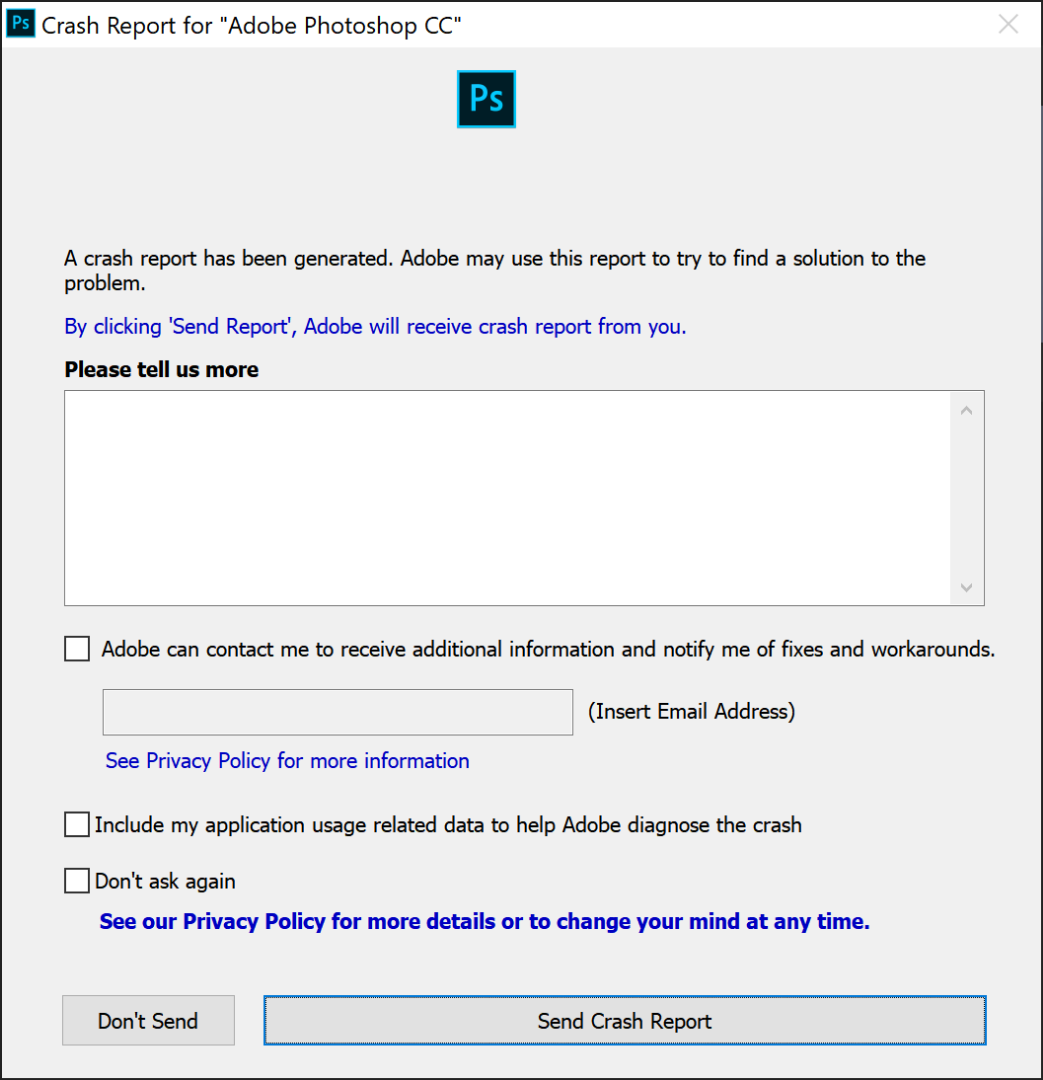
Started from last night, Photoshop keeps crashing after launch, the time varies from immediately to about one minute, regardless of the task being done. The last time it runs normally was one or two days before
Crash report: https://pastebin.com/raw/F2n0CR8J
Sniffer: https://pastebin.com/raw/qL7qQ3N7
Fixes I've tried but doesn't work
- Update graphic driver to latest version
- Run only on intergrated processor
- Run only on dedicated processor
- Run without using graphic processor
- Close Google Chrome
- Run in compatibility mode
- Restart computer
- Install older version CC 2018
- Do nothing after launch, keep it idle
- Uninstall most recent Windows update
- Using CC Cleaner and reinstall
- Set Drawing Mode to Basic
- Close Learn panel
Other CC apps runs normally
 1 Correct answer
1 Correct answer
UPDATE
The problem seems to go away after I uncheck "Use Graphic Processor" and relaunch Photoshop. (I didn't do it last time)
Still have no idea why the problem suddenly occur as I haven't made any change to graphic driver recently
Explore related tutorials & articles
Copy link to clipboard
Copied
If you are having the same problem with PS 2018, then the problem sounds like something other than Photoshop. Do you have an older version of PS on your computer that you can test (other than 2018)? Did you run 2018 before you upgraded to 2019?
What are you doing shortly after it launches? Is it the same thing every time? Has it always been this way after installing 2019? If not, is there something other than the Windows update that you noted above that you also installed?
We what to help! Let us know,
Michelle

Copy link to clipboard
Copied
Do you have an older version of PS on your computer that you can test (other than 2018)?
No I don't have.
Did you run 2018 before you upgraded to 2019?
Yes, and both work fine until last night
What are you doing shortly after it launches?
Opening a psd, or create a document, or doing some clone stamp/erasing. I cannot do much because it quickly crashed
Has it always been this way after installing 2019?
No, just from last night
If not, is there something other than the Windows update that you noted above that you also installed?
qbitorrent client, Dell SupportAssist
Copy link to clipboard
Copied
Is there a way to uninstall the Dell Support Assist or go back to the older one? I have found that whatever the last thing I did before things went wonky was the problem. Can you disable it? (I am on a mac, so I am not much help in the windows hardware issues).

Copy link to clipboard
Copied
Oh I have tried uninstalling it. It doesn't help.
Copy link to clipboard
Copied
Have you talked to Dell about the issue? Other than that, I don't have any other suggestions at this point, but hopefully someone else will read your post and have an answer for you.
I wish you the best--I'm sorry I can't be any more help,
Michelle

Copy link to clipboard
Copied
UPDATE
The problem seems to go away after I uncheck "Use Graphic Processor" and relaunch Photoshop. (I didn't do it last time)
Still have no idea why the problem suddenly occur as I haven't made any change to graphic driver recently
Copy link to clipboard
Copied
Yay! At least that is a step in the right direction. You will probably want to check with the manufacturer to see if there is an update, or if you need to replace it.
Copy link to clipboard
Copied
What program are you unchecking "Use Graphic Processor"? Bridge? Photoshop?

Copy link to clipboard
Copied
I've reinstall graphic driver, turn "Use Graphic Processor" back on the the problem went away. I don't think the graphic driver was the cause, however.
Copy link to clipboard
Copied
But you are back up and running, right? Something you did made the difference.
Let us know if the problem persists. And Yay! to being back up and running!
M
Copy link to clipboard
Copied
The driver is almost certainly the problem. Photoshop adds more and more GPU-driven functions with each release. Depending on what you're doing in Photoshop, you may or may not trigger any given driver bug.
It doesn't crash because you're opening Photoshop. It crashes because Photoshop is doing something that the driver can't handle correctly.
Copy link to clipboard
Copied
Thanks! That's good to know.
Copy link to clipboard
Copied
Thanks all
Copy link to clipboard
Copied
Go to preferences/general and disable home screen