- Home
- Photoshop ecosystem
- Discussions
- Re: Photoshop CC 2019 Mac scale UI Font size
- Re: Photoshop CC 2019 Mac scale UI Font size
Photoshop CC 2019 Mac scale UI Font size
Copy link to clipboard
Copied
Help me understand something here.
I can scale the UI fonts in PS to Tiny, Small, Medium and Large.
In CC 2019 Scale UI to Font was added.
Not sure what is meant or what is now supposed to happen that did not happen before. Now the entire UI will scale along with the fonts instead of just the fonts scaling within the UI?
Until my 4k display arrived, I was fine with Small, but now I'm looking to bump it up.
Ultimately I do not see much, if any, of a change in the UI size. Fonts or anything. I do see a difference between Tiny and any other, but not much.
I understand "mot much" is really subjective, but if I set Tiny it is too small... if I set it Small, Medium or Large it bumps slightly but, not enough to really matter. And I do not see any difference between them.
Illustrator does really nice here. Indesign you get nothing, but that is another issue. Is there something I am missing?
MacBook Pro Touch Bar, MacOS Mojave. Native resolution.
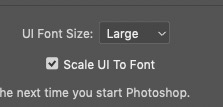
Explore related tutorials & articles
Copy link to clipboard
Copied
The various settings for UI Font Size have traditionally been not very different. However, I'm not sure this is the setting that is intended to give you the results you want.
What do you see in the rest of your preferences panel on your Mac? I ask because the newest versions of Photoshop are supposed to be able to scale the UI overall to match the resolution of your display, and that capability is influenced by the UI Scaling setting.
What do you have for UI Scaling?
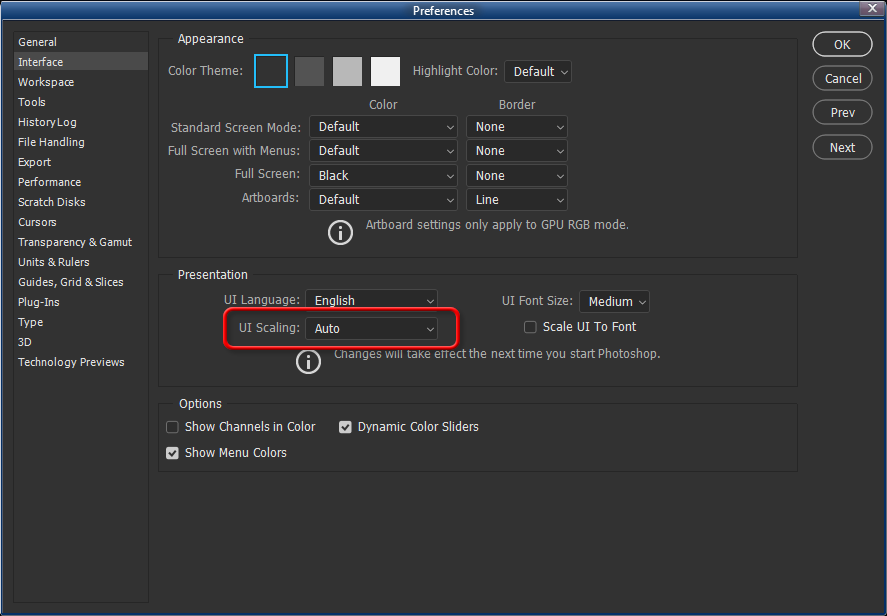
-Noel
Copy link to clipboard
Copied
Thanks Noel, UI Scaling is auto grayed out and cannot be changed. (To my understanding it was intended for Windows OS and is actually no longer used as of version 10. Why it is in the Mac prefs I do not know.)
What is the intended result of the UI Font Size?
I was thinking the UI Font Size was minimal in it's effect before. Just never really mess with it so was not sure.
I just do not see any effect using Scale UI to Font at all. I'm just not sure what it is actually supposed to do.
Copy link to clipboard
Copied
Hi, Please check the option Scale UI to font.
Thanks.
Copy link to clipboard
Copied
Yea, been there. Original post.
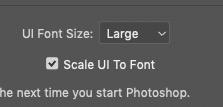
Copy link to clipboard
Copied
Can someone help on this?
I have the same issue and struggling to find a solution.
Thanks.
Copy link to clipboard
Copied
Same issue here.
Everything is too small on a 4K monitor.
Mac running macOS Monterey Version 12.6. on Mac mini (M1, 2020)
Adobe Photoshsop 2022: Preferences > Interface > UI Font Size: Large and Checked Scale UI To Font.
Come on Adobe we need the "Extra Large" and "Jumbo" add as options.
Find more inspiration, events, and resources on the new Adobe Community
Explore Now