- Home
- Photoshop ecosystem
- Discussions
- Photoshop CC 2019 Text Box Resizing Bug
- Photoshop CC 2019 Text Box Resizing Bug
Copy link to clipboard
Copied
I used to be able to adjust a text box in two ways:
1) Adjusting the text box size while also resizing the text inside the box
and
2) Adjusting the text box without affecting the text inside.
But here lately, I'm only able to do #1. No matter how I select the text box, the results are the same - it resizes the text inside. Am I the only one having this problem and do you have any suggestions for fixing it? I tried resetting the text tool and restarting the program, but that didn't help.
I made a (bit too elaborate) demo video to demonstrate what I'm talking about, so you can see that I understand the two different ways to select a text box, but neither way gives me the option of adjusting only the text box size.
This issue has occurred only recently, so I assume it's related to a recent update. Any help is appreciated.
Thanks,
Heather
 1 Correct answer
1 Correct answer
Hi Heather,
I had to watch your video twice because of the “Tim Apple” quote and your most appropriate grammar! ![]()
Assuming you used area type, not point type, and have a text frame, try using your Type tool. With your Type tool you will resize only the frame.
And the butterflies flying in were a nice touch. With your creativity in posting your question, you really should check out the weekly Photoshop challenge by davescm. This week it’s here: Something for the weekend - Part 63 - Spring.
~ Jane
Explore related tutorials & articles
Copy link to clipboard
Copied
How Did You add the text? Here I added two text layers. Thy look the same but they are not. Double clicking ob the first one put me into text edit mode one the text layer I added. Double clicking on the second one puts me into text edit mode on the text paragraph layer I added.
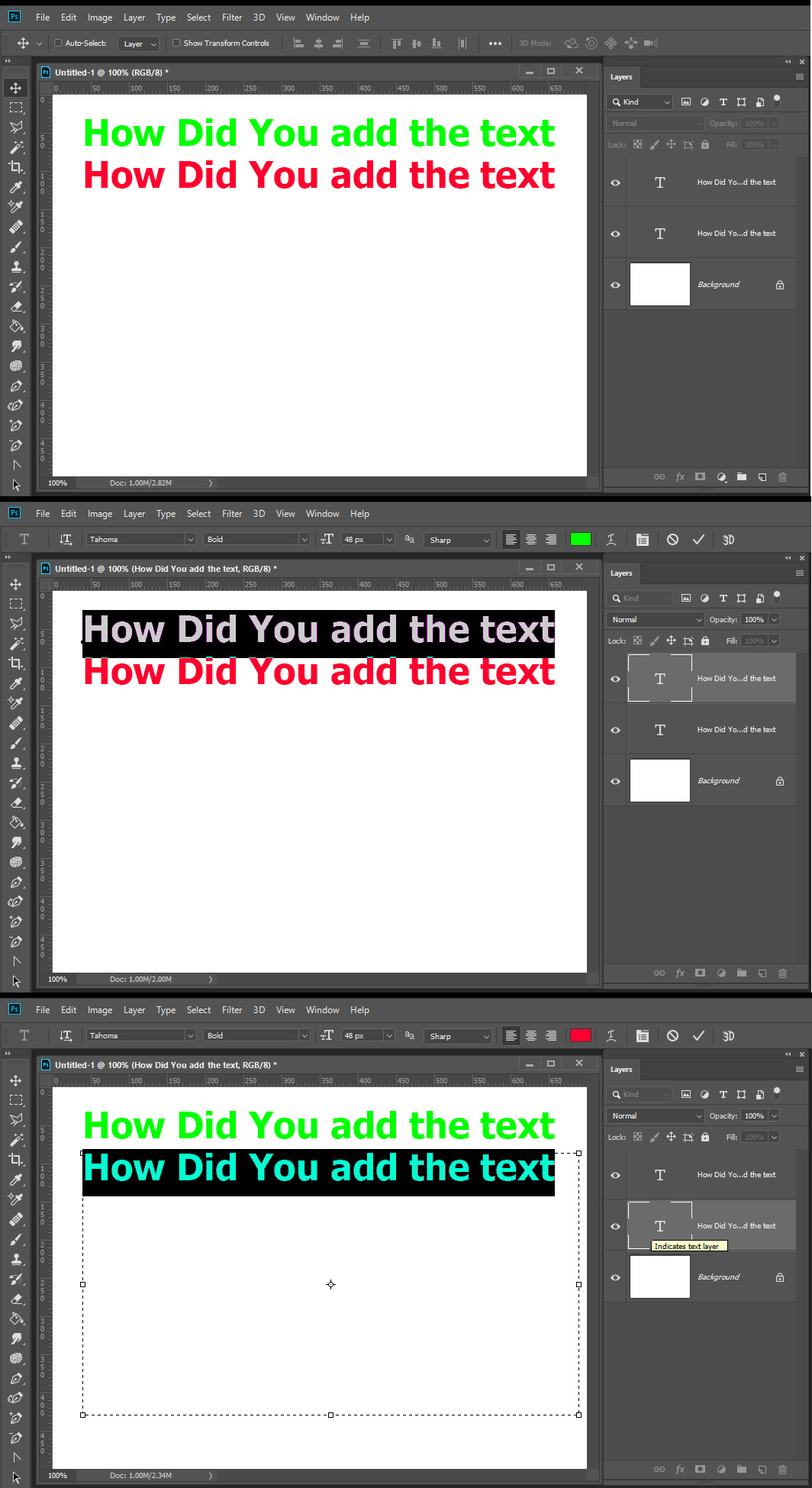
Layer Transform see the difference also
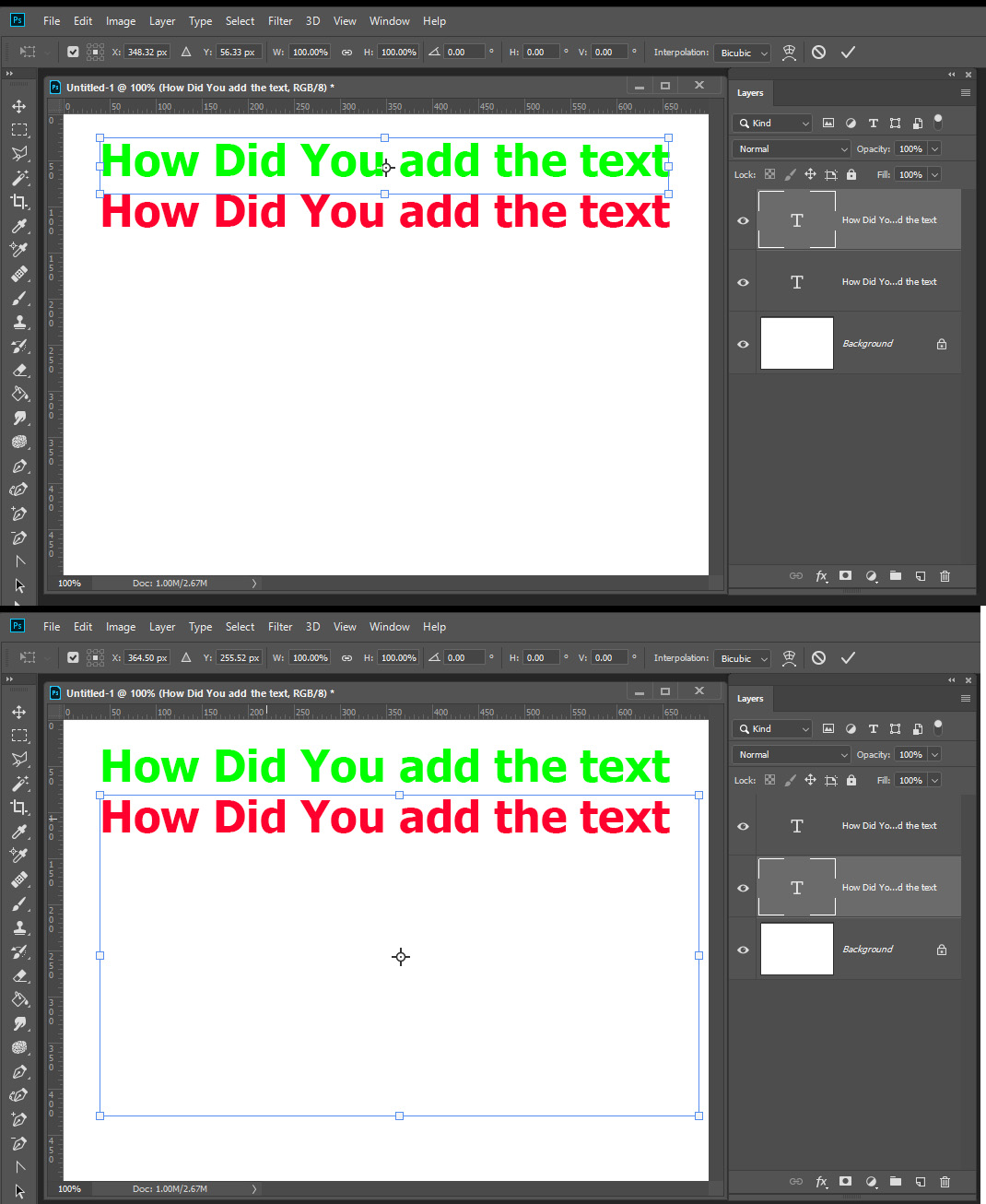
But I onle have Photoshop 2019 version 20.0.4 I do not have Adobe next version of Photoshop? How did you get that?
Copy link to clipboard
Copied
Hey JJMack. Turns out I needed to draw my text box out, so I assume that's what you were showing me in your reply - one box that you drew out and the other that you just clicked to create text. Apparently, just clicking to create text doesn't give the option to edit the box dimensions at a later point.
That's my bad on the 2020 thing. My brain doesn't always work right (literally, not joking). I was confusing Photoshop CC 2019 Version 20.0.4 with PS CC 2020, which doesn't exist. I'll see if I can edit my subject line. Thanks for pointing that out.
Copy link to clipboard
Copied
I faced the same problem as you. Thank you a lot for sharing
Copy link to clipboard
Copied
Unfortunately, there doesn't seem to be an option to edit my post.
Copy link to clipboard
Copied
Hi Heather,
I had to watch your video twice because of the “Tim Apple” quote and your most appropriate grammar! ![]()
Assuming you used area type, not point type, and have a text frame, try using your Type tool. With your Type tool you will resize only the frame.
And the butterflies flying in were a nice touch. With your creativity in posting your question, you really should check out the weekly Photoshop challenge by davescm. This week it’s here: Something for the weekend - Part 63 - Spring.
~ Jane
Copy link to clipboard
Copied
Thanks Jane! Using the text tool does what I wanted, as long as I draw the text box onto the board as opposed to just clicking to create text. Now I just have to remember that's how it's done. I don't know how I never had this problem until now. I must have been drawing the text boxes every time.
I appreciate the sweet comments about my video. I just wanted to add music to my boring screen recording and it turned out that the default Windows 10 Photo app has all these neat 3D effects you can easily pop into your video. I obviously couldn't resist putting one in, lol. It's not every day I get to make a video that I'm just going to throw away, so it was the perfect opportunity to play around. I can't recommend the app for making videos though. It's too basic.
I don't want to over-explain the text in my video, since I assume most people got the reference, but here's a movie clip for anyone who doesn't remember or didn't see Forrest Gump. "Bubba was my best, good friend..." (Forrest Gump is intellectually disabled, soooo.... Trump. Also, Trump and Gump rhyme! I just realized that.)
Thanks so much for helping me out with this. I was wasting so much time fooling around with it. I'll check out the weekly challenge and probably throw some butterflies onto it. It's the perfect pic for that. ![]() Thanks for inviting me! (Looks like there are people who get upset if you don't do everything from scratch, using your own images, even though dem aren't the rules. Hmm.)
Thanks for inviting me! (Looks like there are people who get upset if you don't do everything from scratch, using your own images, even though dem aren't the rules. Hmm.)
Heather
Copy link to clipboard
Copied
Heather,
Your video was a breath of fresh air! And I burst out laughing with the Gump/Trump rhyme. I have to tag Trevor.Dennis here so he can see what you wrote.
Not everyone makes everything from scratch. I don’t! And davescm clearly says that beginners are welcome, so please join us!
- Click and type gives you Point Text.
- Drag and type gives you Paragraph Text with a frame.
You can convert from one to the other. After you commit the text, go to Type > Convert to > [Paragraph/Point] text. The Type tool is used to resize the frame.
You can only edit when no one else has added to the post, so I changed the title for you. Let me know if it’s okay.
Cheers,
Jane
Copy link to clipboard
Copied
Yes, that's perfect. Thanks for changing it! I felt pretty dumb leaving it that way, lol.
So glad you enjoyed the joke. ![]() I'm clearly not much of a Trump fan, so any opportunity to poke fun at him can't be passed up.
I'm clearly not much of a Trump fan, so any opportunity to poke fun at him can't be passed up.
I did put together a butterfly version of the image. Hopefully video submissions are okay. I don't see any actual rules for the challenge. Come to think of it, I'm not even using Photoshop to create this, so maybe it's not appropriate to post there. With this being Adobe Photoshop's website, I have to assume they aren't using "photoshop" in the general sense of the word (I've heard Adobe doesn't really like people using it that way, lol.) Maybe I should check with Davescm? I don't want to be the new member doing everything wrong. ![]() (Edit: I went ahead and sent him a message to ask if he thought I should post it.)
(Edit: I went ahead and sent him a message to ask if he thought I should post it.)
Copy link to clipboard
Copied
Hi
The Photoshop challenge is just a bit of fun in the forum and we keep the "rules" very light. Although most people use Photoshop to create their entries , there are no restrictions and we have had all kinds of images and creations in the past using Adobe's CC software such as Illustrator, Character Animator and After Effects, Fuse, Dimension as well as some outside packages such as Blender. Come and join us - all are welcome.
Dave
Copy link to clipboard
Copied
Yes Dave. I don't see why other apps should not be used — especially if they are Adobe. I like the idea of using video. Video animations are so much smoother than frame animations, and Sting's lyrics are spookily appropriate.
Heather, I loved your video, and smiled at the Trump reference. I think Jane tagged me because I got into a wee bit of trouble with a SFTW entry last week. (The icebergs were the starter image)
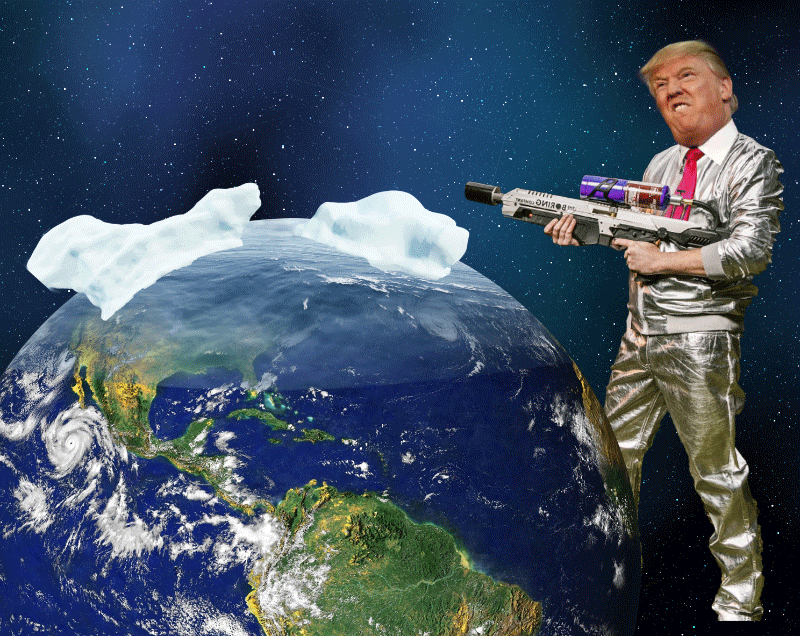
And that was not the first time I've taken such liberties 🙂

Dave, speaking of spooky, at this moment in time, and if you we ignore the inconvenient preceding '35', you are half the Number of the Beast!

Copy link to clipboard
Copied
That explains the smoke then ![]()
Dave
Copy link to clipboard
Copied
Trevor.Dennis wrote
Heather, I loved your video, and smiled at the Trump reference. I think Jane tagged me because I got into a wee bit of trouble with a SFTW entry last week. (The icebergs were the starter image)
Trevor, one person objecting can hardly be called “trouble” and don’t ever stop doing what you do best! The rest of us look forward to it.
Only 333 points to Full Beast for davescm. I don’t know if I should be kind and not “Like” any of Dave’s posts or if I should “Like” every one to help him get there faster? ![]()
Heather, the first time my granddaugters submitted to SFTW, I was going to post their crayon drawings until I figured out the iPad app and taught them how to use it.
Copy link to clipboard
Copied
Hahaha! Love the Trump graphics, Trevor.Dennis Those are great. ![]() That stupid Trump face you used in the iceberg graphic is always one of my favorites to create my own Trump graphics with. He has so many great faces to choose from, as long as your intention is for him to look like a moron.
That stupid Trump face you used in the iceberg graphic is always one of my favorites to create my own Trump graphics with. He has so many great faces to choose from, as long as your intention is for him to look like a moron.
jane-e, that's adorable that you wanted to post your granddaughter's crayon drawings, lol. I bet it would have gotten a better response than even her iPad art. ![]()
Thanks for the response on the challenge, davescm. I'll get to posting my butterfly video, which was not done with an Adobe product, Trevor.Dennis. I used Microsoft's Photos app (MS has begun naming their programs the most generic thing possible, just like Apple does, so you can't find help anywhere other than their own website because search results are typically useless. Blargh.)
Thanks for all your help! I've had a good time getting to know everyone.
Heather


