 Adobe Community
Adobe Community
- Home
- Photoshop ecosystem
- Discussions
- Re: Photoshop CC 2019 won't save .psb files
- Re: Photoshop CC 2019 won't save .psb files
Copy link to clipboard
Copied
I am working on a MacbookPro 2018 32gb ram, i9 2.9 with around 360 gb free on my ssd, running MacOs Mojave.
I have a large psb file 300 cm x 150 cm @ 300 DPI (around 3,9 gb estimate size), which photoshop refuses to save.
I purged everything deleted everything although i think it has sufficient resources to actually perform this task. Well it doesn't (stays at 0 for as long as 45 minutes)
It has 27 gb of ram out of 32 allocated.
Is this from the computer resources or a photoshop bug?
Any ideas?
 1 Correct answer
1 Correct answer
Have you tried »Save As«?
Unfortunately I have seen cases in which one specific Layer seems to have been the cause of such problems.
So if all else fails I would recommend
• Image > Duplicate
• Remove the bottom half of the Layers
• Save As
• repeat for the other layers …
Then, depending on whether any part can be saved at all try to isolate which Layer/s utterly refuse to be saved.
Admittedly a slightly barbaric approach, but what else its there to do?
Explore related tutorials & articles
Copy link to clipboard
Copied
which photoshop refuses to save.
Please be more specific; what exact alert do you get or what happens?
Are you saving or saving as?
Copy link to clipboard
Copied
The Photoshop that refuses to save is Photoshop CC 2019 as the title of the thread is stating ;D. Think is version 20.0.0 if i am not mistaking.
I am saving the file for the first time (just saving - not saving as)
An when i say it's refusing i mean i remain stucked at 0% for the following 45 minutes. I get no errors, it's just not saving.
Copy link to clipboard
Copied
Have you tried »Save As«?
Unfortunately I have seen cases in which one specific Layer seems to have been the cause of such problems.
So if all else fails I would recommend
• Image > Duplicate
• Remove the bottom half of the Layers
• Save As
• repeat for the other layers …
Then, depending on whether any part can be saved at all try to isolate which Layer/s utterly refuse to be saved.
Admittedly a slightly barbaric approach, but what else its there to do?
Copy link to clipboard
Copied
Thanks ... the funny thing is that Version 19.1.6 ( the last version before the cc 2019 update) saves the file just fine ![]() .
.
Copy link to clipboard
Copied
I'm experiencing this issue, too, with PS CC2019.
The "Saving" status stalls and never finishes.
Attempting to make duplicates and save more than one document each with different layers results in "Saving 0%" and no progress.
Yikes!
I did not remove PS CC2018, so reverting to that.
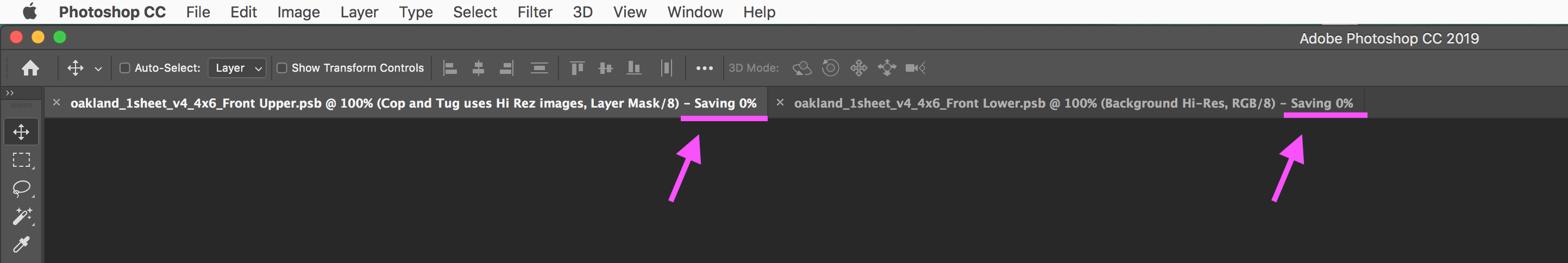
Jumping over to Photoshop Family Customer Community to file this as a bug.
-Warren
Copy link to clipboard
Copied
Copy link to clipboard
Copied
2021 working tips
How I sort out this problem
save the file first (turn of all layer & try 😉if not saving then duplicate each layer groups and try to save by separate files🤝)
then find out which layer making problems in which group
try to replace only that layer
cheers! Have a nice day
