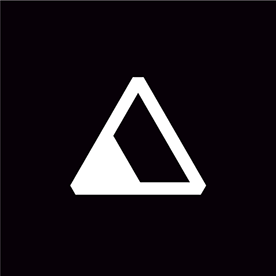- Home
- Photoshop ecosystem
- Discussions
- Re: Photoshop CC 2020 - Render Video stuck at Init...
- Re: Photoshop CC 2020 - Render Video stuck at Init...
Copy link to clipboard
Copied
Here I am again ($&*!)... any attempt to render video gets stuck at "Initializing Video Export". The file I'm working with is a a frame-based animation - 160 x 160px, 120 frames. Remedial steps taken:
- trashed Photoshop prefs
- uninstalled/reinstalled Photoshop
- verified all CC apps are up to date
This issue has continued to crop up time and again... come on Adobe, lets squash this (expletive) bug.
macOS Catalina 10.15.4
Mac Pro (Late 2013)
3.7GHz Quad-Core Intel Xeon E5
Memory 32GB 1866MHz DDR3
Graphics AMD FirePro D300 2 GB
 1 Correct answer
1 Correct answer
The one thing that worked for me is to remove a plug-ins folder, which I learned from another post somewhere in this forum.
On macOS, drag this folder out and put it somewhere else temporarily.
/Library/Application Support/Adobe/Common/Plug-ins/7.0/MediaCore
Important: This is not the Library folder inside your user account’s home folder (~/Library). It’s the top level Library folder (/Library). Also, you may be asked to enter an admin password because it is not within your user account’s ho
...Explore related tutorials & articles
Copy link to clipboard
Copied
Same issue.
Copy link to clipboard
Copied
Copy link to clipboard
Copied
Same issue as well!
Brand new mac, all software up-to-date and no go.
Frustrating...
Copy link to clipboard
Copied
😭same issue... I'm very frustruated!
Copy link to clipboard
Copied
Emi,
I've found that dragging the final photoshop file into Media encoder works...
Cheers
Steve
Copy link to clipboard
Copied
Thank You! Dragging psd into ME worked for me as well.
Copy link to clipboard
Copied
Genius idea but... unfortunatly, Media Encoder did not work for my file unless I'm missing something. Error message: The file "VIDEO.PSD" could not be imported. Could not read from source. Please check the settings and try again.
Copy link to clipboard
Copied
Any chance the document might have been corrupted somehow? Did you try duplicating it (Image > Duplicate on the menu bar) and then trying once more to export or use Media Encoder? (Similarly, did you try a different document?)
Copy link to clipboard
Copied
Absolutely no chance.
same with multiple files across two machines and also the same for a multitude of people intermittently since 2016.
Copy link to clipboard
Copied
FWIW, the underlying issue appears to be a conflict between an old install of CS6 and CC2020. That said, I did land on a solution that consistently works for solving the issue whenever it pops up. Here it is...
1. Quit all Adobe apps
2. Open your Keychain app and delete all things "adobe"
3. Quit Keychain
4. Launch Photoshop CC2020. As it starts up, use key command to delete settings prefs (shift/control/option/cmd)
You will have to login again, but this should do solve the issue.
Copy link to clipboard
Copied
Thanks chrish44612212. I'm going to try that now. I'll post an update for anyone in the future having the same issue. I really appreciate everyone's advice/suggestions.
UPDATE: I tried uninstalling/reinstalling all Adobe apps, and still the same issue. BUT, that helped me eliminate that it may not be an Adobe issue... so thatnk you! I narrowed down my problem to a funky video driver issue. Updated the drive software and now I seem to be back up and running. Thanks to everyone for your support.
Copy link to clipboard
Copied
I have just been having the same issue and tried the above theory which i'm so pleased to say ACTUALLY WORKED!
Copy link to clipboard
Copied
Wow. I had tried everything, but this finally worked! Thank you!
Copy link to clipboard
Copied
I have the same problem since I updated Photoshop. @chrish44612212 solution worked the first time. Next day, the problem is back and since then this does not work...
Copy link to clipboard
Copied
Thank you! This works great in Photoshop CC2021 which of course has the same problems.
Copy link to clipboard
Copied
Worked like charm, thank you so much!
Copy link to clipboard
Copied
chrish44612212 — thank you, works!
Copy link to clipboard
Copied
It's true. I had a co-worker open the same file and export quickly with no issues.
Copy link to clipboard
Copied
As AmplifyBrand mentioned, if you open Media Encoder and drag the psd file into that, it might work. It worked for me.
Crazy how exporting from Photoshop is STILL a problem.
Copy link to clipboard
Copied
Still same issue when upgraded to Photoshop 2021...
Copy link to clipboard
Copied
Same issue here too. Hangs up while encoding.
Copy link to clipboard
Copied
ah same here, i have brand new imac 27"
How its possible i see people write about initializing video export stuck from 2015 till now 2021 and still same problem.
Adobe you really cannot fix this issue!!!!!
Copy link to clipboard
Copied
Video just does not work in Photoshop on Windows 10 - cannot import video clips, export timelines. I have been using Adboe products for years and they seem to get worse with each release.
Copy link to clipboard
Copied
same issue!
-
- 1
- 2
Find more inspiration, events, and resources on the new Adobe Community
Explore Now