 Adobe Community
Adobe Community
- Home
- Photoshop ecosystem
- Discussions
- Re: PhotoShop CC and film grain filter
- Re: PhotoShop CC and film grain filter
Copy link to clipboard
Copied
Hello!
I can't seem to find the film grain filter in Photoshop CC, is it still available?
Thanks!
 1 Correct answer
1 Correct answer
Go Filter > Camera Raw Filter..., and click on the "fx" tab. You'll find a terrific film grain filter there.
If you make your layer(s) a Smart Object first (Filter > Convert for Smart Filters), you can apply the Camera Raw Filter non-destructively.
Steve
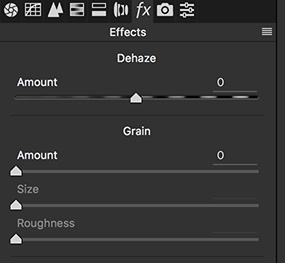
Explore related tutorials & articles
Copy link to clipboard
Copied
Which Filter are you talking about exactly?
Do you mean a 3rd party Filter like the ones in Nik Collection? (edited)
Copy link to clipboard
Copied
In earlier versions of Photoshop, there was a filter where you could apply and adjust film grain, it was internal, it came with Photoshop.
Copy link to clipboard
Copied
I can’t recall it (unless you mean something other like Add Noise for example).
Under which grouping was it listed as far as you can remember?
Copy link to clipboard
Copied
Are you looking for Filter > Filter Gallery > Artistic > Fine Grain?
Copy link to clipboard
Copied
Yes but Filter gallery no longer exists in Photoshop CC?
Copy link to clipboard
Copied
Yes but Filter gallery no longer exists in Photoshop CC?
Could you please post a screenshot to illustrate the issue?
Is the image RGB?
What is your Photoshop > Preferences > Plug-Ins > Show all Filter Gallery groups ands names-setting?
What are the Edit > Menus settings?
Copy link to clipboard
Copied
Hello!
So I went into preferences and changed it to Show all Filter galleries, shut down photo shop and opened it up again and now it is greyed out. The file is 3504 x 2336 px. Not that I use this filter often, but I've never had to look for it before.
Thank you for your help!
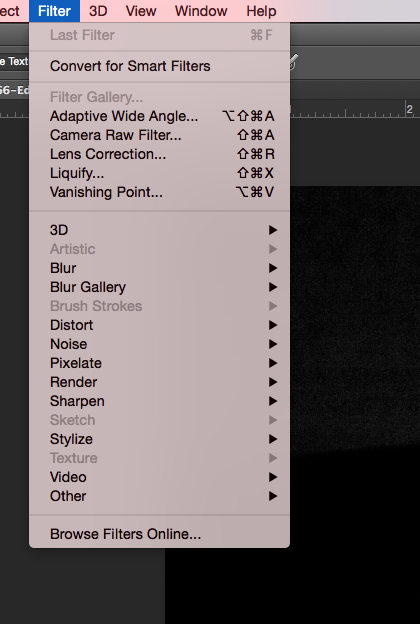
Copy link to clipboard
Copied
»Filter Gallery« is there but as it is greyed out you likely have an image open that is not OK for this (not RGB, more than 8bit, …).
Copy link to clipboard
Copied
Oops! I meant to write Film Grain in #4
Copy link to clipboard
Copied
Are you working with 8 bit files?
Copy link to clipboard
Copied
But even with 16bit or CMYK Files Filter Gallery should only be grayed out, not completely missing.
Copy link to clipboard
Copied
Right you are, CP. Sorry.
Copy link to clipboard
Copied
Well, maybe the OP meant that it is inactive, not that it is truly absent …
Copy link to clipboard
Copied
NIK filters are now free by Google. You can find all types of grains of old films (ilford etc)… Google Nik Collection
But good ole Grain is in the artistic folder…

Copy link to clipboard
Copied
Go Filter > Camera Raw Filter..., and click on the "fx" tab. You'll find a terrific film grain filter there.
If you make your layer(s) a Smart Object first (Filter > Convert for Smart Filters), you can apply the Camera Raw Filter non-destructively.
Steve
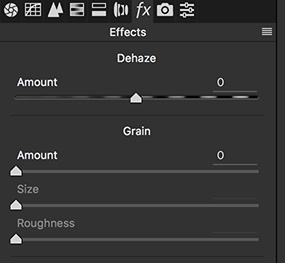
Copy link to clipboard
Copied
For such a simple thing, this is one of my absolute favourite features in recent versions of Photoshop. Camera RAW > fx > Grain, is the best tool of its kind I have ever come across, and it adds a very convincing 'digital noise' to solid brushed colour. It makes hand painted fixes, or additions to a photograph, look real and convincing. It even works well with retouched skin tones.
Filter > Filter Gallery > Texture > Texturizer is useful, and you can save your own textures as PSD files and load them to use with that filter, but its more of an embossed effect, and serves a completely different purpose.



