 Adobe Community
Adobe Community
- Home
- Photoshop ecosystem
- Discussions
- Re: Photoshop CC Clone Stamp not working for me
- Re: Photoshop CC Clone Stamp not working for me
Photoshop CC Clone Stamp not working for me
Copy link to clipboard
Copied
There was another thread about this, several people reported this problem, but so far no response from Adobe. Let's try this again.
The Clone Stamp no longer works right. It's slow and sampling results are all over the place. It will sample from areas I never even ALT clicked on. And it can't keep up with rapid sampling and stamping. As is, Photoshop CC is totally unusable for photo retouching work.
I switched back to CS6, which still works fine, so the problem is NOT on my end.
Running Windows 7 64bit. Photoshop CC 64bit.
Can we get some response from Adobe please ??
Explore related tutorials & articles
Copy link to clipboard
Copied
After the most recent update it seems fixed on my computer..OMG!
I'll see if it will be consistent.
Copy link to clipboard
Copied
I have been using CC with my MacBookPro for many months now. I haven't made any software changes lately yet all of a sudden, my clone stamp tool won't work. The pattern stamp tool works, but not the clone stamp. Any ideas how to fix this? All my other tools work just fine.
Copy link to clipboard
Copied
Chances are you've done something that's keeping it from working. There are a lot of modal settings you can make that will break it.
Check all your settings such as Opacity and Flow, the mixing mode, the mixing mode of the layer you're painting on and look at the Clone Source panel. Make sure you haven't selected something to where the part you're trying to clone to is not selected.
Do a screen grab showing your entire Photoshop environment and post it here. Maybe someone will be able to see what's wrong.
-Noel
Copy link to clipboard
Copied
I'm having problems with the cloning stamp too. I tried restarting the program and the computer but the problem returns. As soon as I select the area to be duplicated and then move the brush, it's as if the image was "glued" to the stamp and moves around the screen where ever the point of the brush is. In the past when I used the cloning stamp the keyboard becomes inactive. It's a glitch someplace and it's extremely frustrating because I use this tool more than any other. Help! I'm running Mac Yosemite.
Copy link to clipboard
Copied
I really think this Noel Carboni, the "PS expert"'s opinion and post is NOT COOL!
People ARE PAYING for an Adobe PRODUCT that HIGHLY ADDRESSES people who need, ... DEPEND on using CLONE STAMP tool (among other things) in their work, with their WACOM tablets.
Now, it doesn't work, and instead of offering the solution, You think they need to take more active role in finding the solution? WHY? We are not programmers, or Computer Technicians. Most of us are, ... - artists. We Don't Wanna Get Involved In Finding Solutions To A Problem, we just need it to work!
Now, it is nothing personal to Noel, it's just I think these kind of opinions are not to benefit anyone ...
I had same problem with Clone Stamp tool.
What it did in my case actually is - it remembered last spot I was trying to clone, so if I try to do cloning at my regular speed, it just used that spot even if I ALT-ed another one. So, it wasn't "all over the place", as someone mentioned, it just couldn't keep up registering new spots to clone.
I also tried everything. Now, If I remember correctly, there is a thread here with same problem that was partially solved by removing 2 folders of Nik software plugins. That didn't help me, but might work for you.
Only thing that did help was to remove wacom drivers.
Anyway, the problem is in relation between wacom and PS CC, so, I guess they both need to work it out (Wacom and Adobe).
P.S. Yeah, I forgot, I am on Windows 7 x64 ... Wacom Intous 4 medium
P.P.S. Also, there is this, but only for Macs - maybe it helps our problem too (if there is anyone on mac experiencing it): Menus, shortcuts, Lasso tool, or Photoshop stop working when using a Wacom tablet | Mac OS
Copy link to clipboard
Copied
I had a similar problem where little white circles would appear when using the wacom tablet and clone stamp tool, making the source come from every where except they were supposed to come from.
I found this to help, hope it will cure yours too? How to get rid of those annoying circles from your wacom cursor in Windows 7 - VolnaPC
I believe there are issues in cc with catching up or speed that I definitely did not have with cs5. I even upgraded to a new pc with 32g ram and powerful video card before going with cc full time. I feel Adobe probably knows they are there and just don't know what to do about them yet?
Copy link to clipboard
Copied
Mine doesn't work either. I find it hard to believe it's my computer.
Copy link to clipboard
Copied
Hi all. THIS FIXED IT FOR ME I had this same problem with clone stamp sometimes it would work, but not very well, but most of the time when I hit the alt key it looked like it was working but the best it would do was show a preview but would not clone, I kept changing settings in PS. I am running a duel boot setup with windows 7 (PS installed) and windows 10 preview so I installed PS on that OS same problem, I have another system running windows 8.1 so installed it on that "bingo" runs fine so I'm thinking it must be a hardware problem, by this time I have made so many changes to PS I needed to set it to default settings. SO Press alt ctrl + shift and launch PS from ether desktop shortcut or CC while pressing keys a dialogue box should pop up asking if you want to set default settings click yes, it worked, I was amazed I think what PS is doing is setting itself up wrong when it installs or get's a major update, now cloning OK. Hope this works for you.
Copy link to clipboard
Copied
Thank you worked for me as well. Adobe support CAN NOT tell you this solution.
Copy link to clipboard
Copied
Glad it worked found it quite by accident.![]()
Copy link to clipboard
Copied
This worked for me, too! Thank you!! This has been driving me crazy the last few months. My CC version worked fine initially (July 2015) but after an update at some point it stopped working. There is apparently a bug in Adobe's update process. Deleting the settings file at startup by holding ALT+CTRL+SHIFT fixes the issue.
alansabout wrote:
Hi all. THIS FIXED IT FOR ME I had this same problem with clone stamp sometimes it would work, but not very well, but most of the time when I hit the alt key it looked like it was working but the best it would do was show a preview but would not clone, I kept changing settings in PS. I am running a duel boot setup with windows 7 (PS installed) and windows 10 preview so I installed PS on that OS same problem, I have another system running windows 8.1 so installed it on that "bingo" runs fine so I'm thinking it must be a hardware problem, by this time I have made so many changes to PS I needed to set it to default settings. SO Press alt ctrl + shift and launch PS from ether desktop shortcut or CC while pressing keys a dialogue box should pop up asking if you want to set default settings click yes, it worked, I was amazed I think what PS is doing is setting itself up wrong when it installs or get's a major update, now cloning OK. Hope this works for you.
Copy link to clipboard
Copied
Another success - it worked for me too. I dearly love to know what the incorrect setting was that got sorted with the reset!
Copy link to clipboard
Copied
Sorry if this is the wrong way to do this, but hitting reply was the only way I saw to add my two cents in. I too just installed the latest Photoshop upgrade and now my clone stamp tool is not working. It is picking up stuff that is not on the photo. Dark redish brown blobs and so forth. I am also running Windows 7 on a 64 bit system. I also upgraded at home this morning so I will have to see if my home Photoshop is doing this also.
Copy link to clipboard
Copied
Hi dstix,
I found that the gpu was the problem. I went to Edit - Performance - Graphics Processor Settings and unchecked Use Graphics Processor. My clone worked after that. Funny how Photoshop the main, other than illustrator, graphics program has to have the gpu turned off for it work right, cmon adobe.
Copy link to clipboard
Copied
Try come on Nvidia and AMD
Thdeir drivers have broken more things on PS then they have fixed.
Copy link to clipboard
Copied
Hi everyone. I couldn't figure it out for a while and then remembered watching a tutorial in which the instructor pointed out that if something like this happens then all you do is right click in the top left corner on the current tool that your using and click on the text that states 'Reset Tool'. Thankfully it worked for me after thinking I might be up for a new graphics card. Hope this helps.
Copy link to clipboard
Copied
I am having the same problem with Clone Stamp in Photoshop CC. Clone Stamp tool "sticks", stamps areas that I have not selected, does not stamp where I do have it selected, and sometimes paints wild swaths across the image. And any audio I am listening to will BUZZZZ while this happens.
I've been using PS for about 2 years now and this started with the intro of CC. And it is a big issue for me.
Copy link to clipboard
Copied
Hi, I'm having the exact same issue with the stamp tool in CC...
I have a brand new Macbook Pro on which I used SC6 for one day before deciding to upgrade to CC. I instantly noticed the stamp tool lag in CC. It's very slow, the sample cloned (after option-click) only appears after a few seconds which makes it impossible to work at a fast pace. I tried SC6 again and it works perfectly fine.
Has anyone figured out a solution to this problem?? Did Adobe fix this bug? Thanks.
Copy link to clipboard
Copied
I'm having the exact same problem. with MAC
The Clone Stamp no longer works right. It's slow and sampling results are all over the place
I just copy folder the plug in & preset from 2015cc to the new folder ver 2015.5 folder plug in & preset and works good now.
The new upgrade need to do this copy.
Copy link to clipboard
Copied
If you have installed the Tidal app, uninstall it and restart PS. Not sure why, but it causes the Clone Stamp tool, Selection tool, and Healing Brush (could be other tools as well) to not function. Once Tidal is uninstalled, everything should go back to normal. D#*n you, Jay-Z!
Copy link to clipboard
Copied
Hi everyone,
I was having same problem. On Photoshop CC at least. The solution as given to me from Adobe is if you get this problem.
With clone stamp selected - press alt key by itself and release. Then try to select clone area,(alt-click) you should find that it works. It has worked for me after trying every other possible solution. Sounds too simple to be true but appears to do the trick.
(From reading various forums the problem seems to be that other software associates itself with the alt key making it unavailable to photoshop, perhaps the single alt key press re-associates it)
This does not appear to be documented anywhere on forums or elsewhere.
Copy link to clipboard
Copied
Yes I have the same problem too. What my clone stamp does is (to me) not even taking in anything. And I use the tool, it magnifies what I want to Clone.
Copy link to clipboard
Copied
I have the same problem with the clone and healing brush tools. And its now Oct 2017 and Adobe still have not resolved this. For example the clone tool sometimes doesn't work at all and sometimes only works for the first sampling and not the second - making it useable. I am trying very hard to learn how to use Photoshop (for photography) and it doesn't help when functions clearly do not work properly.
I do not have a graphics tablet or anything strange on my computer that would cause any issues that I know about. And I havn't used any earlier version of Photoshop so only have experience of CC - but am very disappointed as it is stopping me from progressing with my photography.
Janie Chapman
Copy link to clipboard
Copied
I have had the exact same thing happen randomly. I found this solution after digging through my clone stamp settings panel.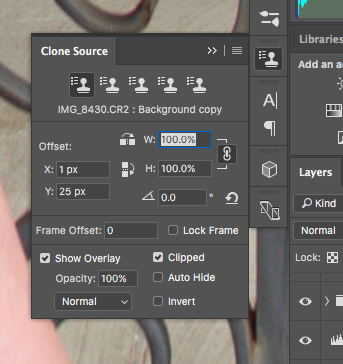
In the above screen shot, notice the option "clipped" is checked. Click that option off (no check mark) and see if it starts working again. It did for me.
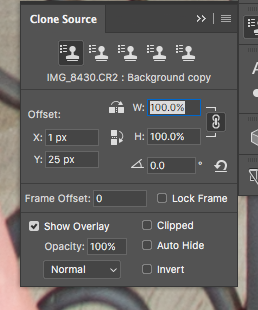
Hope it helps! I have been puzzled by this for a while now!