- Home
- Photoshop ecosystem
- Discussions
- Re: Photoshop CC - Color Panel keeps maximizing!
- Re: Photoshop CC - Color Panel keeps maximizing!
Photoshop CC - Color Panel keeps maximizing!
Copy link to clipboard
Copied
When I open Photoshop CC, the Color tab/panel is maximized to full vertical, collapsing the Properties/Adj and the Layers panels to small tabs at the bottom.
I have reset the Essentials workspace to try and solve it and even created a new workspace, etc. They stay where they are until I start Photoshop again.
Any ideas? Thanks!
Explore related tutorials & articles
Copy link to clipboard
Copied
Are you writing Photoshop menu item Window>Workspace>Reset Essentials does not reset you workspace? If so Search you system for files named "Essentials.psw" any found in a folder not named "Workspace (Modified)" delete or rename those files.
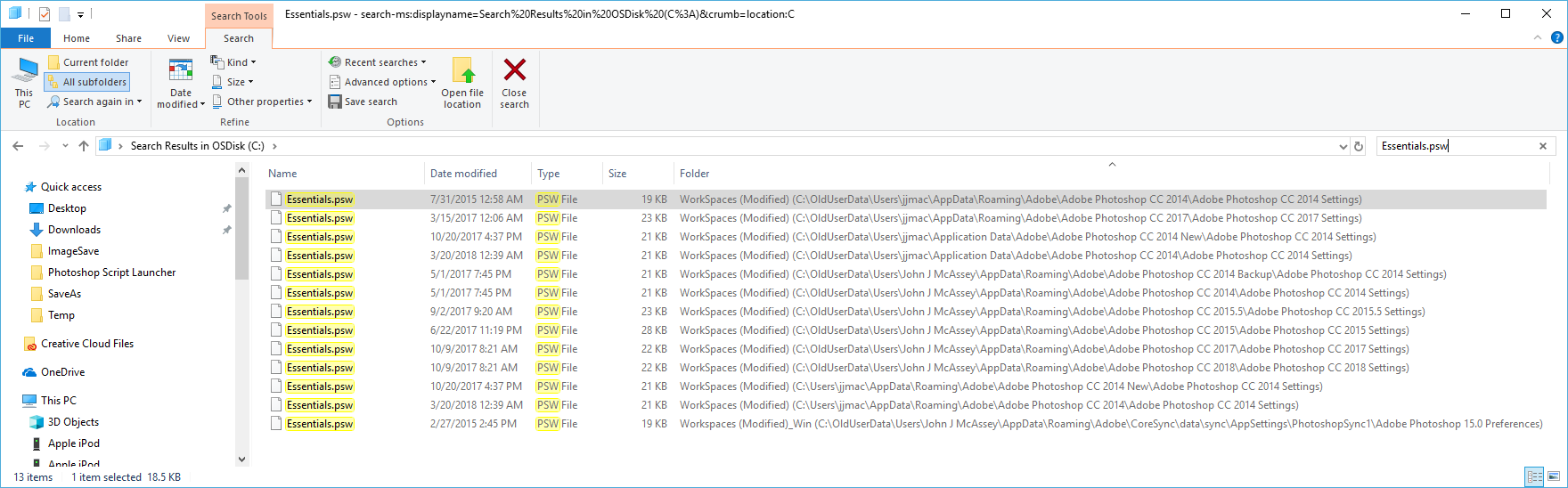
Copy link to clipboard
Copied
It resets the space, but upon closing and then restarting Photoshop, the Color panel is maximized again.
Copy link to clipboard
Copied
That may be happing if your Photoshop Preferences are not being saved. Check the dates on your userID Photoshop Preference files some should have the data and time you last closed Photoshop. IIncluding "Workspace Prefs.psp". If not the correct date time check your userID file permsssions for that folder.
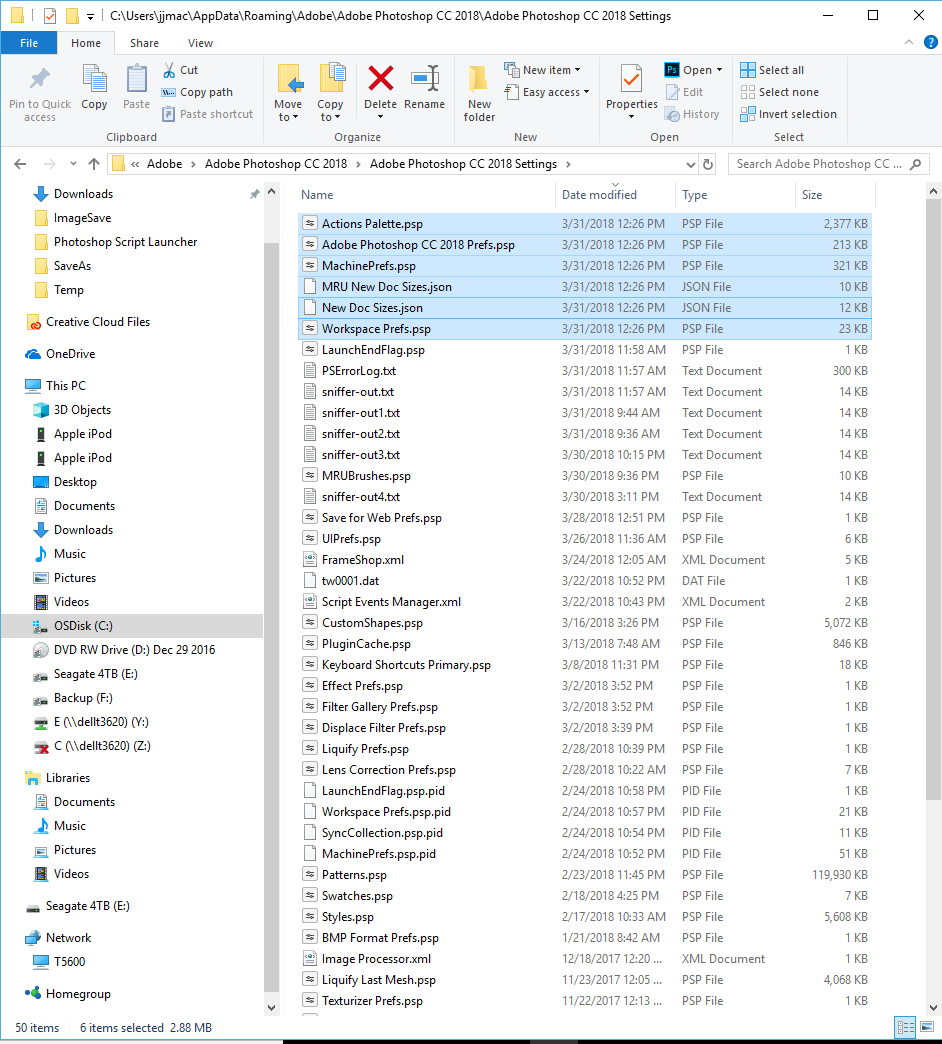
Copy link to clipboard
Copied
No luck yet, but thank you for the suggestions. Those prefs seemed to be updated, still having the issue. In process now of complete uninstall of Photoshop CC 2018 (including prefs) and reinstall.
Eric
