- Accueil
- Photoshop ecosystem
- Discussions
- Re: Photoshop CC -> performance down, memory usage...
- Re: Photoshop CC -> performance down, memory usage...
Copier le lien dans le Presse-papiers
Copié
I recently switched to Photoshop CC.
I noticed performance was slow, memory usage was huge. At first I thought it might be because I was processing somewhat larger panoramas than previous ( eg merging 25 images at 21 MP each ).
Then my SSD drive crashed when the sysem ran out of memory, and I can't recover it.
I reinstalled Mac OSX 10.7.5 on the original HD and re-installed PS. Now my network bandwidth has jumped from under 1 GB uploaded per day, to 20GB, 30GB, 44 GB uploaded.
I don't know how much of this can be traced to PS CC, other than it's slow performance and high memory usage, but it' a suspicious coincidence.
Tom Legrady
 1 bonne réponse
1 bonne réponse
That would be because the memory usage is about the same as previous versions, and we don't know of any major memory leaks in Photoshop CC (we do a lot of testing to find and eliminate memory leaks in Photoshop).
And because we've seen third party drivers and third party plugins with memory leaks.
If Photoshop consumes that much RAM without opening any documents - then you have about 6 Gigs of presets being loaded at launch (which is presets that you added, because by default Photoshop doesn't loa
...Découvrir d’autres tutoriels et articles connexes
Copier le lien dans le Presse-papiers
Copié
My HDD is only 52% full. Resource Monitor shows 19% CPU usage, 14% highest active time on Disk, 0% Network utilization, and 31% used physical memory. I don't have a virus. Completely scanned my computer today.
And, I opened Photoshop Elements (which came preinstalled) and it had none of these problems. So there's an issue with the software. And I need someone at Adobe to tell me how to fix it.
So, things are fine with the computer. There's an issue with the program. Is there a support number we can call?
Copier le lien dans le Presse-papiers
Copié
Buzz81, I think you have done all the correct things to eliminate possible issues. I don't work for Adobe, just trying to help. Here is the web support site from the Photoshop Help menu: Learn Photoshop, get help and support | Adobe Photoshop CC I suspect they will have you do a Photoshop reset (Ctrl + Alt + Shift) when starting the program or a uninstall/install.
Copier le lien dans le Presse-papiers
Copié
Hi,
I recently bought a new PC, decently powerful for my usual jobs and I encountered a strange issue.
Before explaining it, my setup is:
i5-4460 at 3.2Ghz
16GB of RAM at 1600Mhz
120GB SSD Intel 520 series
120GB Kingston V300 series
1TB WD Blue series
Geforce GTX650 TI 2GB RAM GDDR5 video card.
I'm running Photoshop CC 14.2 currently, as I didn't made the upgrade yet just because I saw so many complaints about latest version of Photoshop.
So my problem is this: I put all of my work files on the Kingston SSD and also set the scratch disks to this SSD.
I'm noticing freezes when I try to save a document, especially relatively large files (over 3000px wide). I hit CTRL+S and then can't use Photoshop for 10 seconds. After that the file saves and it goes back to normal. Same happens if I make a huge selection and try to drag and drop it to another document. Everything freezes for a few seconds. I didn't had this problem before buying the Kingston SSD and switching all of my work files. I kept them on the WD disk and had no problems.
So is it a good idea to have the work files on my SSD? I am thinking that with the write/read speeds of an SSD my print files would save faster.
Copier le lien dans le Presse-papiers
Copié
This thread should probably be terminated, its getting long. I want to mention a couple of things. SSDs should be used for programs and/or your operating system (OS). They are very fast for reading info but have a limited number of write cycles (about 1K to 5K). I don't think using one for a scratch disk or to store files that are written often (photo editing) is a good idea. Read more here: How to stretch the life of your SSD storage | PCWorld
If you are saving large Photoshop (.psd) files then the file size can be very large due to layers. Windows uses write cashing for HDs, where the file is put into memory and then written to the HD later so you see less delay. I am not sure if that is done for SSDs. If not, then you may see a stall while writing is being done because SSD memory is a lot slower than RAM. That is something you may need to look in to but again SSDs have a shorter life for writing data (reading is ok).
Copier le lien dans le Presse-papiers
Copié
Modern large SSDs have smart controllers that do wear leveling. They've pushed the practical limits to SSD write "wearout" to the point where it's no longer a worry.
P.S., I've been running a RAID array of 4 SSDs for OS, applications, data, scratch, etc. (i.e., everything) for 2-1/2 years now, and I use my computer system very heavily every day. Zero problems.
-Noel
Copier le lien dans le Presse-papiers
Copié
I am having problems with the CC as well. I'we installed it on my office computer, but when I start Photoshop CC my computer stops working. CPU load goes up to 100%, and I have to terminate the program with task manager (Win7).
Copier le lien dans le Presse-papiers
Copié
I almost always use CS5.5, so when I opened CC2014 today I was extremely disappointed in the performance. Slooow saves. Slooow flattening. Just slooow everything. I had stayed away from CC2014 because I'll probably not continue with CC past my initial discount offer period, and this is one suspicion that I'd always had; when Adobe started playing the game of making an "app" for everyone it'd become a snail in practical work usage, but would have all the bells and whistles that aren't necessary (which are the reason it's slow).
CS5.5 did the same work probably 8 times faster overall. Some things were slightly slower with CC, but others were just unbelievably slow.
Copier le lien dans le Presse-papiers
Copié
If CC 2014 is slower than CS5, then something is wrong with your system or the installation.
The apps are about the same speed, with newer versions usually being a bit faster.
Copier le lien dans le Presse-papiers
Copié
System Specs
Lenovo S30
Xeon E5-2630 (6 Core)
64GB ECC Ram DDR3
Sandisk Extreme Pro 256GB (boot drive and also where my CC apps are installed)
Sandisk Extreme Pro 256GB (lightroom catalog, scratch disks, premiere media cache and camera raw cache)
LSI Megaraid RAID6 Array with 4 * SSHD Drives (My working photos are on here)
Geforce GTX780
When I open up CS6, and drag and drop 10 5MP JPGS onto the program, the files open up in about 5-6 seconds. I can make layer edits, etc. and it performs like what I would expect running on the above config.
When I open up CC 2014, and drag and drop the same 10 5MP JPGS onto the program, the first 4 open up in 5 seconds and each file after that takes progressively longer. The last 3 files take 5 seconds each. I then tried to drag and drop 20 files, and it took 5 minutes to open up everything... I don't understand. Efficiency drops way down as well. It goes from 100% down to 93% after the 3rd file. The standard memory allocation in the performance tab is set to 60% ~37GB. I have to take this to 50GB for it to stay at 100%, but it doesn't make the files open any faster. FWIW, Lightroom also has taken a serious performance hit with each version as well. Developing from LR to PS and overall navigation in LR is also very slow. With the setup I am running, there is no reason that the performance should be anything like what I am seeing now.
Alternatively speaking, Premiere Pro CC 2014 is lightning fast on my machine. I drag and drop my 4K footage and start working and I'm never waiting for the software.
Copier le lien dans le Presse-papiers
Copié
Could be problems with font previews, or differences in preferences between the versions.
But other people are not seeing Photoshop run that slowly without something else being wrong on their system (corrupt fonts, bad utility programs, etc.).
Copier le lien dans le Presse-papiers
Copié
Something wrong with the system my ass.
I was on a PC, switched to CC and everything was not being smooth anymore. Now I switched to a brand new Macbook Retina 2014, installed latest Photoshop CC and it moves like crap. The fps animation when dragging just a simple text on a blank canvas is slower than CS6. Now I switched to CS6 and I can CLEARLY see performance differences. Everything is working smoother in CS6. Even the expose or mission control of OSX have higher fps.
I'm following this thread and I keep seeing how replies from you or Noel are the same "something wrong with your system and bla bla". Well excuse those people that they don't have the ideal and perfect environment of your computer.
This is getting ridiculous. There is something fundamentally wrong with Photoshop CC in terms of performance.
Copier le lien dans le Presse-papiers
Copié
Photoshop CC is working quite well for millions of people - at the same speed as previous versions, sometimes faster.
But we have seen performance problems on some systems due to bad video card drivers, bugs in third party plugins, problems in firewall and antivirus software, bad disk drives, bugs in other software, and corrupt font files.
We keep repeating the facts, because they are facts and because they should help you isolate whatever is wrong with your system.
Copier le lien dans le Presse-papiers
Copié
Hi Guys,
I don't know if this helps anyone, but I was having this issue, mainly because Photoshop is not the main program I was using, and it's default was to use 70% of memory.
I am using Photoshop alongside things like Visual Studio and other text editors/compilers.
In Preferences > Performance, I took down the memory usage to 50% and this completely resolved my issue. The performance of my whole PC was compromised based on Photoshop constantly using the maximum amount of memory available, which in turn was ruining my Photoshop experience.
Hope this helps!
Regards,
Oli
Copier le lien dans le Presse-papiers
Copié
I just purchased a brand new computer ( built by us for us for my business - 3rd one in 15 years) after installing Photoshop CC and working in Camera Raw I have noticed an extreme difference in the processing time of the images . For instance - prior to CC I would grab say 10 images in Camera raw do my edits and hit save..while these 10 were processing I could be on my merry way to the next 10 and working on them . No longer . I have to wait for the 10 to process and then start again . Frustrating and so slow ! I was on with tech support for 3 hours last night and he went over my entire computer and found no issues . He said he was sending it to a different division and they are going to call me on Friday . While it processes the current Raw files to jpg when I try to click to do more I see a circle that is a bunch of smaller circles as the images process. So , I went to my husband's computer and tried . BAM! lightening fast ! no issues and when I hit save on the Raw to jpg the circle is a complete circle going fast ( I guess to show the processing of the images.) We have checked all of our computer's processors etc and they are larger then what he has or what I had in my last computer . Checked drivers etc. all good . The Adobe tech confirmed it should not be happening and it was indeed not my computer . Help!!
Copier le lien dans le Presse-papiers
Copié
Hi,
After upgrading a few machines to Mavericks and Adobe CC 2014 people have noticed this problem when working with files larger than 1gb. Here's the breakdown of what we have:
Mac Pro 5,1 (2.8ghz - 3.2ghz) Several machines with these processors
16gb RAM
SSD drives as the boot drive
SATA drives as the scratch drive
What should be the optimal settings I should use? Should I get SSDs for the Scratch volume? Will deleting the photoshop setting files make a difference?
I do plan on cleaning up the fonts.
Thanks,
Eric
Copier le lien dans le Presse-papiers
Copié
How it's posible just to release the memory that was alocated for memory usage, in the moment when all the documents are closed, and even the unsaved document, wich consumed about 6GB?
Where are located the files wich takes this much memory, or what is the solution just to release the taken memory?
Copier le lien dans le Presse-papiers
Copié
If using PS CC 2015, there's a new command:
Edit > Purge > All
Copier le lien dans le Presse-papiers
Copié
one problem that haunts Photoshop no matter which recent ver, is the program's (in)ability to release memory when closing out a file. Starting with an empty Photoshop (~ 250mb memory use) I can open a few files (ranging from 5mb to 500mb in file size)... several mins later, I close all files and Photoshop continues to use over a gig of memory (even after closing all open files!). I can even open and close the exact same file over and over and Photoshop memory will grow and grow and grow and grow... and never release it's hold.
The only remedy is to close Photoshop completely and then reopen the program.... talk about killing a workflow!
Copier le lien dans le Presse-papiers
Copié
example screenshot, I open a 900mb PSD file...memory jumps to over 2.4GB of use. I close file (you could leave Photoshop for 2 hours after closing file and no change..actually Photoshop will slowly grow on it's memory use, ha) and memory usage is still over 2.4GB - and no, you cannot purge anything because all I did was open and close a file with ZERO edits or anything.
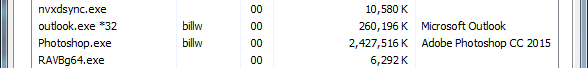
Copier le lien dans le Presse-papiers
Copié
So... Edit > Purge > All doesn't work?
(Alternatively, hold down Alt (Option on Mac) > click Help > About Photoshop)
Copier le lien dans le Presse-papiers
Copié
nope. (it not available since I didn't do anything but open a file and immediately close it)
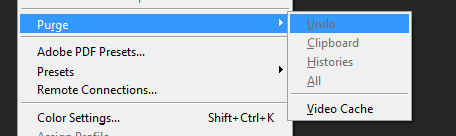
Copier le lien dans le Presse-papiers
Copié
There isn't supposed to be a change when you close a file -- Photoshop reuses the allocated memory, and only allocates up to the limit you set in preferences.
Copier le lien dans le Presse-papiers
Copié
if that's the case...
if I allocate 8GB, why doesn't Photoshop just take 8GB when I open the program and hold the entire 8GB until I close the program?
(if the answer to that question is to free up computer memory, then that contradicts your explanation in your answer.)
By not releasing any memory it no longer needs, Photoshop makes multitasking a lot more strenuous on my desktop when I have Illustrator, Photoshop and InDesign all open at once. If I reduce the allocation within Photoshop, then I am limiting my ability to open large .psd or even .psb files.
Again...workflow not very proficient if I have to constantly clear out memory usage or if I have to keep modifying Photoshop settings per project.
Copier le lien dans le Presse-papiers
Copié
Because Photoshop doesn't allocate the memory until it is needed the first time.
And no, that doesn't contradict anything.
Photoshop is maximizing performance by reusing allocated memory as much as possible.
No, you do not need to clear out memory usage in Photoshop - unless you are using a third party plugin with bugs related to memory allocation.
Copier le lien dans le Presse-papiers
Copié
if I open a couple 500-900mb files in Photoshop while using Illustrator and say.. Dreamweaver... my computer starts to slow in it's response time (mainly because Photoshop over there is using 4+GB of memory). I close all open images and have empty Photoshop, but performance doesn't change (and as prev state, the memory is still be used by Photoshop). If I close Photoshop and reopen it, photoshop memory is back to <500mb and performance returns to near perfect status.
My setup is i7-4770, 16GB, 4GB quadro k2000....
Trouvez plus d’idées, d’événements et de ressources dans la nouvelle communauté Adobe
Explorer maintenant