- Accueil
- Photoshop ecosystem
- Discussions
- Re: Photoshop CC -> performance down, memory usage...
- Re: Photoshop CC -> performance down, memory usage...
Copier le lien dans le Presse-papiers
Copié
I recently switched to Photoshop CC.
I noticed performance was slow, memory usage was huge. At first I thought it might be because I was processing somewhat larger panoramas than previous ( eg merging 25 images at 21 MP each ).
Then my SSD drive crashed when the sysem ran out of memory, and I can't recover it.
I reinstalled Mac OSX 10.7.5 on the original HD and re-installed PS. Now my network bandwidth has jumped from under 1 GB uploaded per day, to 20GB, 30GB, 44 GB uploaded.
I don't know how much of this can be traced to PS CC, other than it's slow performance and high memory usage, but it' a suspicious coincidence.
Tom Legrady
 1 bonne réponse
1 bonne réponse
That would be because the memory usage is about the same as previous versions, and we don't know of any major memory leaks in Photoshop CC (we do a lot of testing to find and eliminate memory leaks in Photoshop).
And because we've seen third party drivers and third party plugins with memory leaks.
If Photoshop consumes that much RAM without opening any documents - then you have about 6 Gigs of presets being loaded at launch (which is presets that you added, because by default Photoshop doesn't loa
...Découvrir d’autres tutoriels et articles connexes

Copier le lien dans le Presse-papiers
Copié
One of my users has the 2013 Mac Pro, with 64GB of RAM, no other software installed except CC and CS6. No external photoshop plugins at all.
He is currently working on a 16GB file, and while merging layers on CS6 takes only 6-7 minutes, doing same thing on CC takes more than 40 minutes.
Ive tried same thing on 2010 mac pro with 24 GB RAM and it took 20 minutes to merge this file on CS6, and CC just crashed at around 80% after 16 ( !! ) hours of work.
Besides that there is a huge lag in CC in almost everything, zooming, copying layers, using retouching tools. This happens on a lot of machines in my company and we have similar problems with Indesign and Illustrator too.
Copier le lien dans le Presse-papiers
Copié
Insert here ignorant opinion of staff member stating that your all computers have a problem and Photoshop CC is faster.
By the way, CC 2015 is worse is terms of performance.
Copier le lien dans le Presse-papiers
Copié
CC 2014 wasn't too bad in performance compared to CS6 - but ironically enough, each ver since CC 2014 has gotten slower in performance. Reminds me of Apple's software (ie: iTunes).... every new ver of iTunes would get slower and slower and slower and slower and slower, etc.. Apple said they were "adding new features." Turned out that Apple was adding features that allowed them to make more money by offering more types of products to sell thru iTunes - their greed continues to kill the performance of iTunes. Profit before product. It's industry wide with software... roll it out before it's ready so we can sell more features, nevermind it's buggy at every click. But then again, I'm probably "holding it wrong."
Pretty soon Adobe products could turn into the same software model as most smartphone apps...
Give the software away for free, but sell "coins" that allow the users to purchase upgrades and performance enhancements. So instead of $600 a year from each user, we'll siphon $1,000 a year by making them continue to buy in-app upgrades. ha.
Copier le lien dans le Presse-papiers
Copié
Soundgarden wrote:
CC 2014 wasn't too bad in performance compared to CS6 - but ironically enough, each ver since CC 2014 has gotten slower in performance. Reminds me of Apple's software (ie: iTunes).... every new ver of iTunes would get slower and slower and slower and slower and slower, etc.. Apple said they were "adding new features." Turned out that Apple was adding features that allowed them to make more money by offering more types of products to sell thru iTunes - their greed continues to kill the performance of iTunes. Profit before product. It's industry wide with software... roll it out before it's ready so we can sell more features, nevermind it's buggy at every click. But then again, I'm probably "holding it wrong."
Pretty soon Adobe products could turn into the same software model as most smartphone apps...
Give the software away for free, but sell "coins" that allow the users to purchase upgrades and performance enhancements. So instead of $600 a year from each user, we'll siphon $1,000 a year by making them continue to buy in-app upgrades. ha.
An app like Photoshop is not Candy Crush. I don't mean to sound terse but, please. They make a killing as is with the PS Photog Plan (which is about $120 USD/year).
Copier le lien dans le Presse-papiers
Copié
imac 5k 27inch
very laggy like i'm using lazy mouse no plugins installed 32gig ram 1.5 tb hard drive brand new machine, i wont be continuing my subscription with photoshop its unusable
Copier le lien dans le Presse-papiers
Copié
I have a 2 years old 15" macbook pro and I was using photoshop and lightroom all the time. No problems. After the recent updates photoshop is killing me softly and even lightroom is laggy. I installed capture one now, and I ll check it to see if my computer is somehow getting an early retirement or the CC products are the problem.
-Oz
Copier le lien dans le Presse-papiers
Copié
I am having the same problem.I have had some minor memory issues in the past, using Pro Tools, but nothing I could not fix with a couple of tweaks.
I am attempting to run Bridge and Photoshop. at the same time, and Bridge seems to be the culprit, causing the "out of memory" dialog box to open, and pausing.
I followed some of the advice I read here. I increased the amount of memory Photoshop is allowed to use, in Photoshop Preferences; I still got the "out of memory" dialog box.
I have a iMac 27-inch, Late 2013, with 3.4 GHz Intel Core i5, and 8 GB 1600 MHz DDR3 of memory, running Yosemite 10.10.4. All I have run, at the same time, are: Adobe Photoshop and Bridge, and Safari, running a Flash Player video.
Copier le lien dans le Presse-papiers
Copié
Got CC 2015 yesterday, Photoshop feels like I'm working in slow motion compared to CS6 which zips along quickly. Using the type tool especially is horrible.
Seeing as I have a Mac Mini with a Quad Core 2.3GHz i7, 16GB of RAM and an SSD this should not be an issue...
CC is already looking like a waste of money!
Copier le lien dans le Presse-papiers
Copié
I have the feeling CC 2015 (and all iterations) are having troubles with fonts. I use a lot of fonts and once Photoshop opens completely - I get locked out for at least 45 secs (sometimes 90s) after it opens... it just freezes.
I have a particular Wingdings font character that I cannot use spellcheck on - it crashes Photoshop if I do. I contacted support, sent them a file with the font character in it, they can recreate the problem - then have the audacity to tell my MY FILE is corrupted, not Adobe's problem. I tell them I can create 40,000 blank files with his character in it and they ALL will CRASH photoshop... haven't heard back in over 4 days now.
Abobe = Apple now ![]() Our product is perfect in our eyes, so it must be...errrr is always the user's fault.
Our product is perfect in our eyes, so it must be...errrr is always the user's fault.
Copier le lien dans le Presse-papiers
Copié
The message you sent requires that you verify that you
are a real live human being and not a spam source.
To complete this verification, simply reply to this message and leave
the subject line intact or click the link below:
http://www.markkidley.com/cgi-sys/bxd.cgi?a=info@markkidley.com&id=_xRksMQjMIWZ5J4OQYgtE-1441027912
The headers of the message sent from your address are shown below:
From forums_noreply@adobe.com Mon Aug 31 14:31:52 2015
Received: from mail0.phx1.jivehosted.com (:47804 helo=mx1-out1.phx1.jivehosted.com)
by server.splsurvey.co.uk with esmtps (TLSv1:DHE-RSA-AES256-SHA:256)
(Exim 4.85)
(envelope-from <forums_noreply@adobe.com>)
id 1ZWPBe-0004bB-Ns
for info@markkidley.com; Mon, 31 Aug 2015 14:31:52 +0100
Received: from adobe-v7-wa04.m2phx1.jivehosted.com (ip51-vlb1-services.phx1.jivehosted.com )
by mx1-out1.phx1.jivehosted.com (Postfix) with ESMTP id 2D35B600946
for <info@markkidley.com>; Mon, 31 Aug 2015 13:31:32 +0000 (GMT)
Copier le lien dans le Presse-papiers
Copié
Photoshop CC has been unusable since the last upgrade. Takes 45 seconds to a minute just to open a 4 MB photo. Every click I make requires at least a 40-45 sec wait.
I have had to go back to Photoshop C3 or C6 to get any work done.
I have 12 GB of RAM, This cloud based Photoshop is crap.
Copier le lien dans le Presse-papiers
Copié
try opening Photoshop without any plugins (just to see if they are at fault)? Again, I have noticed Photoshop handling plugins at a decreased performance level with the past update, so even if the plugins are causing the slow load time for Photoshop - I personally still think it's Photoshop's inability to handle certain plugins (as it did just fine before CC 2015).
to load Photoshop without plugins, hold down the left shift key before & during clicking (or dbl clicking) the icon to open the program. you'll get a prompt asking to skip loading plugins, select yes.
see if that speeds up the load time and/or editing delays.
Copier le lien dans le Presse-papiers
Copié
dennis.gongwer wrote:
Photoshop CC has been unusable since the last upgrade. Takes 45 seconds to a minute just to open a 4 MB photo. Every click I make requires at least a 40-45 sec wait.
I have had to go back to Photoshop C3 or C6 to get any work done.
I have 12 GB of RAM, This cloud based Photoshop is crap.
I have Photoshop CC on a system with 12 GB of RAM. You're doing it wrong.
On a more serious note, what's your system configuration? Have anything running in the background? Have you tried uninstalling/reinstalling PS CC?
A typical composition of mine (3000x3000 pixels, 300 DPI, 16-bit color with several layers) in Photoshop CC takes up about less than a gig total (according to Windows 10).
Copier le lien dans le Presse-papiers
Copié
I have 16 GB ram on an i7-4770 desktop with k2000 quadro 4GB graphics card.... with CC 2015 photoshop it takes at a minimum of 30 secs for Photoshop to become responsive after opening it (with a file or not). The program opens in 4-5 secs... but it becomes unresponsive immediately after opening and sometimes affects my entire computer for 30-90 secs. And this JUST started after upgrading to CC 2015... I did not modify or add any plugins at the time of upgrading to CC 2015.
If I open CC 2015 Photoshop without any plugs it reduces the unresponsive time to 10-15 secs.
It is entirely CC 2015's update that started causing this unresponsiveness when opening the program (even with no files being open). CC 2014 did not have this problem on my desktop.
Copier le lien dans le Presse-papiers
Copié
Soundgarden wrote:
I have 16 GB ram on an i7-4770 desktop with k2000 quadro 4GB graphics card.... with CC 2015 photoshop it takes at a minimum of 30 secs for Photoshop to become responsive after opening it (with a file or not). The program opens in 4-5 secs... but it becomes unresponsive immediately after opening and sometimes affects my entire computer for 30-90 secs. And this JUST started after upgrading to CC 2015... I did not modify or add any plugins at the time of upgrading to CC 2015.
If I open CC 2015 Photoshop without any plugs it reduces the unresponsive time to 10-15 secs.
It is entirely CC 2015's update that started causing this unresponsiveness when opening the program (even with no files being open). CC 2014 did not have this problem on my desktop.
Now that you mention it, Photoshop CC takes a few seconds when I first start it before I can do any work but it's always been that way. (Say around 10 seconds or so; never timed it but it's never long.) I always attributed it to syncing with Creative Cloud like loading TypeKit and my library. PS CC is on an SSD.
Copier le lien dans le Presse-papiers
Copié
I noticed it immediately after upgrading to CC 2015.... the delay is really annoying if I need to make a quick change on the fly before a presentation or something here in the office. I would now just leave Photoshop open all the time to avoid this, but in a prev discussion, I am told by Adobe that Photoshop will not release any memory once it grabs it to use. So if I open a huge file and PS jumps to 4-8 GB of memory usage for that file, it will not release that hold on memory usage even when I close the huge file. dumb. so I have to close Photoshop if I need to use AE or something. dumb.
Copier le lien dans le Presse-papiers
Copié
Photoshop CC 2015 will run the machine out of application memory if not unloaded/reloaded between the processing of RAW batches. If I open more than ~125 files at once (into Camera Raw), the OS will pause all apps until something is unloaded to free up virtual memory.
This may not technically be a memory leak but at a minimum, it's poor memory management. There is no excuse for keeping and holding memory that is not needed by the immediate task. Let the OS manage the memory; that's its job.
Below is a screenshot of memory usage following the batch open of 120 CR2 files then saving them as jpg within Camera Raw. After the last image was saved and the dialog box was dismissed, PS did not release any of the memory it allocated.
The "Force Quit Applications" dialog box was from a previous batch where PS had allocated 64GB of virtual memory. The OS paused everything except Finder. At that point, my only option was to kill Photoshop which resulted in losing 30 minutes work since the xmp files were not written as a result of the abort. And as a side requirement, xmp files of all modified images should be written before saving the target images.
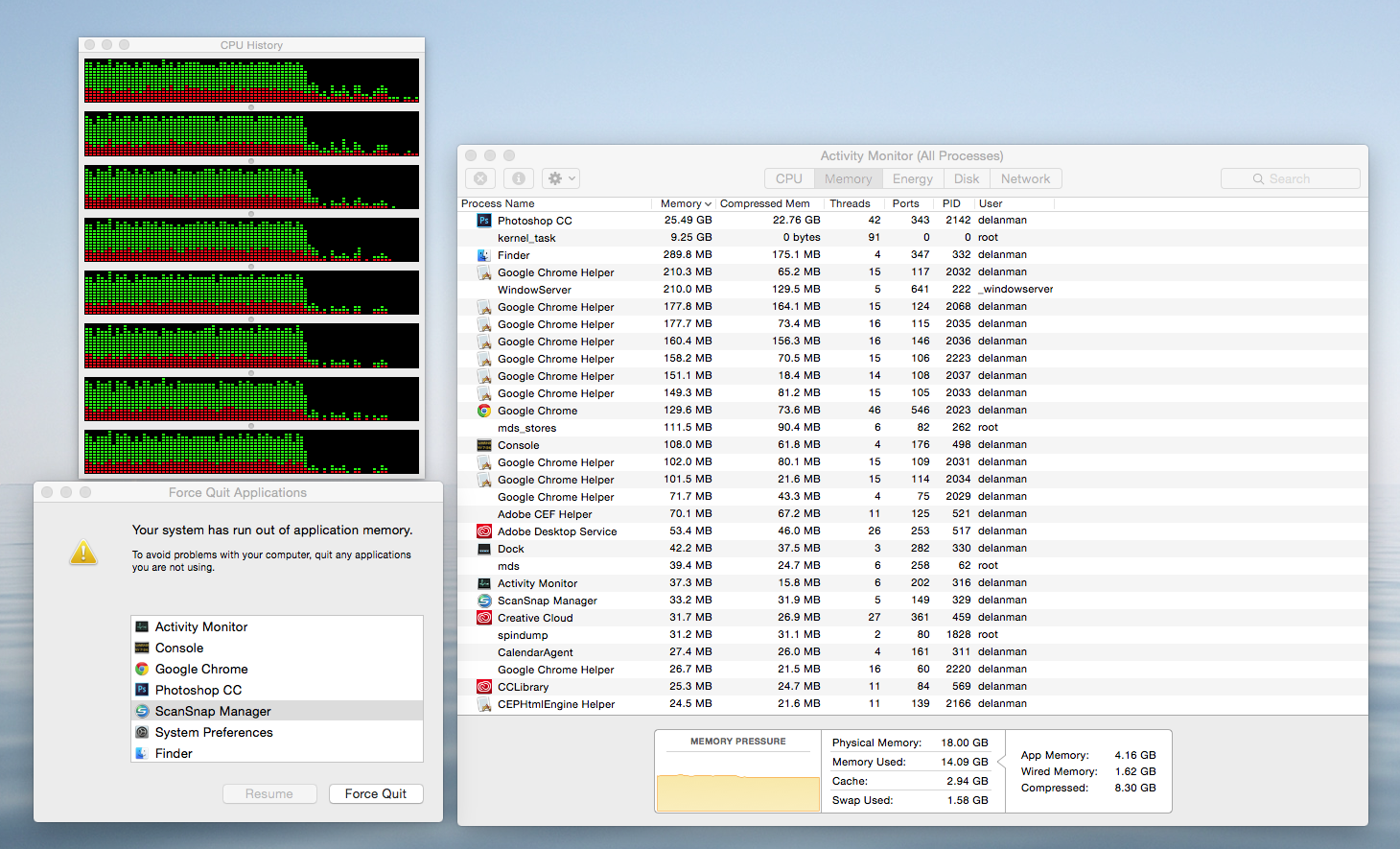
Copier le lien dans le Presse-papiers
Copié
I was told by Adobe that Photoshop doesn't release memory once it's used.
To make that statement make practical (yet still bad) sense, I asked Adobe why doesn't Photoshop then take and hold the entire allocated memory it is supposed to use at the opening of the program and just hold it during the entirety of Photoshop being open... but I did not get a practical answer.
Lately I get "user error/I'm using it wrong" responses from Adobe on legitimate concerns and/or errors with Photoshop. That tells me Adobe doesn't care what I (the end user) thinks or wants.
So is Adobe too big to care now?
Copier le lien dans le Presse-papiers
Copié
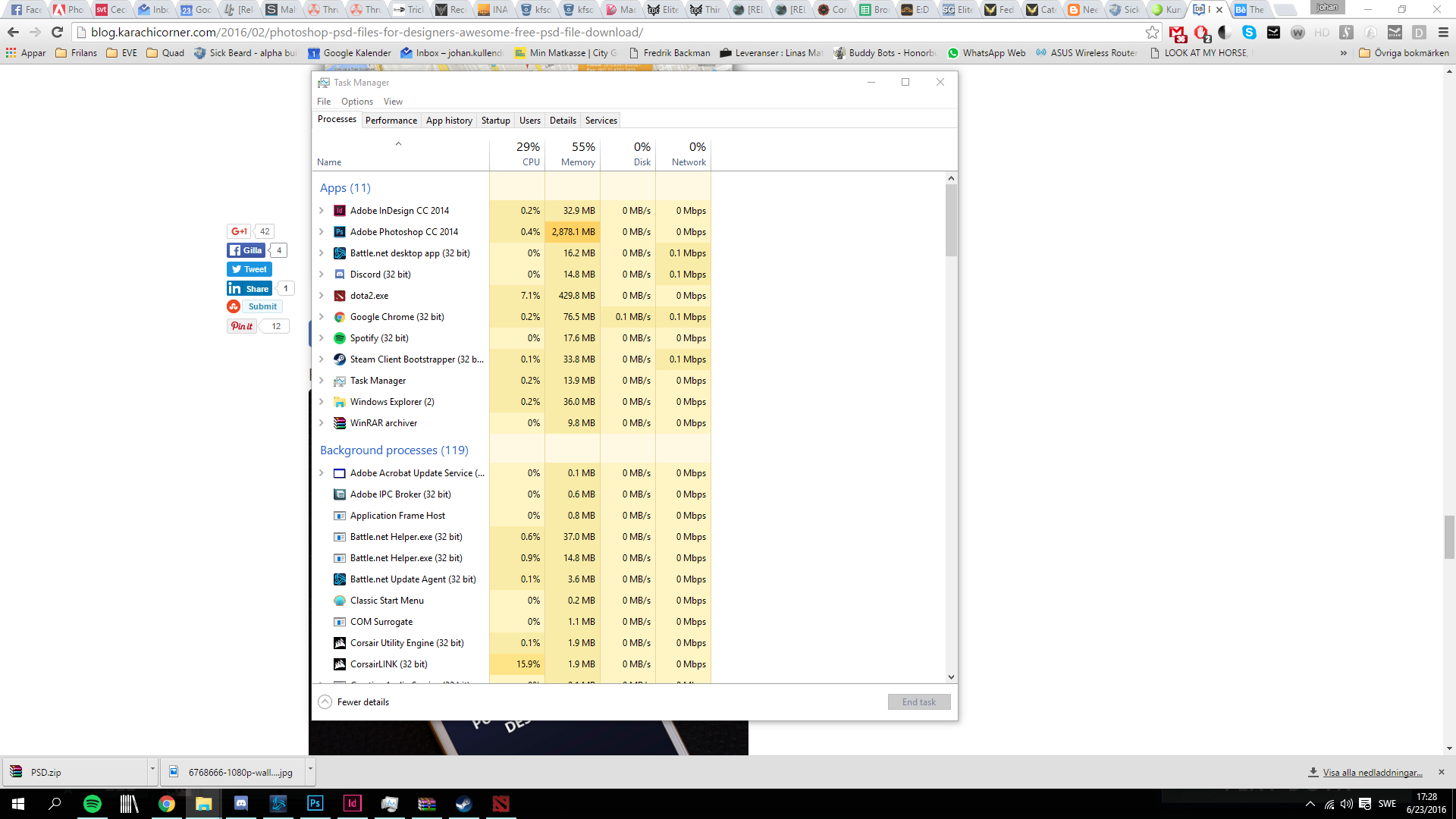
You guys are doing something wrong.
My guess is that you are using a crappy gfx-card
I have rather medium system:
I7-3770k @ 4.90GHz
16Gb RAM <- "only"
6Gb VRAM - GTX 980Ti
I have the entire suit installed on a SSD that is NOT my system-SSD. I use another SSD for scraps.
Here is a view of my system with 2 huge PSD's loaded that I downloaded just to test my system.
PS takes 1-2 seconds to load and saving is .. well its done in seconds.
I have never ever encountered any lag, I mostly do lighter stuff since I work with editing weekly magazines, but from time 2 time there is alot of huge files being processed. When this screen was captured I only had 2 adobe apps running, I normally have Illustrator as well, but still never encountered any lag.
This is my private system tho. At work I am forced to work in a Mac environment and there I have huge lags. And that Mac is actually better specwise then my PC, however the work-Mac do NOT have a good gfx-card. I really cant remember what it is, but it is .. standard crap.
And it goes faster for me to VNC my homecomputer from work and work thru VNC when I have heavy .psd:s.
I am pretty sure that the work-mac got a rather slow HDD as well since it takes ages to load PS (like 30-40 seconds).
I have no knowledge on how Adobe products handles VRAM. But that is the only thing I see that can make such a difference.
Copier le lien dans le Presse-papiers
Copié
I may not feel the need to spend > $500 for a graphics card for my i7 32GB system, but I have a Quadro K2000.
I guess my $400 k2000 is too cheap to use Photoshop regardless of the fact that Quadros are designed for commercial use and not gaming use and perform better on benchmarks than gaming graphic cards. What was I thinking buying a commercial graphics card for less money?!?
Again - as I stated before - Photoshop will not auto-release any memory it grabs to use (confirmed by Adobe themselves). I open a small graphics file, Photoshop memory use goes from 500mb to 1.2gb. Close graphics file, Photoshop memory stays at 1.2gb usage. Open large graphics file, Photoshop memory jumps to 12gb usage. Close large graphics file and open small graphics file again... memory usage still >12gb. Dumb.
Only way I've found to get Photoshop memory to clear is to close Photoshop all the way out and reopen program. Sometimes...sometimes... purging memory and edit history will reduce memory. But again, this is all User action required. Photoshop will not auto release memory. Adobe says it holds the memory once it grabs/eats it, in case it needs it again. Dumb.
Copier le lien dans le Presse-papiers
Copié
Can't really answer about that memory issue. I guess that is some Mac-issue.
And I have no idea if the VRAM is the key, hell I dont even know if Adobe-apps are using it well.
But since my system is subpar to most systems I have seen here on most spots except the gfx-card, that is my humble, non-professional, guess.
Copier le lien dans le Presse-papiers
Copié
Another update, another slowdown, thanks Adobe. The previous update ran fine, the recent update requires me to restart the program after about 15 min of use because it is lagging so bad. But I'm sure the problem is my top of the line video card, ram, etc., or a mystery driver or plugin that does not exist, despite that none of these things have changed on my system. Well, I'm not asking you guys to admit to anything, because I know you won't, but like the memory leak that didn't exist but then magically disappeared with an update, could you guys fix this so I can get some work done?
Or better yet, instead of having us beta test your stuff for free, TEST it and make a full version and release it, like the old days, instead of these stupid incremental changes to useless things like the UI which introduce new problems instead of working to optimize performance and bugs. Thanks.
PS, still waiting on my tool selection by hotkey to work properly since CS5 (as it still constantly first selects the last used tool regardless of key pressed). If you could just go ahead and fix that, that'd be great. mmm'k, thanks.
Copier le lien dans le Presse-papiers
Copié
I know this has been answered, but comparing my photoshop usage yesterday to today when I upgraded, many tools lag considerably. Simple things like showing clipping in the curves panel perform with a second or two lag that wasn't there yesterday. I'll keep reading, but presently the only change is the upgrade and the current slow down...
Copier le lien dans le Presse-papiers
Copié
My problem was resolved completely when I upgraded to El Capitan (free operating system upgrade on Apple that goes back surprisingly far in hardware compatibility). I had struggled with glitchy performance and video card issues for nearly a year prior.
Copier le lien dans le Presse-papiers
Copié
Thanks for the tip — I'm still on Yosemite actually, so maybe an OS upgrade is in order. I'll report back.
Trouvez plus d’idées, d’événements et de ressources dans la nouvelle communauté Adobe
Explorer maintenant