- Home
- Photoshop ecosystem
- Discussions
- Re: Photoshop CC keyboard shortcuts
- Re: Photoshop CC keyboard shortcuts
Copy link to clipboard
Copied
I used to have the software 7 months ago and I kinda used to keyboard shortcuts
but now few things have change I do not know all the changes but primaly what I use is the Undo & Shift (when I change an image size)
it's a little bit different now and I do not really want to adapt there is a way to fix it or to learn all the changes ?
Thank you in advance ![]()
 1 Correct answer
1 Correct answer
Explore related tutorials & articles
Copy link to clipboard
Copied
Copy link to clipboard
Copied
Some shortcuts were changed in a recient update. There are also setting you can check to use the old shortcuts and you can edit keyboard shortcuts to what you want. Take your pick, have your own...
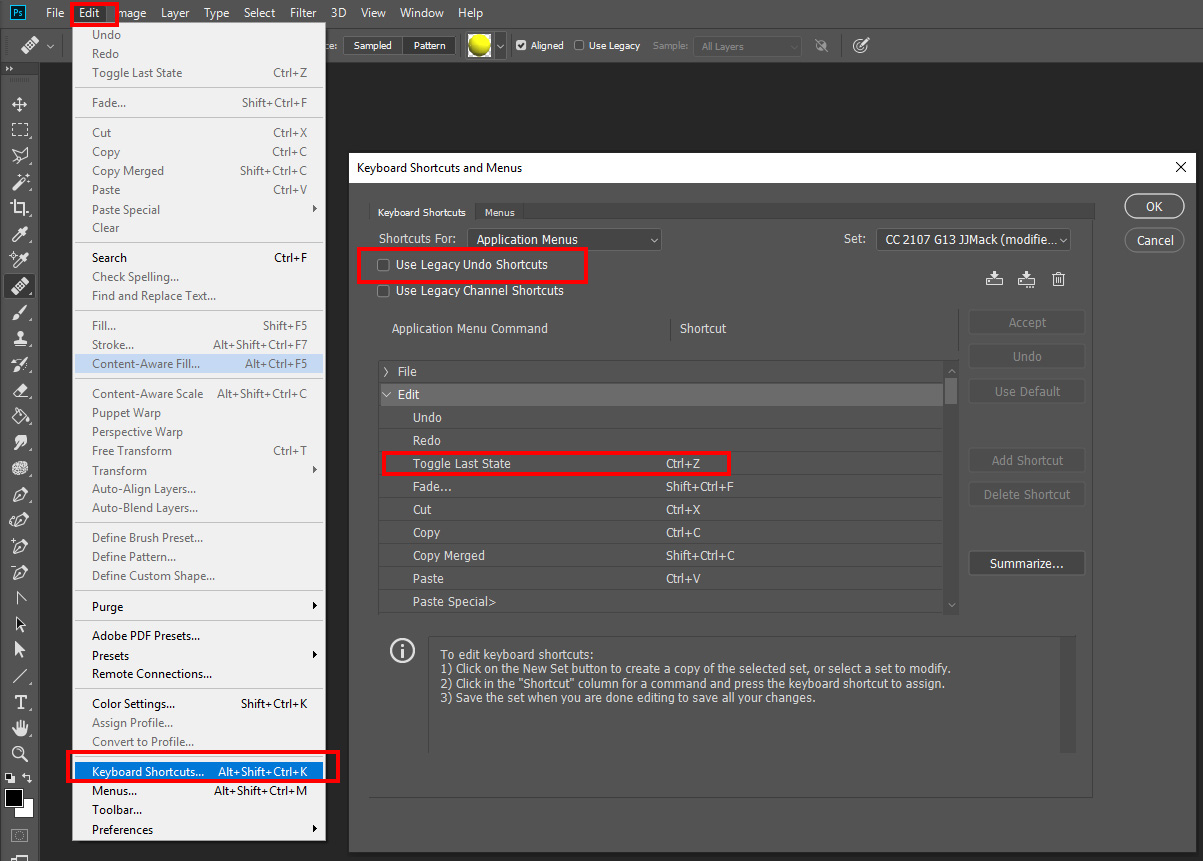
Copy link to clipboard
Copied
There is some way to change the Shift use (when you cahnge an image size and you want to save the proportion)?
Copy link to clipboard
Copied
Yes, look in the Help page I posted earlier and expand this part:

Copy link to clipboard
Copied
There is some way to change the Shift use (when you cahnge an image size and you want to save the proportion)?
See here:
https://helpx.adobe.com/photoshop/using/transforming-objects.html#transform-scale-proportionally
Copy link to clipboard
Copied
There have been a lot of posts about this, so it does seem have caught people off guard. Over the years some behaviours have changed with Photoshop, and while it was a pain at the time, they generally work out to be for the best. The Crop tool is a good example. I'd hate to have to use the old Crop tool now.
Check out this thread, which highlights some of the icons that help show you what's happening when using Free Transform
Re: Distort tool does not working
I suspect we'll see some improvements to this in a later update.
Copy link to clipboard
Copied
mebefnim wrote
it's a little bit different now and I do not really want to adapt there is a way to fix it or to learn all the changes?
Hi
Here is the Help page with all of the changes:
New and enhanced features | Latest release of Photoshop CC
~ Jane



