- Home
- Photoshop ecosystem
- Discussions
- Re: Photoshop CC missing Magic Wand Tool
- Re: Photoshop CC missing Magic Wand Tool
Copy link to clipboard
Copied
Hello! I've got the new Adobe Creative Suite for Student and am working with Photoshop CC at the minute but cannot find the Magic Wand Tool anywhere... is it not in this version, or is it hiding somewhere... can't locate it. Please help?
 1 Correct answer
1 Correct answer
Look in your Tools:
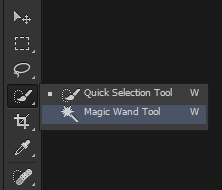
Explore related tutorials & articles
Copy link to clipboard
Copied
Look in your Tools:
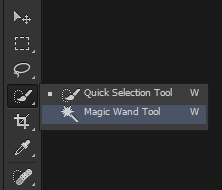
Copy link to clipboard
Copied
Wolf, thank you so much... I am truly burning the midnight oil and can't think straight. I've found it now with your help.
Copy link to clipboard
Copied
Thank you so much Wolf Eilers.
Copy link to clipboard
Copied
i do not how to do that on my apple laptop.
Copy link to clipboard
Copied
i can't find the magic wand tool ![]()
Copy link to clipboard
Copied
Yeah, I don't see it either. "Look in your tools" with a picture of the quick selection tool, didn't help.
Copy link to clipboard
Copied
Hi, I've been looking for it to. What happened to it?
Copy link to clipboard
Copied
I found it! (Please excuse me not knowing what anything is called, I am a total newbie to PS). On the left side toolbar, if you right-click and HOLD the mouse pointer on the quick selection tool, it opens a menu with two tools on it, the quick selection tool and the Magic Wand. If you click the magic wand, it is selected and stays in the toolbar. I hope this works for you!
Copy link to clipboard
Copied
Thank you sooo much!! Isn't it so simple when you know how!!
Copy link to clipboard
Copied
Yep that worked! Hold down the left mouse button while clicking on the Quick Selection Tool and you will see it. Thank you!
Copy link to clipboard
Copied
Happy you had help looking for the tool!
In general in the tool box you see the small arrow that indicates that there is another tool inside!
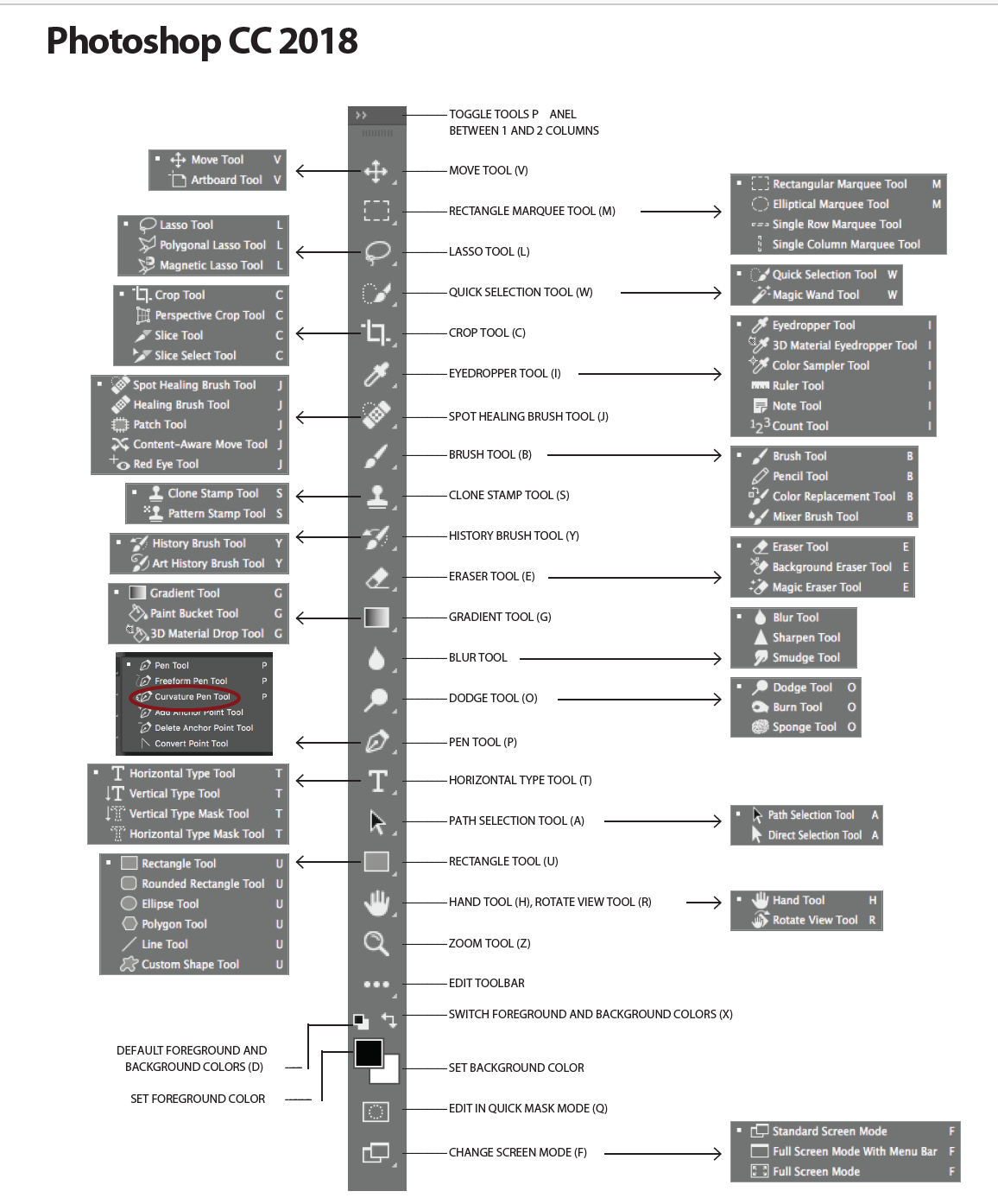
Copy link to clipboard
Copied
Hi, I do have the tool bar in place, and can select magic wand and use it. BUT the usual bar that comes up with the magic wand, the add, substract, contiguos options doesnt appair anymore.. Can someone tell me how to activate them again?. TNX
Copy link to clipboard
Copied
does not help at all
nothing showing
Copy link to clipboard
Copied
How to find the magic wand when using MacOS Sierra, and Photoshop CS5? The advice above did not work.
Copy link to clipboard
Copied
Hi, I cant find my maic wand or the quick selection tool. Please help
Copy link to clipboard
Copied
good luck
Find more inspiration, events, and resources on the new Adobe Community
Explore Now