Copy link to clipboard
Copied
Just installed as many of the CC apps as I could in Snow Leopard, 10.6.8. Photoshop CC will not save desktop icons for any file type. I left Photoshop CS6 on the drive and it still works perfectly to local drives and our server. I have the preferences for CC exactly the same as CS6, but CC never saves an icon. Anyone else seeing this?
 1 Correct answer
1 Correct answer
That is the new "normal" - since that is how Apple wants to display them.
Apple has marked the resource manager routines as "deprecated" in their public API headers, but has made no announcement on when they might go away.
Explore related tutorials & articles
Copy link to clipboard
Copied
Here's how got it back working: Photoshop Preferences -> File Handling -> uncheck 'Icon', leave only 'Windows Thumbnail' on.

Copy link to clipboard
Copied
Yes allowing the OS to create the icon has always worked. Allowing PSCS6 to create icons will start some kind of corruption on some systems that will not allow icons to show. But if your talking about CC I though it did not matter whether icon was selected or not because icon creation was disabled in CC.
Copy link to clipboard
Copied
sorry - that did not work for me (psb file in Photoshop CC)
Copy link to clipboard
Copied
MacOS apparently doesn't known how to read PSB files.
Copy link to clipboard
Copied
Chris, I have read this thread with great interest since yesterday. I have had all of the PS versions since about number six and have been running the PS CS6 Extended version ever since it was released and the computer I am using is a MacBook Pro 15" Retina model with the 768 Gig SSD and 16 Meg of ram and all software on the entire machine is current and up to date as of yesterday. At no point in time have I ever had and issue with any psd icons (or any icon anywhere on my computer) showing the image and that included up until yesterday when I downloaded and installed PS CC.
The new software seems to work fine with regard to working on the images, adding layers, using the plug-ins, etc. When I saved my very first image as a psd file and then went back to the folder to find it all I have is a solid black icon with a white border. The icon does not have any generic PS letters on it, just a solid black icon with the white border surrounding it. If I save the file as a jpg it looks normal, if I open it in CS 6 Extended and save the CC created file with all the layers intact as a psd the icon image comes back as it has always normally appeared. I now have to open a newly created PS CC psd file in PS to see what the heck it is. Needless to say ending up with a folder filled with all black psd icons is a little disturbing and very frustrating.
I have made sure that all of the appropriate view icon boxes are properly checked in the folders, finder and in PS prefs, as they always have been, and have also tried changing them to see if it would make any difference - nothing changed, still get solid black psd icons. The NEF file icons after working them in the new CC ACR appear just fine.
I have read that this may be an Apple problem or perhaps an Adobe problem but in the end regardless of where the problem is I am the one having difficulty in viewing and finding these newly created psd files on my computer. Is there anything being done by Adobe to see what they can do on their end or in conjunction with Apple to resolve this matter? I also understand that some Mac users are not having this problem and that others such as myself are. I find it strange that in literally the few minutes that it took to download and install PS CC that I now have this problem when prior to installing PS CC I literally had no problems with anything on the computer including PS CS 6 Extended.
I certainly hope that some resolution can be found jointly by Adobe and Apple or by them individually. For those of us affected by this "bug" it really is an aggravating situation. From the dates on this threads postings and some others I have found this seems to have been going on for quite some time and I certainly hope that this issue is being looked at seriously. Any hint at when this might actually get resolved would be greatly appreciated.

Copy link to clipboard
Copied
With OSX 10.7.5 my CC-trial seems to behave slightly different than most posts here descibe (Hope, I didn't miss anything in the thread ...):
No problems with the icons/thumbnails in Finder–everything the way it's supposed to be relating to preferences in Photoshop CC.
BUT: (re)linking placed images in InDesign (CS5) no icons/thumbnails are displayed, when PSD-files were originally created with CC. Oddly, icons are being displayed during replacing, when relinking to PSD-files created by CS5. Even so, when these were reedited by CC and simply saved. When "saved as" with a new name I lose the icon/thumbnail again.
->
Display of files in (re)link dialogue InDesign:
- PSD-files pre CC all okay (file 3 in screenshot)
- PSD-files pre CC edited in CC okay when simply saved (same as file 3 in screenshot)
- PSD-files CC all new ("save as") no thumbnail (file 1 in screenshot)
Seems to me this is related to Adobe CC and not to Mac OS?!? Can anybody reproduce this?
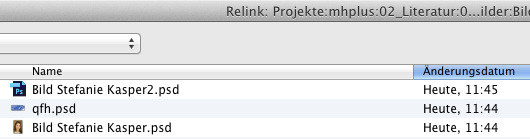
Copy link to clipboard
Copied
As I indicated in my previous note, I was having similar issues with the loss of icon preview images when using PS CC. Last night Adobe CC updated my copy of PS CC and so far on the files I have worked on containing multiple layers, smart objects, etc., have all retained their icon image previews. These files now have an image icon available no matter of being in list view, icon view, in the original folder, a different folder or on the desktop. I am hoping that whatever the issue was that is has been resolved as working with either fully black icon preview images or an image with just the letters PS on it was really becoming a huge pain.
If you have not applied the latest update to your software on the cloud I would suggest you install the update and then go back and try your files again.

Copy link to clipboard
Copied
I did the update, unfortunately it didn't help.
Still odd: Finder icons okay, InDesign doesn't display the icon.
Finder:
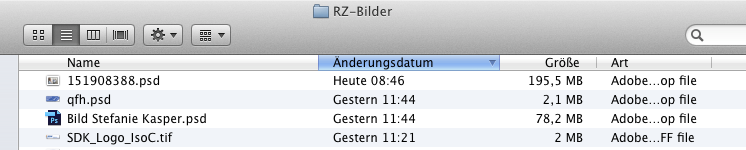
InDesign CS5.5:
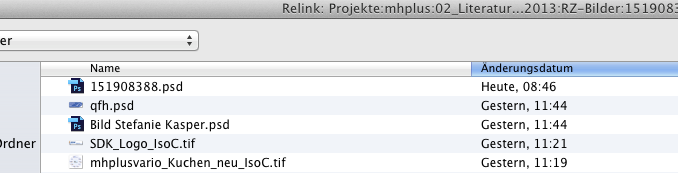
Any ideas?
Copy link to clipboard
Copied
Just upgraded to 10.8.5 and Adobe CC today and am having the same issue. I never had this problem in 10.6.8 & CS 5.5.
See attached screengrab showing files that were saved in CS5 and those saved in CC which only display the generic icon. This happens with eps as well as psd...
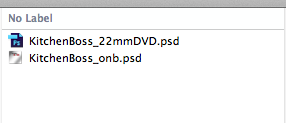
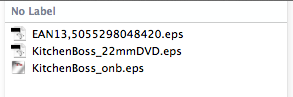
now the interesting thing is that if I switch to list view all icons display as I would expect them to...
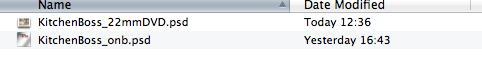
Copy link to clipboard
Copied
We all had custom icons show just fine in before CS6. Whatever changes Adobe made to CS6 causes icon to sometimes or all the time not show, because of an OS bug as Adobe claims?. To avoid this in CC custom icon creation has been disable and can not be turned on in CC even if you select it.
Your best bet is to let the OS create the icon which is what I have done ever since CS6 has been released. Or if you want to avoid all the bugs in CS6 and CC that have yet to be fixed, stay with CS 5.5.
Copy link to clipboard
Copied
has anyone tried to see if this still applies in MAVERICKS?
Copy link to clipboard
Copied
I have been testing PS CC 14.1.2 for a busy retouching studio in NYC.
No thumbnails or QuickLook previews in the Finder for .psb files is literally a deal killer. 75% of our working files are psbs, and efficient collaboration is essential. Visual confirmation of a 4gb file is critical before taking the time to open it in a fast paced commercial environment.
I am going to have a VERY hard time convincing management to subscribe to CC for 40 people if we can't see thumbnails of our files.
I'm not sure how Mac OS can be faulted here, as CS6 writes psb thumbnails and previews perfectly.
Copy link to clipboard
Copied
What does subscribing to CC have to do with the MacOS bugs that sometimes fail to show thumbnails, and MacOS's inability to show thumbnails on PSB files?
Please read the existing posts in this topic about Apple's issues with reading and showing thumbnails.
Copy link to clipboard
Copied
What does Mac OS have to do with Bridge not showing psb thumbnails either?
Copy link to clipboard
Copied
You didn't mention Bridge.
And Bridge is a different issue, as they chose not to read PSB thumbnails or files over 1 GB by default.
(though I do wish they'd change that)
Copy link to clipboard
Copied
This sounds like a case for Occam's Razor.
PSBs made in CS6 show a thumbnail icon and QuickLook preview in Finder. They also appear in Bridge.
PSBs made in CC do not show a thumbnail icon nor a QuickLook preview in Finder. They also do not appear in Bridge.
The most obvious answer is that something has changed in CC.
Perhaps the OS X has issues with rendering certain thumbnails and previews. I will take other's word for it. I have not experienced it. But OS X most definitely has a problem rendering thumbnails and previews created by Photoshop CC. Given that the other current product by Adobe, CS6, does NOT have these issues, the fault clearly lies in the code of CC.
I fail to see how anyone could possibly argue this.
And for the record, CC-created PSB icons/previews are still absent in Mavericks, while CS6-created PSB icons/previews still display perfectly.
One machine. One OS. 2 Adobe apps. One working. One broken.
Copy link to clipboard
Copied
Please, take the time to read the previous posts so you might have some idea what is going on here.
Copy link to clipboard
Copied
rkny wrote:
This sounds like a case for Occam's Razor.
And sometimes things are more complicated than they seem from the outside. Occam's Razor only states that one should proceed to simpler theories until simplicity can be traded for greater explanatory power.
You need to listen to Chris Cox. He's that greater explanatory power in this case - a senior engineer at Adobe who writes Photoshop code and is refreshingly allergic to BS!
-Noel
Copy link to clipboard
Copied
"...they chose not to read PSB thumbnails or files over 1 GB by default.
(though I do wish they'd change that)"
Not to be flippant, but when "we" becomes "they" in a discussion of 2 products released by one company, there is a management problem.
I encounter issues in my company all the time that have nothing to do with my department. I march over to the "they" department and send it up "their" flagpole. Because they are we are us. That's how things get done. Closing the door on anyone outside your department is not how things get done.
If Mac OS can't read CC's psb thumbnails, Adobe, the company, needs to make sure Bridge can show them. Email your team leader. Or give me his/her email and I'll be happy to do it myself.
Sometimes I feel like Adobe has completely forgotten they wouldn't even be a company if it weren't for its base of creative industry Mac users from day one. The PSB format is YOUR product. Figure out a way for your oldest base of customers, who rely on being able to interface with YOUR product, to do it. If the Finder won't properly display YOUR product, make sure YOUR other product, Bridge, can. Doesn't this go without saying?
I have now read through the past discussions on this issue and am up to speed, I think. What I'm gathering is that Adobe stopped writing thumbnails/previews to the resource fork because Apple says that feature is on the way out soon, or "deprecated". But googling seems to indicate they've been saying this for a few years now, yet the OS still permits resource forks. So why not just leave the previews in the resource forks? It's gone from some people having issues with thumnails, to no one being able to see PSB thumbnails at all. Is it all or nothing? Can't the previews be written to both forks for those of use who need PSB icons? Has writing strictly to the data fork solved other people's PSD icon issues completely? If not, why bother? Just bring back the method of thumbnail creation from CS6 to CC. At least we'd have psb icons.
Copy link to clipboard
Copied
I'm afraid I'm with rkny on this one. I think Apple and Adobe should actually figure it out. I drum scan professionaly. Most of the film is med format and up. Every single one is in the neighborhood to 2-3 Gigs, except for the larger ones that are 6-24 Gigs.. They are all .psb's I feel like an idiot sending them fiels that have blank icons. I'm running CS 6 on 10.8, without the cloud.
Doesn't Adobe realize that people have been wanting more forever? A 100 mb file is a toy file. Pros, those who want Phososhop vs Elements and iPhoto, need larger file sizes. Photoshop can't even handle it. Hit save and you can leave for a while.... even on my SSD drives. Heaven forbid you want to make a backup and reopen something. It's ridiculous...
Copy link to clipboard
Copied
Photoshop provides thumbnails in the PSB file. Apple just doesn't display them (but some free thumbnail extensions on Windows will), and Bridge doesn't want to support PSB files because they assume that the PSB files will be larger (> 2 Gig) files.
Copy link to clipboard
Copied
(Not specifically to you, Chris, but just a general comment to programmers)...
I've often wondered: Why do so many people just assume because B stands for "Big" that a .PSB file has to be huge? The FastPictureViewer people (who do a product that makes thumbnails for Windows systems) have said the same thing.
Save a small document in .PSB format and voila - it's a small file.
It's not like it's some kind of magical format that will just explode on you if you're not looking. It's not like you can't look at the file size on disk to determine whether it's too huge to process.
And as has been mentioned above, big workstations can handle gigabyte file sizes with ease. Mine can read a 1 GB file in 0.6 seconds.
In my opinion, .PSB would be an ideal format to use all the time if it had the same support as .PSD.
-Noel
Copy link to clipboard
Copied
Because we originally said that PSB was for files bigger than PSD could handle (in dimension or file size).
They don't seem to realize that it can also be used for smaller files.
But sometimes the concepts just don't sink in...
Copy link to clipboard
Copied
Please insert swear words where they would fit. This ------- stalemate must end. Adobe's end users are paying for a product that is less ------ usefull. I've said it a couple times but PLEASE! Call the guy you know at Apple and buy him dinner, get him to ask the right person. This can't be impossible. Like rkny said, more of our files have to be saved in PSB format every day. I'm looking at Windows 3 icons and paying extra for like a ------ chump. I'm so ------ over this. Yes, I've called Apple and they pass the buck right back. I know Chris, you guys are doing everything right but its YOUR customers that are getting ----- fair or not.
Copy link to clipboard
Copied
Bumping this thread to keep the hope alive that Apple and Adobe in 2014 might sort this stupid and frankly hugely annoying issue.
Chris - you guys at Adobe must find it hugely annoying that you can't see any psb icons in finder anymore no?
Or are you just using bridge?
I posted on apple but had ZERO response.
We are staying with Photoshop CS6 until fixed.
Get ready! An upgraded Adobe Community experience is coming in January.
Learn more