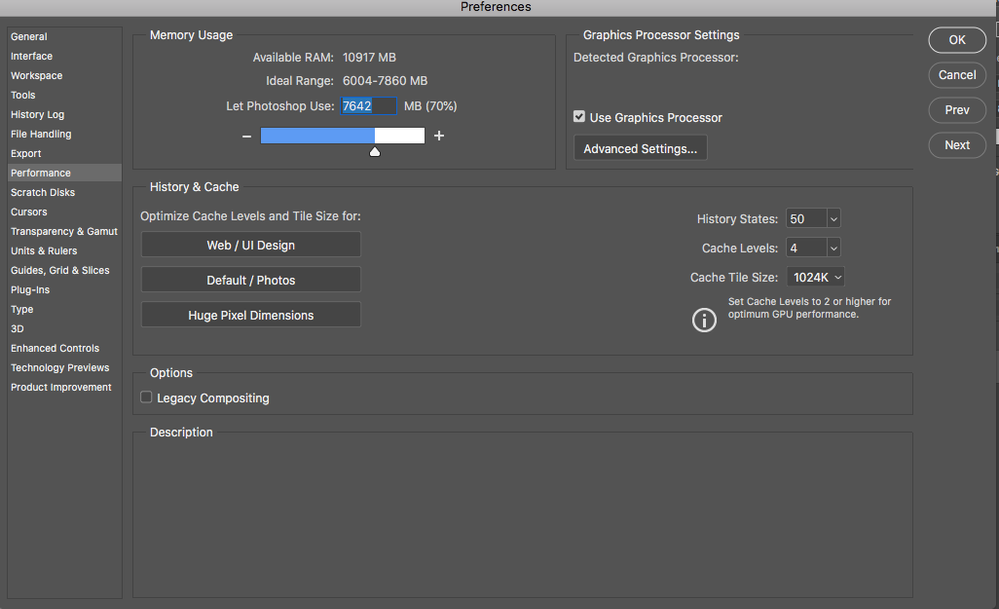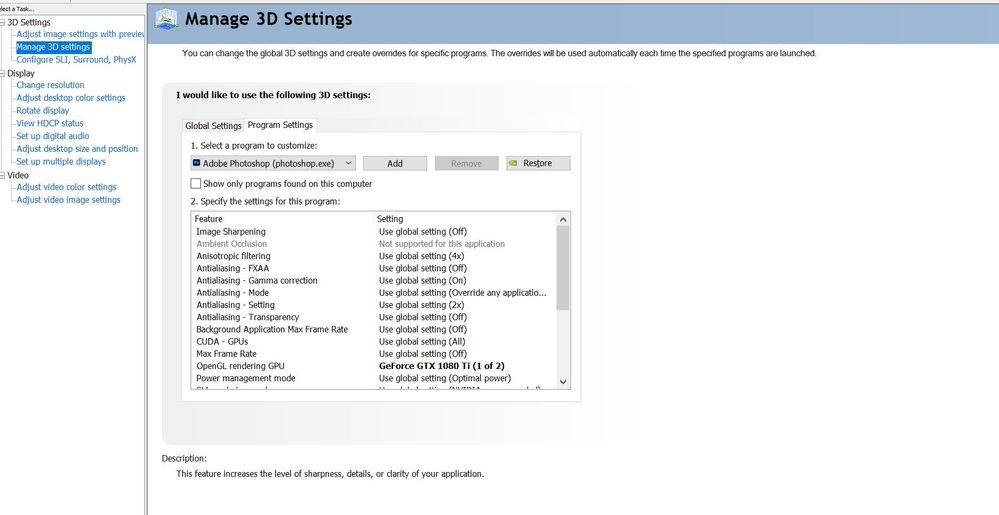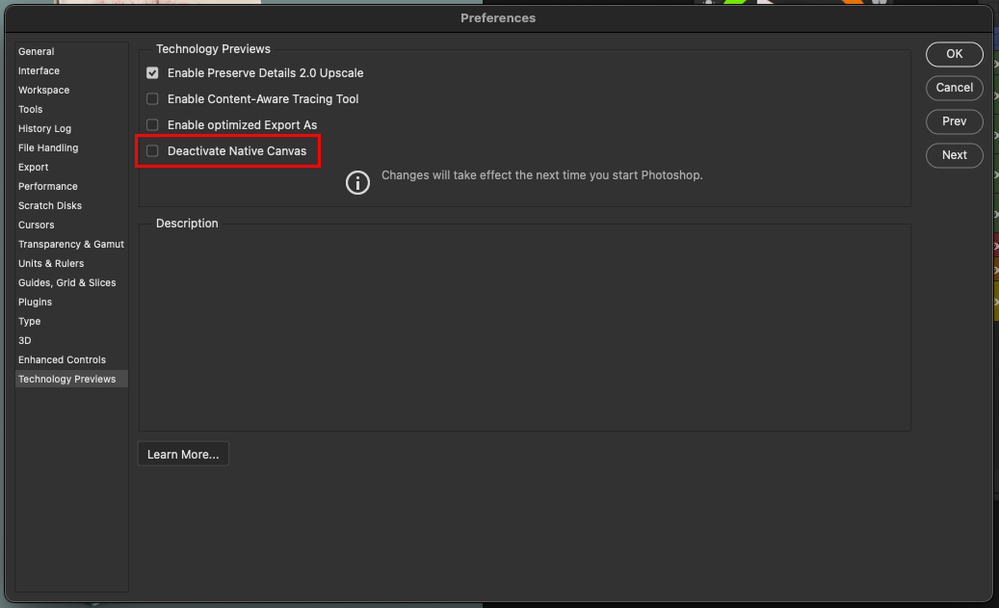- Home
- Photoshop ecosystem
- Discussions
- Re: Photoshop CC rotate tool useless, "openGL enab...
- Re: Photoshop CC rotate tool useless, "openGL enab...
Copy link to clipboard
Copied
I updated my MacBook Pro to High Sierra, Working on a document in Photoshop I realized my rotation tool doesn't work anymore. I have the latest version of Photoshop CC.
 1 Correct answer
1 Correct answer
Hi arnaudg2980557,
Sorry that you're getting an "OpenGL document error" while using the rotate tool.
Could you please take a look at this similar discussion works with OpenGL enabled document windows error in Photoshop CC 2014 and let us know if that helps? Also, which version of Photoshop are you using?
You may also refer the troubleshooting steps mentioned in Troubleshoot Photoshop graphics processor (GPU) and graphics driver issues
Thanks,
Akash
Explore related tutorials & articles
Copy link to clipboard
Copied
Hi arnaudg2980557,
Sorry that you're getting an "OpenGL document error" while using the rotate tool.
Could you please take a look at this similar discussion works with OpenGL enabled document windows error in Photoshop CC 2014 and let us know if that helps? Also, which version of Photoshop are you using?
You may also refer the troubleshooting steps mentioned in Troubleshoot Photoshop graphics processor (GPU) and graphics driver issues
Thanks,
Akash
Copy link to clipboard
Copied
Hi
I'll check that out. Stay input please. Will get back to you in a sec.
Thank you
Copy link to clipboard
Copied
I saw that link " works with OpenGL enabled document windows error in Photoshop CC 2014"
second image is a Cyrillic screenshot.
My rotate tool has been working just fine for 5 years until today. I have the latest PSD CC version.
Copy link to clipboard
Copied
I fixed the problem.
When Rotate tool doesn't work due to openGL window issue. when I went to PSD preferences/performences, the advance settings was disabled. I couldn't get in.
I closed and re-opened the program and this option was enabled. I checked the use Graphic processeor (that was not working before) and now it's fine.
I have no clue why the option was disabled since I never opened that menu before... Oh well.
Copy link to clipboard
Copied
This happened to me however my advanced settings are still disabled 😞
Copy link to clipboard
Copied
Hi, I still have this problem not able to rotate canvas even within preferences and my 'use graphic processor' ON ! Still have the annoying problem. So I use photoshop 2019 and 2020, very sadly.
Copy link to clipboard
Copied
thank you its solved. those who arent able to , try twice . close & reopen
Copy link to clipboard
Copied
None of these options fixed the problem in my Photoshop. I use a Macbook Pro Late 2011 and it is already the second update that gives the rotate tool a problem.
Copy link to clipboard
Copied
My Rotation tool is not working as of 8/4/2020. Please help to find the cause of this problem as it is a huge disadvantage in my design work.
Copy link to clipboard
Copied
Usually a restart of the PC fixes this. But wont stop happening to me as well. Windows 7 PS 2020. 8/4/2020
Copy link to clipboard
Copied
It's not working for me, either, and there is nothing anywhere that even giving me the option to enable OpenGL, which everything on the internet has been telling me to do.
Copy link to clipboard
Copied
I am using an iMac (27-inch, Mid 2011) and I have upgraded to Photoshop (21.2.3). My rotation tool is not working, when I try to use the rotation tool a window pops up saying "Could not complete request because it only works with OpenGL enable document window".
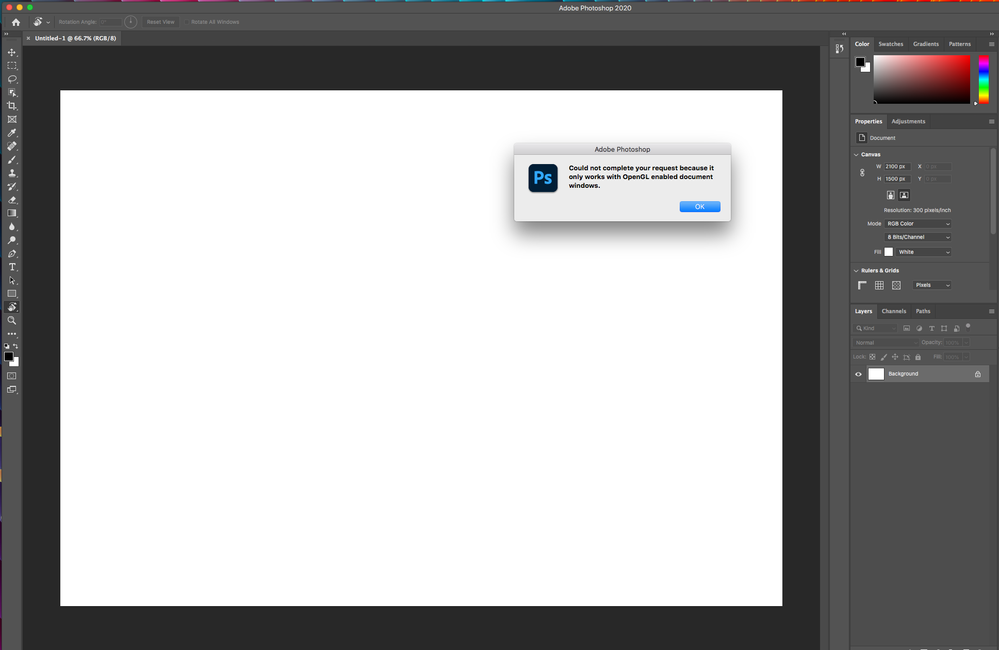
I clicked on Advanced Settings and the checkbox for OpenGL and two other checkboxes are greyed out.
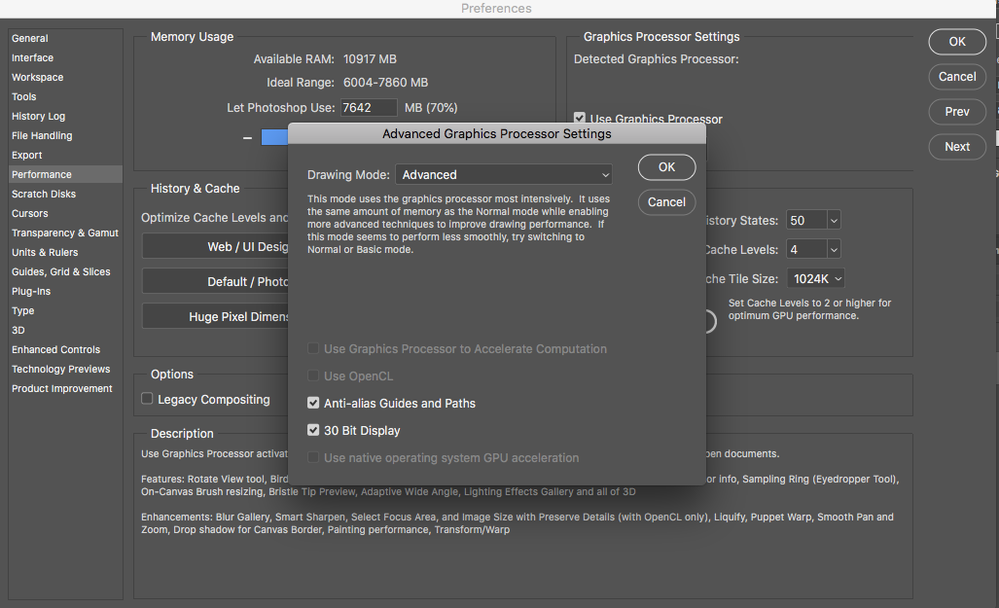
Copy link to clipboard
Copied
I have the exact same problem- I also upgraded to the newest photoshop, and it also doesn't show my drive under preferenes performance. Working with windows 10, gpu NVDIA quadro 4000
Copy link to clipboard
Copied
After installing an update sometime this summer, I had an issue with my brush size and opacity not being visible as I used it. Adobe had me uninstall and reinstall the previous version. So, needless to say, I was hesitant to update again. Against my better judgment, I updated last night. Now I'm experiencing this same issue.
Copy link to clipboard
Copied
This worked for me. Go into your Nvidia contraoll paneland click the option for your graphics card to be used with photoshop
Copy link to clipboard
Copied
I have the exact same problem, same system, tried finding answers in the same places. Didn't try re-installing because I haven't seen it work for anyone else. The rotate tool shortcut "r" worked a few months ago (in the summer 2020), but now doesn't. Please let me know if you find a fix.
Copy link to clipboard
Copied
Just to let you know: did not find a solution yet and I am convinced ... there isn't any...
Copy link to clipboard
Copied
Same exact problem, same exact computer... no solution found 😞
Copy link to clipboard
Copied
Having the exact same problem with a 21.5inch mid-2011, running AMD Radeon HD 6750M 512MB. Not able to turn on the settings or detect the graphics processor. I wonder if the issue is that the graphics driver isn't being updated due to the age of my machine.
Copy link to clipboard
Copied
Hello, I just run into the same issue on my new computer - Lenovo Thinkpad Laptop Intel Core i7 - Windows 10. I found a working solution that you can try if you wish. I have a link to the YouTube video. I personally don't know this person, but I looked at the video and realized I've done this process before. It will kind of rollback to original settings for the OpenGL Window Document process. Follow the video (may have an issue with the audio) and it will work. I literally did it 5 mins ago. Hope this helps, if you haven't found a working solution yet.
I have no rights to this solution. Credit is given to the person/party in the video link below:
Copy link to clipboard
Copied
I followed the video you mentioned. In the video his computer has 130 and 120 with the 130 having an arrow. My computer has 130, 140, 150 all with arrows. So I followed his instructions for each folder one at a time and none of them worked. Both the rotate tool and the scrubby zoom are both not working. It seems with every "update" more and more tools stop working. Anybody know if Adobe is adressing these issues?
Copy link to clipboard
Copied
If anyone is still having this issue (Jan-15-2022), i just managed to get the rotate tool to work again, i have Ps 22.4.2, and the tool stopped working when i tryed to use the 3D extrution tool and, the 3D space in general. So anyways this is what worked for after weeks of searching a solution.
This is how i have my performance tab set up...
Then i went to my Tech Previews tab, and went ahead and unchecked that "Deactivate Native Canvas" (i had it checked in order to use the 3d space and tools) i guess there is some kind of performance conflict there. Then i restarted and everything worked flawlessly.
Anyways, that did it for me, good luck everyone.
Copy link to clipboard
Copied
Thank you!! It helped so much!!!
Copy link to clipboard
Copied
Thankyou, I came to this issue just yesterday(20-09-2022) and following this advice, turned off the native canvas and my rotate started working, My GPU is a AMD 270x, I also can not see many advance graphic features in the Performance menu which I earlier used to.
Thankyou. This advice fixed the issue instantly after startup.
-
- 1
- 2
Get ready! An upgraded Adobe Community experience is coming in January.
Learn more