Photoshop CC Video Export
Copy link to clipboard
Copied
Hi there,
I'm trying to export a video from the latest version of Photoshop CC at a size of 2048x2732, and I'm receiving this error when I try to increase the vertical size to a number larger than 2304:
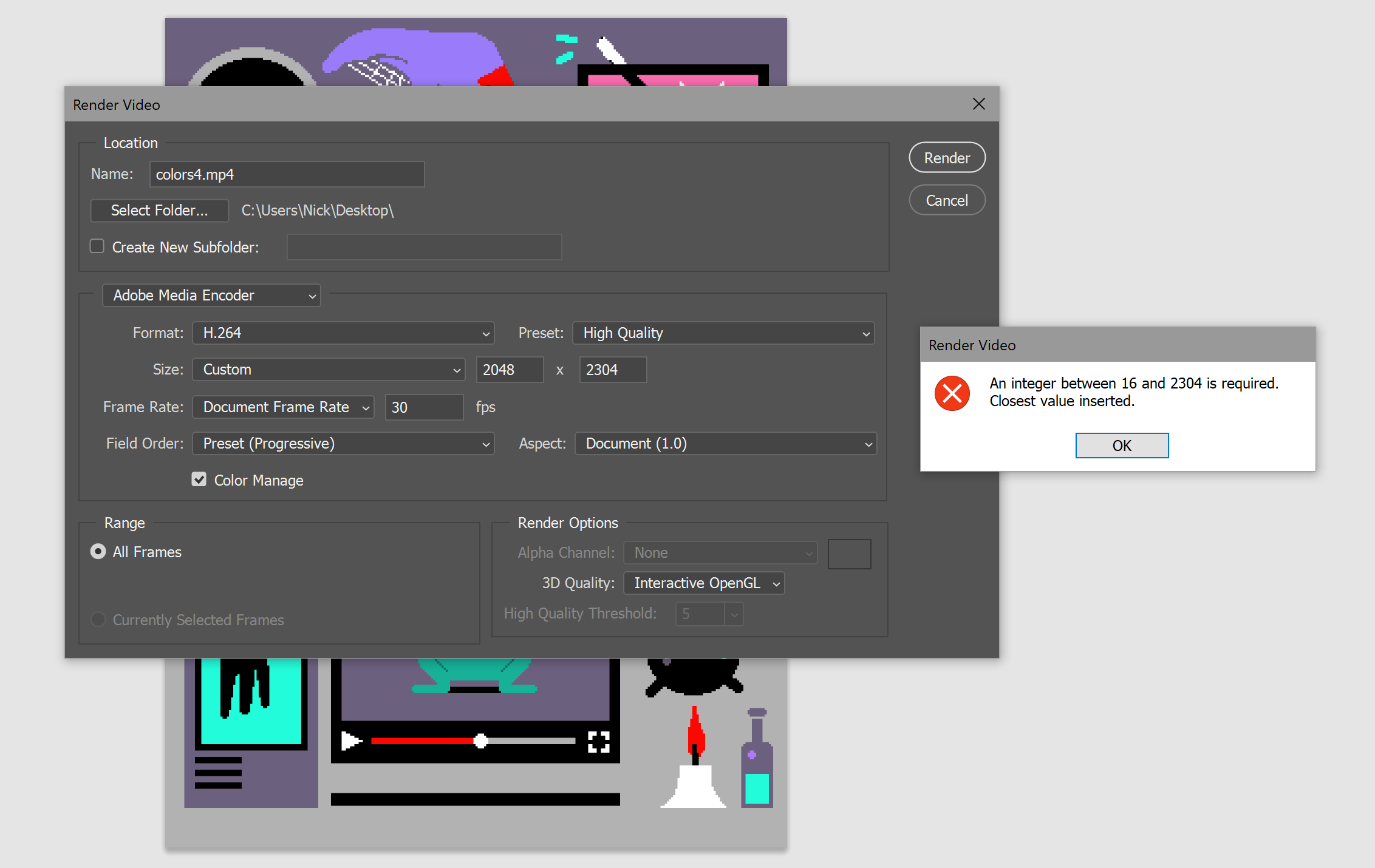
Am I doing something wrong? Has anyone experienced a similar error?
Thank you!
Nick
Explore related tutorials & articles
Copy link to clipboard
Copied
Compressed formats like H.264 are "constrained" and use specific matrices and optimizations for different resolutions and framerates. You cannot always use any arbitrary setting and combination. You have to read up how this stuff works and adjust your work accordingly so it complies with these standards and can actualyl be exported and played back on standard devices. This has nothing to do with PS, it's a generic thing.
Mylenium
Copy link to clipboard
Copied
With all due respect, even in 2017 the ITU specification of H.264 was already including resolutions up to 8192x4320 (with levels 6/6.1/6.2) that should allow for vertical resolutions higher than 2034, which Photoshop hasn't supported in the last 6 years…
Copy link to clipboard
Copied
I have the same requirement of vertical 4K for which I found a solution. Since you never received an answer with a solution to circumvent the unwarranted limitation in Photoshop, I'm posting it here. I feel that answers should offer a solution, when there is one, rather than predicate a justification for the issue.
You can rotate the canvas, render the video horizontally, then re-render vertically the video with ffmpeg:
ffmpeg -i horizontal.mp4 -vf "transpose=1" vertical.mp4
Find more inspiration, events, and resources on the new Adobe Community
Explore Now