- Home
- Photoshop ecosystem
- Discussions
- Re: Photoshop CC Won't Start Up
- Re: Photoshop CC Won't Start Up
Copy link to clipboard
Copied
I've been running Photoshop CS6 with no problems for years. Decided to try Photoshop CC. Creative Cloud has been on my computer for months, though I've never had a use for it.
Went through all the steps yesterday to install the 7 day trial of PSCC. All went well till I started PSCC for the first time and I got the Windows message, "Adobe Photoshop CC 2017 has stopped working."
Immediately went back to see if CS6 was still okay and it was fine. Updated to the latest video driver, rebooted, ran "sfc /scannow" and various other programs and all seemed okay. wondered if the problem was because my Adobe CC was dated, but it looks like the latest version was installed yesterday.
I saw a entry in the forum suggesting running Adobe CC Cleanup, but that appears dated (doesn't mention Win 10). I don't wish to run anything that would endanger CS6 or anything else currently on my computer. HELP! My trial expires in 6 days!
Motherboard - MSI 990 FXA Gaming - AMD CPU
Video Card - MSI GEFORCE GTX660 ti
Op System - Windows 10 Pro 64 bit
Storage - 1Tb SSD plus 150 Gb SSD for temp files, etc.
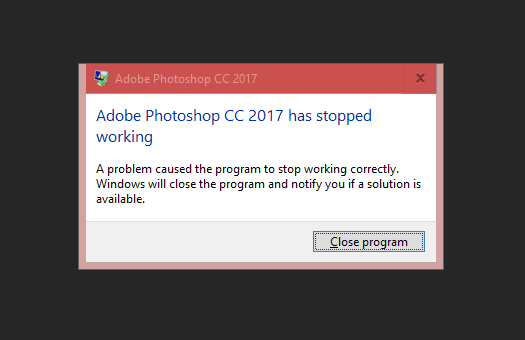
Thanks - Gerry
 1 Correct answer
1 Correct answer
Hi Gerry
Go to the Windows reliability monitor (type reliability into the Windows search box). It will show you a timeline. Look for a red cross at the time Photoshop stopped working. Click on it and in the list that comes up look for a critical event for Photoshop. Click on that event and you will get a crash report.
Paste it here . Note : If the report shows the faulting module is Lavasoft then uninstall Web-Companion/Adaware which is known to have a conflict with Photoshop
Dave
Explore related tutorials & articles
Copy link to clipboard
Copied
Try uninstalling photoshop cc and reinstalling photoshop cc. then restart your computer.
Copy link to clipboard
Copied
Uninstalled and reinstalled PSCC. No help. Here's all the Adobe programs currently on my computer.....
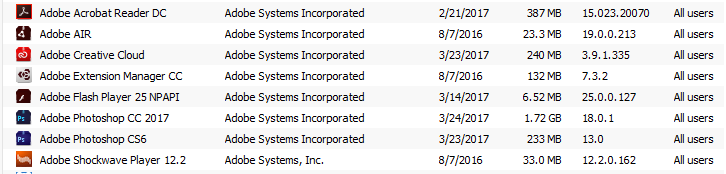
Gerry
Copy link to clipboard
Copied
This could be a clue. I noticed that if I start PSCC, before it fails, it turns off graphics processing so if I then start CS6, I have to turn it on again in Preferences. Weird!
Gerry
Copy link to clipboard
Copied
Hi Gerry
Go to the Windows reliability monitor (type reliability into the Windows search box). It will show you a timeline. Look for a red cross at the time Photoshop stopped working. Click on it and in the list that comes up look for a critical event for Photoshop. Click on that event and you will get a crash report.
Paste it here . Note : If the report shows the faulting module is Lavasoft then uninstall Web-Companion/Adaware which is known to have a conflict with Photoshop
Dave
Copy link to clipboard
Copied
BINGO!! Thank you, Dave. You've no idea how much time I spent on this! And it was so simple!
My entire fan base (both of them) thanks you!! ![]()

Gerry
