- Home
- Photoshop ecosystem
- Discussions
- Re: Photoshop changes dpi on its own
- Re: Photoshop changes dpi on its own
Copy link to clipboard
Copied
Hi there, I have a problem I couldn't find an answer for. I use Macbook Pro 2015 model, running Mojave. When I start working on a painting, I set the dpi as 300. However, during working I've started noticing that Photoshop lowers the dpi on its own, usually to 144 or 72. I swear I have not mistyped or accidentally changed it myself. I haven't been able to figure out if there's something else certain I'm doing that would affect it, it seems to happen completely randomly. I've used older Photoshop CS versions without issues and I'm not doing anything differently while using CC.
I do printing so this is important to me as I don't want to lose quality. I will try installing an older version of CC or reinstalling it, but would like to see if anyone knows anything about this issue?
Thanks!
 1 Correct answer
1 Correct answer
No, if you use Export it has always been this way, by design. If you want to keep ppi do not use EXPORT and do not use SAVE FOR WEB. (EXPORT is a silly name, because it is only for web use). You must use other forms of SAVE. Because of recent changes to Photoshop you probably need to use SAVE A COPY.
Explore related tutorials & articles
Copy link to clipboard
Copied
Cmd k to go into Photoshop Preferences. What is the Print Resolution dpi?
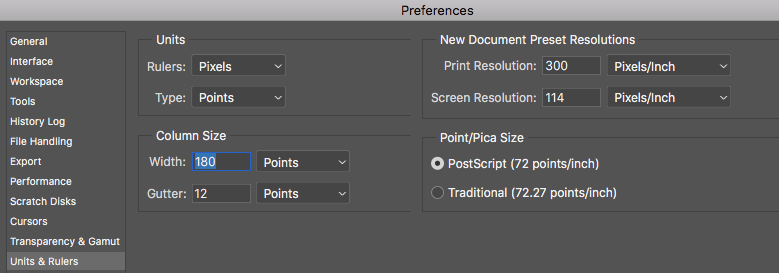
Copy link to clipboard
Copied
My print resolution is 300 there as well.
Copy link to clipboard
Copied
What file format and are you using save as or export? The reported PPI value may be removed with some formats and export, however the total number of pixels should not change unless you set this at a lower value.
Copy link to clipboard
Copied
I work in .psd and use the ''save as'' to save into png, jpg etc picture formats. However I've noticed that Photoshop might change dpi in the middle of working so I don't know if it has anything to do with saving? If you have any other ideas, please let me know. Thanks for your input.
Copy link to clipboard
Copied
kippycube wrote
I work in .psd and use the ''save as'' to save into png, jpg etc picture formats. However I've noticed that Photoshop might change dpi in the middle of working so I don't know if it has anything to do with saving?
Use File > Export > Export As > JPG. See screenshot.
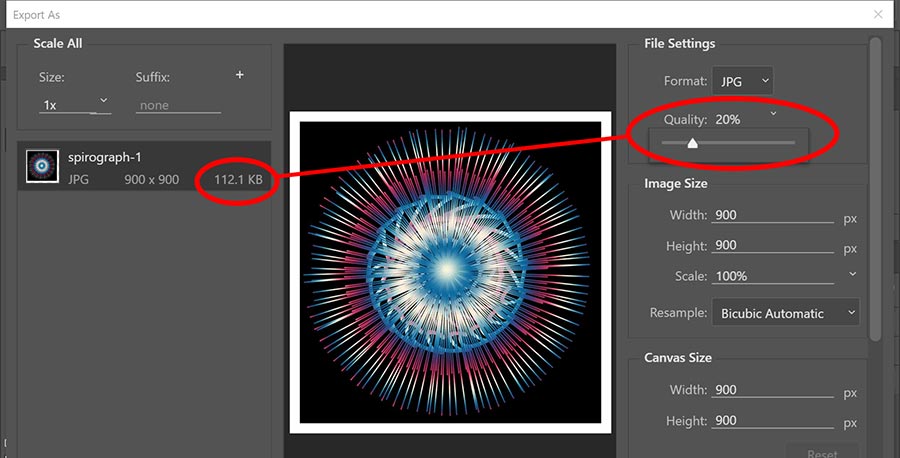
Close it out.
Re-open and check Image > Image Size.

Copy link to clipboard
Copied
Save As should preserve the 300 ppi, but this might be a preferences problem, so would you be ok with a reset?
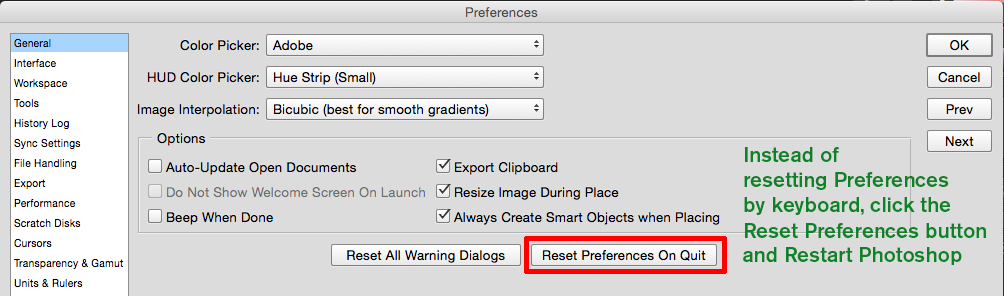
Copy link to clipboard
Copied
Export WILL destroy the ppi; not in the working file but in the saved one.
Copy link to clipboard
Copied
This just happened to me in version 22.4.0 - the latest update. I was printing several layers from the same 300 dpi file as seperate images and Photoshop just randomly changed the resolution to 72 dpi. Didn't resample, just changed the dpi, and therefore the dimension in inches from about 5" square to about 20". Took me a while to figure out why the image was suddenly too big for the paper. Very bizarre. Print resolution is 300 dpi in preferences.
Copy link to clipboard
Copied
I exported a layer from a PSD file. One as .png, the other .jpg. The png export kept the 300 setting, the jpg went to 72.
Try exporting layers as png. That is, right-click on a PSD layer and chose "export as PNG".
300 ppi is what's called metadata. It defines how many pixels to an inch for your print. It is not part of the image, but file information that goes with the image. It can be removed in some formats defaulting to 72 or if you uncheck the metadata option.
Copy link to clipboard
Copied
Thanks for taking time to reply. I wasn't trying to export anything, just printing the layers one at a time. Printed the first three fine, then steped away for a few minutes, and when I came back the resolution had changed from 300 to 72. Not hard to change it back, once I figured out what had happened, though that involved some hair pulling. No harm done to the file - just very strange - never happened before in 25+ years and I hope it never happens again!
Copy link to clipboard
Copied
This keeps happening to me as well. I need to export them as pdfs or jpegs. Is this a new glitch? I've used Photoshop for years. I only started having this issue once I started using Adobe cloud
Copy link to clipboard
Copied
No, if you use Export it has always been this way, by design. If you want to keep ppi do not use EXPORT and do not use SAVE FOR WEB. (EXPORT is a silly name, because it is only for web use). You must use other forms of SAVE. Because of recent changes to Photoshop you probably need to use SAVE A COPY.
Copy link to clipboard
Copied
Came here to say this This is the correct answer.


