Photoshop clipboard error

Copy link to clipboard
Copied
I've been using photoshop for a few weeks and recently when I tried using copy and paste via clipboard I run into an error. I've looked on other forums but the solutions didn't seem to work.
My computer:
OS: WIndows 10
Ram: 8GB
GPU: Zotac 1050ti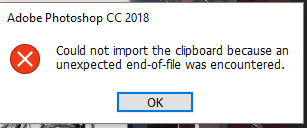
Explore related tutorials & articles
Copy link to clipboard
Copied
Was this a one off, or is it happening every time?
Have you tried pasting from the clipboard into other applications? Windows Paint would do, and prove whether the clipboard is working OK.
What is your workflow when copying to the clipboard? Is this from a selection inside Photoshop, for instance? If so, are you definitely copying from a raster (image) layer, rather than a vector or adjustment layer?
The more information you supply, the better people will be able to help.

Copy link to clipboard
Copied
No this is happening every time when I use the Windows clipping tool or the prtscn button. I usually screenshot an image from chrome browser and put it on my clipboard, then I usually go to PS to paste it as a reference, the problem is that the error message pops up; even if I make a new file the error persists.
Copy link to clipboard
Copied
It is not a widespread problem, and always seems to be tracked down to external (third party) software affecting Photoshop.
and ..............or try this
Open Notepad, Word or some other word processor type software, type in some text (doesn't matter what - you're not going to save it), select it and press CTRL+C to copy the text to the clipboard. This will clear the clipboard of whatever may be blocking it up and often solve the problem.

Copy link to clipboard
Copied
I've tried this and it doesn't seem to resolve the issue. I've been using the snipping tool that is default in windows 10 and the prtScn button but when I do press it, the error pops up ins PS.
Copy link to clipboard
Copied
how can i solve the problem,i am also face this problem
Find more inspiration, events, and resources on the new Adobe Community
Explore Now
