Copy link to clipboard
Copied
Hello,
It is possible to enter values with decimal places in the Lab colors of photoshop??
 1 Correct answer
1 Correct answer
Photoshop calculates with higher precision, and stores values in the image according to the bit depth you set 8/16/32. But for keyboard entry - integers only
Dave
Explore related tutorials & articles
Copy link to clipboard
Copied
For direct numeric entry in the color picker ? - No
Dave
Copy link to clipboard
Copied
Yes.
With the spectrophotometer, photoshop indicates these decimal values. But to insert directly, only accepts integers.
Thank You
Copy link to clipboard
Copied
Photoshop calculates with higher precision, and stores values in the image according to the bit depth you set 8/16/32. But for keyboard entry - integers only
Dave
Copy link to clipboard
Copied
You can indirectly get a real number by changing the 8-bit RGB fields in the color picker. So both RGB 129|129|129 and 127|127|127 show as Lab 54|0|0, but when the color gets applied the Info panel set to 32-bit shows the Lab real numbers not the rounded color picker number:
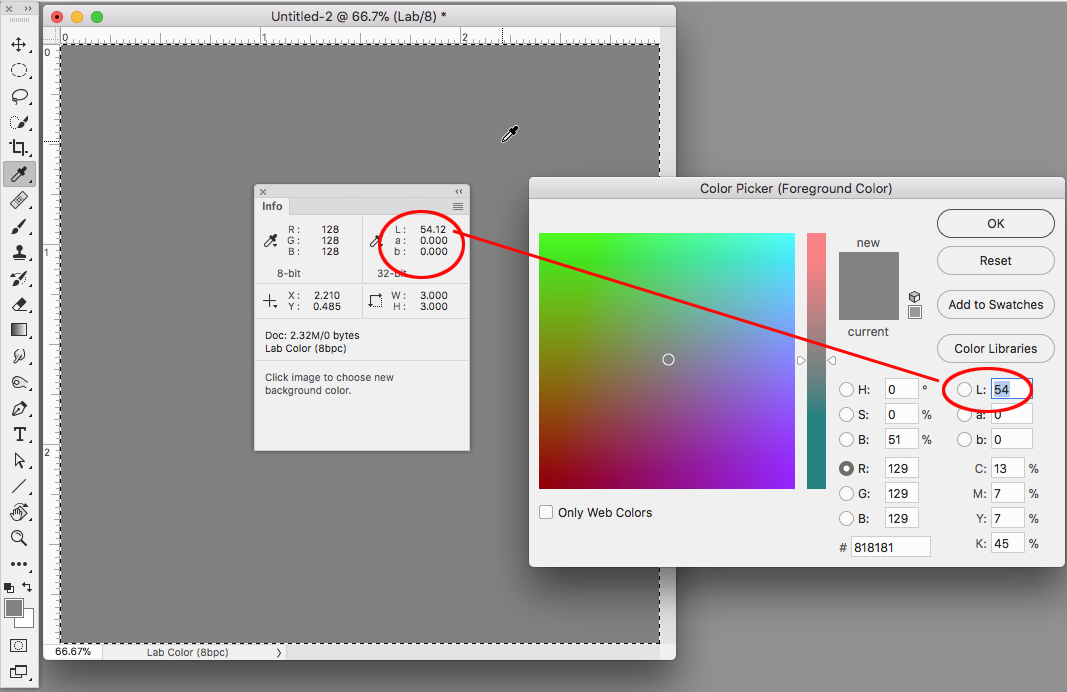

And you could use a color sample point to see a subsequent curve adjustment in real numbers:
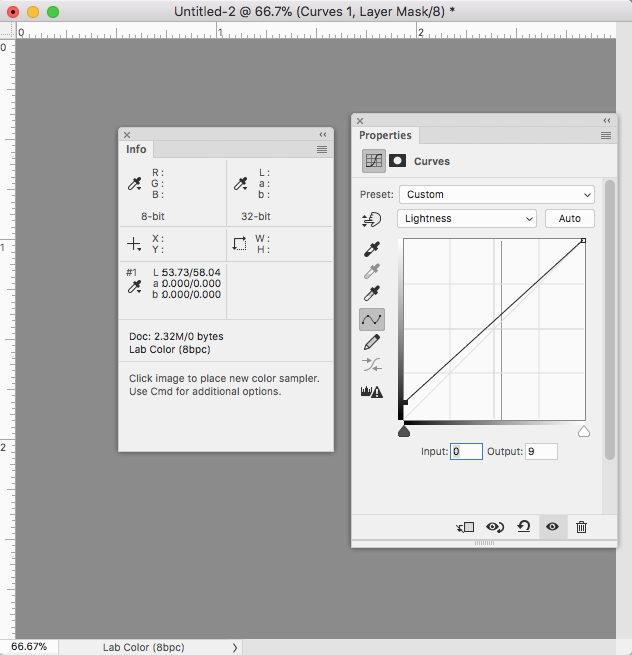
Copy link to clipboard
Copied
@rob day Thank you for the tip.
Get ready! An upgraded Adobe Community experience is coming in January.
Learn more
