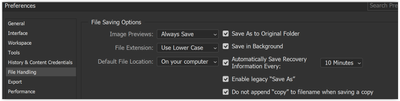- Home
- Photoshop ecosystem
- Discussions
- Re: Photoshop crashed while saving. Lost work help...
- Re: Photoshop crashed while saving. Lost work help...
Photoshop crashed while saving. Lost work help!
Copy link to clipboard
Copied
I was working on an art piece for the past 4 days on photoshop. I hit save multiple times through out the day today to make sure I was saving my work. B4 I called it a day I figured I'd hit save just one more time to be safe and while it was saving photoshop crashed. But I felt safe since I had just saved minutes before the crash. But when I went to go open back up my saved file, it looks exactly as it did 4 days ago and I lost days of work. Anyone know why this happened or how to recover what I saved? I have Dropbox online as well. So maybe that has something to do with it? Please help!
Explore related tutorials & articles
Copy link to clipboard
Copied
in the future, to find the best place to post your message, use the list here, https://community.adobe.com/
p.s. i don't think the adobe website, and forums in particular, are easy to navigate, so don't spend a lot of time searching that forum list. do your best and we'll move the post if it helps you get responses.
<moved from using the community>
Copy link to clipboard
Copied
I'm so sorry about the crash. It's devastating to lose so much time.
Apparently this wasn't the case, but if you have automatically save recovery information turned on in Preferences, you can retrieve almost all of your work.
You could check your recycle bin. Your file may have gone there.
There is also dedicated recovery software, but if you shut down your computer even dedicated software cannot usually recover files.
Find more inspiration, events, and resources on the new Adobe Community
Explore Now