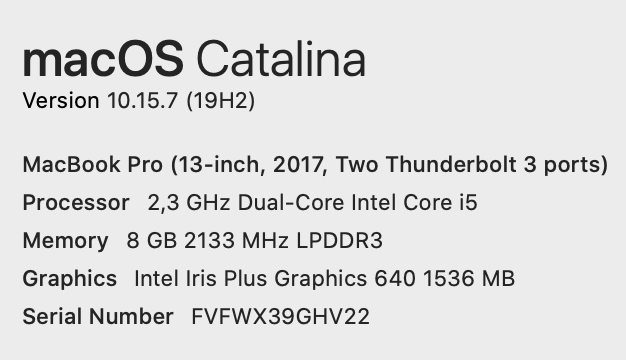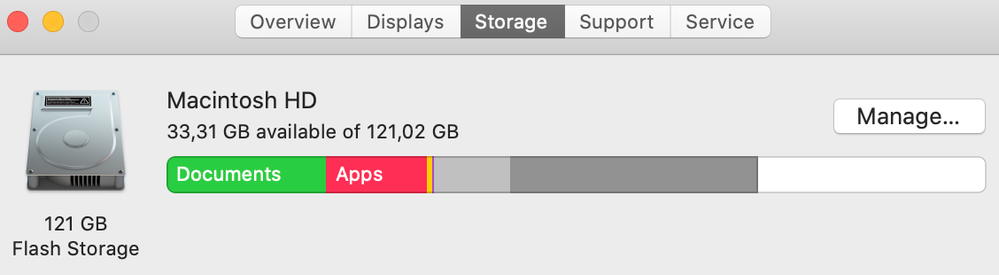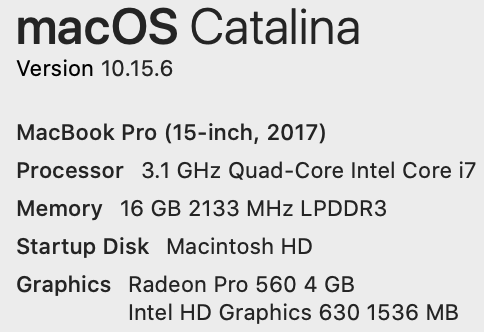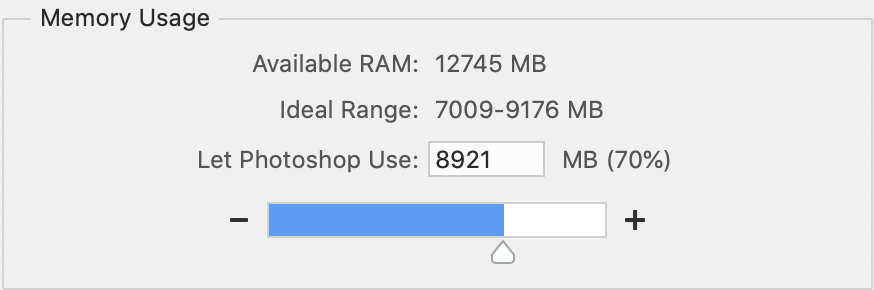- Home
- Photoshop ecosystem
- Discussions
- Re: Photoshop 2021 keeps crashing after update
- Re: Photoshop 2021 keeps crashing after update
Copy link to clipboard
Copied
Whatever I try, which ever update I try, the latest PS will only start up with a beach ball and that ever since version 22.x
On a MBA 2020 Big Sur 11.4 I7 16GB
What I tried:
- deleted preferences
- uninstalled and reinstalled
- reverted to version 21.X well that worked but updating results in the same crash.
What to do next?
{Thread title edited by moderator}
 2 Correct answers
2 Correct answers
Hi all,
We're sorry for the crash issue. Take a look at the following troubleshooting article and try the first 6 simple steps that can help you resolve most of the crash and freeze issues with Photoshop: Troubleshoot crash or freeze | Photoshop
If that doesn't help then, take a look at the other troubleshooting tips section.
Let us know your feedback.
Thanks,
Mohit
I have students who are running into the same problems.
Does anyone know where I can find this script to run on a Windows PC?
Explore related tutorials & articles
Copy link to clipboard
Copied
UGH i have deleted and reinstalled 5 times! The app crashes as soon as I drag a file into it. HELP!!
Copy link to clipboard
Copied
Hi all,
We're sorry for the crash issue. Could you please install the latest version of Photoshop 22.3 and Adobe Creative Cloud Desktop and check if that helps to resolve the crash problem.
Also, on what step Photoshop is crashing for you? Submit the crash report along with your email address. Here's the article for the steps: https://adobe.ly/38U5QKP
Thanks,
Mohit
Copy link to clipboard
Copied
Hello! Sorry, Photoshop team, its not possible to work with new PS 2021, which keeps crashing in most unexpected times. Also, where is Chat option with Adobe Help team?
Copy link to clipboard
Copied
Which OS version?
How much RAM and spare disk capacity do you have?
Have you tried resetting your Photoshop preferences, which you can do under the General tab in Photshop preferences?
Copy link to clipboard
Copied
Thanks for quick reply, am i the only one with such problem? i will try to reset preferences.
Copy link to clipboard
Copied
I did reset preferences, its still crashing all the time. I really need your help, otherwise its really bad situation.
Copy link to clipboard
Copied
Please my Photoshop 2021 beta keeps hanging and closing itself anytime I open the pen tool don't know what is wrong nd my system Ram is 8g please what I do I need help
Copy link to clipboard
Copied
i reinstalled photoshop and now the crashing stopped THANK YOU SIR!!
Copy link to clipboard
Copied
My PhotoShop keeps crashing all the time too now after the update. It's obviously I huge problem for many, many people. Please don't ignore this issue and chuck ut up to someone's independent issue and treat it like you respect your users that patronize Adobe's platform. Thanks!
Copy link to clipboard
Copied
@Diane McSwine Which version do you currently have installed? They fixed a lot of bugs with their latest update, v22.1.1. Make sure you are fully upgraded to that version and not just v22.1. Also, make sure your video card drivers are fully up to date.
Copy link to clipboard
Copied
How to tell what is the latest video card driver?
Copy link to clipboard
Copied
How to tell what is the latest video card driver?
By @defaultah1wszvko76d
Depends on which video card you have. If you have an nVidia card, you can either go to their website and check (https://nvidia.com) or you can download the nVidia GeForce Experience and it will tell you when there's a new driver. If you have an AMD card, go to their website and check for the latest driver (https://amd.com).
Copy link to clipboard
Copied
HAVING the same issue!! So annoying!!! Contacted help and they were NO help at all!! Waited an hour on the phone with no response!
Copy link to clipboard
Copied
My photoshop 2021 chrashes everytime i try to open it. It crashed like this before i updated from 2020. I had put t on another computer just prior to this...... could this be the reason?
Copy link to clipboard
Copied
I suggest you unistall Photoshop, using the drop-down menu in the Creative Cloud app, and reinstall Photoshop again. If that doesn't solve the problem then unistall it once again and then run Adobe Cleaner before reinstalling Photoshop again.
Here's a link to Cleaner: https://helpx.adobe.com/uk/creative-cloud/kb/cc-cleaner-tool-installation-problems.html
Copy link to clipboard
Copied
Is there an option that assistant remotelt connects to my computer to solve the issue? Otherwise all eork is on pause because of photoshop.
Copy link to clipboard
Copied
install 2020.
Copy link to clipboard
Copied
hey, how its possible through official Creative cloud ?
Copy link to clipboard
Copied
Copy link to clipboard
Copied
"run Adobe Cleaner before reinstalling Photoshop again."
and what next? I have the same problem with PS 2021/PC win 10.
What should I clean if I uninstal PS justbefore?
Piotr
Copy link to clipboard
Copied
where do we find adobe cleaner?
Copy link to clipboard
Copied
Same!!! Just updated iMac Pro to Mojave! Did the adobe updates, new PS 2020 opens, after 30 seconds it crashes automaticly!!! every time! What the hell!
Copy link to clipboard
Copied
So nobody has this problem?
PS/ILL 2021 keep crashing on OSX.
Copy link to clipboard
Copied
I do - On Pre/Ill/PS/ID - Reinstalle of previous versions hasn't helped either!
Copy link to clipboard
Copied
I am having the exact same problem with PS 2021. I'll be working right along and out of nowhere - CRASH. There is definitely some sort of bug.
Find more inspiration, events, and resources on the new Adobe Community
Explore Now