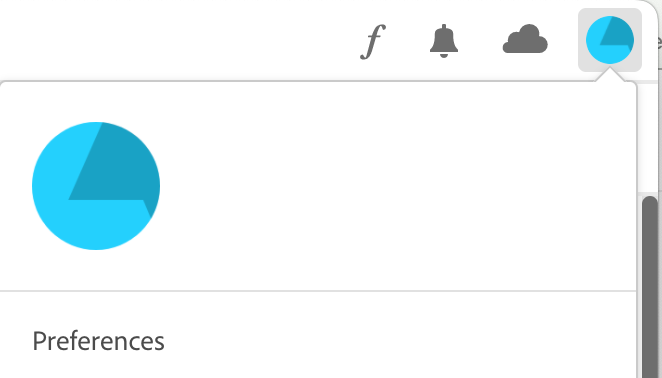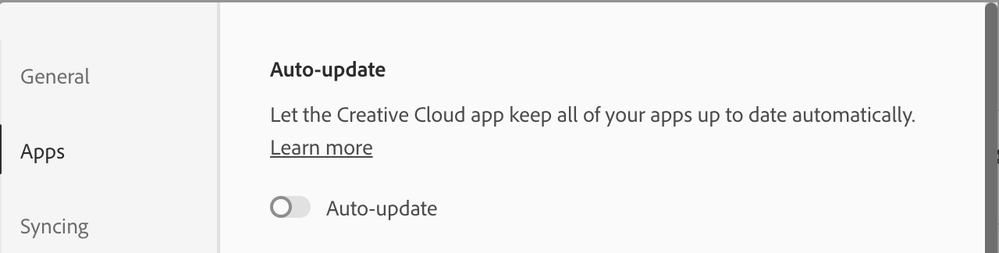Adobe Community
Adobe Community
- Home
- Photoshop ecosystem
- Discussions
- Re: Photoshop crashes loading JPG and After Effect...
- Re: Photoshop crashes loading JPG and After Effect...
Copy link to clipboard
Copied
OK so Im not sure but in the last week or two my creative cloud apparently updated something and it ruined everything and I have no idea how to fix it.
I'm on a Mac 10.15.3 and I have photoshop creative cloud 2020, 2021 and 2022 installed also AfterEffects 2020, 2021 and 2022 installed same with Bridge.
So the cloud updated something... possibly a photoshop and probably a bridge and or camera raw and everything is current as far as it can go except for the uncompatable newest versions.
BUT now... Every version of photoshop crashes reading ANY jpg file but other formats are just fine. Also now none of my After Effects apps will load at all and crash on open. Bridge crashes on opening as well. For privacy reasons of my clients i can not give adobe remote access to my computer so they are telling me they can't help fix anything without that... WTH Obviously there is an updated graphics component or some kind of library that is being shared that is causing all of this crashing.
Does anyone have any idea what I should start with to uninstall and reinstall to get things working???? I dont want to have to delete everything.
HELP... I'm dead in the water like this and everything was fine just days ago 😞
 1 Correct answer
1 Correct answer
I did all those steps with no luck... 😞
However, I may have it fixed now... still verifying but so far so good.
After 2 HOURS on the phone with tech support and no luck...
I found a similar issue in another forum and I installed an earlier version of Camera Raw. I had a feeling it was a shared component.
My photoshop opened a jpg and all my versions of AfterEffects are launching and loading again now. I'm still troubleshooting to see if all the issues are fixed but seems good so far... I can't b
Explore related tutorials & articles
Copy link to clipboard
Copied
10.15.7 is the latest update. In fact if your Mac qualifies, update to 12.6.1
These updates addresses bugs, so that's where I'd look first
If you can't do this, reset photoshop preferences.
Copy link to clipboard
Copied
Everything worked on my system before... I have other apps and projects in progress that I can't update the OS yet.
I'm not trying to update my whole OS just to fix what was already working though - thanks 😞
Copy link to clipboard
Copied
Let's start with Photoshop.
When Photoshop crashes, this is the first thing to do, try resetting your Photoshop preferences. Press and hold Alt+Control+Shift (Windows) or Option+Command+Shift (macOS) immediately after launching Photoshop. You will be prompted to delete the current settings. You can also reset preferences upon a quit if Photoshop is running by going into General Preferences>General>Reset on Quit.
If that doesn't fix the issue:
Go to Preferences > Performance... and uncheck Multithreaded Compositing - and restart Photoshop.
Still crashing?
Go to Preferences > Performance... click Advanced Settings... and uncheck "GPU Compositing" - then restart Photoshop. Still crashing?
Copy link to clipboard
Copied
I did all those steps with no luck... 😞
However, I may have it fixed now... still verifying but so far so good.
After 2 HOURS on the phone with tech support and no luck...
I found a similar issue in another forum and I installed an earlier version of Camera Raw. I had a feeling it was a shared component.
My photoshop opened a jpg and all my versions of AfterEffects are launching and loading again now. I'm still troubleshooting to see if all the issues are fixed but seems good so far... I can't believe tech support couldn't even suggest this. I was moments away from deleting EVERYTHING and reinstalling from scratch based on their directions... I was not ready to spend those hours.
https://helpx.adobe.com/in/camera-raw/kb/camera-raw-plug-in-installer.html
Copy link to clipboard
Copied
Auto-updates can bite you. That's why I have them turned off, and will opt to install them myself.
First open your Creative Cloud Desktop App and click the blue disk to get its preferences.
Then select Apps in the left frame and turn off Auto-Update.
Copy link to clipboard
Copied
yea I normally always have that off - I'm not sure how it got switched... I think it was an update on the creative cloud app itself.