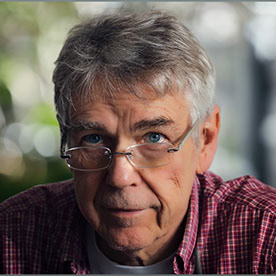- Home
- Photoshop ecosystem
- Discussions
- Re: Photoshop Crashes with Intel® Arc™ A140T GPU
- Re: Photoshop Crashes with Intel® Arc™ A140T GPU
Photoshop Crashes with Intel® Arc™ A140T GPU
Copy link to clipboard
Copied
Bug Report: Photoshop Crashes with Intel® Arc™ A140T GPU
System Configuration:
CPU: Intel® Core™ Ultra 9 285H
GPU: Intel® Arc™ A140T
OS: Windows 11 (latest version)
Photoshop Version: Latest (Creative Cloud, as of September 2025)
Intel Graphics Driver: Version 32.0.101.7029
Issue Description: When GPU acceleration is enabled in Photoshop, the application frequently crashes—especially when using Camera Raw Filter and working with masks. The program either freezes or closes unexpectedly. With GPU acceleration disabled, Photoshop runs relatively stable, but performance is limited.
Steps Taken:
All drivers and software are up to date
GPU acceleration disabled → stable performance
GPU acceleration enabled → instability, especially during AI-based features in Camera Raw
System set to high performance mode
Virtual memory manually adjusted
Expected Behavior: Stable operation of Photoshop with GPU acceleration enabled on Intel Arc A140T, particularly during RAW editing and mask-based workflows. Requesting feedback on whether a driver or software update is planned to resolve these compatibility issues.
Explore related tutorials & articles
Copy link to clipboard
Copied
@ingof51986516 The A140T is a mobile GPU which may account for some of the issues. You can see if Intel has a driver that is for studio work, not gaming - but the A140 was built for gaming/mobile application usage.
Copy link to clipboard
Copied
@ingof51986516 unfortunately, Adobe won't release a fix for specific driver issues unless it was widespread. This appears to be isolated to this specific GPU which may not be compatible if a driver from Intel does not resolve.
Copy link to clipboard
Copied
Thanks for your answer. Translated, that means trusting in God and hoping that Intel and Adobe will come up with a solution at some point.
Copy link to clipboard
Copied
The GPU is in a GEEKOM model IT15.
Processor: Intel® Core™ Ultra 9 285H
Graphics: Intel® Arc™ 140T GPU
Graphics.Version: 32.0.101.8132
Memory: 64 GB
According to the manufacturer, Photoshop should work without issues on this PC.
Copy link to clipboard
Copied
Hi, we're sorry that the issue persists!
It would be interesting to investigate this. Please go to the Help menu in Photoshop, then System Info, and copy the text. You can share the info with us by either pasting it as a reply here or in a text file and sharing the file with us.
Thanks,
Nikunj
Copy link to clipboard
Copied
Adobe Photoshop Version: 26.10.0 20250811.r.7 595d3a6 x64 (final, Release)
Anzahl der Starts: 5
Betriebssystem: Windows 11 64-Bit
Version: 11 oder höher 10.0.26100.6584
Systemarchitektur: Intel CPU-Familie:6, Modell:5, Stepping:2, AVX2, AVX-VNNI, HybridCPU(6:10)
Physischer Prozessor: 16
Prozessor-Taktfrequenz: 3686 MHz
Eingebauter Speicher: 65083 MB
Freier Speicher: 41741 MB
Für Photoshop verfügbarer Arbeitsspeicher: 51043 MB
Von Photoshop verwendeter Arbeitsspeicher: 70 %
Absturz-Handler: Adobe
DCX Version: 9.11.0
SAM SDK Version: 14.3.1
ACP.local Status:
- SDK Version: 5.8.1
- Core Sync Status: Reachable and compatible
- Core Sync Running: 7.7.0.5
- Min Core Sync Required: 4.3.66.28
Client-SDK-Version für Live-Bearbeitung: v5.3.2
.Adobe Firefly: Verwende eine beliebige generative KI-Funktion, um die neueste Version anzuzeigen.
OpenColorIO-Version: 2.4.2
C2PA-Bibliotheksversion: adobe_c2pa/0.14.2 c2pa-rs/0.43.0
NGL-Version: 1.42.0.5
Tafel: Deaktiviert.
Tafel Dokument erstellen: Deaktiviert.
D3D12Verformungs-Renderer: Deaktiviert.
Präzises Farbmanagement für HDR-Anzeige: Deaktiviert.
Alias-Ebenen: Deaktiviert.
Fernlicht: Aktiviert.
Bildkachelgröße: 1024 KB
Bildcache: 4
Schriftvorschau: Groß
HarfBuzz – Version: 8.4.0
Textengine: ATE 7.9.0 (d611361)
======= GPU
Native API stabil: Wahr
OpenCL API stabil: Wahr
GPUDeny: 0
GPUForce: 0
useGPU: 0
useOpenCL: 0
isGPUCapable: 1
isGPUAllowed: 1
GPUName: Intel(R) Arc(TM) 140T GPU (32GB)
GPUVendor: INTEL
Intel(R) Arc(TM) 140T GPU (32GB) UNKNOWN, INTEL
IsNativeGPUCapable: 1
IsOpenCLGPUCapable: 1
HasSufficientRAM: 1
GPU accessible RAM: 39,027 MB
Required GPU accessible RAM: 1,500 MB
UseGraphicsProcessorChecked: 0
UseOpenCLChecked: 1
Windows remote desktop: 0
Windows available feature level: 12.2
Windows required feature level: 12.0
Windows has required feature level: 1
Anzeige: 1
Displaygrenzen: (0, 0) -> (1920, 1080)
Anzeigeskalierung: 1
Hauptanzeige
Anzeigetyp: SDR
Anzeigeprofil: DELL U2212HM Color Profile,D65
------- Sniffer output
[0 ms]
Launch GPUSnifferThread
[0 ms]
Start RunAllAPIs
[0 ms]
C:\Program Files\Adobe\Adobe Photoshop 2025\sniffer.exe -baseTimeMS=282461199 -comment=Photoshop Version: Adobe Photoshop 26.10.0 20250811.r.7 595d3a6 x64
[0 ms]
Start GetSnifferResult
[1112 ms]
Start sniffer 2025-10-01 15:28:27
# Photoshop Version: Adobe Photoshop 26.10.0 20250811.r.7 595d3a6 x64
C:\Program Files\Adobe\Adobe Photoshop 2025\sniffer.exe -baseTimeMS=282461199 -comment=Photoshop Version: Adobe Photoshop 26.10.0 20250811.r.7 595d3a6 x64
{50 ms}
Start platform native
# displays: 1
Display 0
Display: \\.\DISPLAY1
Main: TRUE
Built in: FALSE
Stereo: FALSE
Bounds: (0, 0) -> (1,920, 1,080)
Dimensions: (1,920 1,080)
Display scale: 1
Physical size: (0 0)
Pixel size: (0 0)
Dynamic range: (0 1)
Attached Device: (DeviceID name=Intel(R) Arc(TM) 140T GPU (32GB) index=0)
# devices: 1
Device 0
Name: Intel(R) Arc(TM) 140T GPU (32GB)
Preferred: TRUE
Power Envelope: UNKNOWN
Attachment: UNKNOWN
# attached displays: 1
\\.\DISPLAY1
GPU accessible RAM: 39,027 MB
VRAM: 128 MB
Dedicated System RAM: 0 MB
Shared System RAM: 38,899 MB
API version: 12.2 (12.2)
Device version: 12.0 (12.0)
Vendor name: INTEL
Driver date: 2025-09-19 000000.000000-000
Driver age: 1 month
Driver version: 32.0.101.8132
Supports UMA: SUPPORTED
D3D-ID: 32081
End platform native
{899 ms}
{899 ms}
Start platform OpenCL
# displays: 0
# devices: 1
Device 0
Name: Intel(R) Arc(TM) 140T GPU (32GB)
Preferred: TRUE
Power Envelope: INTEGRATED
Attachment: UNKNOWN
# attached displays: 0
GPU accessible RAM: 36,093 MB
VRAM: 36,093 MB
Dedicated System RAM: 0 MB
Shared System RAM: 0 MB
API version: 3.0 (OpenCL 3.0 )
Device version: 3.0 (OpenCL 3.0 NEO )
Vendor name: INTEL
Driver date: UNKNOWN
Driver age: UNKNOWN
Driver version: UNKNOWN
Bandwidth: 71 GB / s
Compute score: 1,770.93
Device name string: Intel(R) Arc(TM) 140T GPU (32GB)
Device vendor string: Intel(R) Corporation
Platform name string: Intel(R) OpenCL Graphics
Platform vendor string: Intel(R) Corporation
End platform OpenCL
{1022 ms}
Exit code kExitNormal
End sniffer 2025-10-01 15:28:28
[kStatusNormal, kExitNormal]
[1112 ms]
Finish RunAllAPIs
[1114 ms]
Finish GetSnifferResult
------- Sniffer output
======= GPU
Lizenztyp: Abonnement
Seriennummer: 96040573279551931126
GUIDBucket:
Composite Core GPU (comp_core_gpu): off
Composite Core Threads (MultithreadedCompositing): on
Composite Core UI (CompositingDocumentTabUI): off
Composite Core Feature Prefs (CompCoreFeaturePrefs): off
Anwendungsordner: C:\Program Files\Adobe\Adobe Photoshop 2025\
Pfad für temporäre Dateien: C:\Users\iflbo\AppData\Local\Temp\
Der virtuelle Speicher von Photoshop hat asynchronen E/A aktiviert
Arbeitsvolume(s):
Start, 1,82 T, 1,53 T frei
Ordner Erforderliche Zusatzmodule: C:\Program Files\Adobe\Adobe Photoshop 2025\Required\Plug-ins\
Ordner Primäre Zusatzmodule: C:\Program Files\Adobe\Adobe Photoshop 2025\Plug-ins\
Installierte Komponenten
ACE.dll ACE 2025/04/27-19:09:42 79.458e2f3 79.458e2f3
act_tracing.dll Adobe Common Toolkit 1.0.68
AdobeLinguistic.dll Adobe Linguistic Library 792708d
AdobeOwl.dll Adobe Owl 5.5.0
AdobePDFL.dll PDFL 2025/04/29-08:14:41 79.7bc3f9c 79.7bc3f9c
AdobePIP.dll Adobe Product Improvement Program 8.2.0.16
AdobeSVGAGM.dll AdobeSVGAGM 79.e3adea7 79.e3adea7
AdobeXMP.dll Adobe XMP Core 2025/03/06-19:12:03 79.9690a87 79.9690a87
AdobeXMPFiles.dll Adobe XMP Files 2025/03/06-19:12:03 79.9690a87 79.9690a87
AdobeXMPScript.dll Adobe XMP Script 2025/03/06-19:12:03 79.9690a87 79.9690a87
AGM.dll AGM 2025/04/27-19:09:42 79.458e2f3 79.458e2f3
AID.dll AID DLL 1.0.0.58
AIDE.dll AIDE 2025/04/09-06:36:00 79.1939c22 79.1939c22
aifm.dll AIFM 1.0 23.68434
AILib.dll Adobe Illustrator 2024 29.0.0
aiport.dll AIPort 1.0 23.68434
ARE.dll ARE 2025/04/27-19:09:42 79.458e2f3 79.458e2f3
AXE8SharedExpat.dll AXE8SharedExpat 2025/03/06-19:12:03 79.4abff3a 79.4abff3a
AXEDOMCore.dll AXEDOMCore 2025/03/06-19:12:03 79.4abff3a 79.4abff3a
BIB.dll BIB 2025/04/27-19:09:42 79.458e2f3 79.458e2f3
BIBUtils.dll BIBUtils 2025/04/27-19:09:42 79.458e2f3 79.458e2f3
CoolType.dll CoolType 2025/04/27-19:09:42 79.458e2f3 79.458e2f3
CRClient.dll Adobe Crash Reporter Client DLL 26.5.0.202506270759_7140322
DirectML.dll DirectML Redistributable Library 1.13.1+240111-2204.1.dml-1.13.9b0890f
dnssd.dll Bonjour 3,0,0,2
dvaaccelerate.dll Adobe DVA 2025 25.2.0
dvaadameve.dll Adobe DVA 2025 25.2.0
dvaappsupport.dll Adobe DVA 2025 25.2.0
dvaaudiodevice.dll Adobe DVA 2025 25.2.0
dvaaudiotoolkit.dll Adobe DVA 2025 25.2.0
dvacore.dll Adobe DVA 2025 25.2.0
dvacrashhandler.dll Adobe DVA 2025 25.2.0
dvaevefactory.dll Adobe DVA 2025 25.2.0
dvamarshal.dll Adobe DVA 2025 25.2.0
dvamediatypes.dll Adobe DVA 2025 25.2.0
dvametadata.dll Adobe DVA 2025 25.2.0
dvametadataapi.dll Adobe DVA 2025 25.2.0
dvametadataUI.dll Adobe DVA 2025 25.2.0
dvanet.dll Adobe DVA 2025 25.2.0
dvaplayer.dll Adobe DVA 2025 25.2.0
dvascripting.dll Adobe DVA 2025 25.2.0
dvastorage.dll Adobe DVA 2025 25.2.0
dvatemporalxmp.dll Adobe DVA 2025 25.2.0
dvatransport.dll Adobe DVA 2025 25.2.0
dvaui.dll Adobe DVA 2025 25.2.0
dvauxphost.dll Adobe DVA 2025 25.2.0
dvauxpui.dll Adobe DVA 2025 25.2.0
dvavulcansupport.dll Adobe DVA 2025 25.2.0
dvaworkspace.dll Adobe DVA 2025 25.2.0
dynamic-torqnative.dll Unified Extensibility Platform uxp-9.0.1-uxp
dynamiclink.dll Adobe DVA 2025 25.2.0
ExtendScript.dll ExtendScript 2022/08/18-12:50:45 82.4 82.4
filterport.dll FilterPort 1.1 O
icucnv74.dll International Components for Unicode Build 14.0.1.04ee3a5
icuin74.dll International Components for Unicode Build 14.0.1.04ee3a5
icuuc74.dll International Components for Unicode Build 14.0.1.04ee3a5
ippcc.dll ippCC. Intel(R) Integrated Performance Primitives. Color Conversion. 2021.6 (r0xbffe3c5b)
ippcck0.dll ippCC. Intel(R) Integrated Performance Primitives. Color Conversion. 2021.6 (r0xbffe3c5b)
ippccl9.dll ippCC. Intel(R) Integrated Performance Primitives. Color Conversion. 2021.6 (r0xbffe3c5b)
ippccy8.dll ippCC. Intel(R) Integrated Performance Primitives. Color Conversion. 2021.6 (r0xbffe3c5b)
ippcore.dll core. Intel(R) Integrated Performance Primitives. Core Library. 2021.6 (r0xbffe3c5b)
ippcv.dll ippCV. Intel(R) Integrated Performance Primitives. Computer Vision. 2021.6 (r0xbffe3c5b)
ippcvk0.dll ippCV. Intel(R) Integrated Performance Primitives. Computer Vision. 2021.6 (r0xbffe3c5b)
ippcvl9.dll ippCV. Intel(R) Integrated Performance Primitives. Computer Vision. 2021.6 (r0xbffe3c5b)
ippcvy8.dll ippCV. Intel(R) Integrated Performance Primitives. Computer Vision. 2021.6 (r0xbffe3c5b)
ippi.dll ippIP. Intel(R) Integrated Performance Primitives. Image Processing. 2021.6 (r0xbffe3c5b)
ippik0.dll ippIP. Intel(R) Integrated Performance Primitives. Image Processing. 2021.6 (r0xbffe3c5b)
ippil9.dll ippIP. Intel(R) Integrated Performance Primitives. Image Processing. 2021.6 (r0xbffe3c5b)
ippiy8.dll ippIP. Intel(R) Integrated Performance Primitives. Image Processing. 2021.6 (r0xbffe3c5b)
ipps.dll ippSP. Intel(R) Integrated Performance Primitives. Signal Processing. 2021.6 (r0xbffe3c5b)
ippsk0.dll ippSP. Intel(R) Integrated Performance Primitives. Signal Processing. 2021.6 (r0xbffe3c5b)
ippsl9.dll ippSP. Intel(R) Integrated Performance Primitives. Signal Processing. 2021.6 (r0xbffe3c5b)
ippsy8.dll ippSP. Intel(R) Integrated Performance Primitives. Signal Processing. 2021.6 (r0xbffe3c5b)
ippvm.dll ippVM. Intel(R) Integrated Performance Primitives. Vector Math. 2021.6 (r0xbffe3c5b)
ippvmk0.dll ippVM. Intel(R) Integrated Performance Primitives. Vector Math. 2021.6 (r0xbffe3c5b)
ippvml9.dll ippVM. Intel(R) Integrated Performance Primitives. Vector Math. 2021.6 (r0xbffe3c5b)
ippvmy8.dll ippVM. Intel(R) Integrated Performance Primitives. Vector Math. 2021.6 (r0xbffe3c5b)
JP2KLib.dll JP2KLib 2025/03/06-19:12:03 79.6311509 79.6311509
libcrypto-3-x64.dll The OpenSSL Toolkit 3.0.14
libifcoremd.dll Intel(r) Visual Fortran Compiler 10.0 (Update A)
libiomp5md.dll Intel(R) OpenMP* Runtime Library 5.0
libmmd.dll Intel(R) C/C++/Fortran Compiler Mainline
libssl-3-x64.dll The OpenSSL Toolkit 3.0.14
LogSession.dll LogSession 8.2.0.16
mediacoreif.dll Adobe DVA 2025 25.2.0
Microsoft.AI.MachineLearning.dll Microsoft® Windows® Operating System 1.17.20240223.4.8f5c79c
mkl_avx2.2.dll Intel(R) oneAPI Math Kernel Library 2022.1
mkl_avx512.2.dll Intel(R) oneAPI Math Kernel Library 2022.1
mkl_core.2.dll Intel(R) oneAPI Math Kernel Library 2022.1
mkl_def.2.dll Intel(R) oneAPI Math Kernel Library 2022.1
mkl_mc3.2.dll Intel(R) oneAPI Math Kernel Library 2022.1
mkl_sequential.2.dll Intel(R) oneAPI Math Kernel Library 2022.1
mkl_vml_avx2.2.dll Intel(R) oneAPI Math Kernel Library 2022.1
mkl_vml_avx512.2.dll Intel(R) oneAPI Math Kernel Library 2022.1
mkl_vml_def.2.dll Intel(R) oneAPI Math Kernel Library 2022.1
mkl_vml_mc3.2.dll Intel(R) oneAPI Math Kernel Library 2022.1
MPS.dll MPS 2025/03/11-13:46:07 79.a22178b 79.a22178b
onnxruntime.dll Microsoft® Windows® Operating System 1.17.20240223.4.8f5c79c
opencv_world4110.dll OpenCV library 4.11.0
pdfport.dll PDFPort 2020/11/19-11:34:27 79.625377 79.625377
Plugin.dll Adobe Photoshop 2025 26.10
PlugPlugExternalObject.dll Adobe(R) CEP PlugPlugExternalObject Standard Dll (64 bit) 12.0.0
PlugPlugOwl.dll Adobe(R) CSXS PlugPlugOwl Standard Dll (64 bit) 12.0.0.14
PSCloud.dll 1.0.0.1
PSRes.dll Adobe Photoshop 2025 26.10
PSViews.dll Adobe Photoshop 2025 26.10
ScCore.dll ScCore 2022/08/18-12:50:45 82.4 82.4
SVGRE.dll SVGRE 79.9f41d70 79.9f41d70
svml_dispmd.dll Intel(R) C/C++/Fortran Compiler Mainline
VulcanControl.dll Vulcan Application Control Library 7.2.0.34
VulcanMessage5.dll Vulcan Message Library 7.2.0.34
WinRTSupport.dll Adobe Photoshop Windows RT Support 1.0.1.0
Einheitliche Erweiterungsplattform uxp-9.0.1-uxp
UPIC 2.6.0
Erforderliche Zusatzmodule:
Adaptive Weitwinkelkorrektur 26.10 - aus der Datei "“Adaptive Wide Angle.8bf”"
Aquarell 26.10 - aus der Datei "“Filter Gallery.8bf”"
Basrelief 26.10 - aus der Datei "“Filter Gallery.8bf”"
Bereich 26.10 - aus der Datei "“statistics.8ba”"
Bildpaket-Filter 26.10 - aus der Datei "“ChannelPort.8bf”"
Blendenflecke 26.10 - aus der Datei "“Standard MultiPlugin.8bf”"
BMP 26.10 - aus der Datei "“Standard MultiPlugin.8bf”"
Buntglas-Mosaik 26.10 - aus der Datei "“Filter Gallery.8bf”"
Buntstiftschraffur 26.10 - aus der Datei "“Filter Gallery.8bf”"
Camera Raw 17.5 - aus der Datei "“Camera Raw.8bi”"
Camera Raw-Filter 17.5 - aus der Datei "“Camera Raw.8bi”"
Chrom 26.10 - aus der Datei "“Filter Gallery.8bf”"
Cineon 26.10 - aus der Datei "“Cineon.8bi”"
Color Lookup-Raster rendern 26.10 - aus der Datei "“Export3DLUT.8be”"
Color Lookup-Tabellen exportieren 26.10 - aus der Datei "“Export3DLUT.8be”"
Conté-Stifte 26.10 - aus der Datei "“Filter Gallery.8bf”"
De-Interlace 26.10 - aus der Datei "“Standard MultiPlugin.8bf”"
Diagonal verwischen 26.10 - aus der Datei "“Filter Gallery.8bf”"
Dicom 26.10 - aus der Datei "“Dicom.8bi”"
Differenz-Wolken 26.10 - aus der Datei "“Clouds.8bf”"
Distorsion 26.10 - aus der Datei "“Standard MultiPlugin.8bf”"
Dunkle Malstriche 26.10 - aus der Datei "“Filter Gallery.8bf”"
Durchschnitt 26.10 - aus der Datei "“Average.8bf”"
Entropie 26.10 - aus der Datei "“statistics.8ba”"
Erfassungsbereich 26.10 - aus der Datei "“MeasurementCore.8me”"
Extrudieren 26.10 - aus der Datei "“Standard MultiPlugin.8bf”"
Farbpapier-Collage 26.10 - aus der Datei "“Filter Gallery.8bf”"
Farbraster 26.10 - aus der Datei "“Standard MultiPlugin.8bf”"
Fasern 26.10 - aus der Datei "“Standard MultiPlugin.8bf”"
FastCore-Routinen 26.10 - aus der Datei "“FastCore.8bx”"
Feuchtes Papier 26.10 - aus der Datei "“Filter Gallery.8bf”"
Filtergalerie 26.10 - aus der Datei "“Filter Gallery.8bf”"
Fluchtpunkt 26.10 - aus der Datei "“VanishingPoint.8bf”"
Fotokopie 26.10 - aus der Datei "“Filter Gallery.8bf”"
Fotos freistellen und gerade ausrichten (Filter) 26.10 - aus der Datei "“Standard MultiPlugin.8bf”"
Fotos freistellen und gerade ausrichten 26.10 - aus der Datei "“CropPhotosAuto.8li”"
Fresko 26.10 - aus der Datei "“Filter Gallery.8bf”"
Für Web speichern 26.10 - aus der Datei "“Save for Web.8be”"
Gekreuzte Malstriche 26.10 - aus der Datei "“Filter Gallery.8bf”"
Gerissene Kanten 26.10 - aus der Datei "“Filter Gallery.8bf”"
Glas 26.10 - aus der Datei "“Filter Gallery.8bf”"
Grobe Malerei 26.10 - aus der Datei "“Filter Gallery.8bf”"
Grobes Pastell 26.10 - aus der Datei "“Filter Gallery.8bf”"
Halide Bottlenecks 26.10 - aus der Datei "“HalideBottlenecks.8bx”"
HDRMergeUI 26.10 - aus der Datei "“HDRMergeUI.8bf”"
HSB/HSL 26.10 - aus der Datei "“Standard MultiPlugin.8bf”"
IFF-Format 26.10 - aus der Datei "“Standard MultiPlugin.8bf”"
JPEG 2000 26.10 - aus der Datei "“JPEG2000.8bi”"
Kacheleffekt 26.10 - aus der Datei "“Standard MultiPlugin.8bf”"
Kacheln 26.10 - aus der Datei "“Filter Gallery.8bf”"
Kanten betonen 26.10 - aus der Datei "“Filter Gallery.8bf”"
Kohleumsetzung 26.10 - aus der Datei "“Filter Gallery.8bf”"
Konturen mit Tinte nachzeichnen 26.10 - aus der Datei "“Filter Gallery.8bf”"
Körnung && Aufhellung 26.10 - aus der Datei "“Filter Gallery.8bf”"
Körnung 26.10 - aus der Datei "“Filter Gallery.8bf”"
Kräuseln 26.10 - aus der Datei "“Standard MultiPlugin.8bf”"
Kreide && Kohle 26.10 - aus der Datei "“Filter Gallery.8bf”"
Kreuzschraffur 26.10 - aus der Datei "“Filter Gallery.8bf”"
Kristallisieren 26.10 - aus der Datei "“Standard MultiPlugin.8bf”"
Kunststofffolie 26.10 - aus der Datei "“Filter Gallery.8bf”"
Kurtosis 26.10 - aus der Datei "“statistics.8ba”"
Leuchtende Konturen 26.10 - aus der Datei "“Filter Gallery.8bf”"
Malgrund 26.10 - aus der Datei "“Filter Gallery.8bf”"
Malmesser 26.10 - aus der Datei "“Filter Gallery.8bf”"
Matlab-Vorgang 26.10 - aus der Datei "“ChannelPort.8bf”"
Maximum 26.10 - aus der Datei "“statistics.8ba”"
Median 26.10 - aus der Datei "“statistics.8ba”"
Mehrprozessorunterstützung 26.10 - aus der Datei "“MultiProcessor Support.8bx”"
Mezzotint 26.10 - aus der Datei "“Standard MultiPlugin.8bf”"
Minimum 26.10 - aus der Datei "“statistics.8ba”"
Mit Struktur versehen 26.10 - aus der Datei "“Filter Gallery.8bf”"
Mittelwert 26.10 - aus der Datei "“statistics.8ba”"
MMXCore-Routinen 26.10 - aus der Datei "“MMXCore.8bx”"
Neigung 26.10 - aus der Datei "“statistics.8ba”"
Neonschein 26.10 - aus der Datei "“Filter Gallery.8bf”"
NTSC-Farben 26.10 - aus der Datei "“NTSC Colors.8bf”"
Objektivkorrektur 26.10 - aus der Datei "“Lens Correction.8bf”"
Objektivunschärfe 26.10 - aus der Datei "“Lens Blur.8bf”"
Ölfarbe getupft 26.10 - aus der Datei "“Filter Gallery.8bf”"
OpenEXR 26.10 - aus der Datei "“Standard MultiPlugin.8bf”"
Ozeanwellen 26.10 - aus der Datei "“Filter Gallery.8bf”"
Parametric Filter NO VERSION - aus der Datei "“MaterialFilter.8bf”"
Patchwork 26.10 - aus der Datei "“Filter Gallery.8bf”"
PCX 26.10 - aus der Datei "“PCX.8bi”"
Pfade -> Illustrator 26.10 - aus der Datei "“Standard MultiPlugin.8bf”"
Pixar 26.10 - aus der Datei "“Pixar.8bi”"
Polarkoordinaten 26.10 - aus der Datei "“Standard MultiPlugin.8bf”"
Portable Bit Map 26.10 - aus der Datei "“PBM.8bi”"
Prägepapier 26.10 - aus der Datei "“Filter Gallery.8bf”"
Punktieren 26.10 - aus der Datei "“Standard MultiPlugin.8bf”"
Punktierstich 26.10 - aus der Datei "“Filter Gallery.8bf”"
Radialer Weichzeichner 26.10 - aus der Datei "“Standard MultiPlugin.8bf”"
Radiance 26.10 - aus der Datei "“Radiance.8bi”"
Rasterungseffekt 26.10 - aus der Datei "“Filter Gallery.8bf”"
Risse 26.10 - aus der Datei "“Filter Gallery.8bf”"
Schwamm 26.10 - aus der Datei "“Filter Gallery.8bf”"
Schwingungen 26.10 - aus der Datei "“Standard MultiPlugin.8bf”"
Selektiver Weichzeichner 26.10 - aus der Datei "“Standard MultiPlugin.8bf”"
Solarisation 26.10 - aus der Datei "“Solarize.8bf”"
SP Substance Suite NO VERSION - aus der Datei "“MaterialSuite.8li”"
Spritzer 26.10 - aus der Datei "“Filter Gallery.8bf”"
Standardabweichung 26.10 - aus der Datei "“statistics.8ba”"
Stempel 26.10 - aus der Datei "“Filter Gallery.8bf”"
Strichumsetzung 26.10 - aus der Datei "“Filter Gallery.8bf”"
Strudel 26.10 - aus der Datei "“Standard MultiPlugin.8bf”"
Stuck 26.10 - aus der Datei "“Filter Gallery.8bf”"
Substance 3D Viewer NO VERSION - aus der Datei "“Substance3DViewerForPs.8bi”"
Sumi-e 26.10 - aus der Datei "“Filter Gallery.8bf”"
Summe 26.10 - aus der Datei "“statistics.8ba”"
Targa 26.10 - aus der Datei "“Standard MultiPlugin.8bf”"
Tontrennung && Kantenbetonung 26.10 - aus der Datei "“Filter Gallery.8bf”"
Unterstützung für Skripten 26.10 - aus der Datei "“ScriptingSupport.8li”"
Varianz 26.10 - aus der Datei "“statistics.8ba”"
Verbiegen 26.10 - aus der Datei "“Standard MultiPlugin.8bf”"
Verflüssigen 26.10 - aus der Datei "“Liquify.8bf”"
Versetzen 26.10 - aus der Datei "“Standard MultiPlugin.8bf”"
Verwackelte Striche 26.10 - aus der Datei "“Filter Gallery.8bf”"
Weiches Licht 26.10 - aus der Datei "“Filter Gallery.8bf”"
Wellen 26.10 - aus der Datei "“Standard MultiPlugin.8bf”"
WIA-Unterstützung 26.10 - aus der Datei "“WIASupport.8li”"
Windeffekt 26.10 - aus der Datei "“Standard MultiPlugin.8bf”"
Wireless Bitmap 26.10 - aus der Datei "“WBMP.8bi”"
Wölben 26.10 - aus der Datei "“Standard MultiPlugin.8bf”"
Wolken 26.10 - aus der Datei "“Clouds.8bf”"
Optionale Zusatzmodule und Zusatzmodule von Drittanbietern: KEINE
Doppelte und deaktivierte Zusatzmodule: KEINE
Nicht geladene Zusatzmodule: KEINE
Einheitliche Erweiterungsplattform - Erweiterungen:
Home Screen (Geladen) 10.2.0.30 - von der Datei "C:\Program Files\Common Files\Adobe/UXP/Extensions\com.adobe.ccx.start-10.2.0\"
CmdN: 1.27.12
FMS: 1.11.5
UAM: 1.5.0
UAB: 2.18.0-17
UAB4: 5.47.0
AXT: 1.0.5
Geladen nach: 300 ms – Einfluss auf die Startzeit: 0 ms
ccx-timeline (Vorbereitet) 3.1.12.0 - von der Datei "Erforderlicher Ordner"
CCX Commenting UXP Webview (Geladen) 30.19.0.0 - von der Datei "Erforderlicher Ordner"
Geladen nach: 3667 ms – Einfluss auf die Startzeit: 0 ms
CCX Sharesheet UXP (Vorbereitet) 30.29.3.0 - von der Datei "Erforderlicher Ordner"
Share Panel (Geladen) 1.0.22.0 - von der Datei "Erforderlicher Ordner"
Geladen nach: 302 ms – Einfluss auf die Startzeit: 0 ms
In app notifications (Geladen) 2.0.25.0 - von der Datei "Erforderlicher Ordner"
Geladen nach: 316 ms – Einfluss auf die Startzeit: 0 ms
Content Credentials (Geladen) 0.51.4.0 - von der Datei "Erforderlicher Ordner"
Geladen nach: 3088 ms – Einfluss auf die Startzeit: 0 ms
CC Libraries Panel (Vorbereitet) 4.12.60.0 - von der Datei "C:\Program Files\Common Files\Adobe/CEP/Extensions\CC_LIBRARIES_PANEL_EXTENSION_4_12_60\"
CAPTURE: 2.0.41 STOCK: 4.2.7
Parametrischer Filter (Vorbereitet) 1.0.0.0 - von der Datei "Erforderlicher Ordner"
Photoshop Adjustments Panel (Geladen) 2.3.7.0 - von der Datei "Erforderlicher Ordner"
Geladen nach: 3667 ms – Einfluss auf die Startzeit: 0 ms
Photoshop UXP Export-As (Vorbereitet) 5.12.1.0 - von der Datei "Erforderlicher Ordner"
Photoshop In App Messaging (Geladen) 4.8.6.0 - von der Datei "Erforderlicher Ordner"
Geladen nach: 3668 ms – Einfluss auf die Startzeit: 0 ms
Information Alert (Vorbereitet) 0.5.0.0 - von der Datei "Erforderlicher Ordner"
Photoshop Selection Feedback (Vorbereitet) 0.5.0.0 - von der Datei "Erforderlicher Ordner"
Plugins Panel (Vorbereitet) 1.6.9.0 - von der Datei "Erforderlicher Ordner"
Substance 3D Viewer Plugin for Photoshop (Vorbereitet) 1.0.0.0 - von der Datei "C:\Program Files\Common Files\Adobe/UXP/Extensions\com.adobe.substance-3d.viewer.ps\"
IC popup message (Geladen) 1.0.0.0
Geladen nach: 3122 ms – Einfluss auf die Startzeit: 0 ms
Multilayer Protection (Geladen) 1.0.0.0
Geladen nach: 3123 ms – Einfluss auf die Startzeit: 0 ms
Discover Panel (Geladen) 2507.128.0.9 - von der Datei "Erforderlicher Ordner"
Geladen nach: 3669 ms – Einfluss auf die Startzeit: 0 ms
Neural Filters (Geladen) 1.15.0.102 - von der Datei "Erforderlicher Ordner"
Geladen nach: 7528 ms – Einfluss auf die Startzeit: 0 ms
Scanzeit: 0 ms – Einträge: 32
Erweiterungen:
Bibliotheken 1.0.0 – aus der Datei “C:\Program Files\Common Files\Adobe\CEP\extensions\CC_LIBRARIES_PANEL_EXTENSION_4_12_60\index.html”
com.adobe.stock.panel.licensing-embedded 4.0.35 – aus der Datei “C:\Program Files\Common Files\Adobe\CEP\extensions\CC_LIBRARIES_PANEL_EXTENSION_4_12_60\extensions\stock-panel-licensing\index.html”
com.adobe.capture.extension 2.0.41 – aus der Datei “C:\Program Files\Common Files\Adobe\CEP\extensions\CC_LIBRARIES_PANEL_EXTENSION_4_12_60\extensions\capture\capture.html”
Exportieren als 4.8.16 – aus der Datei “C:\Program Files\Adobe\Adobe Photoshop 2025\Required\CEP\extensions\com.adobe.photoshop.crema\index.html”
Exportieren als 4.8.16 – aus der Datei “C:\Program Files\Adobe\Adobe Photoshop 2025\Required\CEP\extensions\com.adobe.photoshop.crema\index.html”
com.adobe.cclibraries.manager 1.0.0 – aus der Datei “C:\Program Files\Common Files\Adobe\CEP\extensions\CC_LIBRARIES_PANEL_EXTENSION_4_12_60\manager.html”
Installierte TWAIN-Geräte: KEINE
Copy link to clipboard
Copied
Hello nikunj, thanks for the reply. I switched back from version 26.11 to version 26.10 because I was experiencing issues with some tools in version 25.11.
I won't update to any other version until the problem with the Intel® driver is resolved. Currently, PS runs slowly without GPU support, but reasonably stable, allowing limited work.
Copy link to clipboard
Copied
@ingof51986516 that actually is very telling. If PS is running (albeit slowly) when you disable the GPU setting, that means the issue is with your GPU. Be aware that disabling GPU will cause issues with any tool or process that requires a graphics card, no matter the version.
Copy link to clipboard
Copied
The GPU preference is disabled in both Camera RAW and Photoshop's performance settings. This doesn't cause crashes in Photoshop itself. However, Camera RAW occasionally crashes, especially when using multiple masks, such as "Landscape Masks."
It's also noticeable that the Task Manager shows high GPU usage for AI applications in PS & LR, even though GPU usage is disabled in the applications.
Another issue concerns memory usage: Even with small, simple projects or files, the RAM usage in Photoshop and Lightroom is between 70 and 90%, despite 64 GB of DDR5 RAM being installed. With the original 32 GB DDR5, memory overflows and system crashes regularly occurred after a short processing time. Only after upgrading to 64 GB was it possible to work reasonably stable.
I consider this behavior unusual, as many comparable systems can easily operate with just 16 GB of RAM.
I'm currently temporarily working on a 12-year-old ASUS computer, which is very slow but much more stable.
Copy link to clipboard
Copied
@ingof51986516 Ive noticed you have not tried a clean uninstall and reinstall of the application. Perhaps try that and see if a fresh install (do not keep preferences) may help.
Be sure to backup any custom actions, brushes, etc. prior to uninstall.
https://helpx.adobe.com/photoshop/using/preset-migration.html
Copy link to clipboard
Copied
Hello, I just performed a clean reinstall (PS version 26.11).
Unfortunately, the problem with the tools (Remove and Depth of Field Blur) still persists.
Error message for the Remove tool:
Message 1: Tool cannot be used because activation failed.
Message 2: Unfortunately, the operation could not be performed because a program error occurred.
Error message for Depth of Field Beta: This filter has been temporarily disabled due to an error.
It is still noticeable that the Task Manager shows high GPU usage for AI applications in PS & LR (e.g., denoising, landscape masks),
even though GPU usage is disabled in the applications.
The RAM usage for simple image editing was at a maximum of 68% of 64GB RAM.
As a test, I enabled the GPU in PS version 26.11 and edited an image with AI applications (denoising, landscape masks). The program didn't crash, but I didn't notice any improvement in speed either; denoising a photo took about 34 seconds.
Find more inspiration, events, and resources on the new Adobe Community
Explore Now