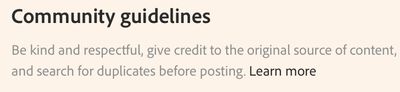Photoshop crashes
Copy link to clipboard
Copied
I've grown tired of Photoshop crashing and freezing every time I download an image from an online source. It also misjudges the size of a canvas for an imported image.
It did not do these things until six or eight weeks back.
- I have the latest version of PS.
- I've taken all of the steps in all of the online guides regarding drivers and RAM
I just need someone from Adobe to take over my PS remotely and fix this. My Premiere Pro subscription deserves this service, don't you think?
Who do I contact and how?
Explore related tutorials & articles
Copy link to clipboard
Copied
Premiere Pro or Photoshop?
If Photoshop which (exact) version and OS?
Have you tried downloading the image and opening it in Photoshop (File > Open)?
Have you tried resetting the Photoshop preferences, which you can do under the General tab in Photoshop preferences (then quit and restart the application)?
Copy link to clipboard
Copied
I have a Creative Cloud subscription.
It updates for me.
I am on Windows 11
Your other recommendations have been tried.
Everytime I download an image into Photoshop, my system freezes up. This has only started happening in the last couple of months. This is a PS issue. Who do I contact at Adobe who will fix this for me? I am tired of bagging my own groceries.
Copy link to clipboard
Copied
When Photoshop crashes, this is the first thing to do, try resetting your Photoshop preferences. Press and hold Alt+Control+Shift (Windows) or Option+Command+Shift (Mac OS) immediately after launching Photoshop. You will be prompted to delete the current settings. You can also reset preferences upon a quit if Photoshop is running by going into General Preferences>General>Reset on Quit.
If that doesn't work, a few other areas to try:
Go to Preferences > Performance... and uncheck Multithreaded Compositing - and restart Photoshop. Better?
If that doesn't work, Go back into Preferences > Performance... click Advanced Settings... and uncheck "GPU Compositing" - then restart Photoshop. Better?
Copy link to clipboard
Copied
I have tried all of these things.
I need an Adobe representative to address the problem. I have been paying for their products since the days of Adobe PageMaker. They can fix this for me.
Who do I contact and how?
Copy link to clipboard
Copied
https://www.adobe.com/about-adobe/contact.html
Copy link to clipboard
Copied
Thank you for the answer I have been looking for all along.
[Removed by moderator for breaking forum guidelines to be kind and respectful]
Copy link to clipboard
Copied
Yes and yes.
[personal information deleted by moderator]
Copy link to clipboard
Copied
Please don't publish personal details on this public forum and I don't see what you've written has anything to do with the question you originally posed.
Copy link to clipboard
Copied
That's what I get for replying to a response to the Photoshop bug that was delivered to me from the forum ... by email. 🙄 Read the thread.
Copy link to clipboard
Copied
No.
Everytime I download an image into Photoshop, my system freezes up. This has only started happening in the last couple of months.
Copy link to clipboard
Copied
Although you've been asked several times, you still haven't stated the exact version of Photoshop.
Also, how much RAM and spare hard disk capacity do you have?
Ranting may be therapeutic but won't help resolve your issue.
Copy link to clipboard
Copied
[Removed by moderator for breaking forum guidelines to be kind and respectful]
I'll wait to hear from someone else.
Copy link to clipboard
Copied
@abbetuck wrote:
It also misjudges the size of a canvas for an imported image.
I see this issue has not been addressed yet. This is a known bug that the engineers are working on. For now try this: Preferences > General tab > check Use Legacy "New Document" Interface.
Volunteers on the forum cannot take over your computer and Adobe will not contact you. Were you able to reach Customer Care with the link Digital Dog gave you?
Are you sending in crash reports with your email address every time you get a crash? Adobe engineers read every one of these and it's important that you send them if you want them to diagnose your crashes.
Jane
Copy link to clipboard
Copied
I have noticed that lately, Photoshop crashes too. For the past couple of days it has been ok though. Check to see if there is a new update. Then also check to see if your computer itself has an update.