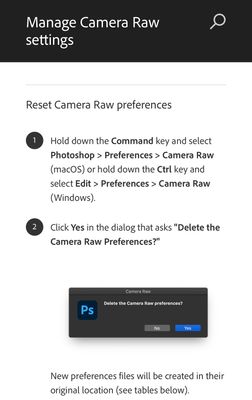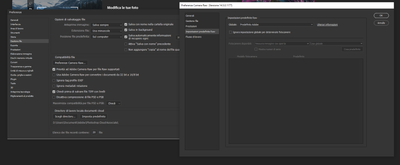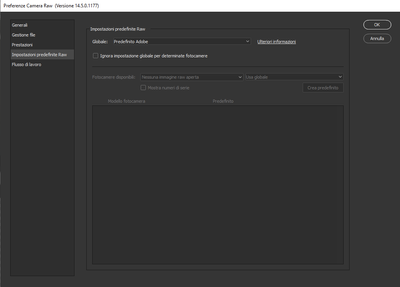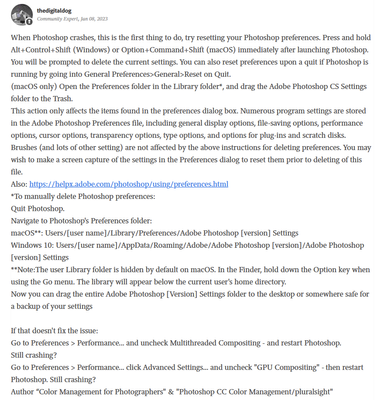- Home
- Photoshop ecosystem
- Discussions
- Photoshop crashing when using Camera Raw or a filt...
- Photoshop crashing when using Camera Raw or a filt...
Copy link to clipboard
Copied
Every time i use camera raw, or a filter in photoshop 2023 (24.1) crush
I tried to unistall, to re-download the old version, but nothing seems to work
 2 Correct answers
2 Correct answers
Ok, good to know - but the general advice is to use the studio driv.er, not the game driver. The GeForce Experience app is also known to cause problems. You don't need it.
But as long as it works... 😉
Explore related tutorials & articles
Copy link to clipboard
Copied
When Photoshop crashes, this is the first thing to do, try resetting your Photoshop preferences. Press and hold Alt+Control+Shift (Windows) or Option+Command+Shift (macOS) immediately after launching Photoshop. You will be prompted to delete the current settings. You can also reset preferences upon a quit if Photoshop is running by going into General Preferences>General>Reset on Quit.
(macOS only) Open the Preferences folder in the Library folder*, and drag the Adobe Photoshop CS Settings folder to the Trash.
This action only affects the items found in the preferences dialog box. Numerous program settings are stored in the Adobe Photoshop Preferences file, including general display options, file-saving options, performance options, cursor options, transparency options, type options, and options for plug‑ins and scratch disks. Brushes (and lots of other setting) are not affected by the above instructions for deleting preferences. You may wish to make a screen capture of the settings in the Preferences dialog to reset them prior to deleting of this file.
Also: https://helpx.adobe.com/photoshop/using/preferences.html
*To manually delete Photoshop preferences:
Quit Photoshop.
Navigate to Photoshop's Preferences folder:
macOS**: Users/[user name]/Library/Preferences/Adobe Photoshop [version] Settings
Windows 10: Users/[user name]/AppData/Roaming/Adobe/Adobe Photoshop [version]/Adobe Photoshop [version] Settings
**Note:The user Library folder is hidden by default on macOS. In the Finder, hold down the Option key when using the Go menu. The library will appear below the current user's home directory.
Now you can drag the entire Adobe Photoshop [Version] Settings folder to the desktop or somewhere safe for a backup of your settings
If that doesn't fix the issue:
Go to Preferences > Performance... and uncheck Multithreaded Compositing - and restart Photoshop.
Still crashing?
Go to Preferences > Performance... click Advanced Settings... and uncheck "GPU Compositing" - then restart Photoshop. Still crashing?
Copy link to clipboard
Copied
Hi, i did everything and still doesnt work
but now, when i use camera raw, instaed of crushing photoshop just freeze
Copy link to clipboard
Copied
Try resetting your ACR preferences, better?
Hold down the Command key and select Photoshop > Preferences > Camera Raw (macOS) or hold down the Ctrl key and select Edit > Preferences > Camera Raw (Windows).
Click Yes in the dialog that asks "Delete the Camera Raw Preferences?"
Copy link to clipboard
Copied
I'm sorry but i can't find it, can you send me a screenshot
Copy link to clipboard
Copied
Those are Photoshop's preferences, you need to access this from Adobe Camera Raw.
Here's one way:
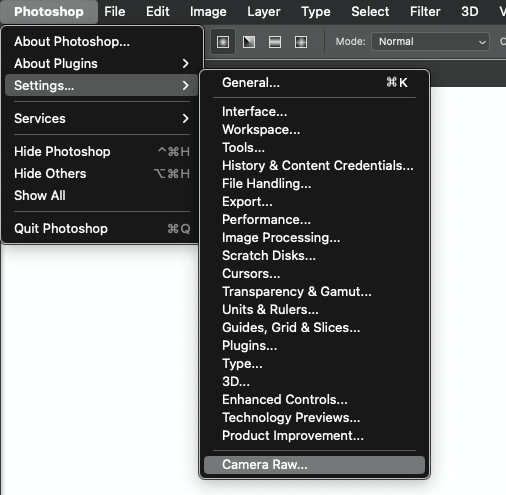
Copy link to clipboard
Copied
Copy link to clipboard
Copied
https://helpx.adobe.com/camera-raw/using/camera-raw-settings.html
Copy link to clipboard
Copied
thanks , Fix worked for my laptop.
Copy link to clipboard
Copied
Did it, but still not working
Copy link to clipboard
Copied
I'm not seeing any submitted crash reports from you in our system. If you haven't done so already, please submit all Crash Reports along with your email address. Instructions here: https://helpx.adobe.com/photoshop/kb/submit-crash-reports.html That will help us diagnose the crash.
Copy link to clipboard
Copied
Sent
Copy link to clipboard
Copied
Thanks for the crash report. The internal record for this suggests that older NVIDIA GPU drivers are causing the crash. Please go directly to the NVIDIA and install the latest drivers from there.
Copy link to clipboard
Copied
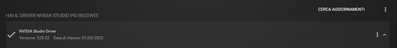
Copy link to clipboard
Copied
Did This problem ever get resolved for you because I am having the same issue
Copy link to clipboard
Copied
Other posts have noted that downgrading to previous Nvidia drivers resolved the issue. Don't update, downgrade.
Copy link to clipboard
Copied
No problem on my side running Ps 24.1.0. Studio driver 528.02 released 01/05/2023.
How much RAM memory you have installed?
Copy link to clipboard
Copied
32 GB RAM
RTX 3080
AMD RYZEN 7 5800x
Copy link to clipboard
Copied
Did This problem ever get resolved for you because I am having the same issue
Copy link to clipboard
Copied
Copy link to clipboard
Copied
One of this thing worked if I remember correctly...or an nvidia update just got released and fixed everything
Copy link to clipboard
Copied
I'm also having the same problem. I'm running PS CC 24.6 on 16Gb RAM with a Ryzen 7 and RTX 3060.
If i try to open a RAW file, either CR2 or CR3, Photoshop will crash.
Any advice on optimum settings to put into Preferences gratefully received.
Thanks
Copy link to clipboard
Copied
I should also have added:
I have the latest driver updates from Nvidia rel 536.23
Also, some images open ok and some crash the syetem immediately. I shoot using a Canon R5 producing CR3 files.
Thanks in advance!
Copy link to clipboard
Copied
I have the same problem with camera raw, I edit 10-20 pictures and then it freezes and takes me out. I tried uninstalling and re-installing photoshop and re-installing the drivers but I still have the same problem. did you somehow manage to solve the problem?
Copy link to clipboard
Copied
Not yet... 😞
I am looking to see if a DNG file converter works (I think Adobe does a free one), as my PS seems to open them OK for RAW editing as before.
-
- 1
- 2
Find more inspiration, events, and resources on the new Adobe Community
Explore Now