- Home
- Photoshop ecosystem
- Discussions
- Re: photoshop cs3 won't install in windows 8
- Re: photoshop cs3 won't install in windows 8
photoshop cs3 won't install in windows 8
Copy link to clipboard
Copied
photoshop cs3 won't install in windows 8
Explore related tutorials & articles
Copy link to clipboard
Copied
What made you think it would be compatible with Windows 8?
Chances are good that with some (perhaps much) reconfiguration and tweaking, it could be made to install and run. In fact, I may have even tried it and succeeded at one time or another (I know I definitely got Photoshop CS2 to install and work in Win 8 at one point).
In any case, it might be helpful if you'd describe what's gone wrong in just a teeny bit more detail..
Did you run the installer As Administrator?
-Noel
Copy link to clipboard
Copied
I’ve been using cs3 for a long time, love it! Recently I decided it was time to upgrade from w7 to w8 on my Gateway desktop. I made the upgrade OK and cs3 continued to work fine - it just stayed installed through the update. Because I was having lots of problems getting the metro apps to work along with various other things I contacted Microsoft and talked to ‘him’ for over an hour as he ran my computer from there. He got to the end and said you’d better do a ‘refresh’ which reinstalls w8 and doesn’t bother your files but removes your programs of which one was Ps cs3. When I got the refresh done w8 worked really well so I set about reinstalling all of my programs. When I got to CS3 it would load Bridge and various other components but photoshop itself wouldn’t load. It always said something about ‘they failed.’ I’ve gone to various forums and have uninstalled Norton and fiddled a bit with the directory but have had no success. I keep thinking there’s something to click or check or ....
Do you have any ideas where I should go from here. I really hate to spend the many hundreds of dollars when it worked in w8 once before. (?)
Thanks for your response, Noel
Sent from Windows Mail
Copy link to clipboard
Copied
Here's a suggestion:
Go through the process described here:
http://www.adobe.com/support/contact/cscleanertool.html
Then try an install of Photoshop CS3 again.
-Noel
Copy link to clipboard
Copied
I did the download of the cleaner tool and ran it as described and was informed, as I realized, that there was nothing there to clean. The w8 ‘refresh’ had removed all the CS3 stuff and since I couldn’t load anything other than the components which I uninstalled so the cleaner didn’t work. I tried an install after that but got the same results.
Sent from Windows Mail
Copy link to clipboard
Copied
I’m trying to see the screen grabs from the forums in .png format but it’s too blurry in the various options I have for opening. Any suggestions?
Sent from Windows Mail
Copy link to clipboard
Copied
Click on the images to see larger ones.
But there's not much info there - just an affirmation that I've been able to get it to install.
-Noel
Copy link to clipboard
Copied
YOU DID IT!!! I loaded the installer and made sure I was the Administrator and away it went. It loaded just fine, it took my serial numbers, activated and I registered. Wow! What a relief. It appears that everything will work fine. I have loaded a picture but haven’t done stuff yet.
I can’t thank you enough for saying the ‘magic word’
I’ll let you know if I have any further problems. I ‘belonged’ to Photoshop for a number of years and without PS CS3 I felt like I had only one leg. You get a gold star.
Bob Feutz
Sent from Windows Mail
Copy link to clipboard
Copied
I just tried installing Photoshop CS3 on Win8 for fun.
I ran the installer As Administrator, and...
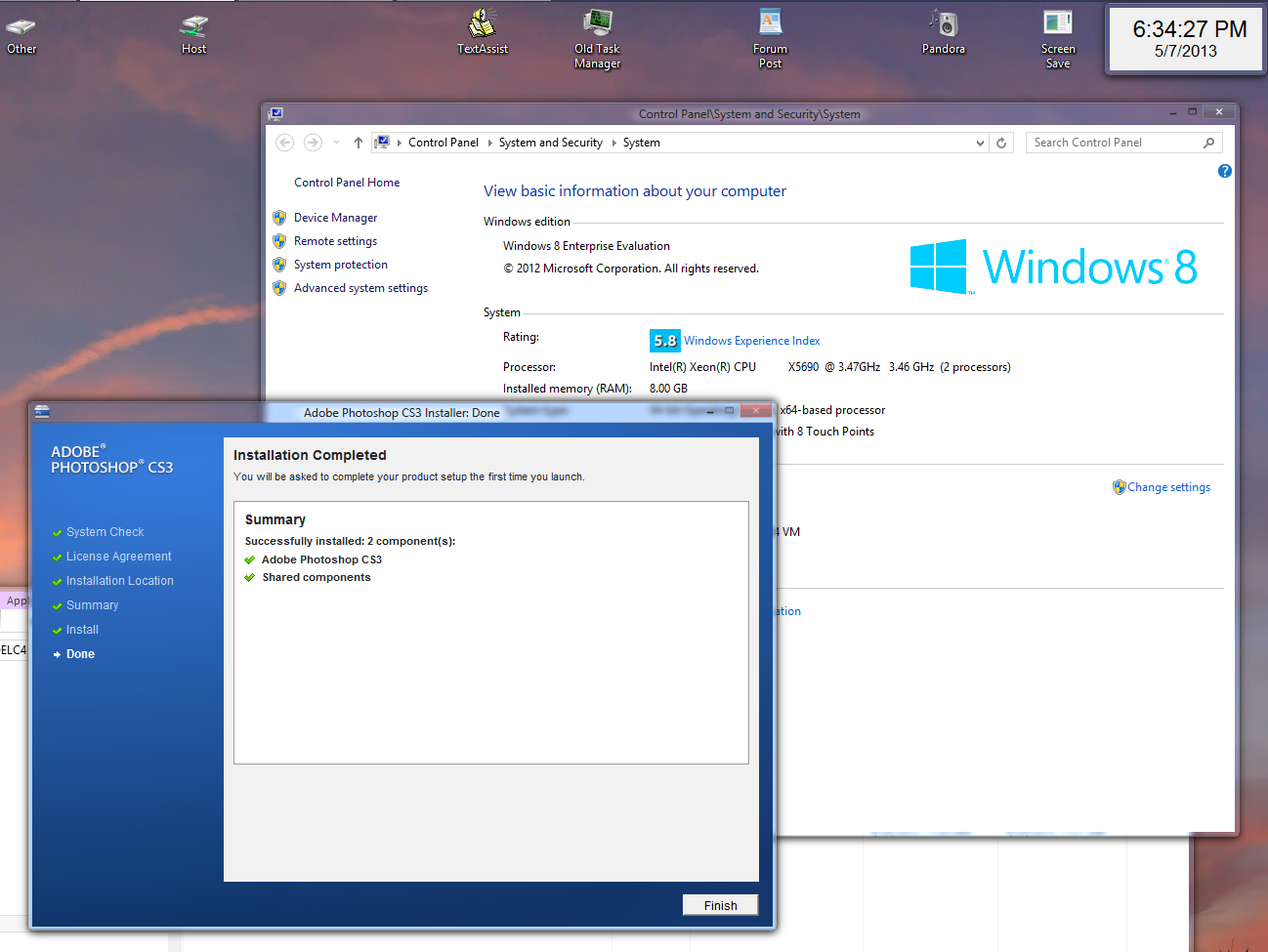
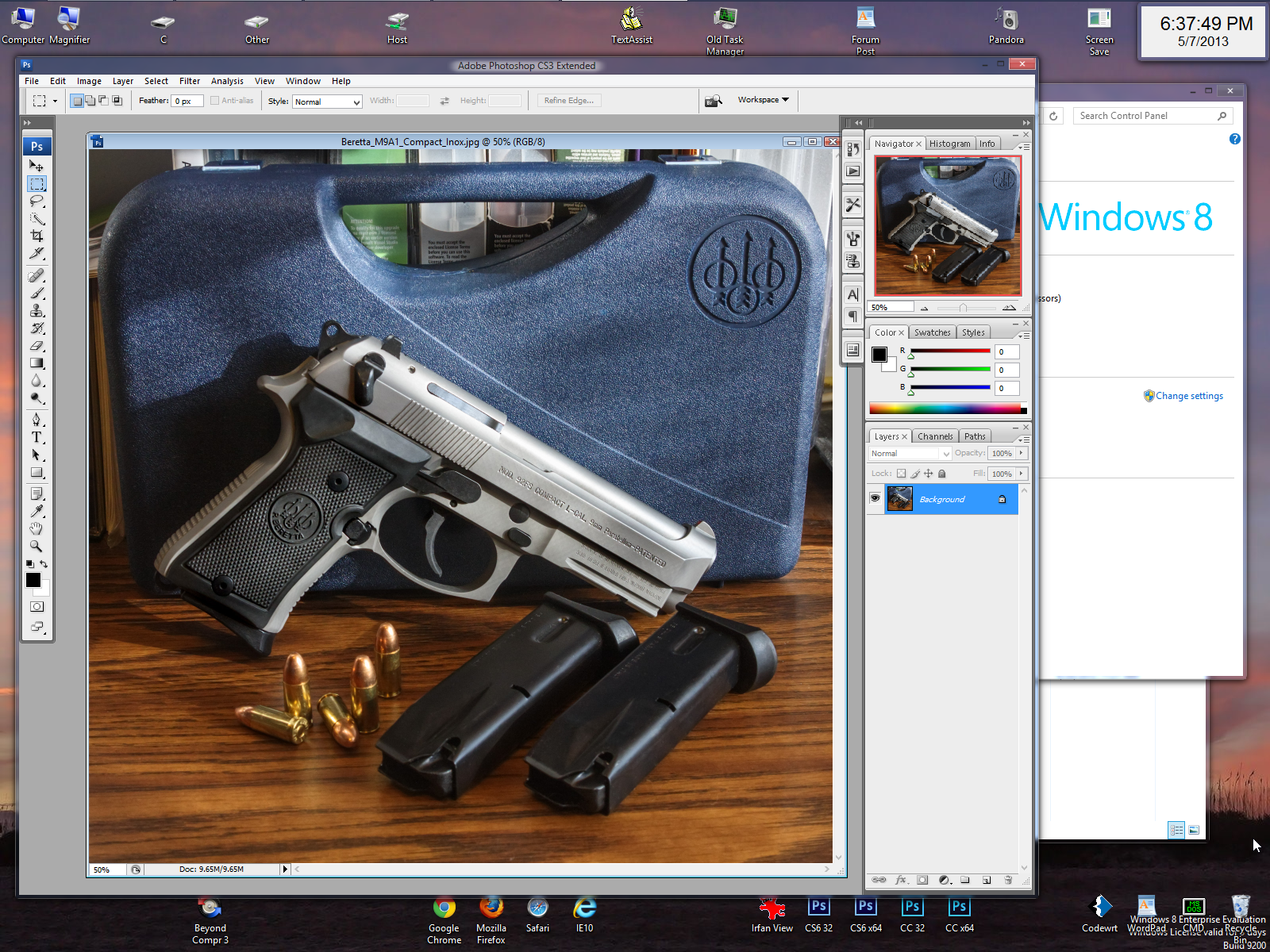
-Noel
Copy link to clipboard
Copied
Turn off your firewall for 15 minutes. Close browser and I recommend other applications. When you put the disk into the tray go to Windows Explorer and find the disk. (Drive D or E or whatever) Open the folder and locate AUTOPLAY (very important!) Right-click on the folder and select RUN AS ADMINISTRATOR. Complete the installation. When I did this Photoshop CS3 installed fine.