- Home
- Photoshop ecosystem
- Discussions
- Re: Photoshop CS4 freezes on startup
- Re: Photoshop CS4 freezes on startup
Photoshop CS4 freezes on startup
Copy link to clipboard
Copied
I am using a HP Pavilion 15-auD63nr laptop. I have been using Photoshop CS4 for years. All of a sudden when I open it up it freezes my cursor, and I have to go into task manager to close Photoshop and the cursor will work again. I am using a Wacom CTH-690K tablet. I have tried to uninstall and reinstall Photoshop, I checked that my graphics card was updated with the latest driver, and it was. I am out of ideas, and I am not very computer savvy. Thank you in advance for your help.
Explore related tutorials & articles
Copy link to clipboard
Copied
Try resetting the photoshop cs4 preferences and see if that makes a difference
Press and hold the Shift+Ctrl+Alt keys just after starting the launch of photoshop cs4
Keep holding the keys down until you get a dialog asking if you want to Delete the adobe photoshop settings file
(you have to be quick about pressing the keys or you won't get the dialog below)
Press Yes
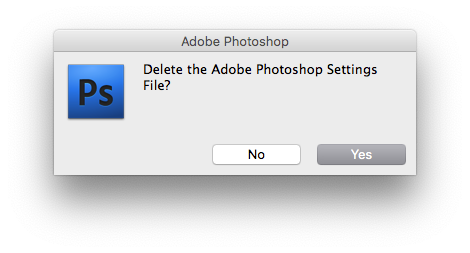
Copy link to clipboard
Copied
What operating system are you using and have you done any updates to it recently?
Copy link to clipboard
Copied
Daniel, I am on Windows 10, any updates go in automatically.
Copy link to clipboard
Copied
If your tablet is plugged in all time time see if unplugging it makes any difference.
Copy link to clipboard
Copied
DAulisio wrote
Daniel, I am on Windows 10, any updates go in automatically.
Well, there in lies your problem. CS6 is not working that great on Windows 10, let alone CS5 and especially CS4. You are working with a very old version of Photoshop that is not configured to work with modern operating systems and has not been supported by Adobe for quite some time now. I'm guessing you recently had an update or two on your operating system, if not just upgrading to Windows 10, and that is what threw it all out of whack. You either need to downgrade your operating system, or upgrade your version of Photoshop.
Copy link to clipboard
Copied
Daniel I have no problems running CS4 under Windows 10.
Copy link to clipboard
Copied
Yes, it does work for some people. But at some point you will have a windows update that will kill it.
Copy link to clipboard
Copied
Does this happen with the tablet disconnected and a mouse or trackpad used in it's place?
Copy link to clipboard
Copied
As it works with your mouse and trackpad the issue has to be the tablet driver. Try getting an earlier version of the Wacom driver. Another solution may be to use the wintab.interface as that can be more compatible with CS4
Copy link to clipboard
Copied
Thank you Terri, I don't have a mouse so didn't try that. I only tried the trackpad. PS has been working great with this tablet for last 3 years or so.
Copy link to clipboard
Copied
Try reverting back to the previous Wacom driver 6.3.32-4. It's only 3 months older than the latest one. Looking at the drivers, I see that the latest driver supports Windows 10 S which earlier ones did not. It's possible that Wacom have changed something in the driver to support the extra security features Windows 10S has and in doing so have caused your problem.
Copy link to clipboard
Copied
Try rolling back your video driver.
Find more inspiration, events, and resources on the new Adobe Community
Explore Now

